Amazon Linux 2にfishを入れる方法
まとめ
- Amazon Linux 2 の yum 経由でインストールされる fish がのバージョンが
2.3と 7 年前にリリースされたバージョンなので新しいバージョンを利用しようとしました。 - 簡単にはインストールできなかったので、試行錯誤した結果を掲載しておきます。
- 結果としては、Cent OS 7 用の rpm パッケージを直接入れるのが一番楽です。
-
Amazon Linux 2023へのインストール記事は こちらです。
問題
現在の fish の 最新バージョンは 3.6.1 になっています。
それに対して、Amazon Linux 2 で利用している RHEL からインストールされる fish のバージョンは、2.3.1 となっています。
これは 2016 年 11 月 8 日にリリースされたバージョンなのでかなり古いです。
(そもそも、Amazon Linux 2 は 2023 年 6 月 30 日までのサポートされないので注意です。)
そこで、tmux のオフィシャルサイトにある rpm パッケージ経由のインストール方法を試してみました。
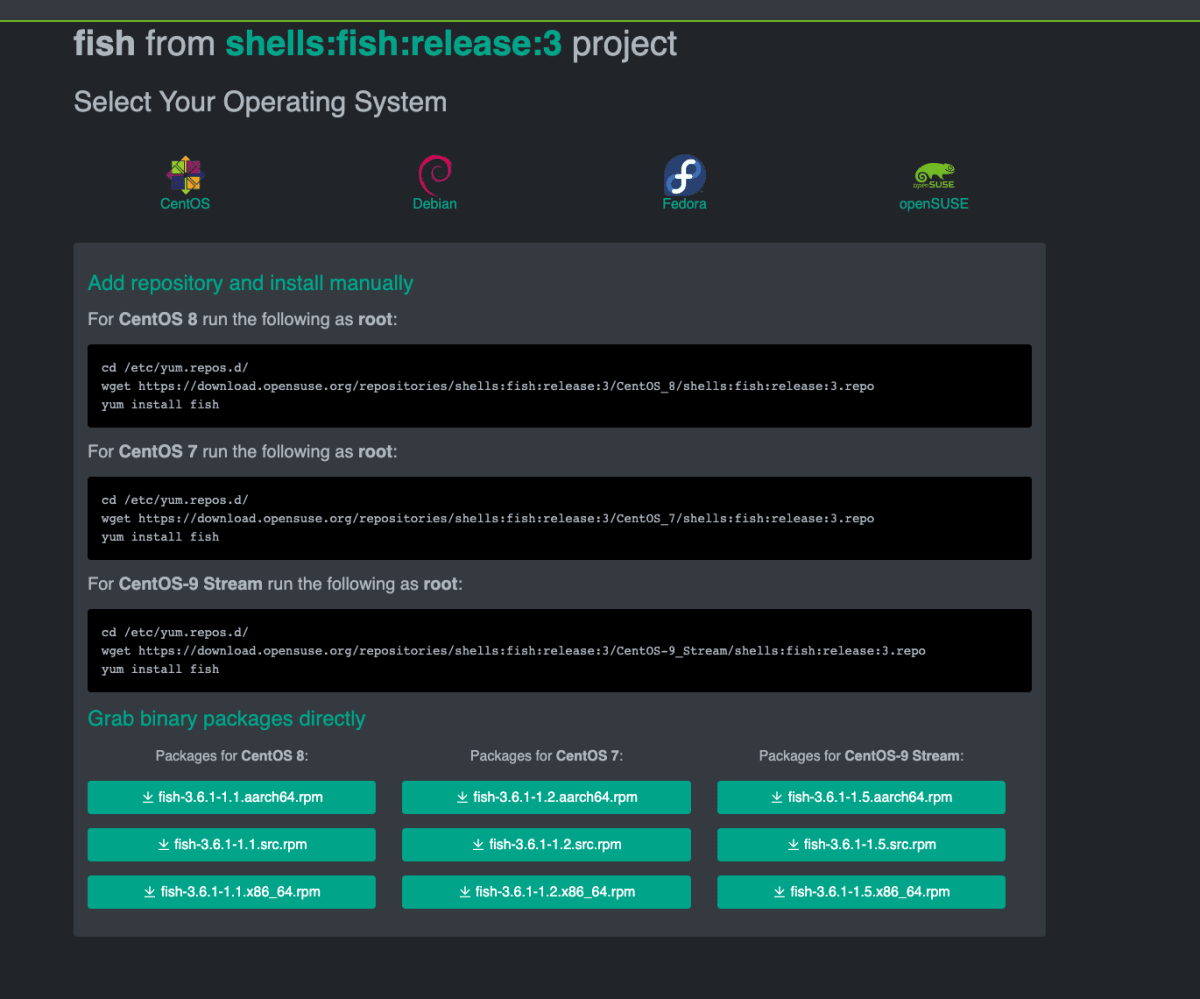
Amazon Linux 2 の RHEL のバージョンは 7 なので、
[ec2-user@ip-172-26-15-209 ~]$ rpm -E %{rhel}
7
Cent OSの7のrpm repositoryを使ってインストールを試みましたが、glibcの依存関係を満たせないので解決が困難そうです。
yum repositoryを追加してインストールしようとした際のエラーの内容を以下に記載しておきます。
[root@ip-172-26-15-209 ec2-user]# cd /etc/yum.repos.d/
[root@ip-172-26-15-209 yum.repos.d]# wget https://download.opensuse.org/repositories/shells:fish:release:3/CentOS_7/shells:fish:release:3.repo
--2023-08-04 03:00:38-- https://download.opensuse.org/repositories/shells:fish:release:3/CentOS_7/shells:fish:release:3.repo
Resolving download.opensuse.org (download.opensuse.org)... 2001:67c:2178:8::13, 195.135.221.134
Connecting to download.opensuse.org (download.opensuse.org)|2001:67c:2178:8::13|:443...
connected.
HTTP request sent, awaiting response... 301 Moved Permanently
Location: https://download.opensuse.org/repositories/shells:fish:release:/3/CentOS_7/shells:fish:release:3.repo [following]
--2023-08-04 03:00:39-- https://download.opensuse.org/repositories/shells:fish:release:/3/CentOS_7/shells:fish:release:3.repo
Reusing existing connection to [download.opensuse.org]:443.
HTTP request sent, awaiting response... 301 Moved Permanently
Location: https://download.opensuse.org/repositories/shells:fish:/release:/3/CentOS_7/shells:fish:release:3.repo [following]
--2023-08-04 03:00:40-- https://download.opensuse.org/repositories/shells:fish:/release:/3/CentOS_7/shells:fish:release:3.repo
Reusing existing connection to [download.opensuse.org]:443.
HTTP request sent, awaiting response... 301 Moved Permanently
Location: https://download.opensuse.org/repositories/shells:/fish:/release:/3/CentOS_7/shells:fish:release:3.repo [following]
--2023-08-04 03:00:40-- https://download.opensuse.org/repositories/shells:/fish:/release:/3/CentOS_7/shells:fish:release:3.repo
Reusing existing connection to [download.opensuse.org]:443.
HTTP request sent, awaiting response... 200 OK
Length: 299 [application/x-download]
Saving to: 'shells:fish:release:3.repo'
100%[=====================================================================================================================================================================================================>] 299 --.-K/s in 0s
2023-08-04 03:00:40 (46.6 MB/s) - 'shells:fish:release:3.repo' saved [299/299]
[root@ip-172-26-15-209 yum.repos.d]# yum install fish
Failed to set locale, defaulting to C
Loaded plugins: etckeeper, extras_suggestions, langpacks, priorities, update-motd
amzn2-core | 3.7 kB 00:00:00
shells_fish_release_3 | 1.7 kB 00:00:00
Not using downloaded shells_fish_release_3/repomd.xml because it is older than what we have:
Current : Sat Jul 29 04:23:36 2023
Downloaded: Fri Apr 14 08:56:31 2023
290 packages excluded due to repository priority protections
Resolving Dependencies
--> Running transaction check
---> Package fish.x86_64 0:3.6.1-1.2 will be updated
---> Package fish.x86_64 0:3.6.1-1.5 will be an update
--> Processing Dependency: libc.so.6(GLIBC_2.34)(64bit) for package: fish-3.6.1-1.5.x86_64
--> Processing Dependency: libstdc++.so.6(GLIBCXX_3.4.29)(64bit) for package: fish-3.6.1-1.5.x86_64
--> Processing Dependency: libstdc++.so.6(CXXABI_1.3.13)(64bit) for package: fish-3.6.1-1.5.x86_64
--> Processing Dependency: libm.so.6(GLIBC_2.29)(64bit) for package: fish-3.6.1-1.5.x86_64
--> Finished Dependency Resolution
Error: Package: fish-3.6.1-1.5.x86_64 (shells_fish_release_3)
Requires: libstdc++.so.6(GLIBCXX_3.4.29)(64bit)
Error: Package: fish-3.6.1-1.5.x86_64 (shells_fish_release_3)
Requires: libc.so.6(GLIBC_2.34)(64bit)
Error: Package: fish-3.6.1-1.5.x86_64 (shells_fish_release_3)
Requires: libm.so.6(GLIBC_2.29)(64bit)
Error: Package: fish-3.6.1-1.5.x86_64 (shells_fish_release_3)
Requires: libstdc++.so.6(CXXABI_1.3.13)(64bit)
You could try using --skip-broken to work around the problem
You could try running: rpm -Va --nofiles --nodigest
また、こちらの記事を見る感じではLinuxにhomebrewを入れてhomebrew経由でfishをインストールすることによって最新のfishがインストールできそうです。しかしながら、fishのためだけにhomebrewをインストールしたくはありません。
色々試行錯誤した結果、fishのオフィシャルサイトが直接提供しているCent OS 7向けのrpmパッケージをインストールしたら比較的すんなりインストールできたので紹介します。
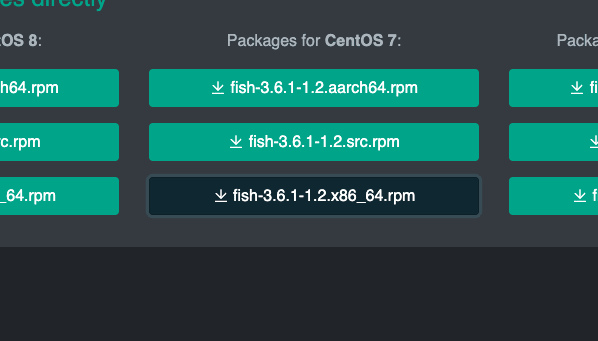
インストール
[ec2-user@ip-172-26-15-209 ~]$ sudo yum install pcre2-devel
Failed to set locale, defaulting to C
Loaded plugins: etckeeper, extras_suggestions, langpacks, priorities, update-motd
amzn2-core | 3.7 kB 00:00:00
290 packages excluded due to repository priority protections
Resolving Dependencies
--> Running transaction check
---> Package pcre2-devel.x86_64 0:10.23-11.amzn2.0.1 will be installed
--> Processing Dependency: pcre2-utf32(x86-64) = 10.23-11.amzn2.0.1 for package: pcre2-devel-10.23-11.amzn2.0.1.x86_64
--> Processing Dependency: pcre2-utf16(x86-64) = 10.23-11.amzn2.0.1 for package: pcre2-devel-10.23-11.amzn2.0.1.x86_64
--> Processing Dependency: libpcre2-32.so.0()(64bit) for package: pcre2-devel-10.23-11.amzn2.0.1.x86_64
--> Processing Dependency: libpcre2-16.so.0()(64bit) for package: pcre2-devel-10.23-11.amzn2.0.1.x86_64
--> Running transaction check
---> Package pcre2-utf16.x86_64 0:10.23-11.amzn2.0.1 will be installed
---> Package pcre2-utf32.x86_64 0:10.23-11.amzn2.0.1 will be installed
--> Finished Dependency Resolution
Dependencies Resolved
===============================================================================================================================================================================================================================================================================================================================================================================================================================================================================================
Package Arch Version Repository Size
===============================================================================================================================================================================================================================================================================================================================================================================================================================================================================================
Installing:
pcre2-devel x86_64 10.23-11.amzn2.0.1 amzn2-core 547 k
Installing for dependencies:
pcre2-utf16 x86_64 10.23-11.amzn2.0.1 amzn2-core 192 k
pcre2-utf32 x86_64 10.23-11.amzn2.0.1 amzn2-core 183 k
Transaction Summary
===============================================================================================================================================================================================================================================================================================================================================================================================================================================================================================
Install 1 Package (+2 Dependent packages)
Total download size: 923 k
Installed size: 2.6 M
Is this ok [y/d/N]: ^Y
Is this ok [y/d/N]: y
Downloading packages:
(1/3): pcre2-devel-10.23-11.amzn2.0.1.x86_64.rpm | 547 kB 00:00:00
(2/3): pcre2-utf16-10.23-11.amzn2.0.1.x86_64.rpm | 192 kB 00:00:00
(3/3): pcre2-utf32-10.23-11.amzn2.0.1.x86_64.rpm | 183 kB 00:00:00
-----------------------------------------------------------------------------------------------------------------------------------------------------------------------------------------------------------------------------------------------------------------------------------------------------------------------------------------------------------------------------------------------------------------------------------------------------------------------------------------------
Total 3.1 MB/s | 923 kB 00:00:00
Running transaction check
Running transaction test
Transaction test succeeded
Running transaction
etckeeper: pre transaction commit
Installing : pcre2-utf16-10.23-11.amzn2.0.1.x86_64 1/3
Installing : pcre2-utf32-10.23-11.amzn2.0.1.x86_64 2/3
Installing : pcre2-devel-10.23-11.amzn2.0.1.x86_64 3/3
etckeeper: post transaction commit
Verifying : pcre2-utf32-10.23-11.amzn2.0.1.x86_64 1/3
Verifying : pcre2-utf16-10.23-11.amzn2.0.1.x86_64 2/3
Verifying : pcre2-devel-10.23-11.amzn2.0.1.x86_64 3/3
Installed:
pcre2-devel.x86_64 0:10.23-11.amzn2.0.1
Dependency Installed:
pcre2-utf16.x86_64 0:10.23-11.amzn2.0.1 pcre2-utf32.x86_64 0:10.23-11.amzn2.0.1
Complete!
[ec2-user@ip-172-26-15-209 ~]$ sudo rpm -Uvh https://download.opensuse.org/repositories/shells:/fish:/release:/3/CentOS_7/x86_64/fish-3.6.1-1.2.x86_64.rpm
Retrieving https://download.opensuse.org/repositories/shells:/fish:/release:/3/CentOS_7/x86_64/fish-3.6.1-1.2.x86_64.rpm
warning: /var/tmp/rpm-tmp.WSduVM: Header V3 RSA/SHA256 Signature, key ID d880c8e4: NOKEY
Preparing... ################################# [100%]
Updating / installing...
1:fish-3.6.1-1.2 ################################# [100%]
[ec2-user@ip-172-26-15-209 ~]$ which fish
/usr/bin/fish
確認
無事入りました。
[ec2-user@ip-172-26-15-209 ~]$ /usr/bin/fish --version
fish, version 3.6.1
しかしながら、rpm のリポジトリを設定したわけではないので自動更新は行われません。
余談
tmux も最新をインストールしてターミナル関連のバージョンを一新しました。
ついでに、tmux と fish で powerline テーマを使って統一感を出しました。
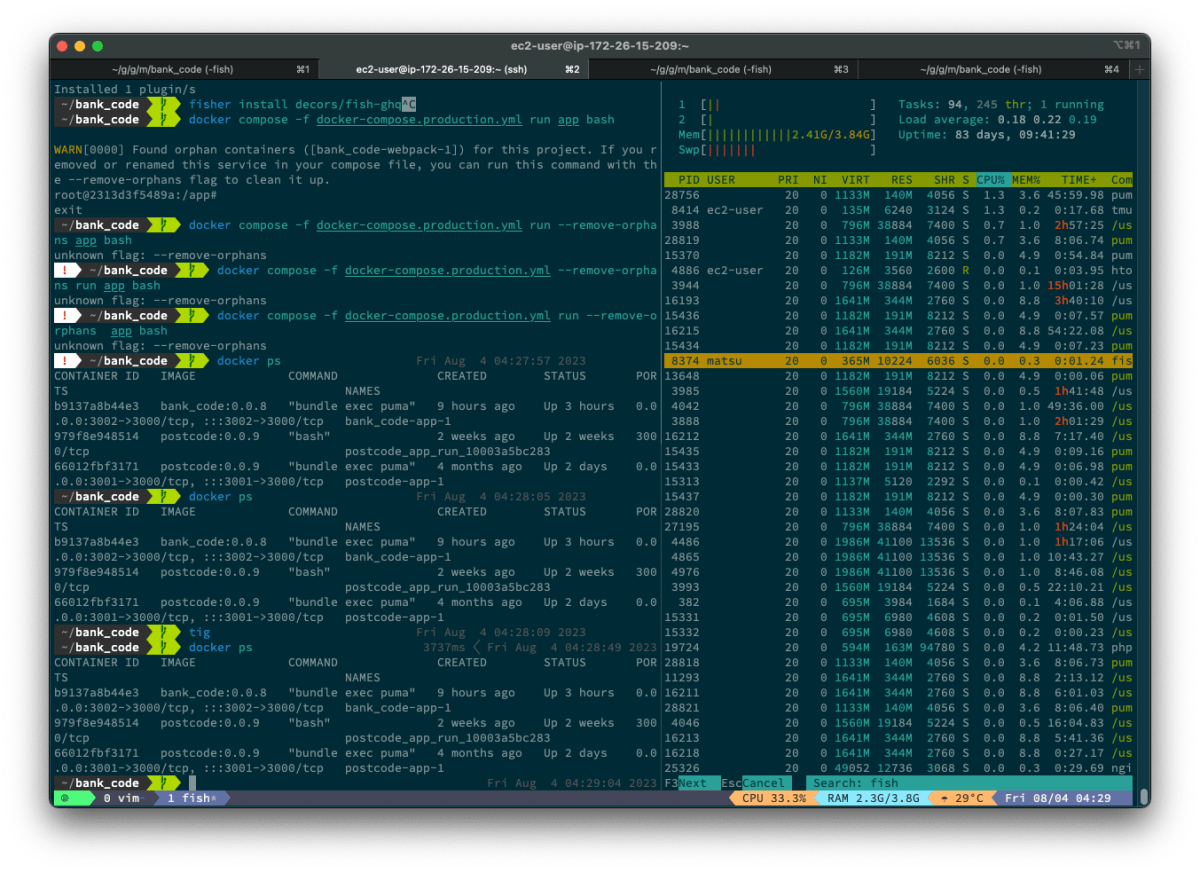
最新の設定ファイルは以下においてあります。
Discussion