🦆
DuckDB で入れ子になっている JSON を UNNEST する話
前座
今日は12月13日の金曜日です。
そう、13日の金曜日。。。
だから、ジェイソン。。。 JSON に関する話をします!ウォー!
とはいえ、JSON で一本記事を書くのは難しかったので、DuckDB で JSON を触ってみた話(前編)をします。[1]
本題
課題となっていたこと
DuckDB で以下のような入れ子があるような JSON への対処方法について考えます。
blog.json(ブログ記事とコメント情報)
{
"blog_post": {
"id": 1,
"title": "Understanding JSON",
"author": "Jane Smith",
"comments": [
{
"id": 1,
"user": "Alice Johnson",
"comment": "Great article!",
"timestamp": "2024-12-01T12:34:56Z"
},
{
"id": 2,
"user": "Bob Lee",
"comment": "I learned a lot.",
"timestamp": "2024-12-02T15:20:30Z"
}
]
}
}
この blog.json を特に考えず、DuckDB で以下のような SQL でインポートすると以下のようになります。
SELECT
blog_post.id as id,
blog_post.title as title,
blog_post.author as author,
blog_post.comments as comments,
FROM
read_json_auto('blog.json', ignore_errors=true);
 実行結果
実行結果
ご覧の通り、JSON の中身で comments のところが入れ子になっているため、項目ごとにカラムは分けられず、1つのカラムになってしまいます。
対策としての unnest 関数
その場合、unnest 関数を使うことで、入れ子構造を外し、各項目を参照できます。
具体的には以下のような SQL で実現します。
SELECT
id,
title,
author,
comment.*,
FROM (
SELECT
blog_post.id as id,
blog_post.title as title,
blog_post.author as author,
unnest(blog_post.comments) as comment,
FROM
read_json_auto('blog.json', ignore_errors=true)
);
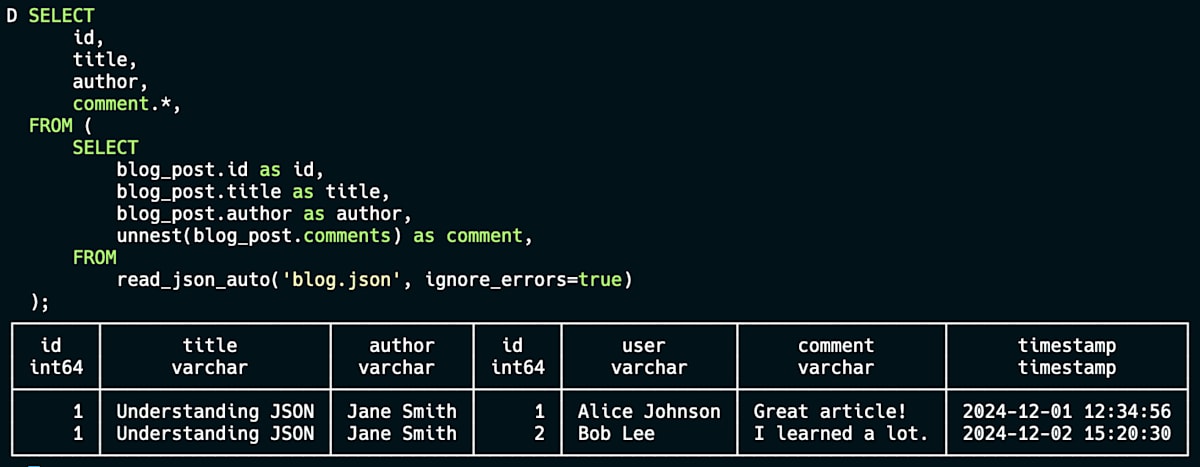 実行結果
実行結果
上記の通り、comments の中の配列を UNNEST して、それぞれ別のレコードにして見ることが可能です。
まとめ
今回、紹介した unnest は、DuckDB 特有ではなく、PostgreSQL にもあります。[2]
DuckDB には、色々と機能が備わっており、この関数以外にも特徴的な機能があります。
また、面白く、有用なものがあれば、ご紹介していきたいです。
私たち BABY JOB は、子育てを取り巻く社会のあり方を変え、「すべての人が子育てを楽しいと思える社会」の実現を目指すスタートアップ企業です。圧倒的なぬくもりと当事者意識をもって、子どもと向き合う時間、そして心のゆとりが生まれるサービスを創出します。baby-job.co.jp/
Discussion