🖥
The fastest way to switch channels on Slack (keyboard operation)
Switcher can be started with Ctrl + k .
- Enter the channel name you want to move
- Determined by up / down on the keyboard + Enter
This is the fastest!
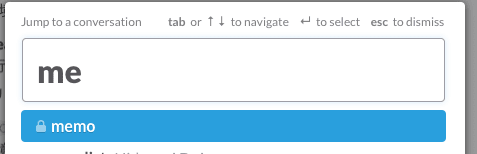
Hint
- The channel name does not have to be entered from the beginning. For example, if the channel name is # hobby-game , it will be completed even if you start the input from the later game .
- There is no need to write hyphens and underscores. For example, if the channel name is # cat-food. You can enter catfood (completely connect and write) or cat food (insert a space). (Reduction of the number of typing!)
- Especially as the number of channels increases, this switcher is effective.
Original by
Slack のチャンネルを切り替える最速の方法 ( キーボード操作 )
About
チャットメンバー募集
何か質問、悩み事、相談などあればLINEオープンチャットもご利用ください。
公開日時
2019-04-16
Discussion