📘
# Python:メモリーリークの探し方3選
Python:メモリーリークの探し方3選
探すのが難しいと言われるメモリーリーク。先日あるプロジェクトのメモリーリークをFixしましたのでその時に使用した3つの方法をご紹介します。

1. Memory_leak
まず拙作のMemory_leakからご紹介します。
Output the result of the tracemalloc module with formatted.
使用例
書き方
from memory_leak import Memory_leak
m = Memory_leak(limit=2, key_type='lineno')
m.memory_leak_analyze_start()
# ...Your application code
m.memory_leak_analyze_stop()
これだけです。
出力例
------------------------------
Called 'memory_leak.py' with 'lineno' mode...
------------------------------
# ...
Top 2 lines
#1: File:~/bin/FACE01/face01lib/Core.py
Line: 1253
Size: 3.5 MiB
frame = np.array(self.pil_img_obj)
-----
#2: File:/usr/lib/python3.8/linecache.py
Line: 137
Size: 3.5 MiB
lines = fp.readlines()
-----
20483, Other: 29.4 MiB
Total allocated size: 36.4 MiB
------------------------------
Used Memory: 1.5 GiB
------------------------------
Pympler report
types | # objects | total size
============================ | =========== | ============
tuple | 384549 | 23.37 MB
numpy.ndarray | 922 | 14.04 MB
str | 67733 | 10.87 MB
dict | 21341 | 8.73 MB
code | 22285 | 3.79 MB
list | 7797 | 3.66 MB
type | 3793 | 3.52 MB
set | 1645 | 896.99 KB
bytes | 190 | 717.59 KB
builtin_function_or_method | 7838 | 551.11 KB
weakref | 7686 | 540.42 KB
collections.OrderedDict | 224 | 401.42 KB
abc.ABCMeta | 263 | 307.12 KB
inspect.Parameter | 4336 | 271.00 KB
method_descriptor | 3785 | 266.13 KB
引数
- limit:(int)
- Limit output lines.
- key_type:(str)
- Select 'lineno' or 'traceback' output. Defaults to 'lineno'.
- nframe:(int, optional)
- This can be specified only when key_type is 'traceback'. Defaults to 5.
例えば
m = Memory_leak(limit=10, key_type='traceback,', nframe=20)
と引数を渡すと以下のような出力が出ます。(長いので途中省略)
Top 2 traceback
#1
/usr/lib/python3.8/runpy.py:194: size=3701 KiB (+3701 KiB), count=10 (+10), average=370 KiB
File "/usr/lib/python3.8/runpy.py", line 194
return _run_code(code, main_globals, None,
File "/usr/lib/python3.8/runpy.py", line 87
exec(code, run_globals)
File "/home/terms/.vscode/extensions/ms-python.python-2022.12.1/pythonFiles/lib/python/debugpy/adapter/../../debugpy/launcher/../../debugpy/__main__.py", line 39
cli.main()
File "/home/terms/.vscode/extensions/ms-python.python-2022.12.1/pythonFiles/lib/python/debugpy/adapter/../../debugpy/launcher/../../debugpy/../debugpy/server/cli.py", line 430
run()
File "/home/terms/.vscode/extensions/ms-python.python-2022.12.1/pythonFiles/lib/python/debugpy/adapter/../../debugpy/launcher/../../debugpy/../debugpy/server/cli.py", line 284
runpy.run_path(target, run_name="__main__")
File "/home/terms/.vscode/extensions/ms-python.python-2022.12.1/pythonFiles/lib/python/debugpy/_vendored/pydevd/_pydevd_bundle/pydevd_runpy.py", line 321
return _run_module_code(code, init_globals, run_name,
File "/home/terms/.vscode/extensions/ms-python.python-2022.12.1/pythonFiles/lib/python/debugpy/_vendored/pydevd/_pydevd_bundle/pydevd_runpy.py", line 135
_run_code(code, mod_globals, init_globals,
File "/home/terms/.vscode/extensions/ms-python.python-2022.12.1/pythonFiles/lib/python/debugpy/_vendored/pydevd/_pydevd_bundle/pydevd_runpy.py", line 124
exec(code, run_globals)
File "/home/terms/bin/FACE01/CALL_FACE01.py", line 154
pr.run('common_main(exec_times)', 'restats')
File "/usr/lib/python3.8/cProfile.py", line 16
return _pyprofile._Utils(Profile).run(statement, filename, sort)
File "/usr/lib/python3.8/profile.py", line 53
prof.run(statement)
File "/usr/lib/python3.8/cProfile.py", line 95
return self.runctx(cmd, dict, dict)
File "/usr/lib/python3.8/cProfile.py", line 100
exec(cmd, globals, locals)
File "<string>", line 1
File "/home/terms/bin/FACE01/CALL_FACE01.py", line 67
frame_datas_array = fg.main_process().__next__()
File "/home/terms/bin/FACE01/FACE01.py", line 237
frame_datas_array = Core_obj.frame_post_processing(logger, args_dict, face_encodings, frame_datas_array, GLOBAL_MEMORY)
File "/home/terms/bin/FACE01/face01lib/Core.py", line 875
resized_frame = self.draw_text_for_name(self.logger, left,right,bottom,name, p,self.args_dict["tolerance"],pil_img_obj)
File "/home/terms/bin/FACE01/face01lib/Core.py", line 1309
resized_frame = self.convert_pil_img_to_ndarray(self.pil_img_obj)
File "/home/terms/bin/FACE01/face01lib/Core.py", line 1253
frame = np.array(self.pil_img_obj)
-----
#2
Python標準ライブラリであるtracemallocを見やすくフォーマットして出力してくれます。また人気のライブラリであるPymplerを使ったサマリーも付属しています。どこでメモリーリークしているか全く予想がつかない状態の初期段階で活躍してくれるでしょう。
2. memory_profiler
ある程度絞れた段階でクラス内のメソッドなどに@profile()デコレータをつけることによって使用しているメモリを表示することが出来ます。おなじみの方法ですね。
使用例
書き方
@profile()
def r_face_image(self, frame, face_location):
self.frame = frame
self.face_location = face_location
face_image = Return_face_image().return_face_image(self.frame, self.face_location)
return face_image
出力例
Line # Mem usage Increment Occurrences Line Contents
=============================================================
952 1991.8 MiB 1991.8 MiB 1 @profile()
953 def r_face_image(self, frame, face_location):
954 1991.8 MiB 0.0 MiB 1 self.frame = frame
955 1991.8 MiB 0.0 MiB 1 self.face_location = face_location
956 1991.8 MiB 0.0 MiB 1 face_image = Return_face_image().return_face_image(self.frame, self.face_location)
957 1991.8 MiB 0.0 MiB 1 return face_image
3. Memray
ビジュアルで分かりやすいライブラリです。
使用例
書き方
$ python3 -m memray run -o output.bin my_script.py
$ python3 -m memray flamegraph output.bin
出力例
赤の矢印のところがピンポイントで怪しいことがわかります。
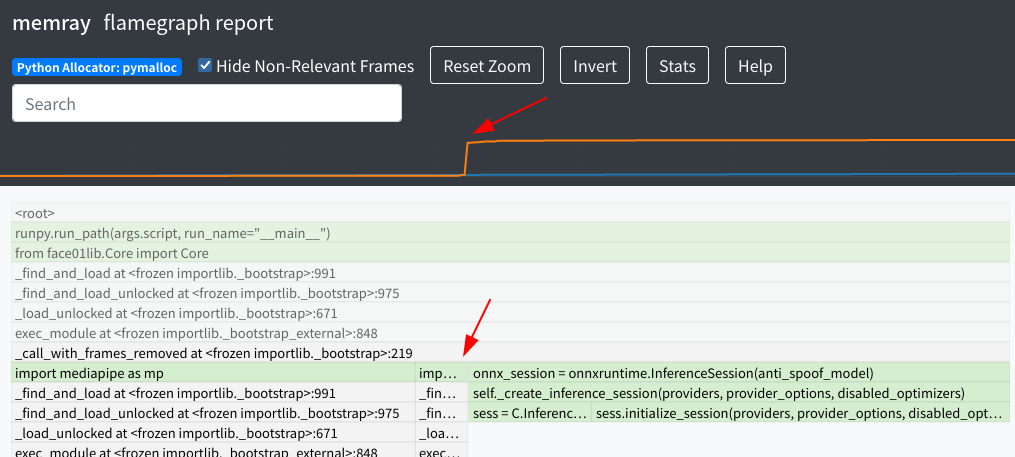
公式ドキュメントには下図のようなライブモードも紹介されています。
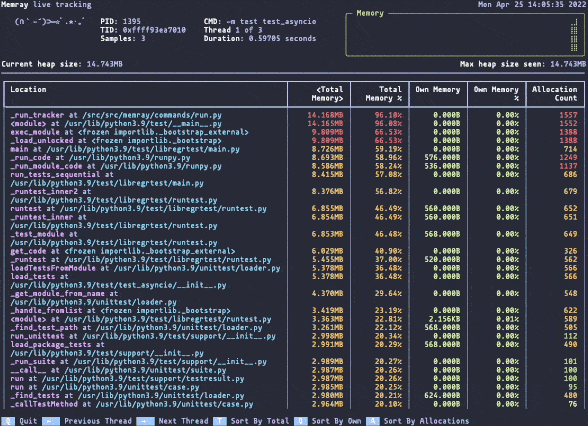
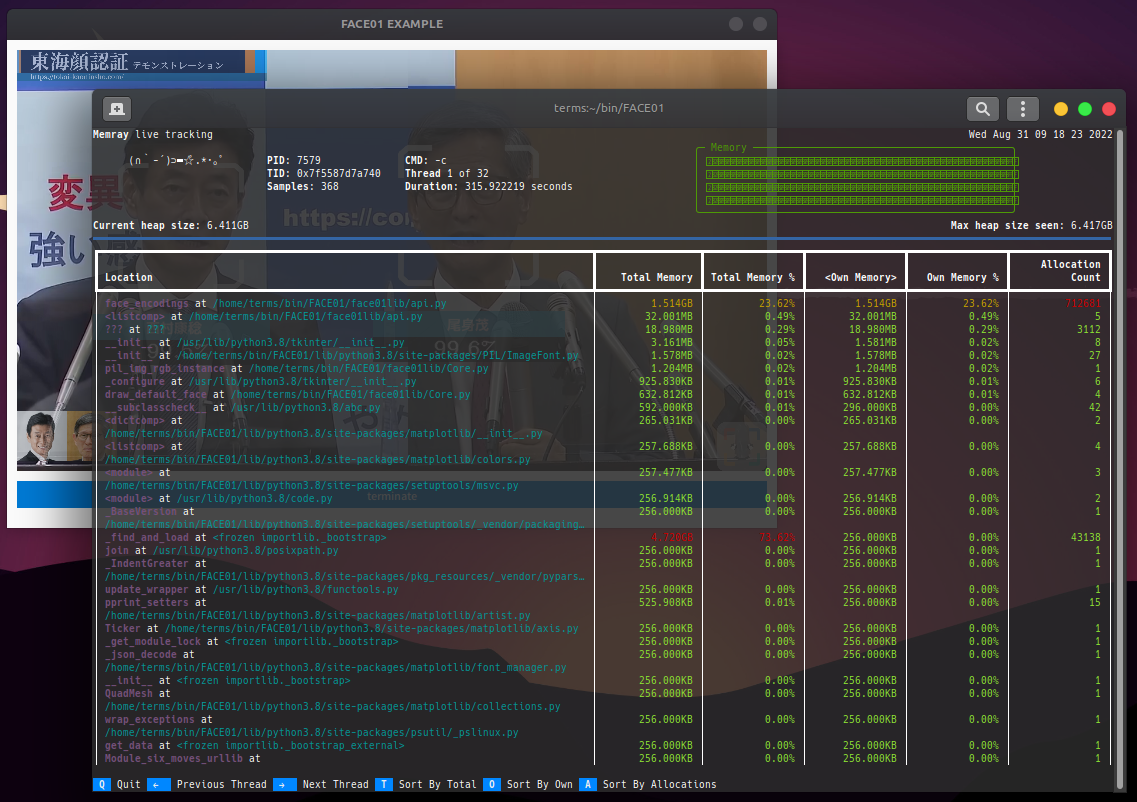
まとめ
Pythonのメモリー周りはなかなか奥深いですね。
最後に紹介したMemrayはこれからどんどん大きくなりそうで興味深いです。
謝辞
@nariaki3551(Nariaki Tateiwa)様からsetup.pyのプルリクを頂きました。
Memory_leakディレクトリ内で
python -m pip install .を実行するとpythonパッケージとしてインストールされてどこにいても
import memory_leakによりコードをインポートできるようになります。
ありがとうございます!
Discussion