Pythonコードの一時的な秘匿にはCythonを使おう
環境
Cython==0.29.30
Python 3.8.10
(FACE01)
$ inxi -SCGxx --filter
System: Kernel: 5.15.0-46-generic x86_64 bits: 64 compiler: N/A Desktop: Unity wm: gnome-shell dm: GDM3
Distro: Ubuntu 20.04.4 LTS (Focal Fossa)
CPU: Topology: Quad Core model: AMD Ryzen 5 1400 bits: 64 type: MT MCP arch: Zen rev: 1 L2 cache: 2048 KiB
Graphics: Device-1: NVIDIA TU116 [GeForce GTX 1660 Ti] vendor: Micro-Star MSI driver: nvidia v: 515.65.01 bus ID: 08:00.0
ソースコードの秘匿手法
Pythonにおけるソースコード秘匿手法について調べると、クラウドでやれとかPyArmorを使えと出てきます。
これでは問題の解決にはなりません。
Cythonは生Pythonをバイナリ化出来ます。Python互換性のないコードを書く必要がありません。Cython >=0.27からPure Python Modeが使えます。
import cython
例
下記は実際にコンパイルされたsoファイルを逆アセンブルした様子です。これで十分です。
objdump -S logger.cpython-38-x86_64-linux-gnu.so
logger.cpython-38-x86_64-linux-gnu.so: ファイル形式 elf64-x86-64
セクション .init の逆アセンブル:
0000000000003000 <_init>:
3000: f3 0f 1e fa endbr64
3004: 48 83 ec 08 sub $0x8,%rsp
3008: 48 8b 05 79 9f 00 00 mov 0x9f79(%rip),%rax # cf88 <__gmon_start__>
300f: 48 85 c0 test %rax,%rax
3012: 74 02 je 3016 <_init+0x16>
3014: ff d0 callq *%rax
3016: 48 83 c4 08 add $0x8,%rsp
301a: c3 retq
セクション .plt の逆アセンブル:
0000000000003020 <.plt>:
3020: ff 35 e2 9f 00 00 pushq 0x9fe2(%rip) # d008
# 以降省略
Cythonをコード秘匿に使う
Cythonについての記事を観察していると公式例の高速化手法を紹介していることが多い印象です。(cdefで書き換えたファイルを別途用意したり等)
元のPythonファイルに変更が生じるたびに、別に存在する高速化コードも変更しなくてはいけないと非常に面倒くさいです。Cythonにおいては必ずしも別コードを用意する必要はありませんが、手軽な秘匿化は低速化をもたらします。
この記事では秘匿化とそれに伴う低速化について取り上げます。結論はCythonサイコーなのですが、理由は秘匿の手軽さに尽きます。
公式ドキュメントからそのまま引っ張ってきたものや単純な計算だけのエグザンプルコードは役に立つとは思えないので、少なくともオブジェクトをやり取りするようなものを実際のプロジェクトから引っこ抜いて来ました。
共有ライブラリとしてコンパイルします。
このドキュメントではFACE01を例にします。
FACE01はPythonから利用する多機能な顔認識ライブラリです。
プロファイル手法
cProfileとそれをブラウザで可視化するsnakeviz、細かい箇所はtime.perf_counter()を用います。
また変換後のプロファイルを得るために
#cython: profile=True
を先頭行付近に配置します。詳細はこちらを参照してください。
これらのスニペットを挟むことにより尚更低速化が起こります。エグザンプルとしてわかりやすさのために挿入します。
テストコード
ディレクトリ構成や出来ることはこちらを参照してください。
import cProfile as pr
import PySimpleGUI as sg
import cv2
import time
from face01lib.video_capture import VidCap
VidCap_obj = VidCap()
from face01lib.Core import Core
Core_obj = Core()
from sys import exit
import FACE01 as fg
"""DEBUG
Set the number of playback frames"""
exec_times: int = 50
ALL_FRAME = exec_times
# PySimpleGUI layout
sg.theme('LightGray')
if fg.args_dict["headless"] == False:
layout = [
[sg.Image(filename='', key='display', pad=(0,0))],
[sg.Button('terminate', key='terminate', pad=(0,10), expand_x=True)]
]
window = sg.Window(
'FACE01 EXAMPLE', layout, alpha_channel = 1, margins=(10, 10),
location=(0,0), modal = True, titlebar_icon="./images/g1320.png", icon="./images/g1320.png"
)
def common_main(exec_times):
profile_HANDLING_FRAME_TIME_FRONT = time.perf_counter()
event = ''
while True:
try:
frame_datas_array = fg.main_process().__next__()
except Exception as e:
print(e)
exit(0)
exec_times = exec_times - 1
if exec_times <= 0:
break
else:
print(f'exec_times: {exec_times}')
if fg.args_dict["headless"] == False:
event, _ = window.read(timeout = 1)
if event == sg.WIN_CLOSED:
print("The window was closed manually")
break
for frame_datas in frame_datas_array:
if "face_location_list" in frame_datas:
img, face_location_list, overlay, person_data_list = \
frame_datas['img'], frame_datas["face_location_list"], frame_datas["overlay"], frame_datas['person_data_list']
for person_data in person_data_list:
if len(person_data) == 0:
continue
name, pict, date, location, percentage_and_symbol = \
person_data['name'], person_data['pict'], person_data['date'], person_data['location'], person_data['percentage_and_symbol']
if name != 'Unknown':
result, score, ELE = Core_obj.return_anti_spoof(frame_datas['img'], person_data["location"])
if fg.args_dict["anti_spoof"] is True:
if ELE is False:
print(
name, "\n",
"\t", "Anti spoof\t\t", result, "\n",
"\t", "Anti spoof score\t", round(score * 100, 2), "%\n",
"\t", "similarity\t\t", percentage_and_symbol, "\n",
"\t", "coordinate\t\t", location, "\n",
"\t", "time\t\t\t", date, "\n",
"\t", "output\t\t\t", pict, "\n",
"-------\n"
)
else:
if ELE is False:
print(
name, "\n",
"\t", "similarity\t\t", percentage_and_symbol, "\n",
"\t", "coordinate\t\t", location, "\n",
"\t", "time\t\t\t", date, "\n",
"\t", "output\t\t\t", pict, "\n",
"-------\n"
)
if fg.args_dict["headless"] == False:
imgbytes = cv2.imencode(".png", img)[1].tobytes()
window["display"].update(data = imgbytes)
if fg.args_dict["headless"] == False:
if event =='terminate':
break
if fg.args_dict["headless"] == False:
window.close()
profile_HANDLING_FRAME_TIME_REAR = time.perf_counter()
profile_HANDLING_FRAME_TIME = (profile_HANDLING_FRAME_TIME_REAR - profile_HANDLING_FRAME_TIME_FRONT)
print(f'Predetermined number of frames: {ALL_FRAME}')
print(f'Number of frames processed: {ALL_FRAME - exec_times}')
print(f'Total processing time: {round(profile_HANDLING_FRAME_TIME , 3)}[seconds]')
print(f'Per frame: {round(profile_HANDLING_FRAME_TIME / (ALL_FRAME - exec_times), 3)}[seconds]')
pr.run('common_main(exec_times)', 'restats')
上記サンプルプログラムは50frame処理すると終了します。
呼び出される方(return_face_image())は260回コールされます。
終了した時点で
snakeviz restats
を実行するとサーバが立ち上がって下記がブラウザに表示されます。バーをクリックすることで絞り込み可能で、テーブルの並び替えも出来る高性能なモジュールです。
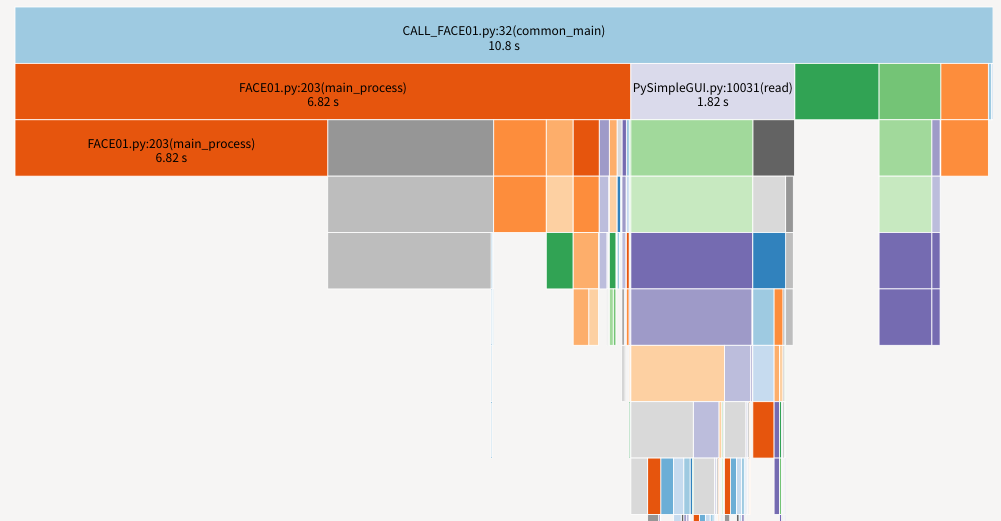
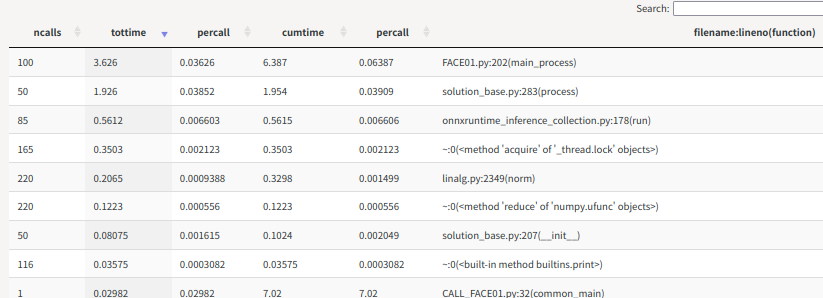
Pure Python Modeを利用
公式ドキュメントはこちらです。
呼び出し側コード
変数
frame: 画像データ (np.ndarray, ndim=3)
face_location: 顔座標 (tuple<int,int,int,int>)
def r_face_image(self, frame, face_location):
self.frame = frame
self.face_location = face_location
face_image = Return_face_image().return_face_image(self.frame, self.face_location)
return face_image
Pythonコード
from __future__ import annotations
import numpy as np
class Return_face_image():
def return_face_image(
self,
resized_frame,
face_location: tuple
):
"""Return face image array which contain ndarray
Args:
resized_frame (numpy.ndarray): frame data
face_location (tuple): face location which ordered top, right, bottom, left
Returns:
list: face image of ndarray or empty array
"""
self.resized_frame = resized_frame
empty_ndarray = \
np.empty(shape=(2,2,3), dtype=np.uint8)
self.face_location: tuple = face_location
if len(self.face_location) > 0:
top: int = face_location[0]
right: int = face_location[1]
bottom: int = face_location[2]
left: int = face_location[3]
face_image = self.resized_frame[top:bottom, left:right]
"""DEBUG
from face01lib.video_capture import VidCap
VidCap().frame_imshow_for_debug(face_image)
VidCap().frame_imshow_for_debug(self.resized_frame)
"""
return face_image
else:
return empty_ndarray
Pythonコード + Pure Python Mode (Cython)
# 追加・変更可能部分
#cython: language_level=3
#cython: profile=True
""" これらは使用しません
# cython: boundscheck = False
# cython: wraparound = False
# cython: initializedcheck = False
# cython: cdivision = True
# cython: always_allow_keywords = False
# cython: unraisable_tracebacks = False
# cython: binding = False
"""
"""cythonでは使用不可
from __future__ import annotations
"""
def return_face_image(
...
if len(self.face_location) > 0:
top: cython.int = face_location[0]
right: cython.int = face_location[1]
bottom: cython.int = face_location[2]
left: cython.int = face_location[3]
face_image: np.ndarray = self.resized_frame[top:bottom, left:right]
追加・変更部分は非常に少ないです。
intはcython.intに変更。
コンパイルコード
コピーの拡張子を.pyxに変えてからコンパイルします。
from setuptools import setup
from Cython.Build import cythonize
import glob
py_file_list = glob.glob('~/bin/FACE01/face01lib/pyx/*pyx')
for pyfile in py_file_list:
setup(
ext_modules = cythonize(
pyfile,
)
)
C++コード (Pybind11使用)
仮に全く別のコードを書いてみたらどうでしょう。C++を用います。
#include <iostream>
#include <pybind11/pybind11.h>
#include <pybind11/numpy.h>
/*
https://pybind11.readthedocs.io/en/stable/advanced/pyC++/numpy.html?highlight=numpy#numpy
https://stackoverflow.com/questions/61821844/how-to-express-thisa03-03-in-python-as-cpybind11
*/
namespace py = pybind11;
class Return_face_image
{
public:
// コンストラクタ
Return_face_image(){}
py::array_t<uint8_t> return_face_image(
const py::array resized_frame,
const std::tuple<int, int, int, int> &face_location)
{
int top = std::get<0>(face_location);
int right = std::get<1>(face_location);
int bottom = std::get<2>(face_location);
int left = std::get<3>(face_location);
int step = 1;
py::array face_image =
resized_frame[py::make_tuple( py::slice(top,bottom, step), py::slice(left,right,step),py::slice(0,3, step))];
return face_image;
}
};
PYBIND11_MODULE(return_face_image, m)
{
py::class_<Return_face_image>(m, "Return_face_image")
.def(py::init<>())
.def(
"return_face_image",
&Return_face_image::return_face_image)
.def("__init__", [](const Return_face_image &)
{ return "<Return_face_image>"; });
};
コンパイルコード
from setuptools import setup
from pybind11.setup_helpers import Pybind11Extension, build_ext
ext_modules = \
[Pybind11Extension(
"return_face_image",
["./return_face_image.cpp"]
)]
setup(
cmdclass={"build_ext": build_ext},
ext_modules = ext_modules
)
速度計測結果
出力
Audrey Hepburn
Anti spoof real
Anti spoof score 99.0 %
similarity 99.2%
coordinate (127, 403, 324, 206)
time 2022,08,20,23,05,42,579428
output
-------
Audrey Hepburn
Anti spoof real
Anti spoof score 99.0 %
similarity 99.2%
coordinate (127, 403, 324, 206)
time 2022,08,20,23,05,42,592691
output output/Audrey Hepburn_2022,08,20,23,05,42,597155_0.36.png
-------
# 以降省略
Python
Predetermined number of frames: 50
Number of frames processed: 50
Total processing time: 11.895[seconds]
Per frame: 0.238[seconds]
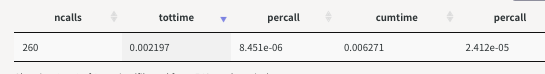
Cython
Predetermined number of frames: 50
Number of frames processed: 50
Total processing time: 11.678[seconds]
Per frame: 0.234[seconds]
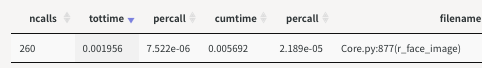
C++
Predetermined number of frames: 50
Number of frames processed: 50
Total processing time: 11.879[seconds]
Per frame: 0.238[seconds]

処理速度
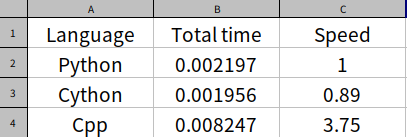
生のPythonコードの処理にかかった時間を1として、CythonとC++で書かれたコードの処理時間を計算しました。
C++が4倍近くかかっているのは巨大なndarrayを値渡ししているからです。ポインターを受け取ってスライスするにはもう少し複雑なコードを書かねばいけません。
Cythonの処理時間が0.9なのは誤差です。実際もっと複雑な処理が書かれたPythonコードをコンパイルすると3倍かかることがあります。これは内部で非効率なオブジェクト処理がなされるからです。
まとめ
今回はPythonコードの秘匿化手法を紹介しました。
Pure Python Modeを使用する限り、Cython化は非常に有効な手段です。
- デメリット
- Pure Python Modeがまだまだ発展途上
- 処理速度が低下する
- メリット
- Pythonコードと互換性のないコードを書く必要がない
リファレンス
-
FACE01
- Multi-functional face recognition library
- Cython
- pybind11 numpy
- pybind11 slice
- Pythonコードの一時的な秘匿にはCythonを使おう

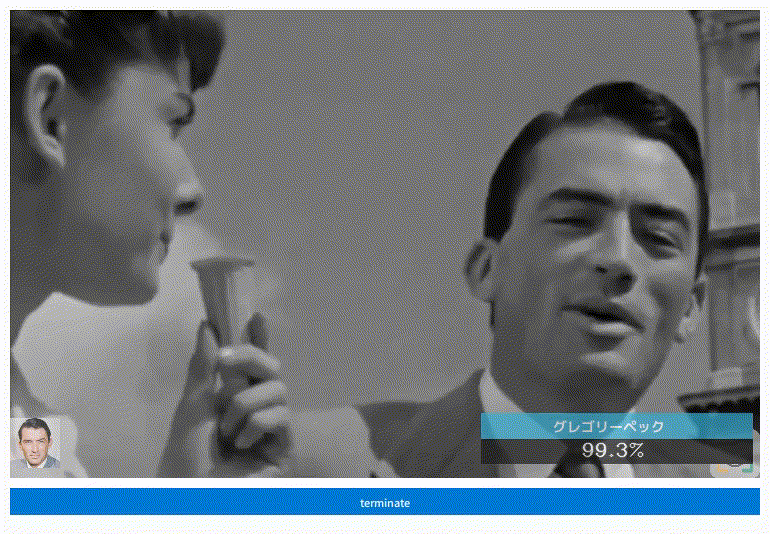
Discussion