🌿
Ubuntu Server 24.04 LTS がリリースされたので Ansible サーバーを作ってみた
2024-04-25 に Ubuntu 24.04 LTS がリリースされました。早速、Ubuntu Server で Ansible サーバーを構築してみました。
Ubuntu Server をインストールする
インストールする環境に合わせて IP アドレスの変更やアカウントを作成しますが、基本はデフォルトのままで問題ありません。
- インストールメディアをセットして起動 ⇒ [Enter] キーを押す
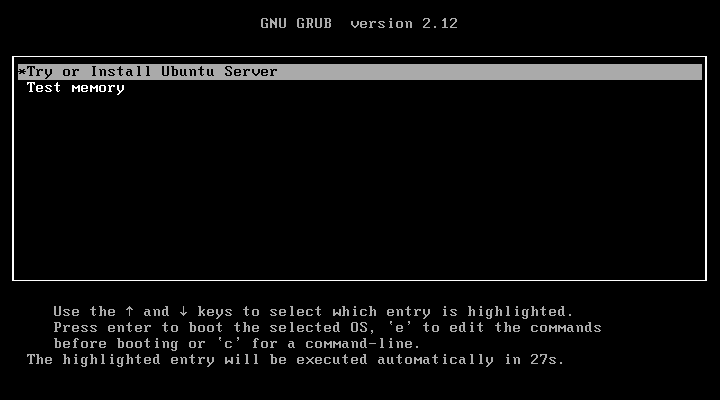
- 起動時のメッセージが流れ終わるのを待つ

- 使用する言語を選択 ⇒ [Enter] キーを押す

- キーボードレイアウトの選択:[English (US)] から [Japanese] に変更 ⇒ [Done]


- インストールタイプを選択 ⇒ [Done]

- ネットワーク設定:Manual に変更し固定 IP アドレスを設定 ⇒ [Done]


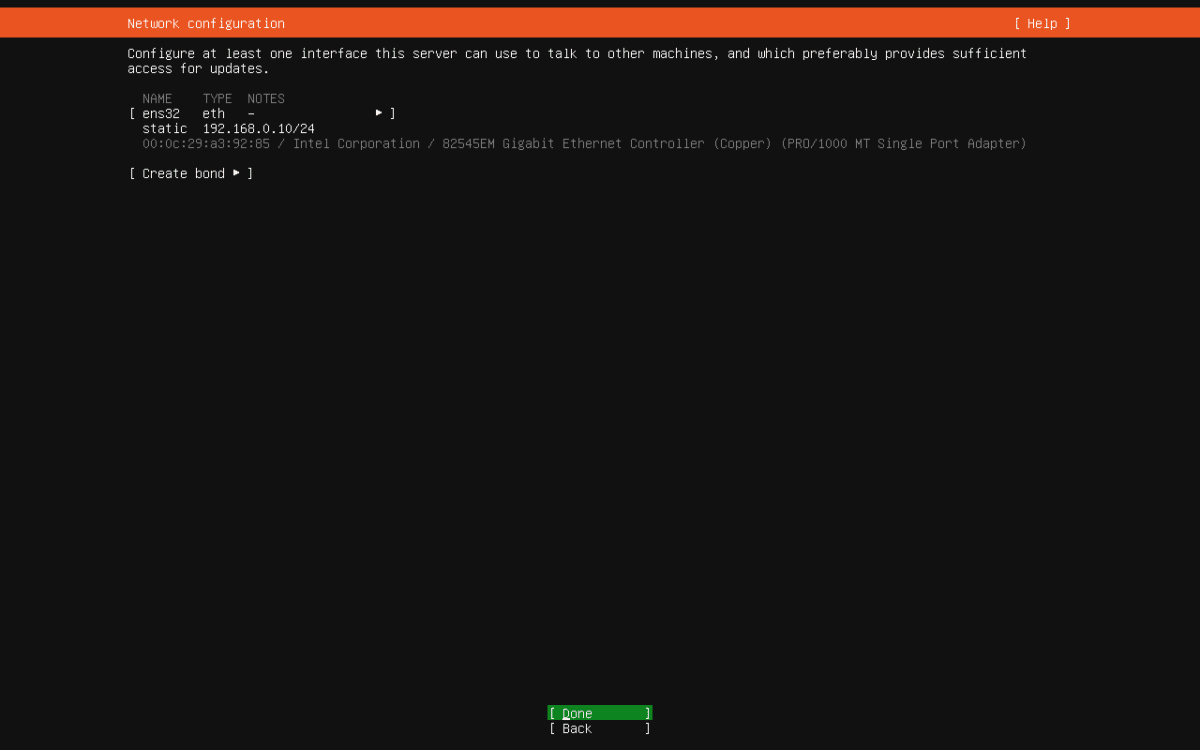
- Proxy 設定 ⇒ [Done]

- ミラー設定 ⇒ [Done]

- ミラー設定のテスト結果を確認 ⇒ [Done]

- ディスク設定 ⇒ [Done]

- ディスク設定を確認 ⇒ [Done]

- ホスト名(server name)を設定 / アカウント(username)を作成 ⇒ [Done]
ここで作成したアカウントは sudo 権限を持ちます。このアカウントで Ansible サーバーに接続します。
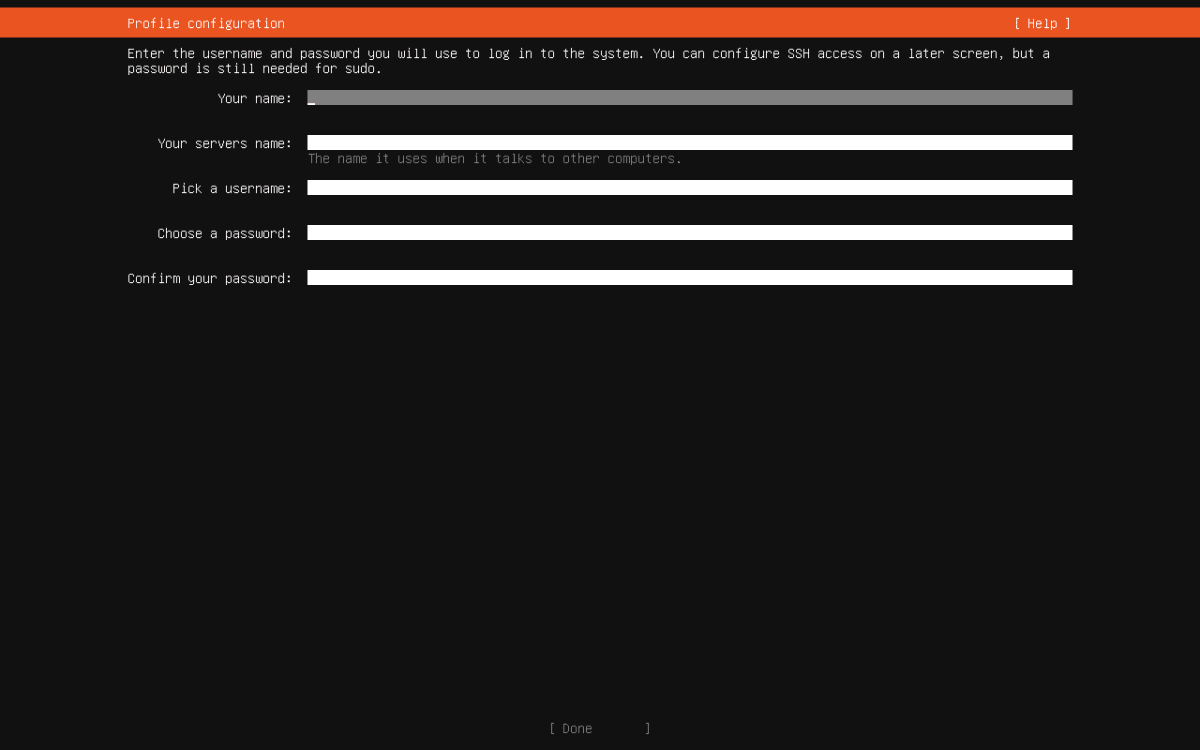
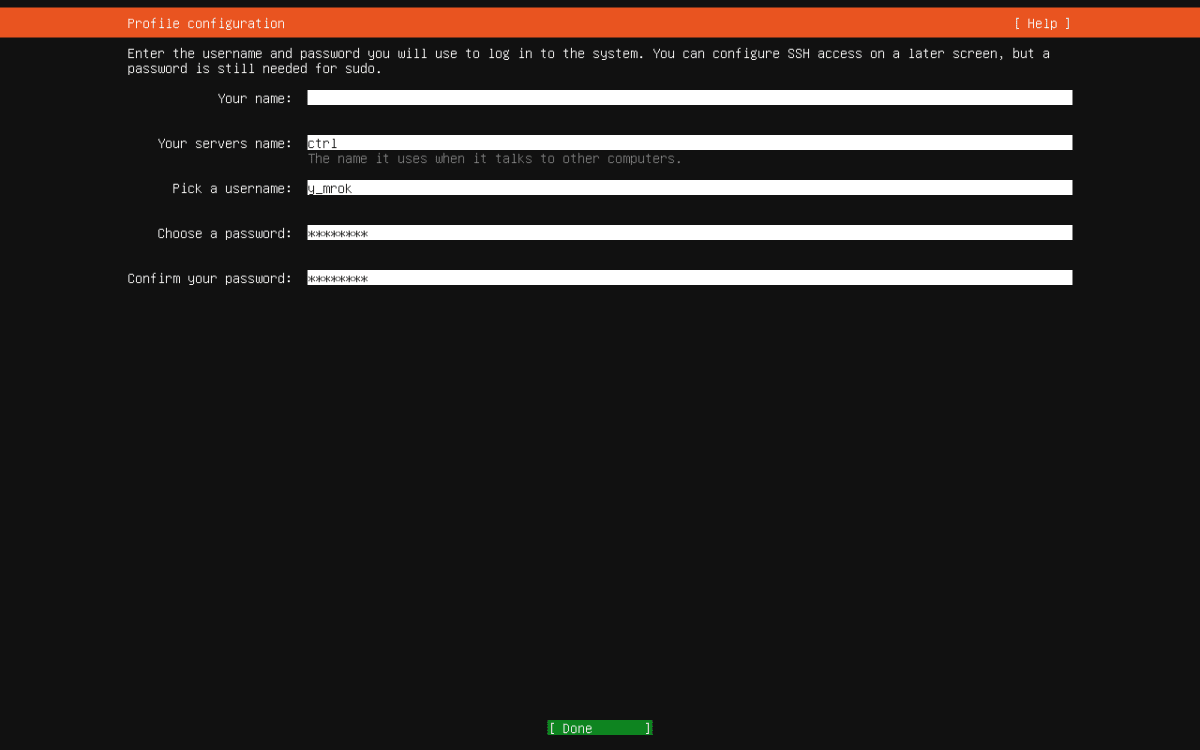
- Ubuntu Pro へのアップグレード確認 ⇒ [Continre]

- SSH 設定:[Install OpenSSH server] を選択 ⇒ [Done]


- 追加パッケージの選択 ⇒ [Done]

- インストールが終わるのを待つ
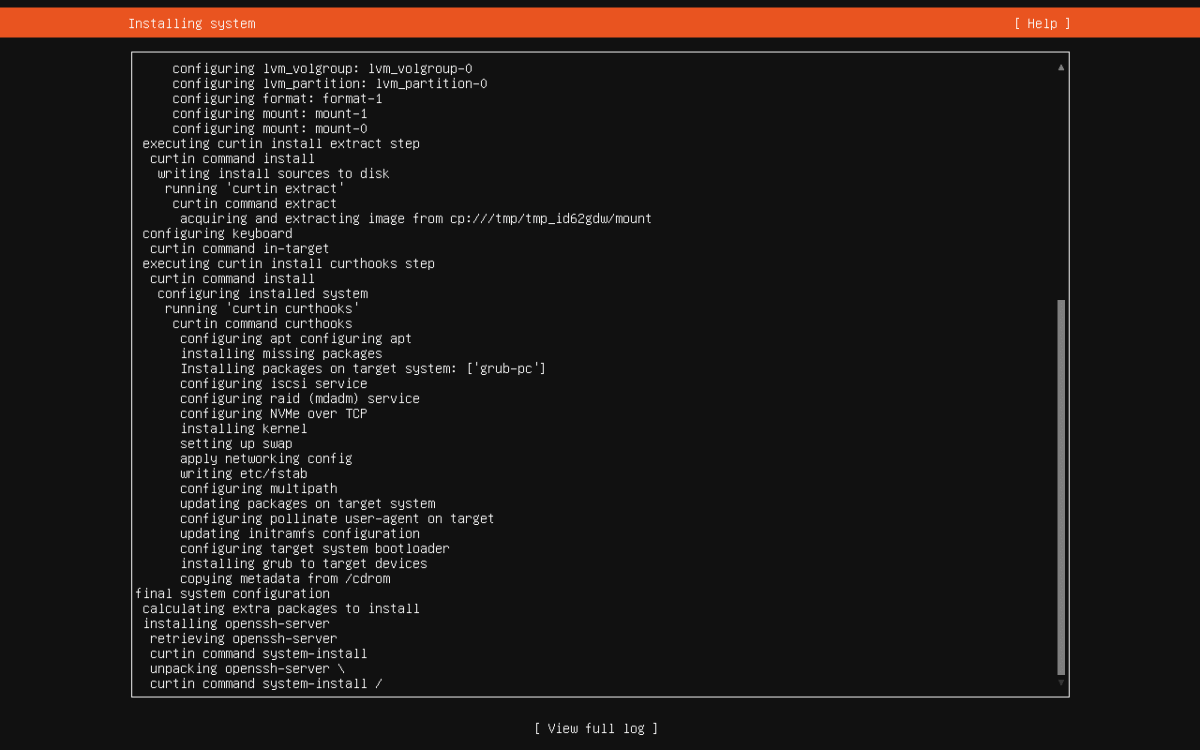
- インストール終了 ⇒ [Reboot Now]

- インストールメディアを取り出す ⇒ [Enter] キーを押す
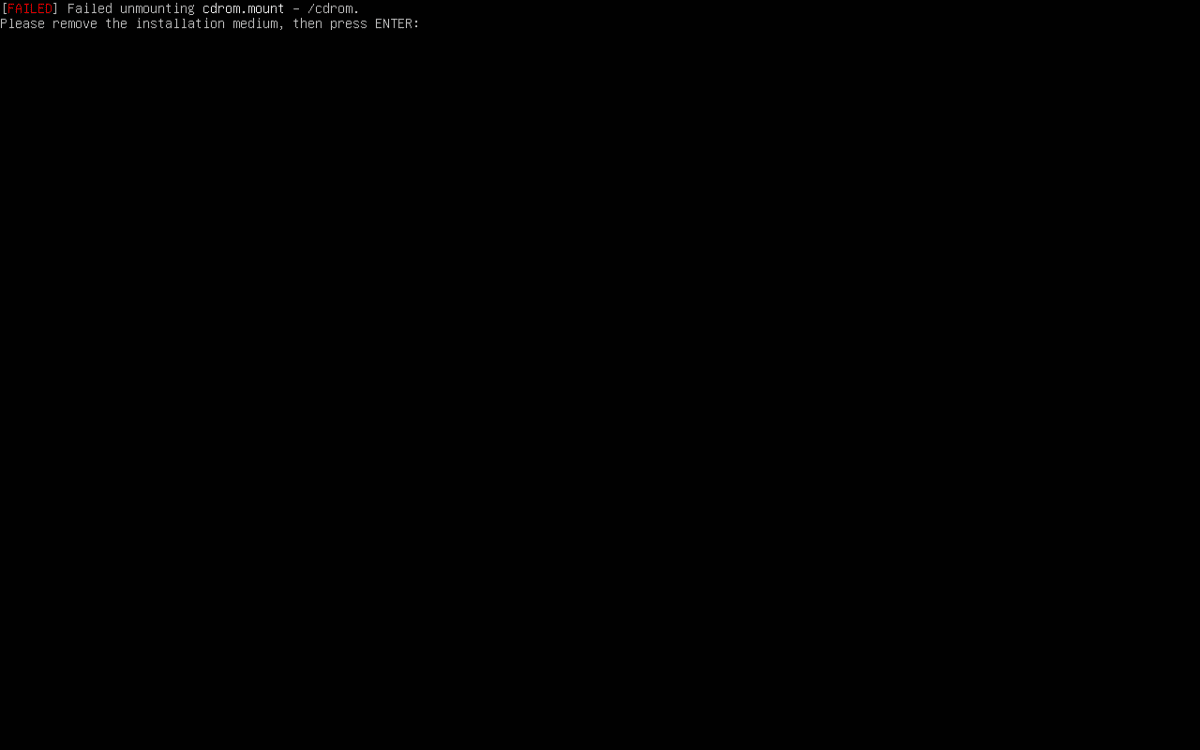
- 再起動が終わるのを待つ

- 再起動終了 ⇒ ログインプロンプトが表示された後もメッセージが表示される

公開鍵認証を設定する
ほとんどの作業を Windows のコマンドプロンプト上で行います。
鍵を作成する
-
コマンドプロンプトを起動する
-
ed25519 タイプの鍵を作成する
ssh-keygen -t ed25519 dir %USERPROFILE%\.sshC:\Users\y_mrok>ssh-keygen -t ed25519 Generating public/private ed25519 key pair. Enter file in which to save the key (C:\Users\y_mrok/.ssh/id_ed25519): Enter passphrase (empty for no passphrase): Enter same passphrase again: Your identification has been saved in C:\Users\y_mrok/.ssh/id_ed25519 Your public key has been saved in C:\Users\y_mrok/.ssh/id_ed25519.pub The key fingerprint is: SHA256:sfJP5ueDqSs0Zj2z12huSBBAaHSLNUmzJHGB3WVmF+I y_mrok@DESKTOP-1BQKCCC The key's randomart image is: +--[ED25519 256]--+ | .+B%= .* o. | | +Bo=o= o | | .. o .E | | . o | | .oS | | =o= | | + o.=o= | | . o=B + | | .oB+o.. | +----[SHA256]-----+ C:\Users\y_mrok> C:\Users\y_mrok>dir %USERPROFILE%\.ssh Volume in drive C has no label. Volume Serial Number is DAF1-3FF4 Directory of C:\Users\y_mrok\.ssh 2024/04/27 07:44 <DIR> . 2024/04/26 20:29 <DIR> .. 2024/04/27 07:44 419 id_ed25519 2024/04/27 07:44 105 id_ed25519.pub 2 File(s) 524 bytes 2 Dir(s) 1,066,088,079,360 bytes free C:\Users\y_mrok>
Ansible サーバーに公開鍵をコピーする
作成した公開鍵を Ansible サーバーの ~/.ssh/authorized_keys にコピーします。
scp %USERPROFILE%\.ssh\id_ed25519.pub y_mrok@192.168.0.10:~/.ssh/authorized_keys
C:\Users\y_mrok>scp %USERPROFILE%\.ssh\id_ed25519.pub y_mrok@192.168.0.10:~/.ssh/authorized_keys
The authenticity of host '192.168.0.10 (192.168.0.10)' can't be established.
ED25519 key fingerprint is SHA256:/dpgmCHusedQ7E1hNgHD+a72Uawdh8j7WZM8vym7Dck.
This key is not known by any other names
Are you sure you want to continue connecting (yes/no/[fingerprint])?
Warning: Permanently added '192.168.0.10' (ED25519) to the list of known hosts.
y_mrok@192.168.0.10's password:
id_ed25519.pub 100% 105 0.1KB/s 00:00
C:\Users\y_mrok>
公開鍵認証で接続する
ssh 192.168.0.10 -l y_mrok
ls -l ~/.ssh
cat /etc/os-release
C:\Users\y_mrok>ssh 192.168.0.10 -l y_mrok
Welcome to Ubuntu 24.04 LTS (GNU/Linux 6.8.0-31-generic x86_64)
* Documentation: https://help.ubuntu.com
* Management: https://landscape.canonical.com
* Support: https://ubuntu.com/pro
System information as of Fri Apr 26 10:45:22 PM UTC 2024
System load: 0.07 Processes: 247
Usage of /: 15.0% of 14.66GB Users logged in: 0
Memory usage: 3% IPv4 address for ens32: 192.168.0.10
Swap usage: 0%
Expanded Security Maintenance for Applications is not enabled.
0 updates can be applied immediately.
Enable ESM Apps to receive additional future security updates.
See https://ubuntu.com/esm or run: sudo pro status
To run a command as administrator (user "root"), use "sudo <command>".
See "man sudo_root" for details.
y_mrok@ctrl:~$
y_mrok@ctrl:~$ ls -l ~/.ssh
total 4
-rw------- 1 y_mrok y_mrok 105 Apr 26 22:45 authorized_keys
y_mrok@ctrl:~$
y_mrok@ctrl:~$ cat /etc/os-release
PRETTY_NAME="Ubuntu 24.04 LTS"
NAME="Ubuntu"
VERSION_ID="24.04"
VERSION="24.04 LTS (Noble Numbat)"
VERSION_CODENAME=noble
ID=ubuntu
ID_LIKE=debian
HOME_URL="https://www.ubuntu.com/"
SUPPORT_URL="https://help.ubuntu.com/"
BUG_REPORT_URL="https://bugs.launchpad.net/ubuntu/"
PRIVACY_POLICY_URL="https://www.ubuntu.com/legal/terms-and-policies/privacy-policy"
UBUNTU_CODENAME=noble
LOGO=ubuntu-logo
y_mrok@ctrl:~$
Ansible サーバーを設定する
タイムゾーンを変更する
デフォルトの UTC から JST に変更します。
timedatectl status
sudo timedatectl set-timezone Asia/Tokyo
timedatectl status
y_mrok@ctrl:~$ timedatectl status
Local time: Fri 2024-04-26 22:45:54 UTC
Universal time: Fri 2024-04-26 22:45:54 UTC
RTC time: Fri 2024-04-26 22:45:54
Time zone: Etc/UTC (UTC, +0000)
System clock synchronized: yes
NTP service: active
RTC in local TZ: no
y_mrok@ctrl:~$
y_mrok@ctrl:~$ sudo timedatectl set-timezone Asia/Tokyo
[sudo] password for y_mrok:
y_mrok@ctrl:~$
y_mrok@ctrl:~$ timedatectl status
Local time: Sat 2024-04-27 07:46:22 JST
Universal time: Fri 2024-04-26 22:46:22 UTC
RTC time: Fri 2024-04-26 22:46:22
Time zone: Asia/Tokyo (JST, +0900)
System clock synchronized: yes
NTP service: active
RTC in local TZ: no
y_mrok@ctrl:~$
パッケージを最新のものに更新する
リリースされたばかりなので、アップデートが必要なパッケージはありませんでした。ログではリブートしていますが、今回は更新対象が存在しないのでリブートは必要ありません。リブートした場合は再度 SSH 接続してから作業を続行します。
sudo apt -y update
sudo apt -y upgrade
sudo systemctl reboot
ssh 192.168.0.10 -l y_mrok
y_mrok@ctrl:~$ sudo apt -y update
[sudo] password for y_mrok:
Hit:1 http://security.ubuntu.com/ubuntu noble-security InRelease
Hit:2 http://jp.archive.ubuntu.com/ubuntu noble InRelease
Get:3 http://jp.archive.ubuntu.com/ubuntu noble-updates InRelease [89.7 kB]
Hit:4 http://jp.archive.ubuntu.com/ubuntu noble-backports InRelease
Fetched 89.7 kB in 2s (41.3 kB/s)
Reading package lists... Done
Building dependency tree... Done
Reading state information... Done
All packages are up to date.
y_mrok@ctrl:~$
y_mrok@ctrl:~$ sudo apt -y upgrade
Reading package lists... Done
Building dependency tree... Done
Reading state information... Done
Calculating upgrade... Done
0 upgraded, 0 newly installed, 0 to remove and 0 not upgraded.
y_mrok@ctrl:~$
y_mrok@ctrl:~$ sudo systemctl reboot
Broadcast message from root@ctrl on pts/1 (Sat 2024-04-27 08:49:22 JST):
The system will reboot now!
y_mrok@ctrl:~$ Connection to 192.168.0.10 closed by remote host.
Connection to 192.168.0.10 closed.
C:\Users\y_mrok>
C:\Users\y_mrok> ssh 192.168.0.10 -l y_mrok
sudo するときパスワードを確認しないようにする
sudo ls -l /etc/sudoers.d/
sudo su - <<EOF
cat <<OWARI > /etc/sudoers.d/y_mrok
y_mrok ALL=(ALL) NOPASSWD:ALL
OWARI
EOF
sudo ls -l /etc/sudoers.d/
sudo chmod 0440 /etc/sudoers.d/y_mrok
sudo ls -l /etc/sudoers.d/
sudo cat /etc/sudoers.d/y_mrok
y_mrok@ctrl:~$ sudo ls -l /etc/sudoers.d/
[sudo] password for y_mrok:
total 4
-r--r----- 1 root root 1068 Jan 30 02:09 README
y_mrok@ctrl:~$
y_mrok@ctrl:~$ sudo su - <<EOF
> cat <<OWARI > /etc/sudoers.d/y_mrok
> y_mrok ALL=(ALL) NOPASSWD:ALL
> OWARI
> EOF
y_mrok@ctrl:~$
y_mrok@ctrl:~$ sudo ls -l /etc/sudoers.d/
total 8
-r--r----- 1 root root 1068 Jan 30 02:09 README
-rw-r--r-- 1 root root 30 Apr 27 18:54 y_mrok
y_mrok@ctrl:~$
y_mrok@ctrl:~$ sudo chmod 0440 /etc/sudoers.d/y_mrok
y_mrok@ctrl:~$
y_mrok@ctrl:~$ sudo ls -l /etc/sudoers.d/
total 8
-r--r----- 1 root root 1068 Jan 30 02:09 README
-r--r----- 1 root root 30 Apr 27 18:54 y_mrok
y_mrok@ctrl:~$
y_mrok@ctrl:~$ sudo cat /etc/sudoers.d/y_mrok
y_mrok ALL=(ALL) NOPASSWD:ALL
y_mrok@ctrl:~$
Ansible をインストールする準備をする
Ansible をインストールする前にインストールすべきパッケージをインストールします。
sudo apt -y install python3-pip sshpass tar pipx
pipx ensurepath
exit
ssh 192.168.0.10 -l y_mrok
y_mrok@ctrl:~$ sudo apt -y install python3-pip sshpass tar pipx
Reading package lists... Done
Building dependency tree... Done
Reading state information... Done
tar is already the newest version (1.35+dfsg-3build1).
tar set to manually installed.
The following additional packages will be installed:
binutils binutils-common binutils-x86-64-linux-gnu build-essential bzip2 cpp cpp-13 cpp-13-x86-64-linux-gnu
cpp-x86-64-linux-gnu dpkg-dev fakeroot g++ g++-13 g++-13-x86-64-linux-gnu g++-x86-64-linux-gnu gcc gcc-13
gcc-13-base gcc-13-x86-64-linux-gnu gcc-x86-64-linux-gnu javascript-common libalgorithm-diff-perl
libalgorithm-diff-xs-perl libalgorithm-merge-perl libasan8 libatomic1 libbinutils libcc1-0 libctf-nobfd0 libctf0
libdpkg-perl libexpat1-dev libfakeroot libfile-fcntllock-perl libgcc-13-dev libgomp1 libgprofng0 libhwasan0 libisl23
libitm1 libjs-jquery libjs-sphinxdoc libjs-underscore liblsan0 libmpc3 libpython3-dev libpython3.12-dev libquadmath0
libsframe1 libstdc++-13-dev libtsan2 libubsan1 lto-disabled-list make python3-argcomplete python3-dev
python3-packaging python3-pip-whl python3-platformdirs python3-psutil python3-setuptools-whl python3-userpath
python3-venv python3-wheel python3.12-dev python3.12-venv zlib1g-dev
Suggested packages:
binutils-doc gprofng-gui bzip2-doc cpp-doc gcc-13-locales cpp-13-doc debian-keyring g++-multilib g++-13-multilib
gcc-13-doc gcc-multilib autoconf automake libtool flex bison gdb gcc-doc gcc-13-multilib gdb-x86-64-linux-gnu
apache2 | lighttpd | httpd bzr libstdc++-13-doc make-doc
The following NEW packages will be installed:
binutils binutils-common binutils-x86-64-linux-gnu build-essential bzip2 cpp cpp-13 cpp-13-x86-64-linux-gnu
cpp-x86-64-linux-gnu dpkg-dev fakeroot g++ g++-13 g++-13-x86-64-linux-gnu g++-x86-64-linux-gnu gcc gcc-13
gcc-13-base gcc-13-x86-64-linux-gnu gcc-x86-64-linux-gnu javascript-common libalgorithm-diff-perl
libalgorithm-diff-xs-perl libalgorithm-merge-perl libasan8 libatomic1 libbinutils libcc1-0 libctf-nobfd0 libctf0
libdpkg-perl libexpat1-dev libfakeroot libfile-fcntllock-perl libgcc-13-dev libgomp1 libgprofng0 libhwasan0 libisl23
libitm1 libjs-jquery libjs-sphinxdoc libjs-underscore liblsan0 libmpc3 libpython3-dev libpython3.12-dev libquadmath0
libsframe1 libstdc++-13-dev libtsan2 libubsan1 lto-disabled-list make pipx python3-argcomplete python3-dev
python3-packaging python3-pip python3-pip-whl python3-platformdirs python3-psutil python3-setuptools-whl
python3-userpath python3-venv python3-wheel python3.12-dev python3.12-venv sshpass zlib1g-dev
0 upgraded, 70 newly installed, 0 to remove and 0 not upgraded.
Need to get 81.1 MB of archives.
After this operation, 296 MB of additional disk space will be used.
Get:1 http://jp.archive.ubuntu.com/ubuntu noble/main amd64 binutils-common amd64 2.42-4ubuntu2 [239 kB]
Get:2 http://jp.archive.ubuntu.com/ubuntu noble/main amd64 libsframe1 amd64 2.42-4ubuntu2 [14.8 kB]
Get:3 http://jp.archive.ubuntu.com/ubuntu noble/main amd64 libbinutils amd64 2.42-4ubuntu2 [572 kB]
Get:4 http://jp.archive.ubuntu.com/ubuntu noble/main amd64 libctf-nobfd0 amd64 2.42-4ubuntu2 [97.1 kB]
Get:5 http://jp.archive.ubuntu.com/ubuntu noble/main amd64 libctf0 amd64 2.42-4ubuntu2 [94.5 kB]
Get:6 http://jp.archive.ubuntu.com/ubuntu noble/main amd64 libgprofng0 amd64 2.42-4ubuntu2 [851 kB]
Get:7 http://jp.archive.ubuntu.com/ubuntu noble/main amd64 binutils-x86-64-linux-gnu amd64 2.42-4ubuntu2 [2,469 kB]
Get:8 http://jp.archive.ubuntu.com/ubuntu noble/main amd64 binutils amd64 2.42-4ubuntu2 [18.0 kB]
Get:9 http://jp.archive.ubuntu.com/ubuntu noble/main amd64 gcc-13-base amd64 13.2.0-23ubuntu4 [49.0 kB]
Get:10 http://jp.archive.ubuntu.com/ubuntu noble/main amd64 libisl23 amd64 0.26-3build1 [680 kB]
Get:11 http://jp.archive.ubuntu.com/ubuntu noble/main amd64 libmpc3 amd64 1.3.1-1build1 [54.5 kB]
Get:12 http://jp.archive.ubuntu.com/ubuntu noble/main amd64 cpp-13-x86-64-linux-gnu amd64 13.2.0-23ubuntu4 [11.2 MB]
Get:13 http://jp.archive.ubuntu.com/ubuntu noble/main amd64 cpp-13 amd64 13.2.0-23ubuntu4 [1,032 B]
Get:14 http://jp.archive.ubuntu.com/ubuntu noble/main amd64 cpp-x86-64-linux-gnu amd64 4:13.2.0-7ubuntu1 [5,326 B]
Get:15 http://jp.archive.ubuntu.com/ubuntu noble/main amd64 cpp amd64 4:13.2.0-7ubuntu1 [22.4 kB]
Get:16 http://jp.archive.ubuntu.com/ubuntu noble/main amd64 libcc1-0 amd64 14-20240412-0ubuntu1 [47.7 kB]
Get:17 http://jp.archive.ubuntu.com/ubuntu noble/main amd64 libgomp1 amd64 14-20240412-0ubuntu1 [147 kB]
Get:18 http://jp.archive.ubuntu.com/ubuntu noble/main amd64 libitm1 amd64 14-20240412-0ubuntu1 [28.9 kB]
Get:19 http://jp.archive.ubuntu.com/ubuntu noble/main amd64 libatomic1 amd64 14-20240412-0ubuntu1 [10.4 kB]
Get:20 http://jp.archive.ubuntu.com/ubuntu noble/main amd64 libasan8 amd64 14-20240412-0ubuntu1 [3,024 kB]
Get:21 http://jp.archive.ubuntu.com/ubuntu noble/main amd64 liblsan0 amd64 14-20240412-0ubuntu1 [1,313 kB]
Get:22 http://jp.archive.ubuntu.com/ubuntu noble/main amd64 libtsan2 amd64 14-20240412-0ubuntu1 [2,736 kB]
Get:23 http://jp.archive.ubuntu.com/ubuntu noble/main amd64 libubsan1 amd64 14-20240412-0ubuntu1 [1,175 kB]
Get:24 http://jp.archive.ubuntu.com/ubuntu noble/main amd64 libhwasan0 amd64 14-20240412-0ubuntu1 [1,632 kB]
Get:25 http://jp.archive.ubuntu.com/ubuntu noble/main amd64 libquadmath0 amd64 14-20240412-0ubuntu1 [153 kB]
Get:26 http://jp.archive.ubuntu.com/ubuntu noble/main amd64 libgcc-13-dev amd64 13.2.0-23ubuntu4 [2,688 kB]
Get:27 http://jp.archive.ubuntu.com/ubuntu noble/main amd64 gcc-13-x86-64-linux-gnu amd64 13.2.0-23ubuntu4 [21.9 MB]
Get:28 http://jp.archive.ubuntu.com/ubuntu noble/main amd64 gcc-13 amd64 13.2.0-23ubuntu4 [482 kB]
Get:29 http://jp.archive.ubuntu.com/ubuntu noble/main amd64 gcc-x86-64-linux-gnu amd64 4:13.2.0-7ubuntu1 [1,212 B]
Get:30 http://jp.archive.ubuntu.com/ubuntu noble/main amd64 gcc amd64 4:13.2.0-7ubuntu1 [5,018 B]
Get:31 http://jp.archive.ubuntu.com/ubuntu noble/main amd64 libstdc++-13-dev amd64 13.2.0-23ubuntu4 [2,399 kB]
Get:32 http://jp.archive.ubuntu.com/ubuntu noble/main amd64 g++-13-x86-64-linux-gnu amd64 13.2.0-23ubuntu4 [12.5 MB]
Get:33 http://jp.archive.ubuntu.com/ubuntu noble/main amd64 g++-13 amd64 13.2.0-23ubuntu4 [14.5 kB]
Get:34 http://jp.archive.ubuntu.com/ubuntu noble/main amd64 g++-x86-64-linux-gnu amd64 4:13.2.0-7ubuntu1 [964 B]
Get:35 http://jp.archive.ubuntu.com/ubuntu noble/main amd64 g++ amd64 4:13.2.0-7ubuntu1 [1,100 B]
Get:36 http://jp.archive.ubuntu.com/ubuntu noble/main amd64 make amd64 4.3-4.1build2 [180 kB]
Get:37 http://jp.archive.ubuntu.com/ubuntu noble/main amd64 libdpkg-perl all 1.22.6ubuntu6 [268 kB]
Get:38 http://jp.archive.ubuntu.com/ubuntu noble/main amd64 bzip2 amd64 1.0.8-5.1 [34.5 kB]
Get:39 http://jp.archive.ubuntu.com/ubuntu noble/main amd64 lto-disabled-list all 47 [12.4 kB]
Get:40 http://jp.archive.ubuntu.com/ubuntu noble/main amd64 dpkg-dev all 1.22.6ubuntu6 [1,074 kB]
Get:41 http://jp.archive.ubuntu.com/ubuntu noble/main amd64 build-essential amd64 12.10ubuntu1 [4,928 B]
Get:42 http://jp.archive.ubuntu.com/ubuntu noble/main amd64 libfakeroot amd64 1.33-1 [32.4 kB]
Get:43 http://jp.archive.ubuntu.com/ubuntu noble/main amd64 fakeroot amd64 1.33-1 [67.2 kB]
Get:44 http://jp.archive.ubuntu.com/ubuntu noble/main amd64 javascript-common all 11+nmu1 [5,936 B]
Get:45 http://jp.archive.ubuntu.com/ubuntu noble/main amd64 libalgorithm-diff-perl all 1.201-1 [41.8 kB]
Get:46 http://jp.archive.ubuntu.com/ubuntu noble/main amd64 libalgorithm-diff-xs-perl amd64 0.04-8build3 [11.2 kB]
Get:47 http://jp.archive.ubuntu.com/ubuntu noble/main amd64 libalgorithm-merge-perl all 0.08-5 [11.4 kB]
Get:48 http://jp.archive.ubuntu.com/ubuntu noble/main amd64 libexpat1-dev amd64 2.6.1-2build1 [139 kB]
Get:49 http://jp.archive.ubuntu.com/ubuntu noble/main amd64 libfile-fcntllock-perl amd64 0.22-4ubuntu5 [30.7 kB]
Get:50 http://jp.archive.ubuntu.com/ubuntu noble/main amd64 libjs-jquery all 3.6.1+dfsg+~3.5.14-1 [328 kB]
Get:51 http://jp.archive.ubuntu.com/ubuntu noble/main amd64 libjs-underscore all 1.13.4~dfsg+~1.11.4-3 [118 kB]
Get:52 http://jp.archive.ubuntu.com/ubuntu noble/main amd64 libjs-sphinxdoc all 7.2.6-6 [149 kB]
Get:53 http://jp.archive.ubuntu.com/ubuntu noble/main amd64 zlib1g-dev amd64 1:1.3.dfsg-3.1ubuntu2 [894 kB]
Get:54 http://jp.archive.ubuntu.com/ubuntu noble/main amd64 libpython3.12-dev amd64 3.12.3-1 [5,671 kB]
Get:55 http://jp.archive.ubuntu.com/ubuntu noble/main amd64 libpython3-dev amd64 3.12.3-0ubuntu1 [10.2 kB]
Get:56 http://jp.archive.ubuntu.com/ubuntu noble/universe amd64 python3-pip-whl all 24.0+dfsg-1ubuntu1 [1,702 kB]
Get:57 http://jp.archive.ubuntu.com/ubuntu noble/universe amd64 python3-setuptools-whl all 68.1.2-2ubuntu1 [715 kB]
Get:58 http://jp.archive.ubuntu.com/ubuntu noble/universe amd64 python3.12-venv amd64 3.12.3-1 [5,676 B]
Get:59 http://jp.archive.ubuntu.com/ubuntu noble/universe amd64 python3-venv amd64 3.12.3-0ubuntu1 [1,032 B]
Get:60 http://jp.archive.ubuntu.com/ubuntu noble/universe amd64 python3-argcomplete all 3.1.4-1 [33.5 kB]
Get:61 http://jp.archive.ubuntu.com/ubuntu noble/main amd64 python3-packaging all 24.0-1 [41.1 kB]
Get:62 http://jp.archive.ubuntu.com/ubuntu noble/main amd64 python3-platformdirs all 4.2.0-1 [16.1 kB]
Get:63 http://jp.archive.ubuntu.com/ubuntu noble/universe amd64 python3-userpath all 1.9.1-1 [9,416 B]
Get:64 http://jp.archive.ubuntu.com/ubuntu noble/universe amd64 pipx all 1.4.3-1 [787 kB]
Get:65 http://jp.archive.ubuntu.com/ubuntu noble/main amd64 python3.12-dev amd64 3.12.3-1 [498 kB]
Get:66 http://jp.archive.ubuntu.com/ubuntu noble/main amd64 python3-dev amd64 3.12.3-0ubuntu1 [26.7 kB]
Get:67 http://jp.archive.ubuntu.com/ubuntu noble/universe amd64 python3-wheel all 0.42.0-2 [53.1 kB]
Get:68 http://jp.archive.ubuntu.com/ubuntu noble/universe amd64 python3-pip all 24.0+dfsg-1ubuntu1 [1,316 kB]
Get:69 http://jp.archive.ubuntu.com/ubuntu noble/main amd64 python3-psutil amd64 5.9.8-2build2 [195 kB]
Get:70 http://jp.archive.ubuntu.com/ubuntu noble/universe amd64 sshpass amd64 1.09-1 [11.7 kB]
Fetched 81.1 MB in 1min 43s (789 kB/s)
Extracting templates from packages: 100%
Selecting previously unselected package binutils-common:amd64.
(Reading database ... 83309 files and directories currently installed.)
Preparing to unpack .../00-binutils-common_2.42-4ubuntu2_amd64.deb ...
Unpacking binutils-common:amd64 (2.42-4ubuntu2) ...
Selecting previously unselected package libsframe1:amd64.
Preparing to unpack .../01-libsframe1_2.42-4ubuntu2_amd64.deb ...
Unpacking libsframe1:amd64 (2.42-4ubuntu2) ...
Selecting previously unselected package libbinutils:amd64.
Preparing to unpack .../02-libbinutils_2.42-4ubuntu2_amd64.deb ...
Unpacking libbinutils:amd64 (2.42-4ubuntu2) ...
Selecting previously unselected package libctf-nobfd0:amd64.
Preparing to unpack .../03-libctf-nobfd0_2.42-4ubuntu2_amd64.deb ...
Unpacking libctf-nobfd0:amd64 (2.42-4ubuntu2) ...
Selecting previously unselected package libctf0:amd64.
Preparing to unpack .../04-libctf0_2.42-4ubuntu2_amd64.deb ...
Unpacking libctf0:amd64 (2.42-4ubuntu2) ...
Selecting previously unselected package libgprofng0:amd64.
Preparing to unpack .../05-libgprofng0_2.42-4ubuntu2_amd64.deb ...
Unpacking libgprofng0:amd64 (2.42-4ubuntu2) ...
Selecting previously unselected package binutils-x86-64-linux-gnu.
Preparing to unpack .../06-binutils-x86-64-linux-gnu_2.42-4ubuntu2_amd64.deb ...
Unpacking binutils-x86-64-linux-gnu (2.42-4ubuntu2) ...
Selecting previously unselected package binutils.
Preparing to unpack .../07-binutils_2.42-4ubuntu2_amd64.deb ...
Unpacking binutils (2.42-4ubuntu2) ...
Selecting previously unselected package gcc-13-base:amd64.
Preparing to unpack .../08-gcc-13-base_13.2.0-23ubuntu4_amd64.deb ...
Unpacking gcc-13-base:amd64 (13.2.0-23ubuntu4) ...
Selecting previously unselected package libisl23:amd64.
Preparing to unpack .../09-libisl23_0.26-3build1_amd64.deb ...
Unpacking libisl23:amd64 (0.26-3build1) ...
Selecting previously unselected package libmpc3:amd64.
Preparing to unpack .../10-libmpc3_1.3.1-1build1_amd64.deb ...
Unpacking libmpc3:amd64 (1.3.1-1build1) ...
Selecting previously unselected package cpp-13-x86-64-linux-gnu.
Preparing to unpack .../11-cpp-13-x86-64-linux-gnu_13.2.0-23ubuntu4_amd64.deb ...
Unpacking cpp-13-x86-64-linux-gnu (13.2.0-23ubuntu4) ...
Selecting previously unselected package cpp-13.
Preparing to unpack .../12-cpp-13_13.2.0-23ubuntu4_amd64.deb ...
Unpacking cpp-13 (13.2.0-23ubuntu4) ...
Selecting previously unselected package cpp-x86-64-linux-gnu.
Preparing to unpack .../13-cpp-x86-64-linux-gnu_4%3a13.2.0-7ubuntu1_amd64.deb ...
Unpacking cpp-x86-64-linux-gnu (4:13.2.0-7ubuntu1) ...
Selecting previously unselected package cpp.
Preparing to unpack .../14-cpp_4%3a13.2.0-7ubuntu1_amd64.deb ...
Unpacking cpp (4:13.2.0-7ubuntu1) ...
Selecting previously unselected package libcc1-0:amd64.
Preparing to unpack .../15-libcc1-0_14-20240412-0ubuntu1_amd64.deb ...
Unpacking libcc1-0:amd64 (14-20240412-0ubuntu1) ...
Selecting previously unselected package libgomp1:amd64.
Preparing to unpack .../16-libgomp1_14-20240412-0ubuntu1_amd64.deb ...
Unpacking libgomp1:amd64 (14-20240412-0ubuntu1) ...
Selecting previously unselected package libitm1:amd64.
Preparing to unpack .../17-libitm1_14-20240412-0ubuntu1_amd64.deb ...
Unpacking libitm1:amd64 (14-20240412-0ubuntu1) ...
Selecting previously unselected package libatomic1:amd64.
Preparing to unpack .../18-libatomic1_14-20240412-0ubuntu1_amd64.deb ...
Unpacking libatomic1:amd64 (14-20240412-0ubuntu1) ...
Selecting previously unselected package libasan8:amd64.
Preparing to unpack .../19-libasan8_14-20240412-0ubuntu1_amd64.deb ...
Unpacking libasan8:amd64 (14-20240412-0ubuntu1) ...
Selecting previously unselected package liblsan0:amd64.
Preparing to unpack .../20-liblsan0_14-20240412-0ubuntu1_amd64.deb ...
Unpacking liblsan0:amd64 (14-20240412-0ubuntu1) ...
Selecting previously unselected package libtsan2:amd64.
Preparing to unpack .../21-libtsan2_14-20240412-0ubuntu1_amd64.deb ...
Unpacking libtsan2:amd64 (14-20240412-0ubuntu1) ...
Selecting previously unselected package libubsan1:amd64.
Preparing to unpack .../22-libubsan1_14-20240412-0ubuntu1_amd64.deb ...
Unpacking libubsan1:amd64 (14-20240412-0ubuntu1) ...
Selecting previously unselected package libhwasan0:amd64.
Preparing to unpack .../23-libhwasan0_14-20240412-0ubuntu1_amd64.deb ...
Unpacking libhwasan0:amd64 (14-20240412-0ubuntu1) ...
Selecting previously unselected package libquadmath0:amd64.
Preparing to unpack .../24-libquadmath0_14-20240412-0ubuntu1_amd64.deb ...
Unpacking libquadmath0:amd64 (14-20240412-0ubuntu1) ...
Selecting previously unselected package libgcc-13-dev:amd64.
Preparing to unpack .../25-libgcc-13-dev_13.2.0-23ubuntu4_amd64.deb ...
Unpacking libgcc-13-dev:amd64 (13.2.0-23ubuntu4) ...
Selecting previously unselected package gcc-13-x86-64-linux-gnu.
Preparing to unpack .../26-gcc-13-x86-64-linux-gnu_13.2.0-23ubuntu4_amd64.deb ...
Unpacking gcc-13-x86-64-linux-gnu (13.2.0-23ubuntu4) ...
Selecting previously unselected package gcc-13.
Preparing to unpack .../27-gcc-13_13.2.0-23ubuntu4_amd64.deb ...
Unpacking gcc-13 (13.2.0-23ubuntu4) ...
Selecting previously unselected package gcc-x86-64-linux-gnu.
Preparing to unpack .../28-gcc-x86-64-linux-gnu_4%3a13.2.0-7ubuntu1_amd64.deb ...
Unpacking gcc-x86-64-linux-gnu (4:13.2.0-7ubuntu1) ...
Selecting previously unselected package gcc.
Preparing to unpack .../29-gcc_4%3a13.2.0-7ubuntu1_amd64.deb ...
Unpacking gcc (4:13.2.0-7ubuntu1) ...
Selecting previously unselected package libstdc++-13-dev:amd64.
Preparing to unpack .../30-libstdc++-13-dev_13.2.0-23ubuntu4_amd64.deb ...
Unpacking libstdc++-13-dev:amd64 (13.2.0-23ubuntu4) ...
Selecting previously unselected package g++-13-x86-64-linux-gnu.
Preparing to unpack .../31-g++-13-x86-64-linux-gnu_13.2.0-23ubuntu4_amd64.deb ...
Unpacking g++-13-x86-64-linux-gnu (13.2.0-23ubuntu4) ...
Selecting previously unselected package g++-13.
Preparing to unpack .../32-g++-13_13.2.0-23ubuntu4_amd64.deb ...
Unpacking g++-13 (13.2.0-23ubuntu4) ...
Selecting previously unselected package g++-x86-64-linux-gnu.
Preparing to unpack .../33-g++-x86-64-linux-gnu_4%3a13.2.0-7ubuntu1_amd64.deb ...
Unpacking g++-x86-64-linux-gnu (4:13.2.0-7ubuntu1) ...
Selecting previously unselected package g++.
Preparing to unpack .../34-g++_4%3a13.2.0-7ubuntu1_amd64.deb ...
Unpacking g++ (4:13.2.0-7ubuntu1) ...
Selecting previously unselected package make.
Preparing to unpack .../35-make_4.3-4.1build2_amd64.deb ...
Unpacking make (4.3-4.1build2) ...
Selecting previously unselected package libdpkg-perl.
Preparing to unpack .../36-libdpkg-perl_1.22.6ubuntu6_all.deb ...
Unpacking libdpkg-perl (1.22.6ubuntu6) ...
Selecting previously unselected package bzip2.
Preparing to unpack .../37-bzip2_1.0.8-5.1_amd64.deb ...
Unpacking bzip2 (1.0.8-5.1) ...
Selecting previously unselected package lto-disabled-list.
Preparing to unpack .../38-lto-disabled-list_47_all.deb ...
Unpacking lto-disabled-list (47) ...
Selecting previously unselected package dpkg-dev.
Preparing to unpack .../39-dpkg-dev_1.22.6ubuntu6_all.deb ...
Unpacking dpkg-dev (1.22.6ubuntu6) ...
Selecting previously unselected package build-essential.
Preparing to unpack .../40-build-essential_12.10ubuntu1_amd64.deb ...
Unpacking build-essential (12.10ubuntu1) ...
Selecting previously unselected package libfakeroot:amd64.
Preparing to unpack .../41-libfakeroot_1.33-1_amd64.deb ...
Unpacking libfakeroot:amd64 (1.33-1) ...
Selecting previously unselected package fakeroot.
Preparing to unpack .../42-fakeroot_1.33-1_amd64.deb ...
Unpacking fakeroot (1.33-1) ...
Selecting previously unselected package javascript-common.
Preparing to unpack .../43-javascript-common_11+nmu1_all.deb ...
Unpacking javascript-common (11+nmu1) ...
Selecting previously unselected package libalgorithm-diff-perl.
Preparing to unpack .../44-libalgorithm-diff-perl_1.201-1_all.deb ...
Unpacking libalgorithm-diff-perl (1.201-1) ...
Selecting previously unselected package libalgorithm-diff-xs-perl:amd64.
Preparing to unpack .../45-libalgorithm-diff-xs-perl_0.04-8build3_amd64.deb ...
Unpacking libalgorithm-diff-xs-perl:amd64 (0.04-8build3) ...
Selecting previously unselected package libalgorithm-merge-perl.
Preparing to unpack .../46-libalgorithm-merge-perl_0.08-5_all.deb ...
Unpacking libalgorithm-merge-perl (0.08-5) ...
Selecting previously unselected package libexpat1-dev:amd64.
Preparing to unpack .../47-libexpat1-dev_2.6.1-2build1_amd64.deb ...
Unpacking libexpat1-dev:amd64 (2.6.1-2build1) ...
Selecting previously unselected package libfile-fcntllock-perl.
Preparing to unpack .../48-libfile-fcntllock-perl_0.22-4ubuntu5_amd64.deb ...
Unpacking libfile-fcntllock-perl (0.22-4ubuntu5) ...
Selecting previously unselected package libjs-jquery.
Preparing to unpack .../49-libjs-jquery_3.6.1+dfsg+~3.5.14-1_all.deb ...
Unpacking libjs-jquery (3.6.1+dfsg+~3.5.14-1) ...
Selecting previously unselected package libjs-underscore.
Preparing to unpack .../50-libjs-underscore_1.13.4~dfsg+~1.11.4-3_all.deb ...
Unpacking libjs-underscore (1.13.4~dfsg+~1.11.4-3) ...
Selecting previously unselected package libjs-sphinxdoc.
Preparing to unpack .../51-libjs-sphinxdoc_7.2.6-6_all.deb ...
Unpacking libjs-sphinxdoc (7.2.6-6) ...
Selecting previously unselected package zlib1g-dev:amd64.
Preparing to unpack .../52-zlib1g-dev_1%3a1.3.dfsg-3.1ubuntu2_amd64.deb ...
Unpacking zlib1g-dev:amd64 (1:1.3.dfsg-3.1ubuntu2) ...
Selecting previously unselected package libpython3.12-dev:amd64.
Preparing to unpack .../53-libpython3.12-dev_3.12.3-1_amd64.deb ...
Unpacking libpython3.12-dev:amd64 (3.12.3-1) ...
Selecting previously unselected package libpython3-dev:amd64.
Preparing to unpack .../54-libpython3-dev_3.12.3-0ubuntu1_amd64.deb ...
Unpacking libpython3-dev:amd64 (3.12.3-0ubuntu1) ...
Selecting previously unselected package python3-pip-whl.
Preparing to unpack .../55-python3-pip-whl_24.0+dfsg-1ubuntu1_all.deb ...
Unpacking python3-pip-whl (24.0+dfsg-1ubuntu1) ...
Selecting previously unselected package python3-setuptools-whl.
Preparing to unpack .../56-python3-setuptools-whl_68.1.2-2ubuntu1_all.deb ...
Unpacking python3-setuptools-whl (68.1.2-2ubuntu1) ...
Selecting previously unselected package python3.12-venv.
Preparing to unpack .../57-python3.12-venv_3.12.3-1_amd64.deb ...
Unpacking python3.12-venv (3.12.3-1) ...
Selecting previously unselected package python3-venv.
Preparing to unpack .../58-python3-venv_3.12.3-0ubuntu1_amd64.deb ...
Unpacking python3-venv (3.12.3-0ubuntu1) ...
Selecting previously unselected package python3-argcomplete.
Preparing to unpack .../59-python3-argcomplete_3.1.4-1_all.deb ...
Unpacking python3-argcomplete (3.1.4-1) ...
Selecting previously unselected package python3-packaging.
Preparing to unpack .../60-python3-packaging_24.0-1_all.deb ...
Unpacking python3-packaging (24.0-1) ...
Selecting previously unselected package python3-platformdirs.
Preparing to unpack .../61-python3-platformdirs_4.2.0-1_all.deb ...
Unpacking python3-platformdirs (4.2.0-1) ...
Selecting previously unselected package python3-userpath.
Preparing to unpack .../62-python3-userpath_1.9.1-1_all.deb ...
Unpacking python3-userpath (1.9.1-1) ...
Selecting previously unselected package pipx.
Preparing to unpack .../63-pipx_1.4.3-1_all.deb ...
Unpacking pipx (1.4.3-1) ...
Selecting previously unselected package python3.12-dev.
Preparing to unpack .../64-python3.12-dev_3.12.3-1_amd64.deb ...
Unpacking python3.12-dev (3.12.3-1) ...
Selecting previously unselected package python3-dev.
Preparing to unpack .../65-python3-dev_3.12.3-0ubuntu1_amd64.deb ...
Unpacking python3-dev (3.12.3-0ubuntu1) ...
Selecting previously unselected package python3-wheel.
Preparing to unpack .../66-python3-wheel_0.42.0-2_all.deb ...
Unpacking python3-wheel (0.42.0-2) ...
Selecting previously unselected package python3-pip.
Preparing to unpack .../67-python3-pip_24.0+dfsg-1ubuntu1_all.deb ...
Unpacking python3-pip (24.0+dfsg-1ubuntu1) ...
Selecting previously unselected package python3-psutil.
Preparing to unpack .../68-python3-psutil_5.9.8-2build2_amd64.deb ...
Unpacking python3-psutil (5.9.8-2build2) ...
Selecting previously unselected package sshpass.
Preparing to unpack .../69-sshpass_1.09-1_amd64.deb ...
Unpacking sshpass (1.09-1) ...
Setting up javascript-common (11+nmu1) ...
Setting up python3-setuptools-whl (68.1.2-2ubuntu1) ...
Setting up lto-disabled-list (47) ...
Setting up libfile-fcntllock-perl (0.22-4ubuntu5) ...
Setting up python3-pip-whl (24.0+dfsg-1ubuntu1) ...
Setting up libalgorithm-diff-perl (1.201-1) ...
Setting up binutils-common:amd64 (2.42-4ubuntu2) ...
Setting up libctf-nobfd0:amd64 (2.42-4ubuntu2) ...
Setting up libgomp1:amd64 (14-20240412-0ubuntu1) ...
Setting up bzip2 (1.0.8-5.1) ...
Setting up sshpass (1.09-1) ...
Setting up python3-wheel (0.42.0-2) ...
Setting up python3-platformdirs (4.2.0-1) ...
Setting up python3-psutil (5.9.8-2build2) ...
Setting up libsframe1:amd64 (2.42-4ubuntu2) ...
Setting up libfakeroot:amd64 (1.33-1) ...
Setting up fakeroot (1.33-1) ...
update-alternatives: using /usr/bin/fakeroot-sysv to provide /usr/bin/fakeroot (fakeroot) in auto mode
Setting up python3-packaging (24.0-1) ...
Setting up gcc-13-base:amd64 (13.2.0-23ubuntu4) ...
Setting up libexpat1-dev:amd64 (2.6.1-2build1) ...
Setting up make (4.3-4.1build2) ...
Setting up libquadmath0:amd64 (14-20240412-0ubuntu1) ...
Setting up libmpc3:amd64 (1.3.1-1build1) ...
Setting up libatomic1:amd64 (14-20240412-0ubuntu1) ...
Setting up python3-pip (24.0+dfsg-1ubuntu1) ...
Setting up libdpkg-perl (1.22.6ubuntu6) ...
Setting up libubsan1:amd64 (14-20240412-0ubuntu1) ...
Setting up zlib1g-dev:amd64 (1:1.3.dfsg-3.1ubuntu2) ...
Setting up libhwasan0:amd64 (14-20240412-0ubuntu1) ...
Setting up libasan8:amd64 (14-20240412-0ubuntu1) ...
Setting up libtsan2:amd64 (14-20240412-0ubuntu1) ...
Setting up libjs-jquery (3.6.1+dfsg+~3.5.14-1) ...
Setting up libbinutils:amd64 (2.42-4ubuntu2) ...
Setting up libisl23:amd64 (0.26-3build1) ...
Setting up python3-argcomplete (3.1.4-1) ...
Setting up libalgorithm-diff-xs-perl:amd64 (0.04-8build3) ...
Setting up libcc1-0:amd64 (14-20240412-0ubuntu1) ...
Setting up liblsan0:amd64 (14-20240412-0ubuntu1) ...
Setting up libitm1:amd64 (14-20240412-0ubuntu1) ...
Setting up python3-userpath (1.9.1-1) ...
Setting up libjs-underscore (1.13.4~dfsg+~1.11.4-3) ...
Setting up libalgorithm-merge-perl (0.08-5) ...
Setting up libctf0:amd64 (2.42-4ubuntu2) ...
Setting up python3.12-venv (3.12.3-1) ...
Setting up cpp-13-x86-64-linux-gnu (13.2.0-23ubuntu4) ...
Setting up libpython3.12-dev:amd64 (3.12.3-1) ...
Setting up libgprofng0:amd64 (2.42-4ubuntu2) ...
Setting up python3-venv (3.12.3-0ubuntu1) ...
Setting up python3.12-dev (3.12.3-1) ...
Setting up libjs-sphinxdoc (7.2.6-6) ...
Setting up libgcc-13-dev:amd64 (13.2.0-23ubuntu4) ...
Setting up libstdc++-13-dev:amd64 (13.2.0-23ubuntu4) ...
Setting up binutils-x86-64-linux-gnu (2.42-4ubuntu2) ...
Setting up cpp-x86-64-linux-gnu (4:13.2.0-7ubuntu1) ...
Setting up libpython3-dev:amd64 (3.12.3-0ubuntu1) ...
Setting up cpp-13 (13.2.0-23ubuntu4) ...
Setting up gcc-13-x86-64-linux-gnu (13.2.0-23ubuntu4) ...
Setting up binutils (2.42-4ubuntu2) ...
Setting up pipx (1.4.3-1) ...
Setting up dpkg-dev (1.22.6ubuntu6) ...
Setting up python3-dev (3.12.3-0ubuntu1) ...
Setting up gcc-13 (13.2.0-23ubuntu4) ...
Setting up cpp (4:13.2.0-7ubuntu1) ...
Setting up g++-13-x86-64-linux-gnu (13.2.0-23ubuntu4) ...
Setting up gcc-x86-64-linux-gnu (4:13.2.0-7ubuntu1) ...
Setting up gcc (4:13.2.0-7ubuntu1) ...
Setting up g++-x86-64-linux-gnu (4:13.2.0-7ubuntu1) ...
Setting up g++-13 (13.2.0-23ubuntu4) ...
Setting up g++ (4:13.2.0-7ubuntu1) ...
update-alternatives: using /usr/bin/g++ to provide /usr/bin/c++ (c++) in auto mode
Setting up build-essential (12.10ubuntu1) ...
Processing triggers for man-db (2.12.0-4build2) ...
Processing triggers for libc-bin (2.39-0ubuntu8) ...
Scanning processes...
Scanning linux images...
Running kernel seems to be up-to-date.
No services need to be restarted.
No containers need to be restarted.
No user sessions are running outdated binaries.
No VM guests are running outdated hypervisor (qemu) binaries on this host.
y_mrok@ctrl:~$
y_mrok@ctrl:~$ pipx ensurepath
Success! Added /home/y_mrok/.local/bin to the PATH environment variable.
Consider adding shell completions for pipx. Run 'pipx completions' for instructions.
You will need to open a new terminal or re-login for the PATH changes to take effect.
Otherwise pipx is ready to go! ✨ 🌟 ✨
y_mrok@ctrl:~$
y_mrok@ctrl:~$ exit
logout
Connection to 192.168.0.10 closed.
C:\Users\y_mrok>
C:\Users\y_mrok>ssh 192.168.0.10 -l y_mrok
Welcome to Ubuntu 24.04 LTS (GNU/Linux 6.8.0-31-generic x86_64)
* Documentation: https://help.ubuntu.com
* Management: https://landscape.canonical.com
* Support: https://ubuntu.com/pro
System information as of Sat Apr 27 07:09:12 PM JST 2024
System load: 0.26 Processes: 248
Usage of /: 17.6% of 14.66GB Users logged in: 0
Memory usage: 4% IPv4 address for ens32: 192.168.0.10
Swap usage: 0%
Expanded Security Maintenance for Applications is not enabled.
0 updates can be applied immediately.
Enable ESM Apps to receive additional future security updates.
See https://ubuntu.com/esm or run: sudo pro status
Last login: Sat Apr 27 19:05:53 2024 from 192.168.0.132
y_mrok@ctrl:~$
Ansible をインストールする
pipx install --include-deps ansible
ansible --version
y_mrok@ctrl:~$ pipx install --include-deps ansible
installed package ansible 9.5.1, installed using Python 3.12.3
These apps are now globally available
- ansible
- ansible-community
- ansible-config
- ansible-connection
- ansible-console
- ansible-doc
- ansible-galaxy
- ansible-inventory
- ansible-playbook
- ansible-pull
- ansible-test
- ansible-vault
done! ✨ 🌟 ✨
y_mrok@ctrl:~$
y_mrok@ctrl:~$ ansible --version
ansible [core 2.16.6]
config file = None
configured module search path = ['/home/y_mrok/.ansible/plugins/modules', '/usr/share/ansible/plugins/modules']
ansible python module location = /home/y_mrok/.local/share/pipx/venvs/ansible/lib/python3.12/site-packages/ansible
ansible collection location = /home/y_mrok/.ansible/collections:/usr/share/ansible/collections
executable location = /home/y_mrok/.local/bin/ansible
python version = 3.12.3 (main, Apr 10 2024, 05:33:47) [GCC 13.2.0] (/home/y_mrok/.local/share/pipx/venvs/ansible/bin/python)
jinja version = 3.1.3
libyaml = True
y_mrok@ctrl:~$
Ansible をアップグレードする
pipx upgrade --include-injected ansible
参照にさせていただいたサイト
Discussion