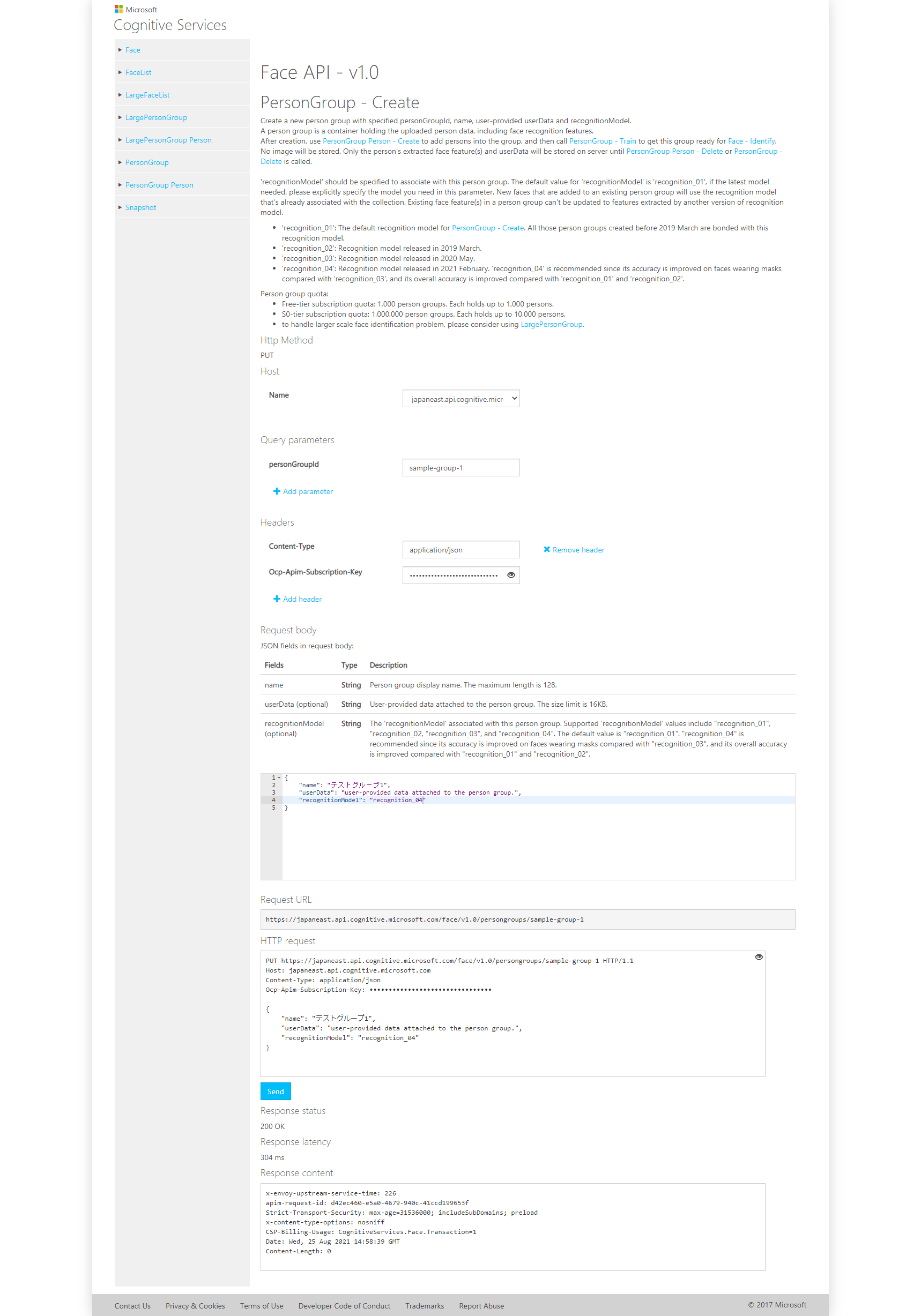Azure Cognitive ServicesのPerson Group構造を使ってみる #azure #faceapi #persongroup
構造の包含関係としては以下の感じ
Person Group > Person Group Person > PersistedFace
顔があって、人がいて、人の集まりをグループと呼んでいる感じ。
学習~推論の操作順は以下の通り。
| # | 構造 | 操作 | 内容 |
|---|---|---|---|
| 1 | Person Group | Create | Person Groupを作成 |
| 2 | Person Group Person | Create | Personを作成 |
| 3 | Person Group Person | Add Face | Personに顔を追加 |
| 4 | Person Group | Train | Person Groupに追加されたPersonを学習する |
| 5 | Person Group | Get Training Status | 学習状況を取得する |
| - | 学習ここまで | - | - |
| 6 | Face | Detect | 推論したい顔を検出する |
| 7 | Face | Identify | 検出した顔がどのPersonかを推論する |
Person Group - Createのサンドボックス
パラメータ一覧
- クエリパラメータ
-
personGroupId: 任意のグループID
-
- ヘッダー
-
Ocp-Apim-Subscription-Key: APIキー
-
- リクエストボディ
-
name: グループ名 -
userData: グループの説明/メタデータ -
recognitionModel: 利用するモデル。recognition_04が一番新しく、03と比べてマスク着用時の精度が向上しているらしい。
-
リクエスト例
PUT https://japaneast.api.cognitive.microsoft.com/face/v1.0/persongroups/sample-group-1 HTTP/1.1
Host: japaneast.api.cognitive.microsoft.com
Content-Type: application/json
Ocp-Apim-Subscription-Key: ••••••••••••••••••••••••••••••••
{
"name": "テストグループ1",
"userData": "user-provided data attached to the person group.",
"recognitionModel": "recognition_04"
}
レスポンス例
x-envoy-upstream-service-time: 226
apim-request-id: d42ec460-e5a0-4679-940c-41ccd199653f
Strict-Transport-Security: max-age=31536000; includeSubDomains; preload
x-content-type-options: nosniff
CSP-Billing-Usage: CognitiveServices.Face.Transaction=1
Date: Wed, 25 Aug 2021 14:58:39 GMT
Content-Length: 0
PersonGroup Person - Create のサンドボックス
- クエリパラメータ
-
personGroupId: Person Group - Createで作成したPerson GroupのID
-
- ヘッダー
-
Ocp-Apim-Subscription-Key: APIキー
-
- リクエストボディ
-
name: グループ名 -
userData: グループの説明/メタデータ
-
リクエスト例
POST https://japaneast.api.cognitive.microsoft.com/face/v1.0/persongroups/sample-group-1/persons HTTP/1.1
Host: japaneast.api.cognitive.microsoft.com
Content-Type: application/json
Ocp-Apim-Subscription-Key: ••••••••••••••••••••••••••••••••
{
"name": "ueshima",
"userData": "ueshima"
}
レスポンス例
x-envoy-upstream-service-time: 89
apim-request-id: 97bf955c-22eb-4b37-b2c7-87ebf46583ad
Strict-Transport-Security: max-age=31536000; includeSubDomains; preload
x-content-type-options: nosniff
CSP-Billing-Usage: CognitiveServices.Face.Transaction=1
Date: Wed, 25 Aug 2021 16:47:08 GMT
Content-Length: 51
Content-Type: application/json; charset=utf-8
{
"personId": "b41a314a-b830-4d7c-8400-d2de1d4b5eb3"
}
試しにダチョウ倶楽部の顔認識してみよう。
[memo]
- ueshima:
b41a314a-b830-4d7c-8400-d2de1d4b5eb3 - terakado:
6a5b8e4b-4dd7-42ca-bcc0-b5a993adf5ef - higo:
1f5e9f88-b23b-4a2b-b317-b423e7271dca
| # | 構造 | 操作 | 内容 | 今 |
|---|---|---|---|---|
| 1 | Person Group | Create | Person Groupを作成 | |
| 2 | Person Group Person | Create | Personを作成 | |
| 3 | Person Group Person | Add Face | Personに顔を追加 | <-- |
| 4 | Person Group | Train | Person Groupに追加されたPersonを学習する | |
| 5 | Person Group | Get Training Status | 学習状況を取得する | |
| - | 学習ここまで | - | - | |
| 6 | Face | Detect | 推論したい顔を検出する | |
| 7 | Face | Identify | 検出した顔がどのPersonかを推論する |
PersonGroup Person - Add Face のサンドボックス
- クエリパラメータ
-
personGroupId: Person Group - Createで作成したPerson GroupのID -
personId: PersonGroup Person - Createで作成したPersonのID -
userData: おそらくユーザーのメタデータを設定できる -
targetFace: おそらく画像に写っている顔の座標を指定するもの? -
detectionModel: 顔検出に使用するモデル。detection_03が一番新しく2021/02にリリースされた。小さく写っている顔に対する精度が改善されているそう。
-
- ヘッダー
-
Ocp-Apim-Subscription-Key: APIキー
-
- リクエストボディ
-
url: 顔が写っている画像のURL
-
リクエスト例
POST https://japaneast.api.cognitive.microsoft.com/face/v1.0/persongroups/sample-group-1/persons/b41a314a-b830-4d7c-8400-d2de1d4b5eb3/persistedFaces?userData=ueshima_01&detectionModel=detection_03 HTTP/1.1
Host: japaneast.api.cognitive.microsoft.com
Content-Type: application/json
Ocp-Apim-Subscription-Key: ••••••••••••••••••••••••••••••••
{
"url": "https://i.gyazo.com/037c32e3c019de5533a405308925dfba.jpg"
}
レスポンス例
x-envoy-upstream-service-time: 788
apim-request-id: 6b1dca45-6064-4c09-9e1d-667e509f4a64
Strict-Transport-Security: max-age=31536000; includeSubDomains; preload
x-content-type-options: nosniff
CSP-Billing-Usage: CognitiveServices.Face.Transaction=1
Date: Wed, 25 Aug 2021 17:00:16 GMT
Content-Length: 58
Content-Type: application/json; charset=utf-8
{
"persistedFaceId": "6953481a-3278-4bf0-a364-8515390a0f1d"
}
一人5枚ずつくらい画像を追加しておく
PersonGroup - Train のサンドボックス
- クエリパラメータ
-
personGroupId: Person Group - Createで作成したPerson GroupのID
-
- ヘッダー
-
Ocp-Apim-Subscription-Key: APIキー
-
リクエスト例
POST https://japaneast.api.cognitive.microsoft.com/face/v1.0/persongroups/sample-group-1/train HTTP/1.1
Host: japaneast.api.cognitive.microsoft.com
Ocp-Apim-Subscription-Key: ••••••••••••••••••••••••••••••••
レスポンス例
Operation-Location: https://japaneast.api.cognitive.microsoft.com/face/v1.0/persongroups/sample-group-1/training
x-envoy-upstream-service-time: 31
apim-request-id: 886a39d1-63d9-4b0b-b62e-c214c4efb260
Strict-Transport-Security: max-age=31536000; includeSubDomains; preload
x-content-type-options: nosniff
CSP-Billing-Usage: CognitiveServices.Face.Transaction=1
Access-Control-Expose-Headers: Operation-Location
Date: Wed, 25 Aug 2021 17:07:55 GMT
Content-Length: 0
PersonGroup - Get Training Status のサンドボックス
こちらを使って、学習状況を見守ることができます。
リクエストは、PersonGroup - Train と同じなので省略。
レスポンス例
x-envoy-upstream-service-time: 12
apim-request-id: dd710b0d-646b-47c6-9f92-b77e72150054
Strict-Transport-Security: max-age=31536000; includeSubDomains; preload
x-content-type-options: nosniff
CSP-Billing-Usage: CognitiveServices.Face.Transaction=1
Date: Wed, 25 Aug 2021 17:09:13 GMT
Content-Length: 251
Content-Type: application/json; charset=utf-8
{
"status": "succeeded",
"createdDateTime": "2021-08-25T17:07:56.3214291Z",
"lastActionDateTime": "2021-08-25T17:07:56.634359Z",
"lastSuccessfulTrainingId": "10ce24c3-b677-4260-bc67-9c755c3c8aa5",
"lastSuccessfulTrainingDateTime": "2021-08-25T17:07:56.634359Z"
}
1分以内に学習終わった。結構早い。
| # | 構造 | 操作 | 内容 | 今 |
|---|---|---|---|---|
| 1 | Person Group | Create | Person Groupを作成 | |
| 2 | Person Group Person | Create | Personを作成 | |
| 3 | Person Group Person | Add Face | Personに顔を追加 | |
| 4 | Person Group | Train | Person Groupに追加されたPersonを学習する | |
| 5 | Person Group | Get Training Status | 学習状況を取得する | |
| - | 学習ここまで | - | - | |
| 6 | Face | Detect | 推論したい顔を検出する | <-- |
| 7 | Face | Identify | 検出した顔がどのPersonかを推論する |
Face - Detect のサンドボックス
- クエリパラメータ
-
returnFaceId: 検出した顔のIDをレスポンスに載せるか。後で使うのでtrueにしておきます。 -
returnFaceLandmarks: 顔の特徴点をレスポンスに載せるか。今回はfalseでOK。 -
returnFaceAttributes: レスポンスに載せる顔の属性。今回は使わない。 -
recognitionModel: 顔認識モデル。Person Group - Createで指定したものと同じモデルを指定しないといけない。 -
returnRecognitionModel: 顔認識モデルをレスポンスに載せるか。いらない。 -
detectionModel: 顔検出モデル。PersonGroup Person - Add Face で使用したものに一応合わせておく。 -
faceIdTimeToLive: FaceIDの有効期限。
-
- ヘッダー
-
Ocp-Apim-Subscription-Key: APIキー
-
- リクエストボディ
-
url: 顔認識したい画像のURL
-
リクエスト例
POST https://japaneast.api.cognitive.microsoft.com/face/v1.0/detect?returnFaceId=true&returnFaceLandmarks=false&recognitionModel=recognition_04&returnRecognitionModel=false&detectionModel=detection_03&faceIdTimeToLive=86400 HTTP/1.1
Host: japaneast.api.cognitive.microsoft.com
Content-Type: application/json
Ocp-Apim-Subscription-Key: ••••••••••••••••••••••••••••••••
{
"url": "https://i.gyazo.com/4e59cd046449277d37d3a45c877c3c03.jpg"
}
レスポンス例
x-envoy-upstream-service-time: 659
apim-request-id: c36638ba-a374-431e-b50f-f8b1faa94166
Strict-Transport-Security: max-age=31536000; includeSubDomains; preload
x-content-type-options: nosniff
CSP-Billing-Usage: CognitiveServices.Face.Transaction=1
Date: Wed, 25 Aug 2021 17:20:32 GMT
Content-Length: 113
Content-Type: application/json; charset=utf-8
[{
"faceId": "65b09cb1-85c2-449b-926f-dfc0339d8b8d",
"faceRectangle": {
"top": 67,
"left": 55,
"width": 150,
"height": 195
}
}]
Face - Identify のサンドボックス
- ヘッダー
-
Ocp-Apim-Subscription-Key: APIキー
-
- リクエストボディ
-
personGroupId: Person Group - Createで作成したPerson GroupのID -
faceIds: 顔認識したいFaceIDの配列。Face - Detect で取得したFace IDを使う。 -
maxNumOfCandidatesReturned: (オプション)推論結果をいくつまで表示するか。1~100の範囲で選択可能。 -
confidenceThreshold: (オプション)顔一致度のしきい値の設定。0~1の範囲で設定可能。説明を読んでる限り、初心者はいじらないほうが良い。
-
リクエスト例
POST https://japaneast.api.cognitive.microsoft.com/face/v1.0/identify HTTP/1.1
Host: japaneast.api.cognitive.microsoft.com
Content-Type: application/json
Ocp-Apim-Subscription-Key: ••••••••••••••••••••••••••••••••
{
"personGroupId": "sample-group-1",
"faceIds": [
"65b09cb1-85c2-449b-926f-dfc0339d8b8d"
],
}
レスポンス例
x-envoy-upstream-service-time: 362
apim-request-id: 33512658-5113-424c-a950-62c14b9ea9a0
Strict-Transport-Security: max-age=31536000; includeSubDomains; preload
x-content-type-options: nosniff
CSP-Billing-Usage: CognitiveServices.Face.Transaction=1
Date: Wed, 25 Aug 2021 17:27:21 GMT
Content-Length: 139
Content-Type: application/json; charset=utf-8
[{
"faceId": "65b09cb1-85c2-449b-926f-dfc0339d8b8d",
"candidates": [{
"personId": "b41a314a-b830-4d7c-8400-d2de1d4b5eb3",
"confidence": 0.93884
}]
}]
Person IDがb41a314a-b830-4d7c-8400-d2de1d4b5eb3の人と93.884%と同一人物という推論結果が出ました。
を見ると、b41a314a-b830-4d7c-8400-d2de1d4b5ebはueshimaなので合っていますね!
Person IDだけでは誰かわからないので、メタデータを取得して誰か調べてみます。
PersonGroup Person - Get のサンドボックス
- クエリパラメータ
-
personGroupId: Person Group - Createで作成したPerson GroupのID -
personId: Face - Identifyで取得したPerson Group PersonのID
-
- ヘッダー
-
Ocp-Apim-Subscription-Key: APIキー
-
リクエスト例
GET https://japaneast.api.cognitive.microsoft.com/face/v1.0/persongroups/sample-group-1/persons/b41a314a-b830-4d7c-8400-d2de1d4b5eb3 HTTP/1.1
Host: japaneast.api.cognitive.microsoft.com
Ocp-Apim-Subscription-Key: ••••••••••••••••••••••••••••••••
レスポンス例
x-envoy-upstream-service-time: 21
apim-request-id: 81dba5f6-102f-4666-8a64-cd9e995342ce
Strict-Transport-Security: max-age=31536000; includeSubDomains; preload
x-content-type-options: nosniff
CSP-Billing-Usage: CognitiveServices.Face.Transaction=1
Date: Wed, 25 Aug 2021 17:33:29 GMT
Content-Length: 305
Content-Type: application/json; charset=utf-8
{
"personId": "b41a314a-b830-4d7c-8400-d2de1d4b5eb3",
"persistedFaceIds": ["08627e7e-c58a-4bea-a011-6ff87f0748c2", "6953481a-3278-4bf0-a364-8515390a0f1d", "a82473a5-cda2-4dff-94f7-7c80b3c5b543", "be4433b3-6ce4-4c67-b626-e01d9a705b3d", "de2f3062-966a-4a56-90c7-937e307630c5"],
"name": "ueshima",
"userData": "ueshima"
}
これでueshimaを取得することができました。
構造化されていてわかりやすいですが、たくさん操作しないといけないので大変ですね。
ちなみに最近Person Directoryという新機能が追加されて、現在パプリックプレビュー中だそうです。
PersonDirectory と以前のデータ構造のもう 1 つの大きな違いは、顔を Person オブジェクトに追加した後にトレーニングの呼び出しを行う必要がなくなったことです。
これは便利ですね。正式リリースに期待。