🐈
AWS S3に保存した動画をUnityで再生するメモ
はじめに
AWS S3 に保存した動画を、Unity で再生する手順をメモします。
完成イメージ
Unityプロジェクトを作成する
Unity Hub を利用して、新規プロジェクトを作成する。
-
新しいプロジェクト > 3Dを選択 - 任意の
エディターバージョンを選択(今回は2020.3.26f1を利用) -
プロジェクト名を入力 -
保存場所を選択 -
プロジェクトを作成をクリック
作成が終わったら、プロジェクトを開きます。
動画を表示する用のPlaneオブジェクトを追加する
GameObject > 3D Object > Planeを選択する。
Plane:平面、水平面、(結晶体の)面
追加されたPlaneは横に寝ているため、立てる。
PlaneオブジェクトにVideo Playerを追加する
Hierarchy に Video Player が追加される。
C#スクリプトを追加する
Assets > 右クリック > create > C# Script
コードの中身はこちら。
video.urlの値は、再生する動画の URL に置き換える。
using System.Collections;
using System.Collections.Generic;
using UnityEngine;
using UnityEngine.Video;
public class VideoDownloader : MonoBehaviour
{
// Start is called before the first frame update
void Start()
{
VideoPlayer video = gameObject.GetComponent<VideoPlayer>();
video.playOnAwake = false;
video.waitForFirstFrame = true;
video.source = VideoSource.Url;
video.url = "http://unity-video-s3-trial-20220509.s3-website-ap-northeast-1.amazonaws.com/video.mp4";
video.prepareCompleted += VideoPlayerOnPrepareCompleted;
video.Prepare();
}
private void VideoPlayerOnPrepareCompleted(VideoPlayer source)
{
source.Play();
}
}
動作確認
動いた !
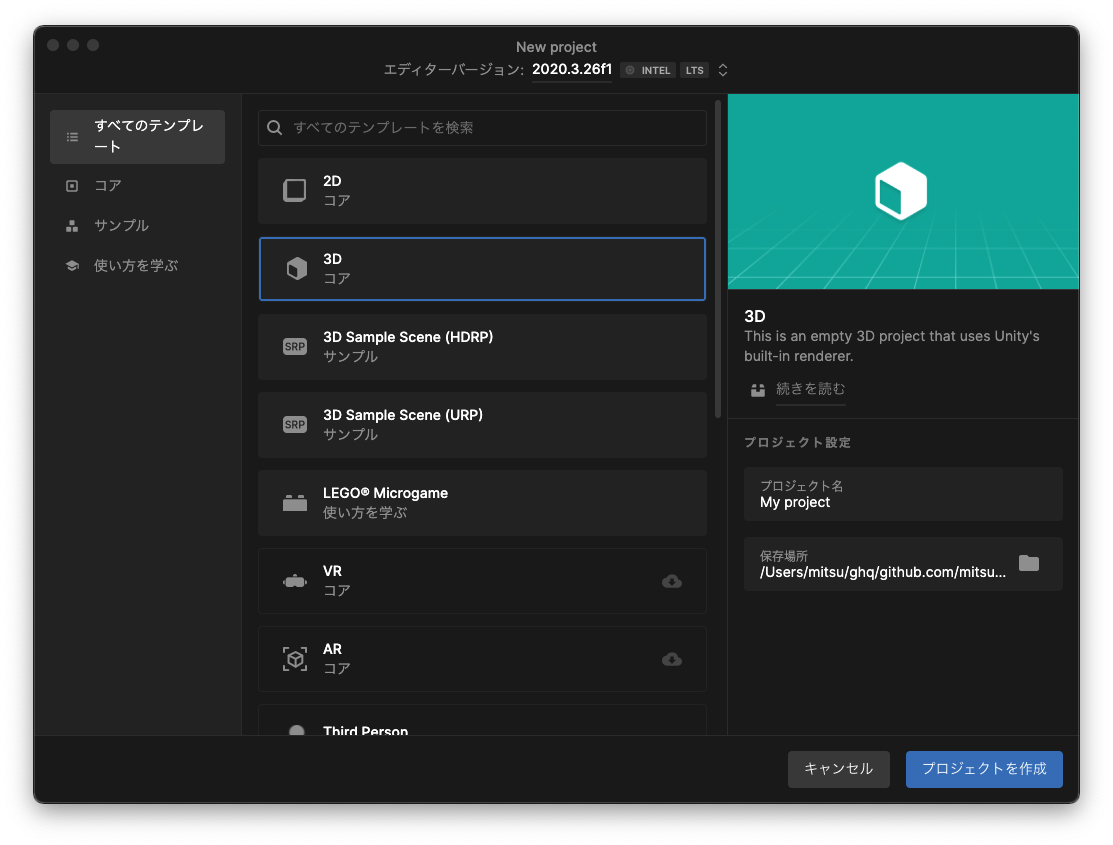
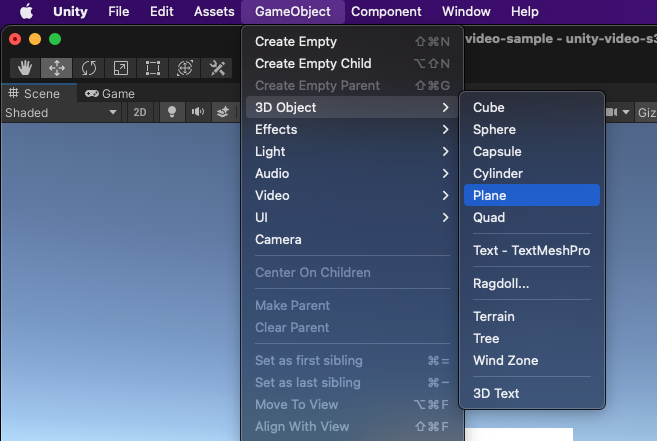

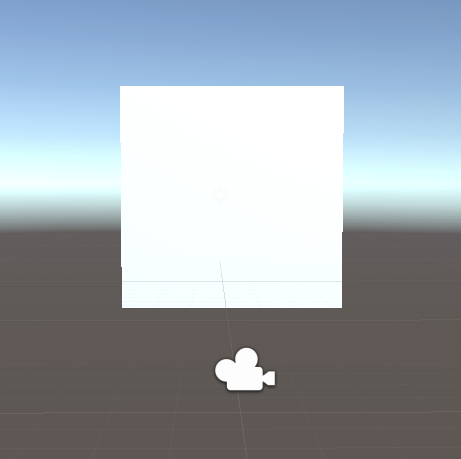
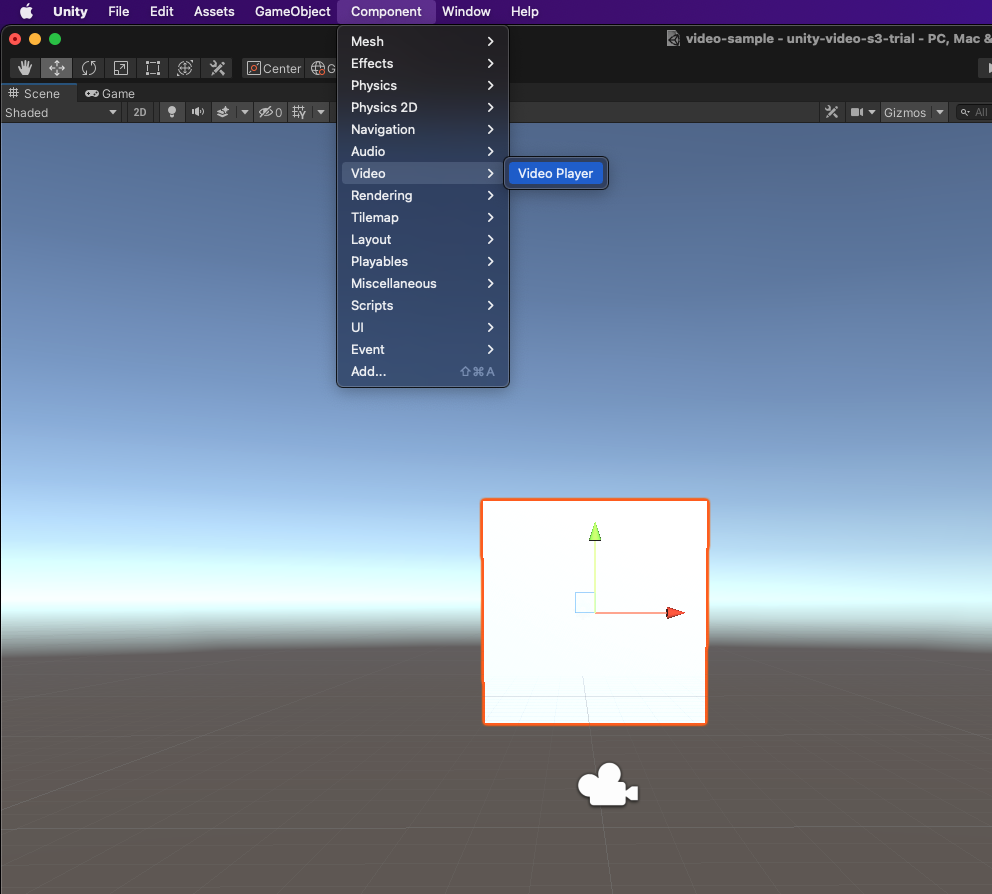
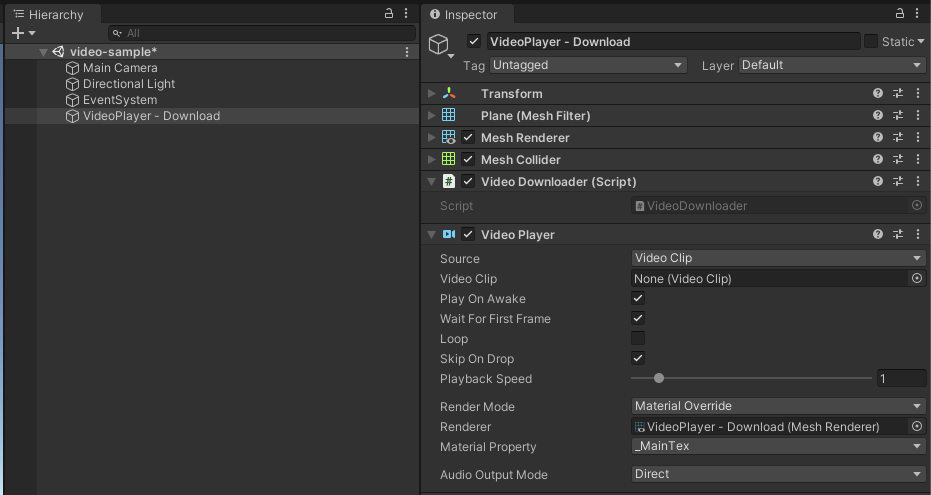
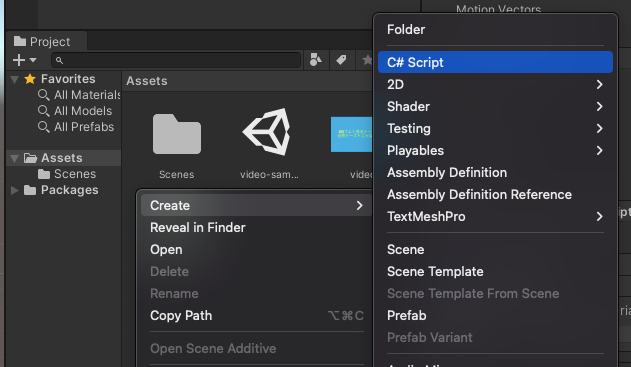
Discussion