手書きの日本語メモ画像から文字を抽出してみる (Azure AI Vision)
概要
自分への備忘録。
Azure AI Vision (v3.2) の Read API を使用して画像から日本語文字列の抽出 (OCR 処理) を行う。
今回は Azure 周りのリソースの作成は省略し、Node.js SDK を使用した実装方法を解説する。
公式ドキュメント
サンプルコード
簡易的な nodejs の実行環境を用意済み。
前提
Azure の Computer Vision を作成し、以下を取得しておく。
- API キー
- エンドポイント
手順
ライブラリのインストール
まず必要となる以下2つのライブラリをインストールする。
@azure/cognitiveservices-computervision
Azure の Computer Vision API を使用するための Node.js クライアントライブラリ。
このライブラリを使用して OCR 処理を行う。
@azure/ms-rest-js
Azure の RESTful サービスと通信するためのライブラリ。
HTTP リクエスト周りの処理や、API キー認証など Azure サービスとの認証を行う。
$ npm install @azure/cognitiveservices-computervision
$ npm install @azure/ms-rest-js
実装
最終的なコードは以下。
main.ts
まず OCR 処理を行う画像ファイルを Buffer として取得する。
fs にはファイルを直接 Buffer として読み込む fs.readFileSync メソッドが用意されているが、今回はサイズの大きいファイルにも対応できるよう fs.createReadStream メソッドを使用して ReadableStream を作成し、自前で用意した streamToBuffer 関数で Buffer に変換している。
async function main() {
...
const imageStream = fs.createReadStream(FILE_PATH)
const imageBuffer = await streamToBuffer(imageStream)
...
}
async function streamToBuffer(readableStream: Readable): Promise<Buffer> {
const chunks: any[] = []
for await (const chunk of readableStream) {
chunks.push(chunk)
}
return Buffer.concat(chunks)
}
次に ComputerVisionClient の readInStream メソッドを使用して OCR 処理のリクエストを行う。
この時点で OCR の結果が返ってくるわけではなく、レスポンスとして OperationLocation が返されるため、この URL から後続処理 (OCR 結果の取得) で必要となる operationId を取得する。
const readInStreamResult = await azure.readInStream(imageBuffer, { language: 'ja' })
const operationId = readInStreamResult.operationLocation.split('/').pop()!
Azure の OCR 機能は画像からテキストを読み取る処理を非同期に行うため、処理が完了するまで一定の間隔で実行ステータスの確認 (ポーリング) を行う必要がある。
ここでは pollUntilSucceeded 関数を使用して5秒間隔で実行ステータスを確認し、完了次第結果を取得するよう実装している。
async function main() {
...
const ocrResult = await pollUntilSucceeded(azure, operationId)
...
}
async function pollUntilSucceeded(
azure: ComputerVisionClient,
operationId: string
): Promise<GetReadResultResponse> {
const result = await azure.getReadResult(operationId)
console.debug(`ocr: ${result.status}`)
if (result.status !== 'succeeded') {
await new Promise(resolve => setTimeout(resolve, 5000))
return pollUntilSucceeded(azure, operationId)
}
return result
}
最後に必要に応じて OCR 処理の結果を加工すれば実装は完了。
const ocrText = ocrResult.analyzeResult!.readResults.reduce((text, page) => {
const pageText = page.lines.reduce((lineText, line) => lineText + line.text + '\n', '')
return text + pageText
}, '')
console.debug(inspect({ ocrText }))
動作確認
メモ帳に雑に書いた以下のメモ画像を読み取らせてみると、正確に読み取れていることが確認できる。
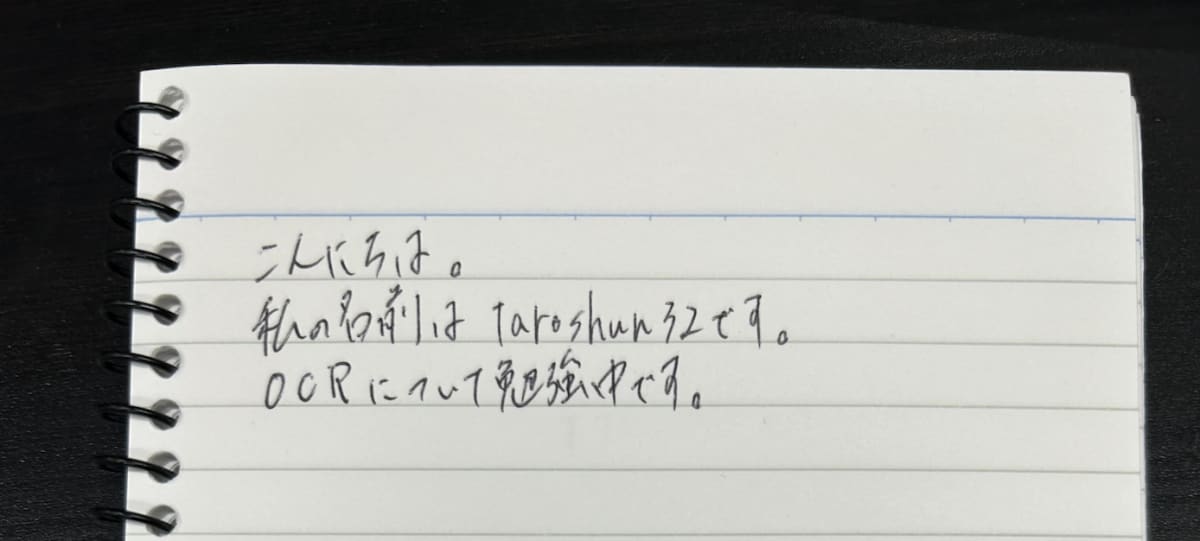
$ npm run start
ocr: running
ocr: succeeded
{ ocrText: 'こんにちは。\n私の名前はTaroshun32です。\nOCRについて勉強中です。\n' }
Discussion