MicroK8sの独習3 〜Redisを使用したPHPのゲストブックアプリケーションのデプロイ〜
これうまいこといかん。。。
もう面倒やから4台クラスタ状態をスナップショットとっとく
$ seq 4 | xargs -I{} -P4 -n1 lxc launch mk8s mk8s{};seq 4 | xargs -I{} -P4 -n1 lxc exec mk8s{} -- microk8s status | grep nodes;for i in $(seq 2 4) ; do lxc exec mk8s1 -- microk8s add-node | tail -n1 | xargs lxc exec mk8s$i -- ; done
Creating mk8s4
Creating mk8s3
Creating mk8s1
Creating mk8s2
Starting mk8s1
Starting mk8s3
Starting mk8s4
Starting mk8s2
Contacting cluster at 10.116.214.195
Waiting for this node to finish joining the cluster. ..
Contacting cluster at 10.116.214.195
Waiting for this node to finish joining the cluster. ..
Contacting cluster at 10.116.214.195
Waiting for this node to finish joining the cluster. ..
$ kubectl get nodes
NAME STATUS ROLES AGE VERSION
mk8s3 Ready <none> 13m v1.20.5-34+40f5951bd9888a
mk8s4 Ready <none> 12m v1.20.5-34+40f5951bd9888a
mk8s1 Ready <none> 3d22h v1.20.5-34+40f5951bd9888a
mk8s2 Ready <none> 15m v1.20.5-34+40f5951bd9888a
$ tmux save-buffer - | xsel --clipboard
$ lxc snapshot mk8s1
$ lxc snapshot mk8s2
$ lxc snapshot mk8s3
$ lxc snapshot mk8s4
$ lxc list
+-------+---------+-----------------------------+----------------------------------------------+-----------+-----------+
| NAME | STATE | IPV4 | IPV6 | TYPE | SNAPSHOTS |
+-------+---------+-----------------------------+----------------------------------------------+-----------+-----------+
| mk8s1 | RUNNING | 10.116.214.195 (eth0) | fd42:d878:2ae:7d9e:216:3eff:fe81:8105 (eth0) | CONTAINER | 1 |
| | | 10.1.238.128 (vxlan.calico) | | | |
+-------+---------+-----------------------------+----------------------------------------------+-----------+-----------+
| mk8s2 | RUNNING | 10.116.214.109 (eth0) | fd42:d878:2ae:7d9e:216:3eff:fee1:134f (eth0) | CONTAINER | 1 |
| | | 10.1.115.128 (vxlan.calico) | | | |
+-------+---------+-----------------------------+----------------------------------------------+-----------+-----------+
| mk8s3 | RUNNING | 10.116.214.130 (eth0) | fd42:d878:2ae:7d9e:216:3eff:feac:3825 (eth0) | CONTAINER | 1 |
| | | 10.1.217.192 (vxlan.calico) | | | |
+-------+---------+-----------------------------+----------------------------------------------+-----------+-----------+
| mk8s4 | RUNNING | 10.116.214.113 (eth0) | fd42:d878:2ae:7d9e:216:3eff:fe59:af6d (eth0) | CONTAINER | 1 |
| | | 10.1.236.128 (vxlan.calico) | | | |
+-------+---------+-----------------------------+----------------------------------------------+-----------+-----------+
マスターノードの作成
$ kubectl apply -f https://raw.githubusercontent.com/kubernetes/website/master/content/ja/examples/application/guestbook/redis-master-deployment.yaml
deployment.apps/redis-master created
$ kubectl get deploy
NAME READY UP-TO-DATE AVAILABLE AGE
redis-master 1/1 1 1 87s
$ kubectl apply -f https://raw.githubusercontent.com/kubernetes/website/master/content/ja/examples/application/guestbook/redis-master-service.yaml
service/redis-master created
$ kubectl get service
NAME TYPE CLUSTER-IP EXTERNAL-IP PORT(S) AGE
kubernetes ClusterIP 10.152.183.1 <none> 443/TCP 3d22h
redis-master ClusterIP 10.152.183.42 <none> 6379/TCP 10s
スレーブ作成
$ kubectl apply -f https://raw.githubusercontent.com/kubernetes/website/master/content/ja/examples/application/guestbook/redis-slave-deployment.yaml
deployment.apps/redis-slave created
$ kubectl get deploy
NAME READY UP-TO-DATE AVAILABLE AGE
redis-master 1/1 1 1 6m
redis-slave 2/2 2 2 2m13s
$ kubectl apply -f https://raw.githubusercontent.com/kubernetes/website/master/content/ja/examples/application/guestbook/redis-slave-service.yaml
service/redis-slave created
$ kubectl get services
NAME TYPE CLUSTER-IP EXTERNAL-IP PORT(S) AGE
kubernetes ClusterIP 10.152.183.1 <none> 443/TCP 3d22h
redis-master ClusterIP 10.152.183.42 <none> 6379/TCP 5m16s
redis-slave ClusterIP 10.152.183.246 <none> 6379/TCP 12s
フロントエンド作成
$ kubectl apply -f https://raw.githubusercontent.com/kubernetes/website/master/content/ja/examples/application/guestbook/frontend-deployment.yaml
deployment.apps/frontend created
$ kubectl get pods -l app=guestbook
NAME READY STATUS RESTARTS AGE
frontend-6c6d6dfd4d-q4gqh 1/1 Running 0 73m
frontend-6c6d6dfd4d-g8vlj 1/1 Running 0 73m
frontend-6c6d6dfd4d-7qgkw 1/1 Running 0 73m
$ kubectl apply -f https://raw.githubusercontent.com/kubernetes/website/master/content/ja/examples/application/guestbook/frontend-service.yaml
service/frontend created
$ kubectl get services
NAME TYPE CLUSTER-IP EXTERNAL-IP PORT(S) AGE
kubernetes ClusterIP 10.152.183.1 <none> 443/TCP 4d
redis-master ClusterIP 10.152.183.42 <none> 6379/TCP 76m
redis-slave ClusterIP 10.152.183.246 <none> 6379/TCP 71m
frontend NodePort 10.152.183.60 <none> 80:30020/TCP 7s
やり直したけどやっぱりフロントエンドの画面がエラーで動かないと思ってyamlのdiffとったら
差分出てる。。。
$ diff <(wget -O - -q https://k8s.io/examples/application/guestbook/frontend-deployment.yaml) <(wget -O - -q https://raw.githubusercontent.com/kubernetes/website/master/content/ja/examples/application/guestbook/frontend-deployment.yaml)
1c1
< apiVersion: apps/v1
---
> apiVersion: apps/v1 # for versions before 1.9.0 use apps/v1beta2
6,7c6
< app.kubernetes.io/name: guestbook
< app.kubernetes.io/component: frontend
---
> app: guestbook
11,12c10,11
< app.kubernetes.io/name: guestbook
< app.kubernetes.io/component: frontend
---
> app: guestbook
> tier: frontend
17,18c16,17
< app.kubernetes.io/name: guestbook
< app.kubernetes.io/component: frontend
---
> app: guestbook
> tier: frontend
21,23c20,21
< - name: guestbook
< image: paulczar/gb-frontend:v5
< # image: gcr.io/google-samples/gb-frontend:v4
---
> - name: php-redis
> image: gcr.io/google-samples/gb-frontend:v4
30a29,36
> # Using `GET_HOSTS_FROM=dns` requires your cluster to
> # provide a dns service. As of Kubernetes 1.3, DNS is a built-in
> # service launched automatically. However, if the cluster you are using
> # does not have a built-in DNS service, you can instead
> # access an environment variable to find the master
> # service's host. To do so, comment out the 'value: dns' line above, and
> # uncomment the line below:
> # value: env
よしスナップショットから復旧や!
$ lxc stop mk8s{1,2,3,4}
$ seq 4 | xargs -n1 -P4 -I{} lxc restore mk8s{} snap0
$ lxc start mk8s{1,2,3,4}
$ kubectl get nodes
NAME STATUS ROLES AGE VERSION
mk8s2 Ready <none> 124m v1.20.5-34+40f5951bd9888a
mk8s1 Ready <none> 4d v1.20.5-34+40f5951bd9888a
mk8s3 Ready <none> 122m v1.20.5-34+40f5951bd9888a
mk8s4 Ready <none> 121m v1.20.5-34+40f5951bd9888a
$ kubectl get pods -A
NAMESPACE NAME READY STATUS RESTARTS AGE
kube-system calico-node-bm2kb 1/1 Running 1 124m
kube-system calico-node-m2k78 1/1 Running 1 123m
kube-system calico-node-rmbsc 1/1 Running 1 121m
kube-system calico-node-rs879 1/1 Running 1 126m
kube-system calico-kube-controllers-847c8c99d-5tcwh 1/1 Running 2 4d
OK便利便利
おいーーーー!
redisのyaml無いからおかしいと思ったらEnglish版からチュートリアル消えてMongDBになっとるやんけ!
フロントエンドのyaml使いまわしてるからおかしなってるやろこれ😠
とりあえず落ち着いてMongoDB版で試してみよう
話はそれからだ
まずはMongoDB立てる
$ kubectl apply -f https://k8s.io/examples/application/guestbook/mongo-deployment.yaml
deployment.apps/mongo created
$ kubectl get deployment/mongo
NAME READY UP-TO-DATE AVAILABLE AGE
mongo 1/1 1 1 47s
MongoDB用のサービス起動
$ kubectl apply -f https://k8s.io/examples/application/guestbook/mongo-service.yaml
service/mongo created
$ kubectl get service
NAME TYPE CLUSTER-IP EXTERNAL-IP PORT(S) AGE
kubernetes ClusterIP 10.152.183.1 <none> 443/TCP 4d
mongo ClusterIP 10.152.183.208 <none> 27017/TCP 5s
フロントエンド起動
$ kubectl apply -f https://k8s.io/examples/application/guestbook/frontend-deployment.yaml
deployment.apps/frontend created
$ kubectl get pods -l app.kubernetes.io/name=guestbook -l app.kubernetes.io/component=frontend
NAME READY STATUS RESTARTS AGE
frontend-848d88c7c-qc7nx 1/1 Running 0 4m5s
frontend-848d88c7c-pg2gb 1/1 Running 0 4m5s
frontend-848d88c7c-dj96j 1/1 Running 0 4m5s
フロントエンドのサービス起動
$ kubectl apply -f https://k8s.io/examples/application/guestbook/frontend-service.yaml
service/frontend created
$ kubectl get service
NAME TYPE CLUSTER-IP EXTERNAL-IP PORT(S) AGE
kubernetes ClusterIP 10.152.183.1 <none> 443/TCP 4d
mongo ClusterIP 10.152.183.208 <none> 27017/TCP 6m50s
frontend ClusterIP 10.152.183.53 <none> 80/TCP 8s
ココらへんまで大体redisと同じ流れやねマスタースレーブが無くなった感じか
だめや画面出たけどmongodbつながらないみたいなエラー出るぞ
英語がわからん
これってようはk8sクラスター内のネットワークからしかアクセスできない?
Creating the Frontend Service
The mongo Services you applied is only accessible within the Kubernetes cluster because the default type for a Service is ClusterIP. ClusterIP provides a single IP address for the set of Pods the Service is pointing to. This IP address is accessible only within the cluster.
If you want guests to be able to access your guestbook, you must configure the frontend Service to be externally visible, so a client can request the Service from outside the Kubernetes cluster. However a Kubernetes user you can use kubectl port-forward to access the service even though it uses a ClusterIP.
う〜んフロントエンドからバックエンドへの通信がうまく動いてないっぽいけどこれはどっからどこに通信走ってんだ。。
ブラウザから直接mongo行こうとしてるならつながらないのはなんとなくわかるけどフロントエンドサーバからmongo行ってるなら内部の通信が問題な気がするし。。。
これ多分内部で名前解決出来てないわ。。。
$ lxc exec mk8s1 -- kubectl exec -it frontend-848d88c7c-6cnh8 bash
kubectl exec [POD] [COMMAND] is DEPRECATED and will be removed in a future version. Use kubectl exec [POD] -- [COMMAND] instead.
root@frontend-848d88c7c-6cnh8:/var/www/html# cat
controllers.js guestbook.php index.html
root@frontend-848d88c7c-6cnh8:/var/www/html# grep mongo guestbook.php
// echo extension_loaded("mongodb") ? "loaded\n" : "not loaded\n";
$host = 'mongo';
$mongo_host = "mongodb+srv://$host/guestbook?retryWrites=true&w=majority";
$manager = new MongoDB\Driver\Manager("mongodb://$host");
echo '{"error": "An error occured connecting to mongo ' . $host . '"}';
$host = 'mongo';
$manager = new MongoDB\Driver\Manager("mongodb://$host");
echo '{"error": "An error occured connecting to mongo ' . $host . '"}';
root@frontend-848d88c7c-6cnh8:/var/www/html#
てことはDNS周りやな多分microk8sのアドオンにありそう
$ microk8s status | grep dns
dns # CoreDNS
$ microk8s enable dns
Enabling DNS
Applying manifest
serviceaccount/coredns created
configmap/coredns created
deployment.apps/coredns created
service/kube-dns created
clusterrole.rbac.authorization.k8s.io/coredns created
clusterrolebinding.rbac.authorization.k8s.io/coredns created
Restarting kubelet
Adding argument --cluster-domain to nodes.
Configuring node 10.116.214.130
Configuring node 10.116.214.113
Configuring node 10.116.214.109
Configuring node 10.116.214.195
Adding argument --cluster-dns to nodes.
Configuring node 10.116.214.130
Configuring node 10.116.214.113
Configuring node 10.116.214.109
Configuring node 10.116.214.195
Restarting nodes.
Configuring node 10.116.214.130
Configuring node 10.116.214.113
Configuring node 10.116.214.109
Configuring node 10.116.214.195
DNS is enabled
これで行けたかと思ったけどだめだった
podがまだdns認識出来てないんじゃないかな。。。
とりあえずクラスタ一回全部落として再起動したらどうやろか
フロントエンドも3つも立ち上げたら時間かかりそうやし2個に落として再起動しよう
$ kubectl scale deployment frontend --replicas=2
$ lxc stop mk8s{1,2,3,4}; lxc start mk8s{1,2,3,4}
$ seq 4 | xargs -I{} -P4 -n1 lxc exec mk8s{} -- microk8s status | grep nodes
datastore master nodes: 10.116.214.195:19001 10.116.214.109:19001 10.116.214.130:19001
datastore standby nodes: 10.116.214.113:19001
datastore master nodes: 10.116.214.195:19001 10.116.214.109:19001 10.116.214.130:19001
datastore standby nodes: 10.116.214.113:19001
datastore master nodes: 10.116.214.195:19001 10.116.214.109:19001 10.116.214.130:19001
datastore standby nodes: 10.116.214.113:19001
datastore master nodes: 10.116.214.195:19001 10.116.214.109:19001 10.116.214.130:19001
datastore standby nodes: 10.116.214.113:19001
$ kubectl get pods
NAME READY STATUS RESTARTS AGE
frontend-848d88c7c-9lpc4 1/1 Running 1 9m35s
frontend-848d88c7c-6cnh8 1/1 Running 1 11m
mongo-75f59d57f4-mtqq2 1/1 Running 1 127m
んでプロキシつかって8080で外部に晒すと。。。
$ lxc list mk8s1
+-------+---------+-----------------------------+----------------------------------------------+-----------+-----------+
| NAME | STATE | IPV4 | IPV6 | TYPE | SNAPSHOTS |
+-------+---------+-----------------------------+----------------------------------------------+-----------+-----------+
| mk8s1 | RUNNING | 10.116.214.195 (eth0) | fd42:d878:2ae:7d9e:216:3eff:fe81:8105 (eth0) | CONTAINER | 1 |
| | | 10.1.238.128 (vxlan.calico) | | | |
+-------+---------+-----------------------------+----------------------------------------------+-----------+-----------+
$ kubectl port-forward svc/frontend --address 0.0.0.0 8080:80
Forwarding from 0.0.0.0:8080 -> 80
お
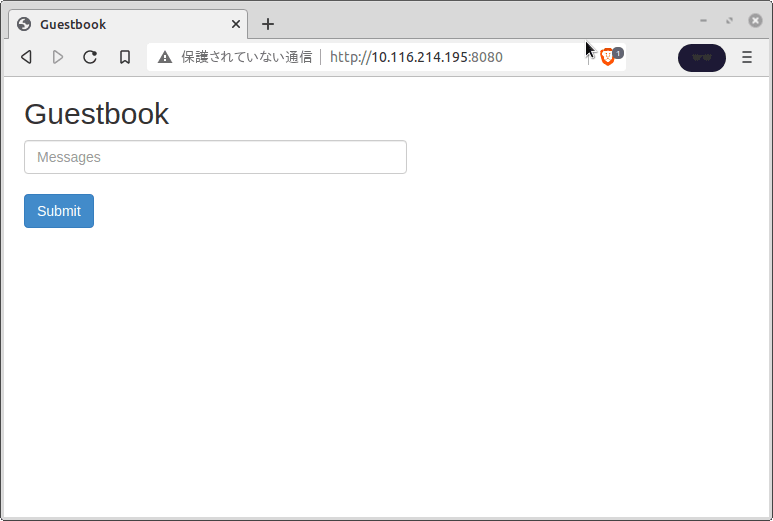
おおおお
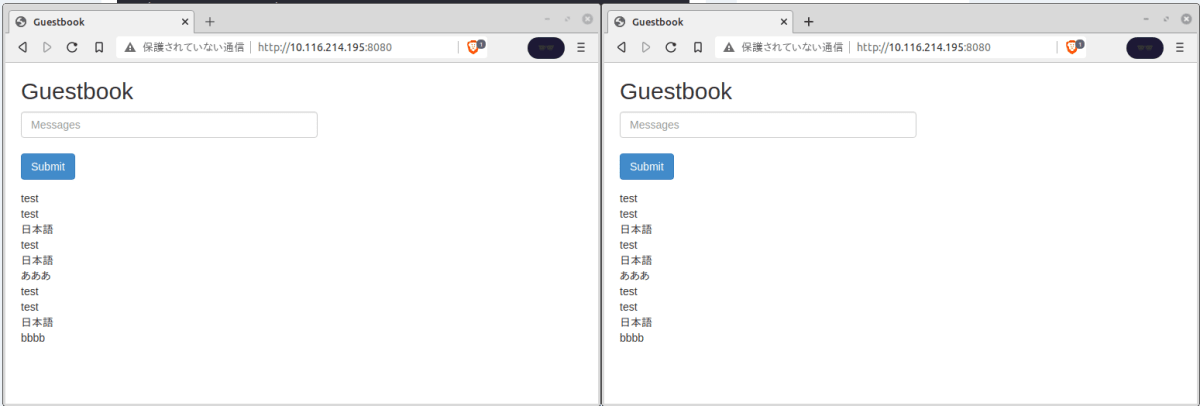
いけたーー!
ソースみたらなんとなくバックエンドからmongoって名前で名前解決失敗してそうってのがわかったから良かったけどあれ無かったら迷宮入りやぞこれ
とりあえずkubectl port-forwardだとmk8s1に8080でアクセスするしかできなくなるからmetalLB有効にしてロードバランサ設定でIP降った方がええねこれ
てかリダイスのチュートリアル閉じとけよ。。。
流石に罠すぎんだろ。。。
とりあえずここまで忘れないように2〜3を記事化して閉じよう