💻
AWSのEC2でUbuntu 22.04 LTS を立てて、Zabbix Server 6.2をインストールする
インスタンスを立てる
EC2 > インスタンス > インスタンスを起動

名前;zabbix

マシンは Ubuntu

インスタンスタイプは適当に t3a.small

新しいキーペアを生成して...



インスタンスを起動

インスタンスの接続
接続から

SSH クライアント

セキュリティグループはちゃんと絞っておくように

鍵は~/.ssh/の中に移動
ls -la ~/.ssh/zabbix.pem
-rw-r--r--@ 1 takase staff 1678 2 27 20:14 /Users/takase/.ssh/zabbix.pem
もろもろ実行
chmod 400 ~/.ssh/zabbix.pem
接続
ssh -i ~/.ssh/zabbix.pem ubuntu@3.114.6.227
入れた
ubuntu@ip-172-31-45-243:~$ pwd
/home/ubuntu
ubuntu@ip-172-31-45-243:~$
Zabbix Server を入れる
にならう
zabbix repository のインストール
wget https://repo.zabbix.com/zabbix/6.2/ubuntu/pool/main/z/zabbix-release/zabbix-release_6.2-4%2Bubuntu22.04_all.deb
sudo dpkg -i zabbix-release_6.2-4+ubuntu22.04_all.deb
sudo apt update
zabbix server, frontend, agent のインストール
sudo apt install -y zabbix-server-mysql zabbix-frontend-php zabbix-apache-conf zabbix-sql-scripts zabbix-agent
MySQL を入れる
sudo apt update
sudo apt upgrade -y
sudo apt install mysql-server -y
sudo service mysql status
sudo mysql
CREATE USER 'admin'@'localhost' IDENTIFIED BY 'A@123abc#';
GRANT ALL PRIVILEGES ON *.* TO 'admin'@'localhost' WITH GRANT OPTION;
FLUSH PRIVILEGES;
ALTER USER 'root'@'localhost' IDENTIFIED WITH mysql_native_password BY 'Abc445566@';
FLUSH PRIVILEGES;
初期データベース作成
create database zabbix character set utf8mb4 collate utf8mb4_bin;
create user zabbix@localhost identified by 'password';
grant all privileges on zabbix.* to zabbix@localhost;
set global log_bin_trust_function_creators = 1;
quit;
初期スキーマとデータをインポート
zcat /usr/share/zabbix-sql-scripts/mysql/server.sql.gz | mysql --default-character-set=utf8mb4 -uzabbix -p zabbix
mysql -uroot -p
set global log_bin_trust_function_creators = 0;
quit;
zabbix server の設定ファイルを変更
sudo vi /etc/zabbix/zabbix_server.conf
DBPassword=password
zabbix server と agent のプロセスを開始
sudo systemctl restart zabbix-server zabbix-agent apache2
sudo systemctl enable zabbix-server zabbix-agent apache2
Web UI の確認
セキュリティグループで自分の IP だけ port 80 を開けておきます。

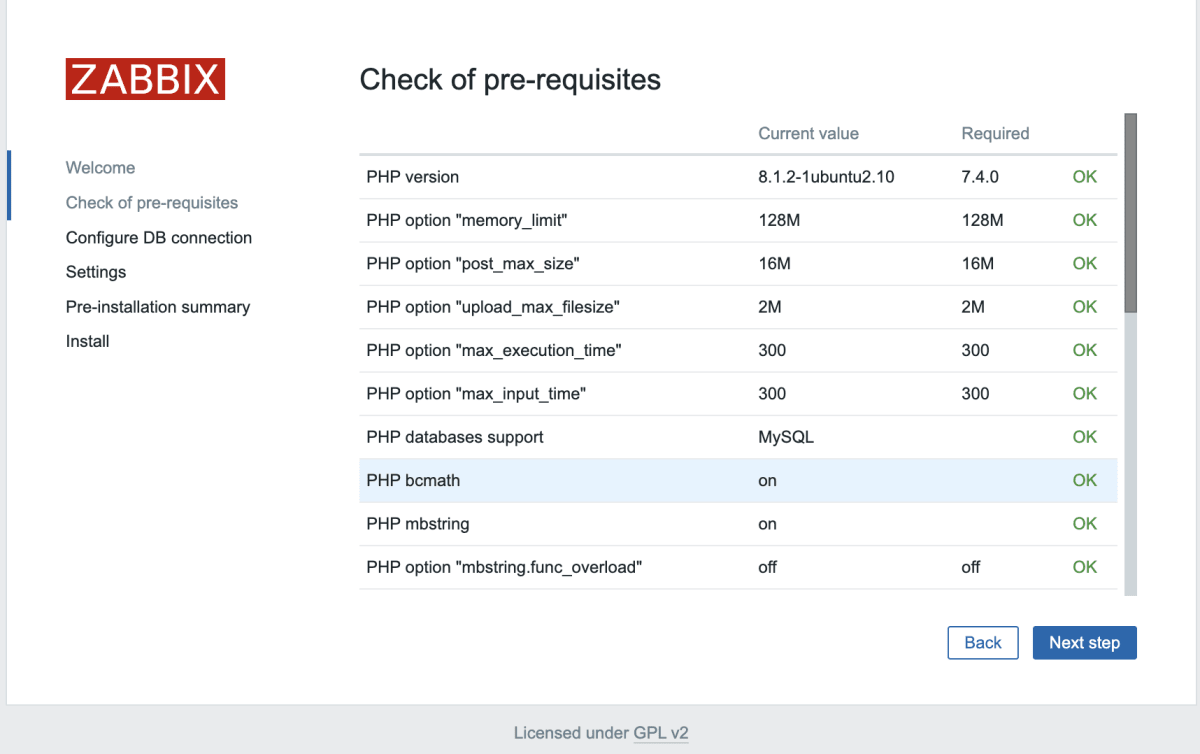





Admin / zabbix

Zabbix 6.2.7 が入った。





Discussion