🏢
Oracle Cloud InstructureのAlways Free Tierで4 OCPU / 24G MEMな仮想マシンを使い倒す
Oracle Cloud InstructureのAlways Free Tierで4 OCPU / 24G MEMな仮想マシンを試す
- 海外
- AWS
- GCE
- 国内
- Sakura
- Conoha
- NTT-PC(indigo)
色々と仮想マシン試してきた。
でも、もっといろんなサービス使ってみたい。
今度はOracle Cloud Infrastructure(OCI)。
動機
Always Free要件
-
2022.02.12時点。
- CPU/MEM
- Ampere A1 Compute instances (Arm processor): All tenancies get the first 3,000 OCPU hours and 18,000 GB hours per month for free for VM instances using the VM.Standard.A1.Flex shape, which has an Arm processor. For Always Free tenancies, this is equivalent to 4 OCPUs and 24 GB of memory.
- OSは割と選べる
- 多分Custom Imageも入れられるけど、おとなしくOracleLinux使おう。
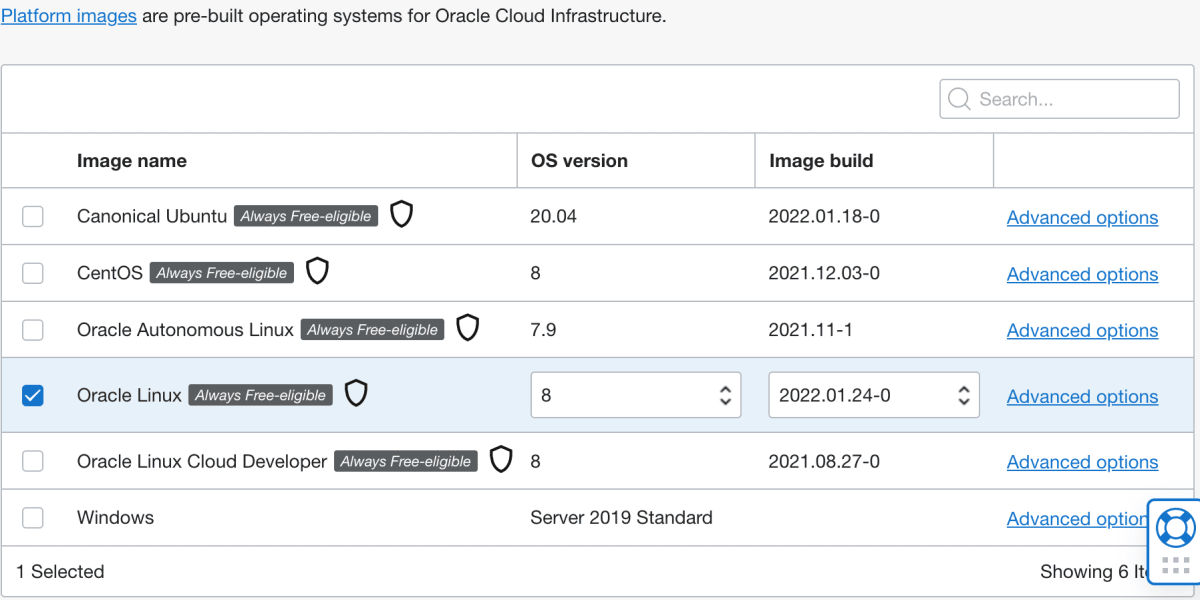
- アウトバウンド・データ転送
- As part of your Always Free resources, you get 10 TB per month of outbound data.
- CPU/MEM
必要なもの
- 一度もOCIに登録していないクレカ(主要ブランドはだいたいサポートされてる)
- 一度もOCIに登録していないメールアドレス
- 一度もOCIに登録していない電話番号
アカウント作成
- 具体的なやり方は海外の兄貴が良い感じに紹介しているので省略。
- 注意 初期登録画面でHome Regionを選択する画面が出るが、必ずNorth Americaのリージョンを選ぶこと!!!APAC系のリージョンは全然A1インスタンスが無かった!!!(経験済)
- 最初のHome Regionの設定は変えられなさそう。(誰か変え方教えて)
- 一度アカウントを作成すると、しばらくはアカウント削除できなさそう。
A1インスタンス作ってみた。
- 無料の範囲で・・・
- Image: Oracle-Linux-8.5-aarch64-2022.01.27-0
- Shape: VM.Standard.A1.Flex
- OCPU count: 4
- Memory (GB): 24
[opc@* ~]$ lsmem
RANGE SIZE STATE REMOVABLE BLOCK
0x0000000040000000-0x000000063fffffff 24G online yes 1-24
Memory block size: 1G
Total online memory: 24G
Total offline memory: 0B
[opc@* ~]$ lscpu
Architecture: aarch64
Byte Order: Little Endian
CPU(s): 4
On-line CPU(s) list: 0-3
Thread(s) per core: 1
Core(s) per cluster: 4
Socket(s): -
Cluster(s): 1
NUMA node(s): 1
Vendor ID: ARM
Model: 1
Model name: Neoverse-N1
Stepping: r3p1
BogoMIPS: 50.00
NUMA node0 CPU(s): 0-3
Flags: fp asimd evtstrm aes pmull sha1 sha2 crc32 atomics fphp asimdhp cpuid asimdrdm lrcpc dcpop asimddp ssbs
[opc@* ~]$ df -h
Filesystem Size Used Avail Use% Mounted on
devtmpfs 12G 0 12G 0% /dev
tmpfs 12G 0 12G 0% /dev/shm
tmpfs 12G 25M 12G 1% /run
tmpfs 12G 0 12G 0% /sys/fs/cgroup
/dev/mapper/ocivolume-root 36G 12G 25G 32% /
/dev/mapper/ocivolume-oled 10G 106M 9.9G 2% /var/oled
/dev/sda2 1014M 265M 750M 27% /boot
/dev/sda1 100M 5.9M 94M 6% /boot/efi
tmpfs 2.3G 0 2.3G 0% /run/user/987
tmpfs 2.3G 0 2.3G 0% /run/user/1000
[opc@* ~]$ cat /etc/redhat-release
Red Hat Enterprise Linux release 8.5 (Ootpa)
結論
- 本当に4 OCPU / 24G MEMの仮想マシンが無料で作れた。
- 以下のバナーを出してくれるのはなんか安心する
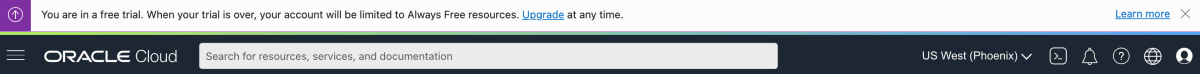

Discussion