URP14でポストエフェクトのかけ方が変わった
はじめに
今まではポストエフェクトをつける際にcmd.Blitでかけていたかと思います。
これがURP14からはBliterAPIを使用するようになったので、それについて調べてみます。
環境
Unity 2022.2.2f1
Universal RP 14.0.4
What's new in URP14
URP14のWhat's newを見ているとBliterAPIのことについて記載されています。
Full screen draws in URP now use the SRP Core Bliter API
All the calls to cmd.Blit method are replaced with the Blitter API. This ensures a correct and consistent way to perform full screen draws.In the current URP version, using cmd.Blit might implicitly enable or disable XR shader keywords, which breaks XR SPI rendering.
Refer to the Perform a full screen blit in URP page to read how to use the Blitter API.
要約すると、以下です。
- URPのポストエフェクトでは、
SRP Core Bliter APIというものを使用するようになった - 今までの
cmd.BlitメソッドはBliter APIに置き換えられるが、XR環境では壊れるかもしれない
BliterAPIを使用して、ポストエフェクトをかける
以下にポストエフェクトをかける例が記載されています。
これを参考にポストエフェクトをかけてみます。
FullScreenPassRendererFeatureの中身
RendererFeature
using UnityEngine;
using UnityEngine.Rendering;
using UnityEngine.Rendering.Universal;
internal class ColorBlitRendererFeature : ScriptableRendererFeature
{
public Shader m_Shader;
public float m_Intensity;
Material m_Material;
ColorBlitPass m_RenderPass = null;
public override void AddRenderPasses(ScriptableRenderer renderer,
ref RenderingData renderingData)
{
if (renderingData.cameraData.cameraType == CameraType.Game)
renderer.EnqueuePass(m_RenderPass);
}
public override void SetupRenderPasses(ScriptableRenderer renderer,
in RenderingData renderingData)
{
if (renderingData.cameraData.cameraType == CameraType.Game)
{
// Calling ConfigureInput with the ScriptableRenderPassInput.Color argument
// ensures that the opaque texture is available to the Render Pass.
m_RenderPass.ConfigureInput(ScriptableRenderPassInput.Color);
m_RenderPass.SetTarget(renderer.cameraColorTargetHandle, m_Intensity);
}
}
public override void Create()
{
m_Material = CoreUtils.CreateEngineMaterial(m_Shader);
m_RenderPass = new ColorBlitPass(m_Material);
}
protected override void Dispose(bool disposing)
{
CoreUtils.Destroy(m_Material);
}
}
RenderPass
using UnityEngine;
using UnityEngine.Rendering;
using UnityEngine.Rendering.Universal;
internal class ColorBlitPass : ScriptableRenderPass
{
ProfilingSampler m_ProfilingSampler = new ProfilingSampler("ColorBlit");
Material m_Material;
RTHandle m_CameraColorTarget;
float m_Intensity;
public ColorBlitPass(Material material)
{
m_Material = material;
renderPassEvent = RenderPassEvent.BeforeRenderingPostProcessing;
}
public void SetTarget(RTHandle colorHandle, float intensity)
{
m_CameraColorTarget = colorHandle;
m_Intensity = intensity;
}
public override void OnCameraSetup(CommandBuffer cmd, ref RenderingData renderingData)
{
ConfigureTarget(m_CameraColorTarget);
}
public override void Execute(ScriptableRenderContext context, ref RenderingData renderingData)
{
var cameraData = renderingData.cameraData;
if (cameraData.camera.cameraType != CameraType.Game)
return;
if (m_Material == null)
return;
CommandBuffer cmd = CommandBufferPool.Get();
using (new ProfilingScope(cmd, m_ProfilingSampler))
{
m_Material.SetFloat("_Intensity", m_Intensity);
Blitter.BlitCameraTexture(cmd, m_CameraColorTarget, m_CameraColorTarget, m_Material, 0);
}
context.ExecuteCommandBuffer(cmd);
cmd.Clear();
CommandBufferPool.Release(cmd);
}
}
シェーダー
Shader "ColorBlit"
{
SubShader
{
Tags { "RenderType"="Opaque" "RenderPipeline" = "UniversalPipeline"}
LOD 100
ZWrite Off Cull Off
Pass
{
Name "ColorBlitPass"
HLSLPROGRAM
#include "Packages/com.unity.render-pipelines.universal/ShaderLibrary/Core.hlsl"
// The Blit.hlsl file provides the vertex shader (Vert),
// input structure (Attributes) and output strucutre (Varyings)
#include "Packages/com.unity.render-pipelines.core/Runtime/Utilities/Blit.hlsl"
#pragma vertex Vert
#pragma fragment frag
TEXTURE2D_X(_CameraOpaqueTexture);
SAMPLER(sampler_CameraOpaqueTexture);
float _Intensity;
half4 frag (Varyings input) : SV_Target
{
UNITY_SETUP_STEREO_EYE_INDEX_POST_VERTEX(input);
float4 color = SAMPLE_TEXTURE2D_X(_CameraOpaqueTexture, sampler_CameraOpaqueTexture, input.texcoord);
return color * float4(0, _Intensity, 0, 1);
}
ENDHLSL
}
}
}
すると、ポストエフェクトがかかっています。
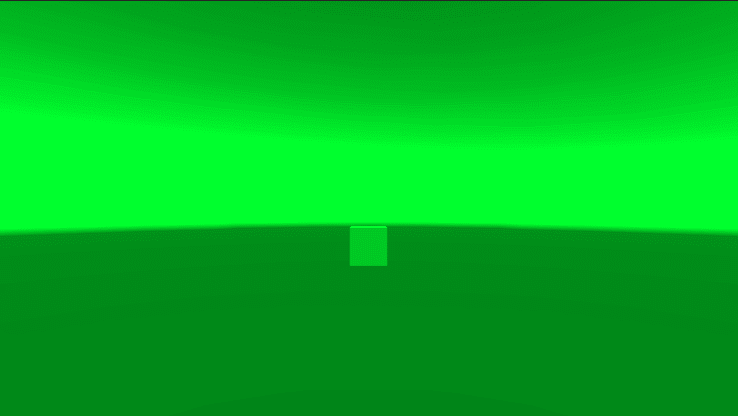
今までとどのように変化したか、処理を見ていきます。
ColorBlitRendererFeature.cs内
レンダラーのセットアップ
RendererFeatureのインスタンスがレンダラーに割り当てられ、使用可能になったときに呼び出される新しいAPIになります。
AddRenderPassesでrenderer.cameraColorTargetやrenderer.cameraDepthTargetをしていましたが、このSetupRenderPassesに移植する必要があります。
public override void SetupRenderPasses(ScriptableRenderer renderer,
in RenderingData renderingData)
{
if (renderingData.cameraData.cameraType == CameraType.Game)
{
// Calling ConfigureInput with the ScriptableRenderPassInput.Color argument
// ensures that the opaque texture is available to the Render Pass.
m_RenderPass.ConfigureInput(ScriptableRenderPassInput.Color);
m_RenderPass.SetTarget(renderer.cameraColorTargetHandle, m_Intensity);
}
}
ColorBlitPass.cs内
新しいRenderTargetのHandlingクラス
今までは、RenderTargetHandleクラスを用いてRenderTextureを制御してきました。
URP14ではRTHandleに置き換えることが推奨されています。
いずれ、RenderTargetHandleクラスは無くなるそうです。
RTHandle m_CameraColorTarget;
Blit
今まではcmd.Blitを使用していました。
URP14からはBlitterを用いてBlitを行います。
public override void Execute(ScriptableRenderContext context, ref RenderingData renderingData)
{
・・・
using (new ProfilingScope(cmd, m_ProfilingSampler))
{
m_Material.SetFloat("_Intensity", m_Intensity);
Blitter.BlitCameraTexture(cmd, m_CameraColorTarget, m_CameraColorTarget, m_Material, 0);
}
・・・
}
中身は以下のようになっており、解像度を考慮してBlitがされています。
public static void BlitCameraTexture(CommandBuffer cmd, RTHandle source, RTHandle destination, Material material, int pass)
{
Vector2 viewportScale = source.useScaling ? new Vector2(source.rtHandleProperties.rtHandleScale.x, source.rtHandleProperties.rtHandleScale.y) : Vector2.one;
// Will set the correct camera viewport as well.
CoreUtils.SetRenderTarget(cmd, destination);
BlitTexture(cmd, source, viewportScale, material, pass);
}
Blit.shader内
頂点シェーダー
Blit.shader内では頂点シェーダーは定義されていません。
Blit.hlslにて定義されています。
// The Blit.hlsl file provides the vertex shader (Vert),
// input structure (Attributes) and output strucutre (Varyings)
#include "Packages/com.unity.render-pipelines.core/Runtime/Utilities/Blit.hlsl"
#pragma vertex Vert
頂点シェーダーの定義
実装自体はシンプルで、フラグメントシェーダー側に座標とuvを渡しているだけになります。
#if SHADER_API_GLES
struct Attributes
{
float4 positionOS : POSITION;
float2 uv : TEXCOORD0;
UNITY_VERTEX_INPUT_INSTANCE_ID
};
#else
struct Attributes
{
uint vertexID : SV_VertexID;
UNITY_VERTEX_INPUT_INSTANCE_ID
};
#endif
struct Varyings
{
float4 positionCS : SV_POSITION;
float2 texcoord : TEXCOORD0;
UNITY_VERTEX_OUTPUT_STEREO
};
Varyings Vert(Attributes input)
{
Varyings output;
UNITY_SETUP_INSTANCE_ID(input);
UNITY_INITIALIZE_VERTEX_OUTPUT_STEREO(output);
#if SHADER_API_GLES
float4 pos = input.positionOS;
float2 uv = input.uv;
#else
float4 pos = GetFullScreenTriangleVertexPosition(input.vertexID);
float2 uv = GetFullScreenTriangleTexCoord(input.vertexID);
#endif
output.positionCS = pos;
output.texcoord = uv * _BlitScaleBias.xy + _BlitScaleBias.zw;
return output;
}
_BlitScaleBias
Blit.hlslで出てきた、_BlitScaleBiasは、
BlitCameraTexture()で呼ばれているBlitTextureで値を入れられています。
public static void BlitTexture(CommandBuffer cmd, RTHandle source, Vector4 scaleBias, Material material, int pass)
{
s_PropertyBlock.SetVector(BlitShaderIDs._BlitScaleBias, scaleBias);
s_PropertyBlock.SetTexture(BlitShaderIDs._BlitTexture, source);
DrawTriangle(cmd, material, pass);
}
テクスチャのサンプリング
Unityの例では_CameraOpaqueTextureを渡しています。
ですが、RenderPipelineAssetの設定次第では渡していないこともあるかと思います。
ですので_BlitTextureでサンプリングしてあげても良さそうです。
- float4 color = SAMPLE_TEXTURE2D_X(_CameraOpaqueTexture, sampler_CameraOpaqueTexture, input.texcoord);
+ float4 color = SAMPLE_TEXTURE2D_X(_BlitTexture, sampler_LinearRepeat, input.texcoord);
Discussion