[AWS Hands-on for Beginners]Serverlessのハンズオンを実際にやってみたよ(4)
Amazon API Gateway ハンズオン② API Gateway と Lambda を組み合わせる
それでは、続きをやっていきましょう。
今回は、新たにリソースを作っていきます。
アクション>リソースの作成をクリックします。
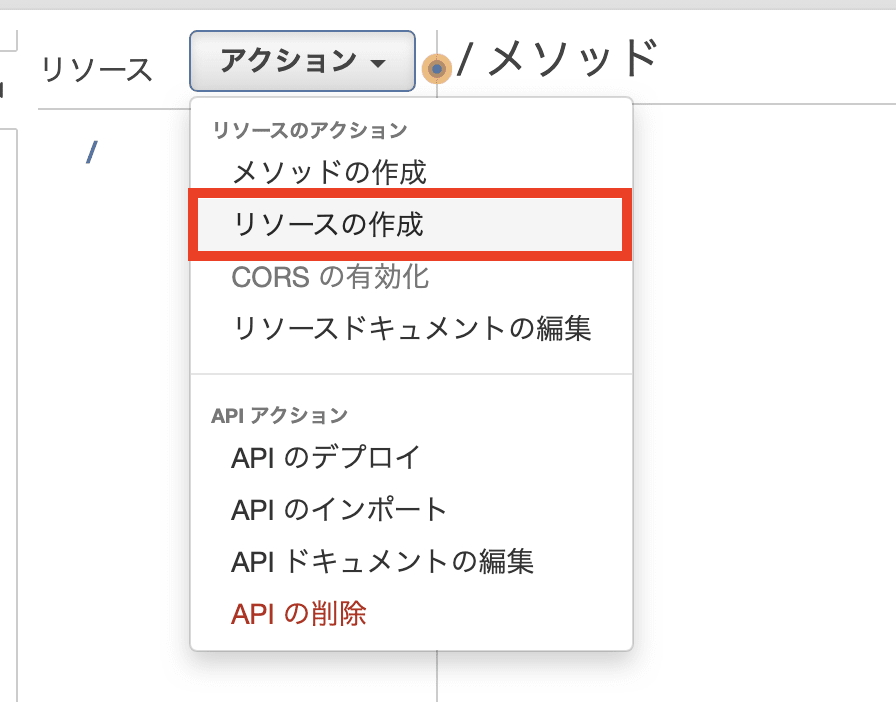
リソース名に名前を入力します。
今回はtranslateと入力しています。
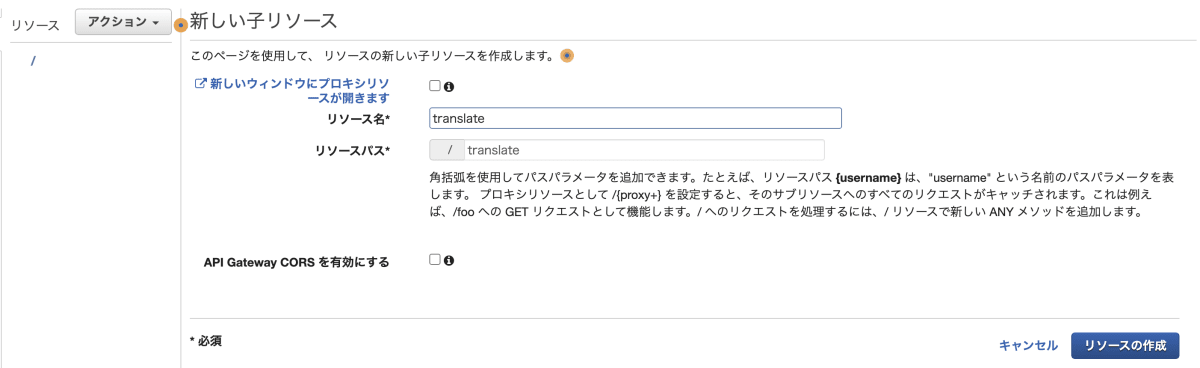
次に、メソッドを作成します。
アクション>メソッドの作成をクリックします。
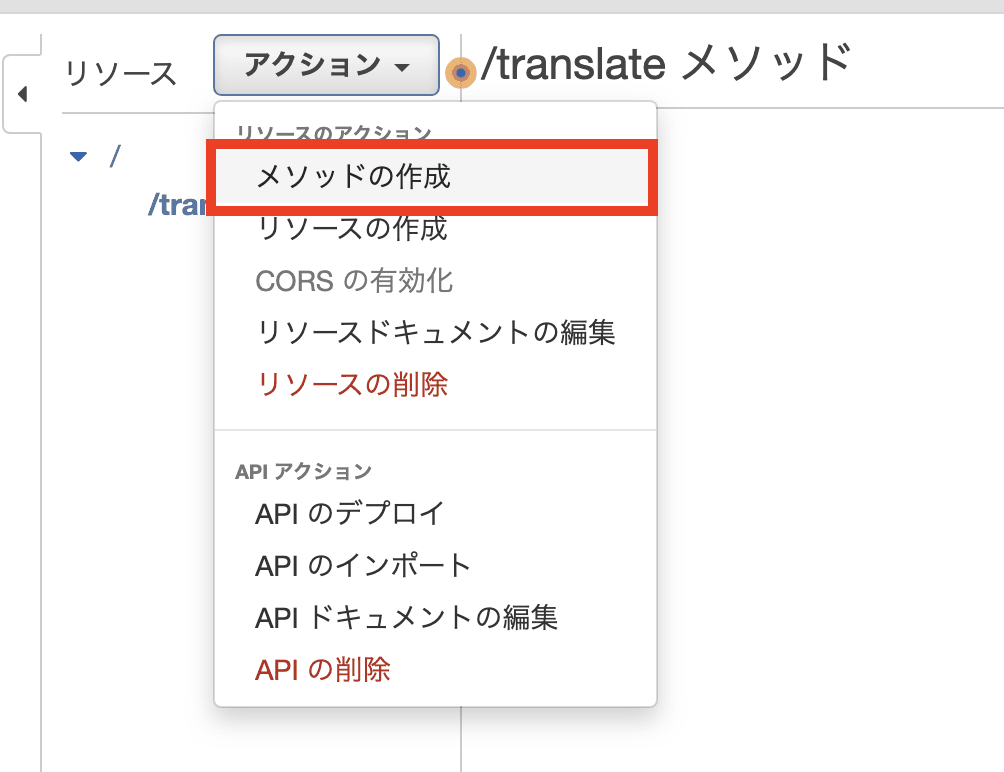
メソッドが作成されると、/translateが表示されているので、GETを選択します。

GETのセットアップを行います。
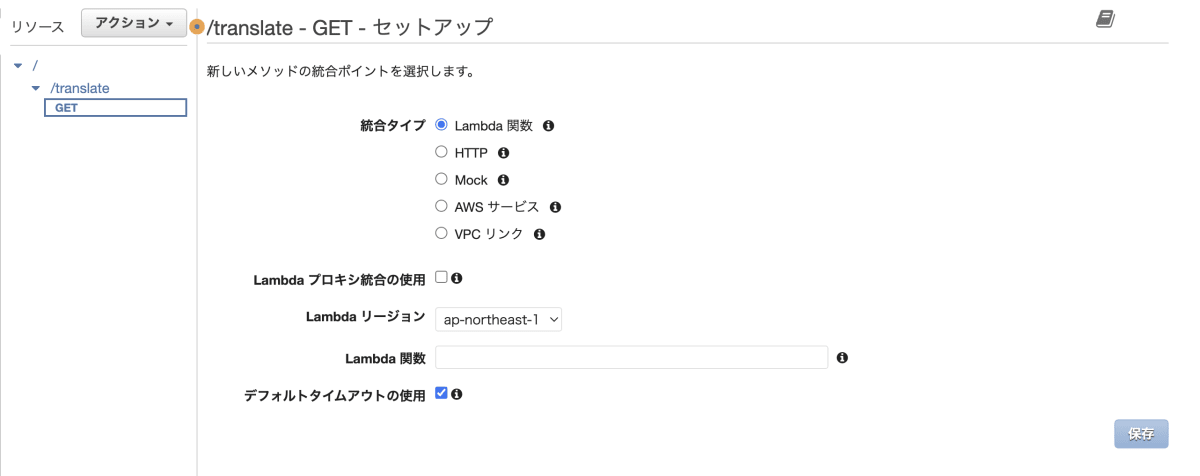
統合タイプについては、そのままLambda 関数を選択します。
それ以外の設定はそのままで、Lambda 関数については、前に作成したtranslateFunctionを入力します。
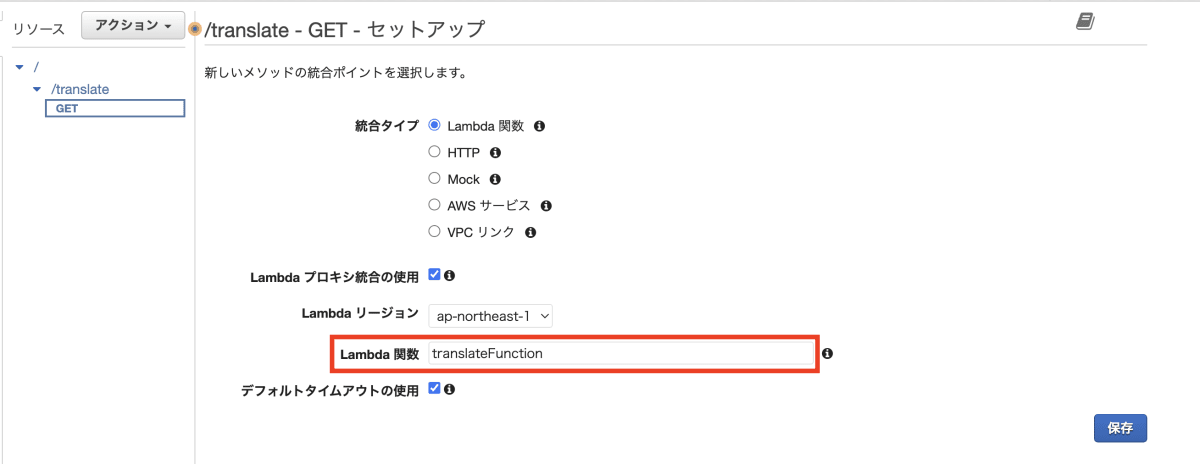
Lambda 関数に権限を追加する画面が表示されますが、そのままOKボタンをクリックします。

GET メソッドの実行画面が表示されます。
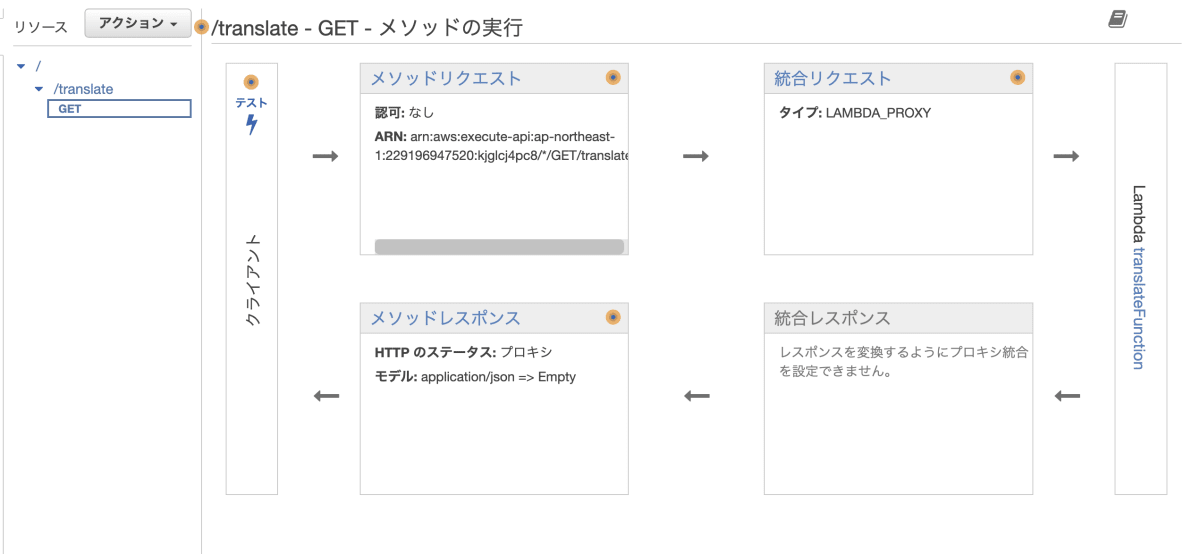
メソッドリクエストをクリックします。
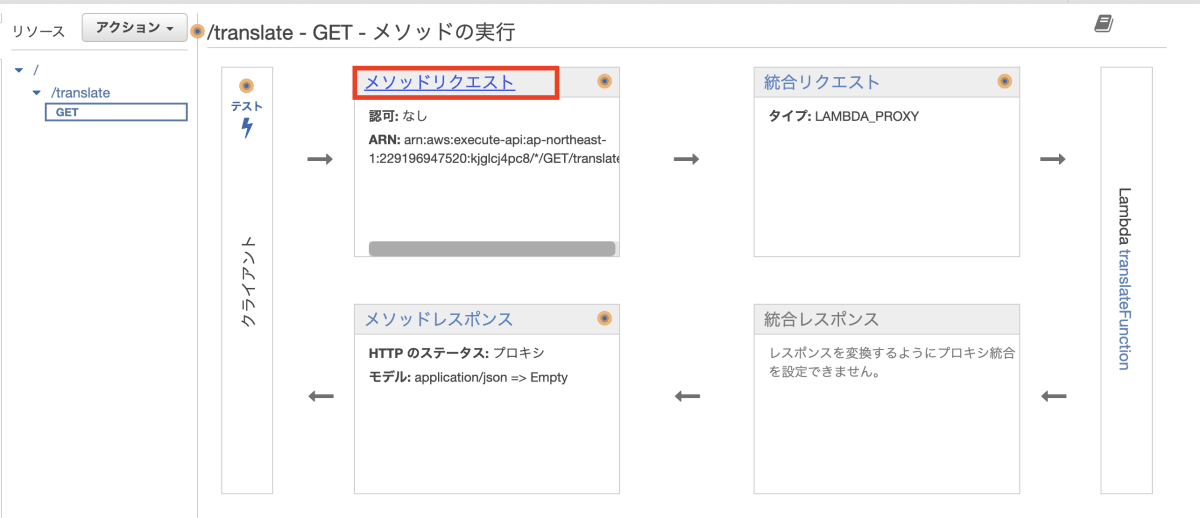
URL クエリ文字列パラメータを展開して、クエリ文字列の追加のリンクをクリックします。
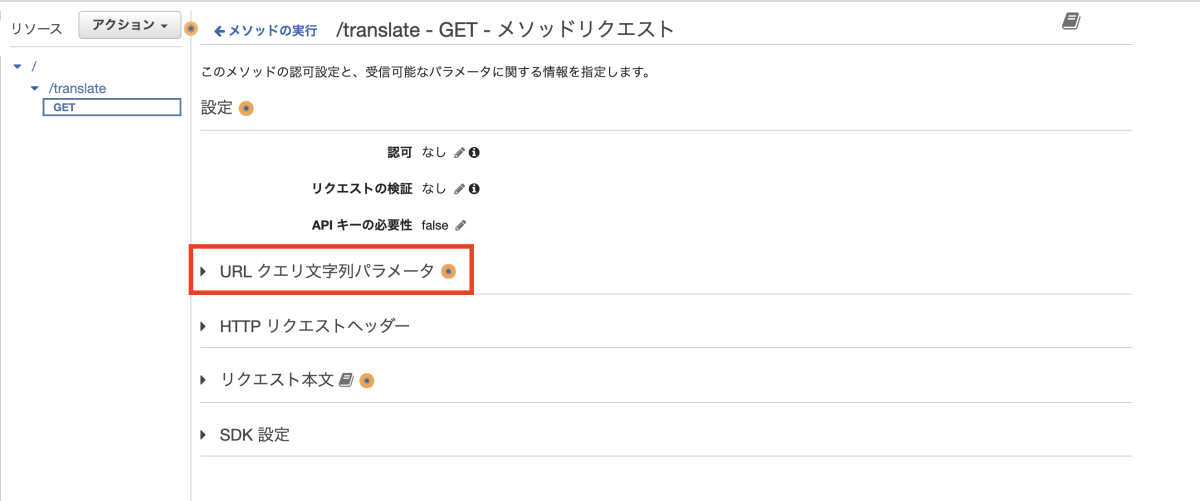
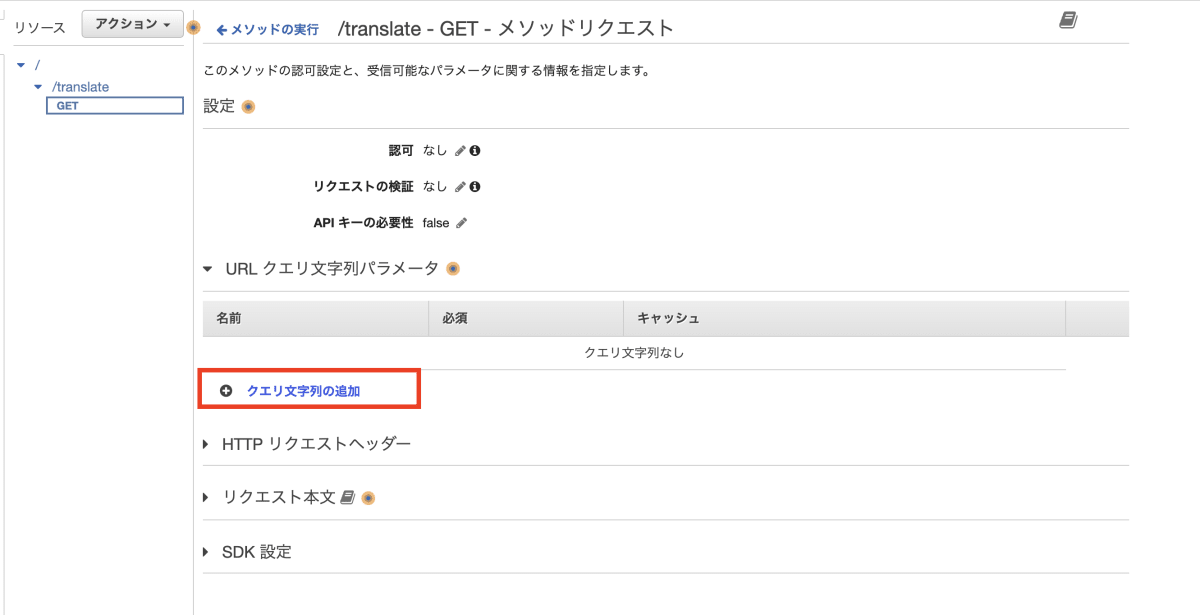
リクエストパラメータとして、input_textと入力します。
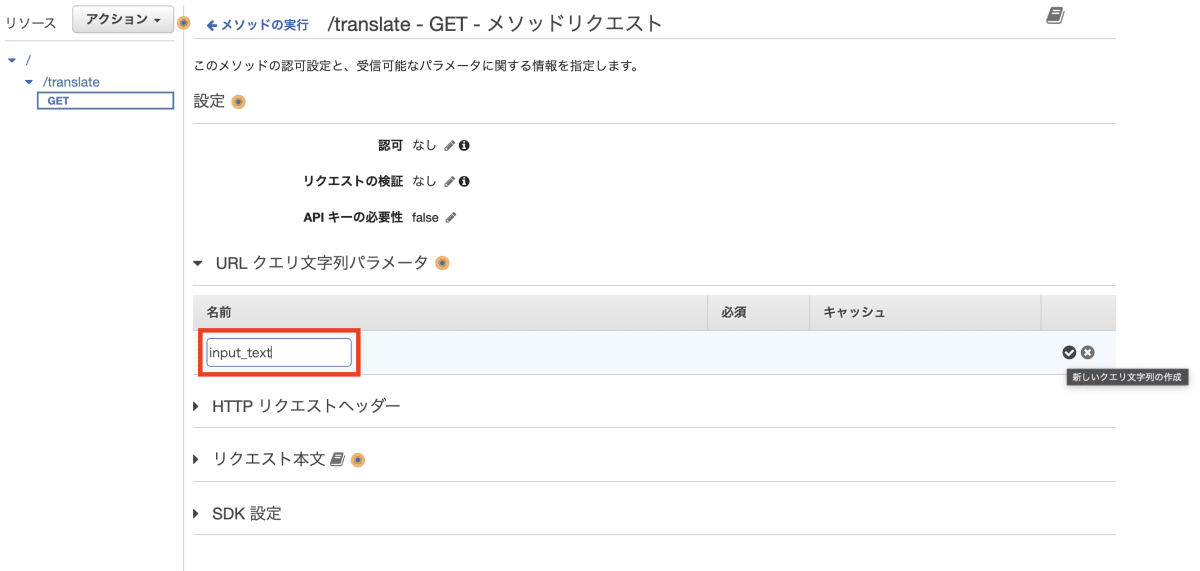
次にテストのためにソースコードを少し修正します。
テストをクリックします。
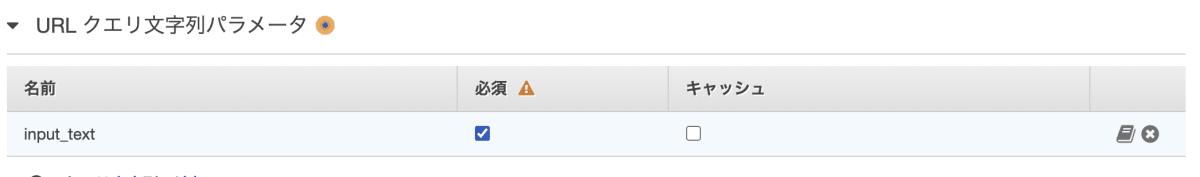
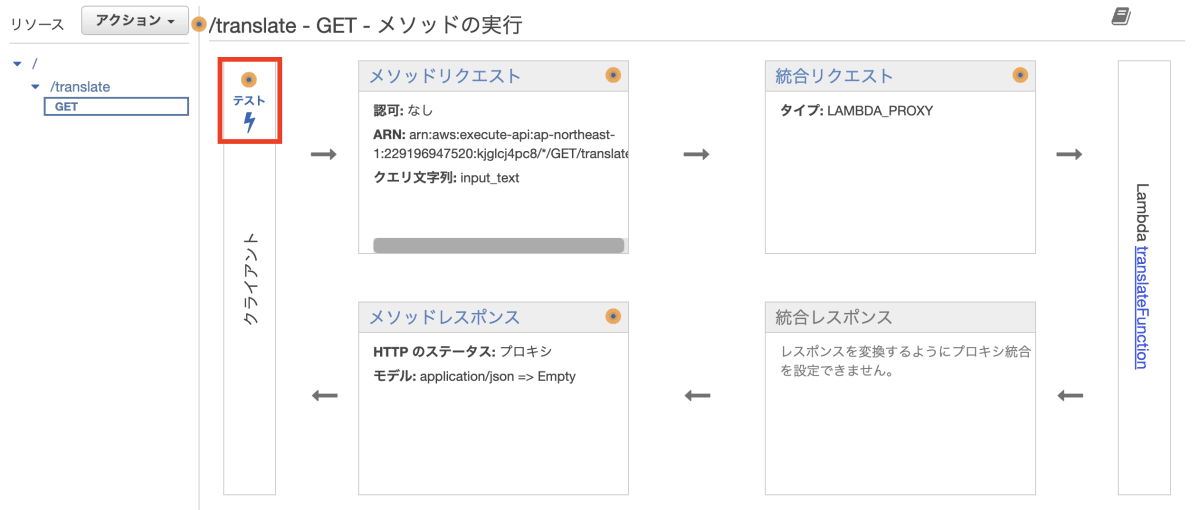
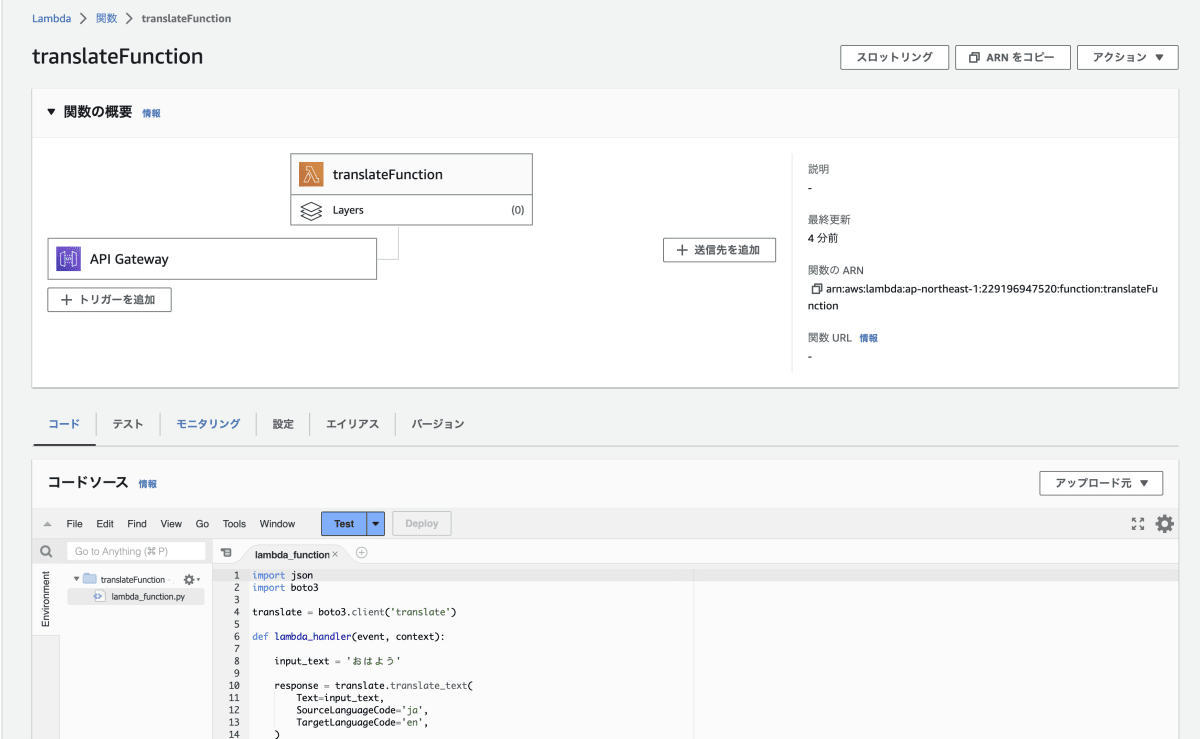
レスポンスを調整する必要があるため、下記のように修正します。
import json
import boto3
translate = boto3.client('translate')
def lambda_handler(event, context):
input_text = 'おはよう'
response = translate.translate_text(
Text=input_text,
SourceLanguageCode='ja',
TargetLanguageCode='en',
)
output_text = response.get('TranslatedText')
return {
'statusCode': 200,
'body': json.dumps({
'input_text': input_text,
'output_text': output_text
}, ensure_ascii=False),
+ 'isBase64Encoded': False,
+ 'headers': {}
}
次にテストの設定を行います。
Test>Configure test eventをクリックします。
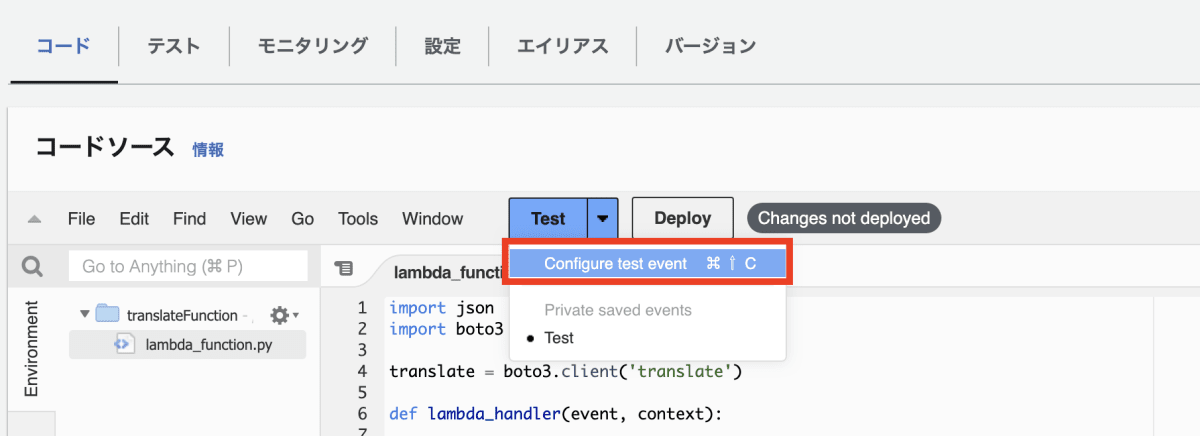
すでにあるテストイベントの設定を編集します。
元々保存されたイベントを編集が選択されていますが、新しいイベントを作成を選択します。
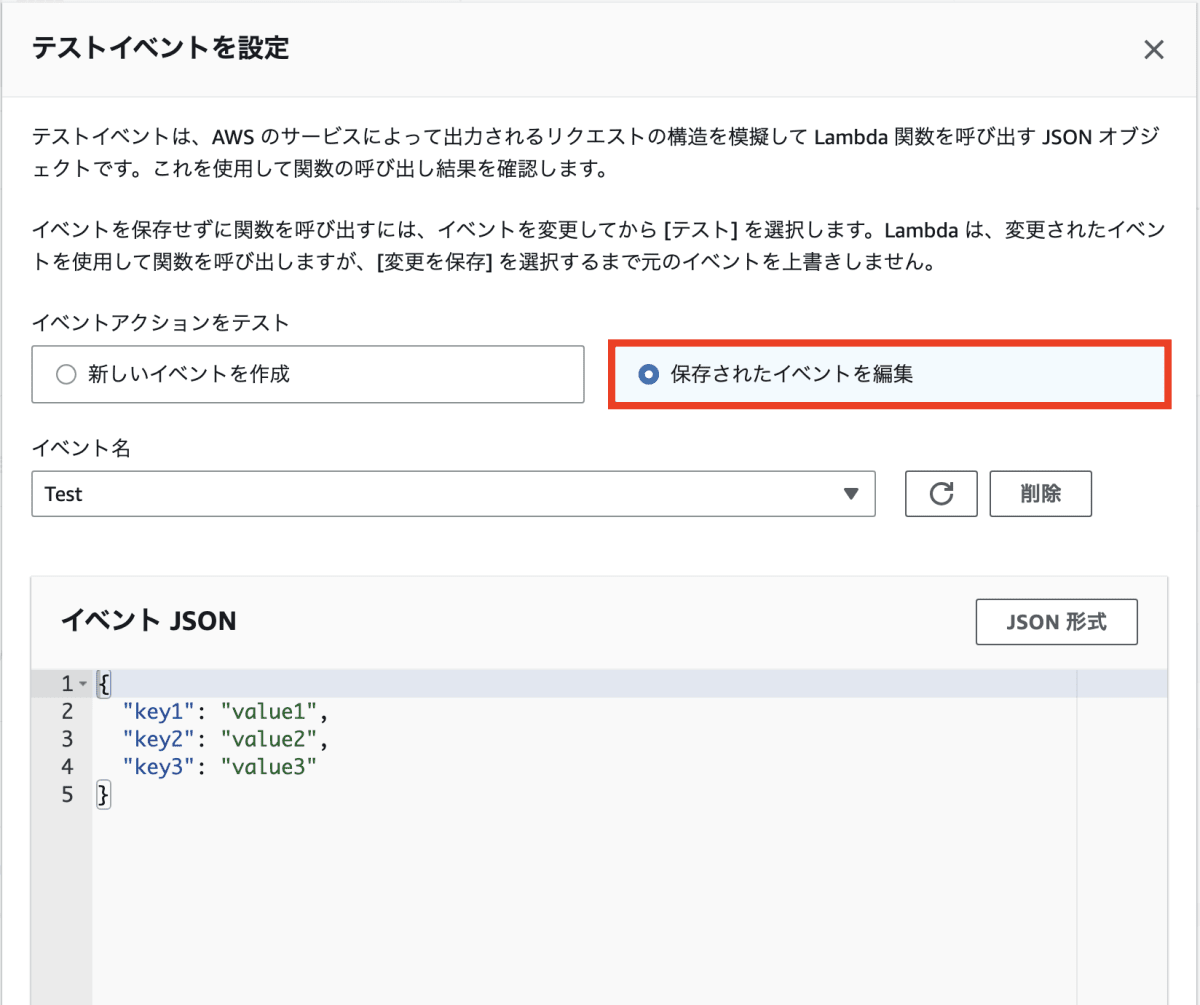
テンプレート - オプションからapiと入力すると、API Gateway AWS Proxyを選択します。
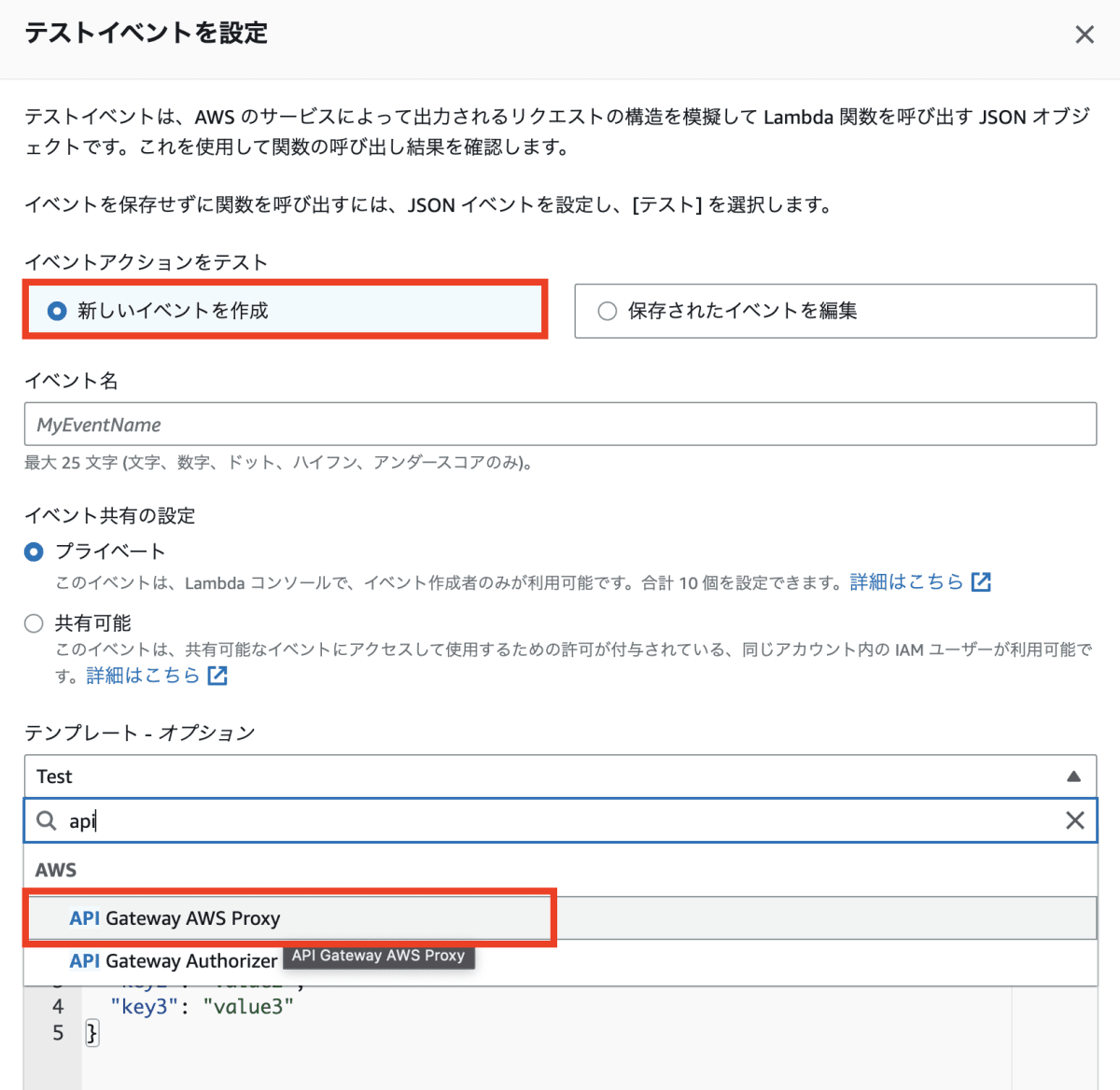
API Gateway Proxyのテンプレートは下記になります。(思ってたより長かった・・)
{
"body": "eyJ0ZXN0IjoiYm9keSJ9",
"resource": "/{proxy+}",
"path": "/path/to/resource",
"httpMethod": "POST",
"isBase64Encoded": true,
"queryStringParameters": {
"foo": "bar"
},
"multiValueQueryStringParameters": {
"foo": [
"bar"
]
},
"pathParameters": {
"proxy": "/path/to/resource"
},
"stageVariables": {
"baz": "qux"
},
"headers": {
"Accept": "text/html,application/xhtml+xml,application/xml;q=0.9,image/webp,*/*;q=0.8",
"Accept-Encoding": "gzip, deflate, sdch",
"Accept-Language": "en-US,en;q=0.8",
"Cache-Control": "max-age=0",
"CloudFront-Forwarded-Proto": "https",
"CloudFront-Is-Desktop-Viewer": "true",
"CloudFront-Is-Mobile-Viewer": "false",
"CloudFront-Is-SmartTV-Viewer": "false",
"CloudFront-Is-Tablet-Viewer": "false",
"CloudFront-Viewer-Country": "US",
"Host": "1234567890.execute-api.us-east-1.amazonaws.com",
"Upgrade-Insecure-Requests": "1",
"User-Agent": "Custom User Agent String",
"Via": "1.1 08f323deadbeefa7af34d5feb414ce27.cloudfront.net (CloudFront)",
"X-Amz-Cf-Id": "cDehVQoZnx43VYQb9j2-nvCh-9z396Uhbp027Y2JvkCPNLmGJHqlaA==",
"X-Forwarded-For": "127.0.0.1, 127.0.0.2",
"X-Forwarded-Port": "443",
"X-Forwarded-Proto": "https"
},
"multiValueHeaders": {
"Accept": [
"text/html,application/xhtml+xml,application/xml;q=0.9,image/webp,*/*;q=0.8"
],
"Accept-Encoding": [
"gzip, deflate, sdch"
],
"Accept-Language": [
"en-US,en;q=0.8"
],
"Cache-Control": [
"max-age=0"
],
"CloudFront-Forwarded-Proto": [
"https"
],
"CloudFront-Is-Desktop-Viewer": [
"true"
],
"CloudFront-Is-Mobile-Viewer": [
"false"
],
"CloudFront-Is-SmartTV-Viewer": [
"false"
],
"CloudFront-Is-Tablet-Viewer": [
"false"
],
"CloudFront-Viewer-Country": [
"US"
],
"Host": [
"0123456789.execute-api.us-east-1.amazonaws.com"
],
"Upgrade-Insecure-Requests": [
"1"
],
"User-Agent": [
"Custom User Agent String"
],
"Via": [
"1.1 08f323deadbeefa7af34d5feb414ce27.cloudfront.net (CloudFront)"
],
"X-Amz-Cf-Id": [
"cDehVQoZnx43VYQb9j2-nvCh-9z396Uhbp027Y2JvkCPNLmGJHqlaA=="
],
"X-Forwarded-For": [
"127.0.0.1, 127.0.0.2"
],
"X-Forwarded-Port": [
"443"
],
"X-Forwarded-Proto": [
"https"
]
},
"requestContext": {
"accountId": "123456789012",
"resourceId": "123456",
"stage": "prod",
"requestId": "c6af9ac6-7b61-11e6-9a41-93e8deadbeef",
"requestTime": "09/Apr/2015:12:34:56 +0000",
"requestTimeEpoch": 1428582896000,
"identity": {
"cognitoIdentityPoolId": null,
"accountId": null,
"cognitoIdentityId": null,
"caller": null,
"accessKey": null,
"sourceIp": "127.0.0.1",
"cognitoAuthenticationType": null,
"cognitoAuthenticationProvider": null,
"userArn": null,
"userAgent": "Custom User Agent String",
"user": null
},
"path": "/prod/path/to/resource",
"resourcePath": "/{proxy+}",
"httpMethod": "POST",
"apiId": "1234567890",
"protocol": "HTTP/1.1"
}
}
今回は、この部分の一部を修正します。
{
"body": "eyJ0ZXN0IjoiYm9keSJ9",
"resource": "/{proxy+}",
"path": "/path/to/resource",
"httpMethod": "POST",
"isBase64Encoded": true,
"queryStringParameters": {
- "foo": "bar"
+ "input_text": "こんにちは"
},
.
.
.
あとはテストイベント名を入力すれば、完成です。
保存ボタンをクリックします。
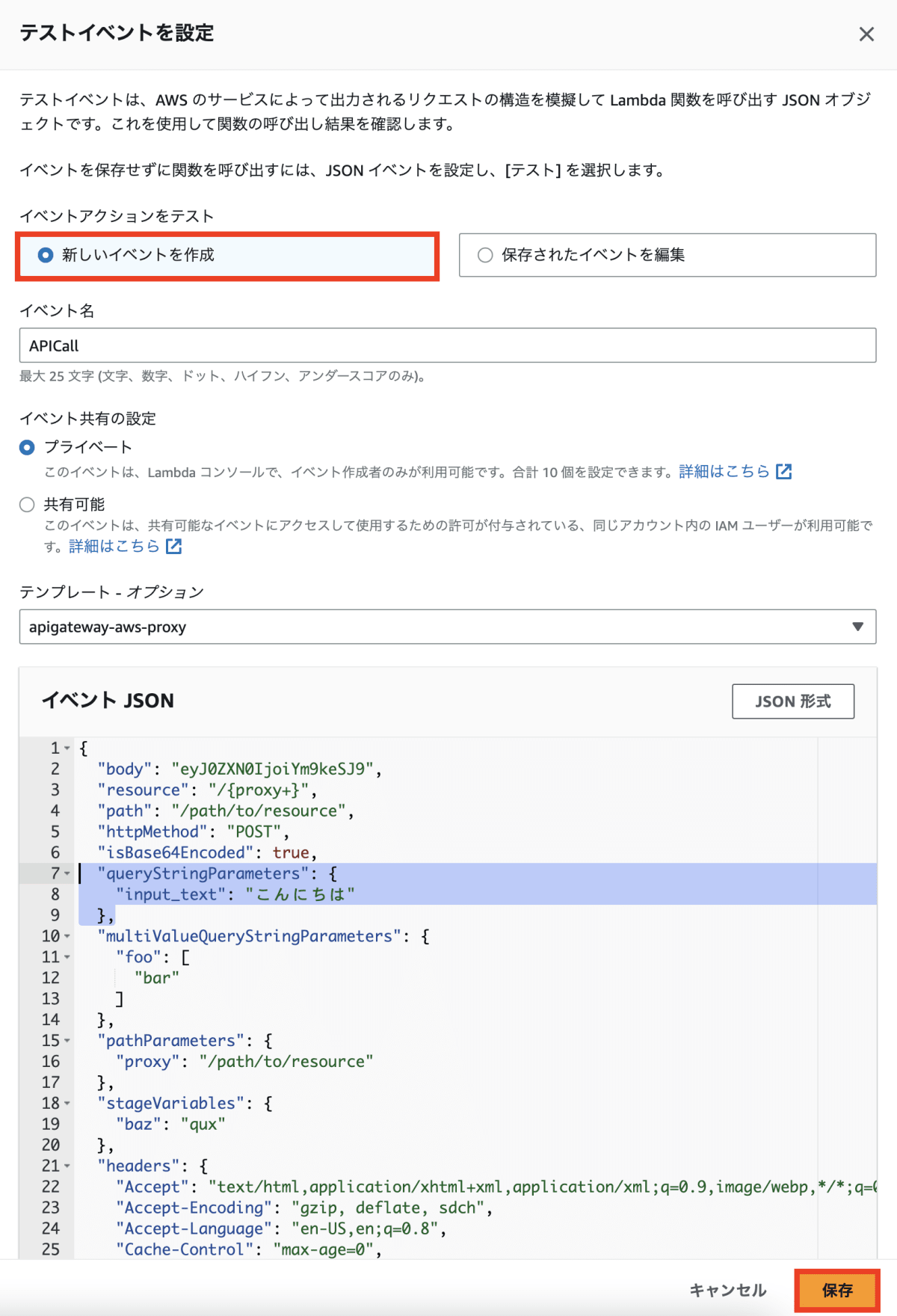
関数の中身をもう少し修正します。
クエリパラメータから入力値をもらい、それを変数に格納するようにします。
これでひとまず完成かな。
def lambda_handler(event, context):
- input_text = 'おはよう'
+ input_text = event['queryStringParameters']['input_text']
テストを実行してみると、一応、ちゃんと返ってきた!
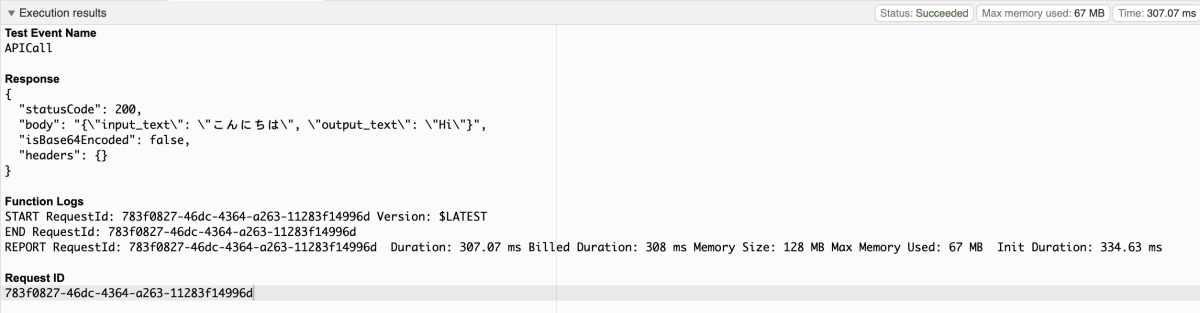
ここまでできたら、最後にAPI のデプロイを行います。
アクション>APIPのデプロイをクリックします。
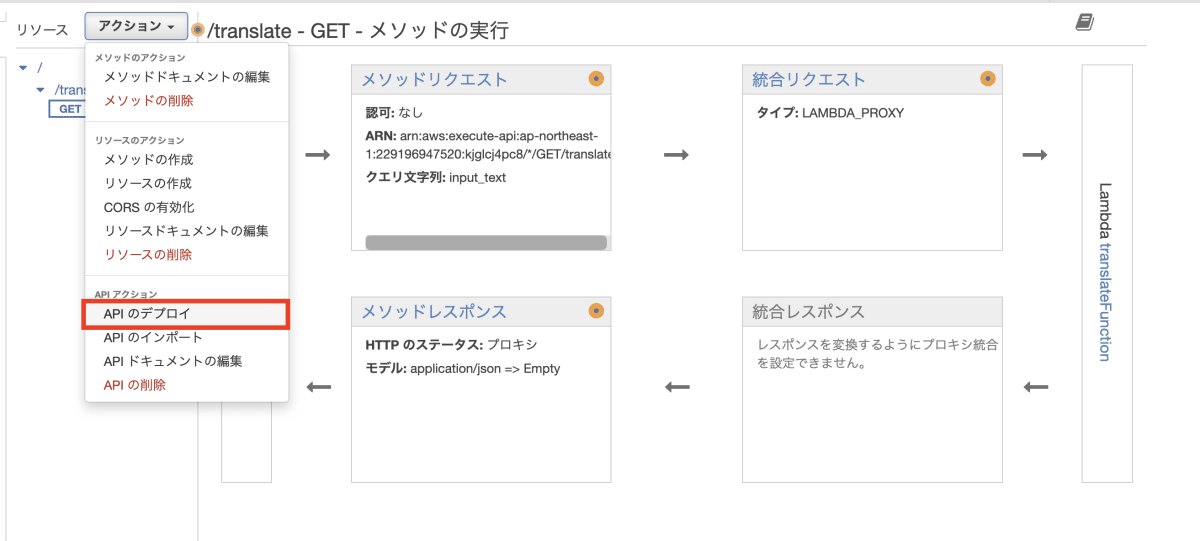
デプロイされるステージはdevを選択し、デプロイボタンをクリックします。
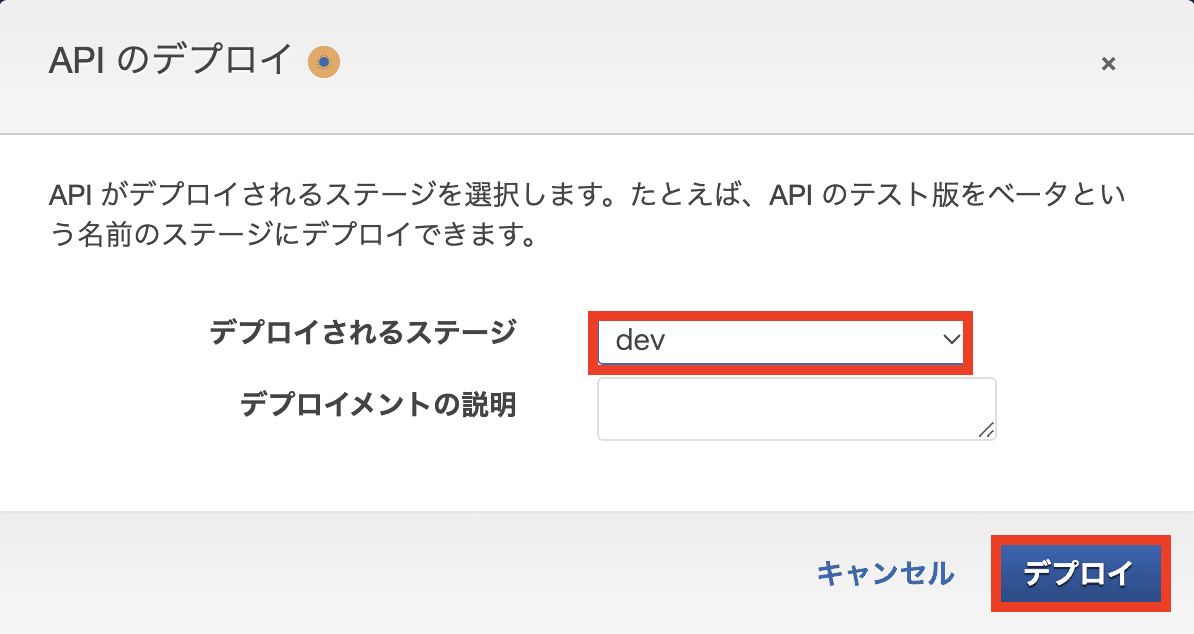
画面上部にURLが表示されています。
このURLにアクセスしてみましょう。
うまく行っているかなーー・・

Internal Server Error !?
あ、そうか、パラメータを渡してないからか。

というわけで、クエリパラメータを下記のような感じで入力してみます。
https:〜/dev/translate?input_text=おはよう
すると、予定通り、ちゃんと変換されて返ってくることが確認できました!!
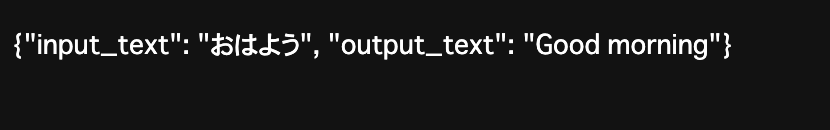
Discussion