🔥
Hono+SSGなWebサイトをCloudflare Pagesでデプロイするまでのメモ
honoもCloudflare Pagesもbunも何もわからない状態からHello Worldするまでの備忘録
参考にしたもの
Bunのインストール
brew install oven-sh/bun/bun
プロジェクトの作成
bunx create-hono my-app
templateを聞かれるので、cloudflare-pagesを選択
SSGの実装
pluginのインストール
bun add vite @hono/vite-ssg
/vite.config.tsを書き換える
import ssg from '@hono/vite-ssg'
import { defineConfig } from 'vite'
const entry = 'src/index.tsx'
export default defineConfig({
plugins: [ssg({ entry })]
})
src/index.tsxを書き換える
import { Hono } from 'hono'
// index.tsx
const app = new Hono()
app.get('/', (c) => c.html('Hello, World!'))
app.use('/about', async (c, next) => {
c.setRenderer((content, head) => {
return c.html(
<html>
<head>
<title>{head.title ?? ''}</title>
</head>
<body>
<p>{content}</p>
</body>
</html>
)
})
await next()
})
app.get('/about', (c) => {
return c.render('Hello!', { title: 'Hono SSG Page' })
})
export default app
./package.jsonのscripts部分を書き換える
"scripts": {
"dev": "vite",
"build": "vite build",
"preview": "wrangler pages dev ./dist",
"deploy": "$npm_execpath run build && wrangler pages deploy ./dist --commit-dirty=true"
}
Cloudflareの設定
左側のペインの"Workers & Pages"→"Overview"からダッシュボードを開く

Create application
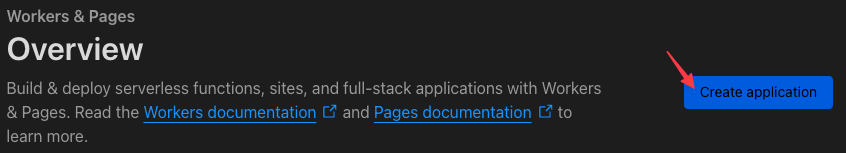
先ほどpushしたリポジトリと接続
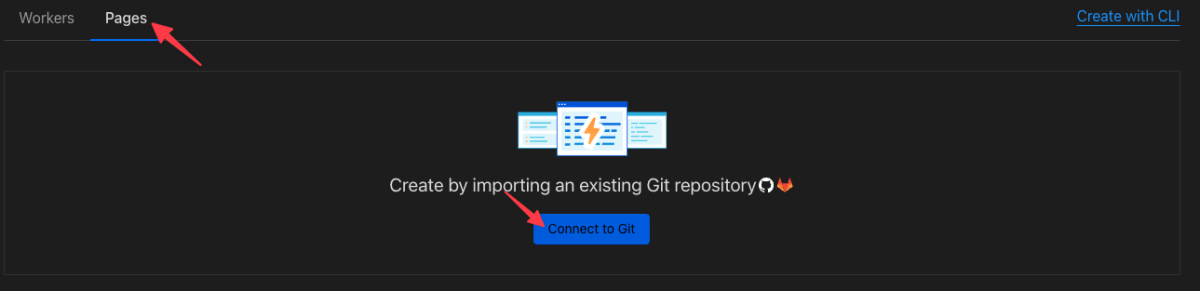
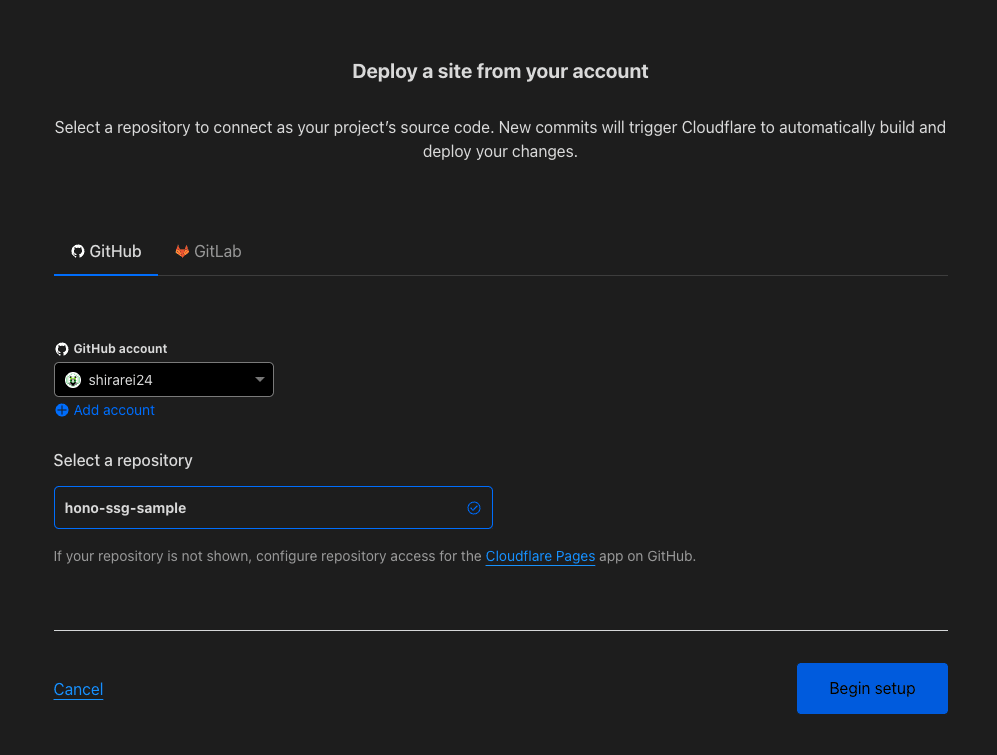
Build設定
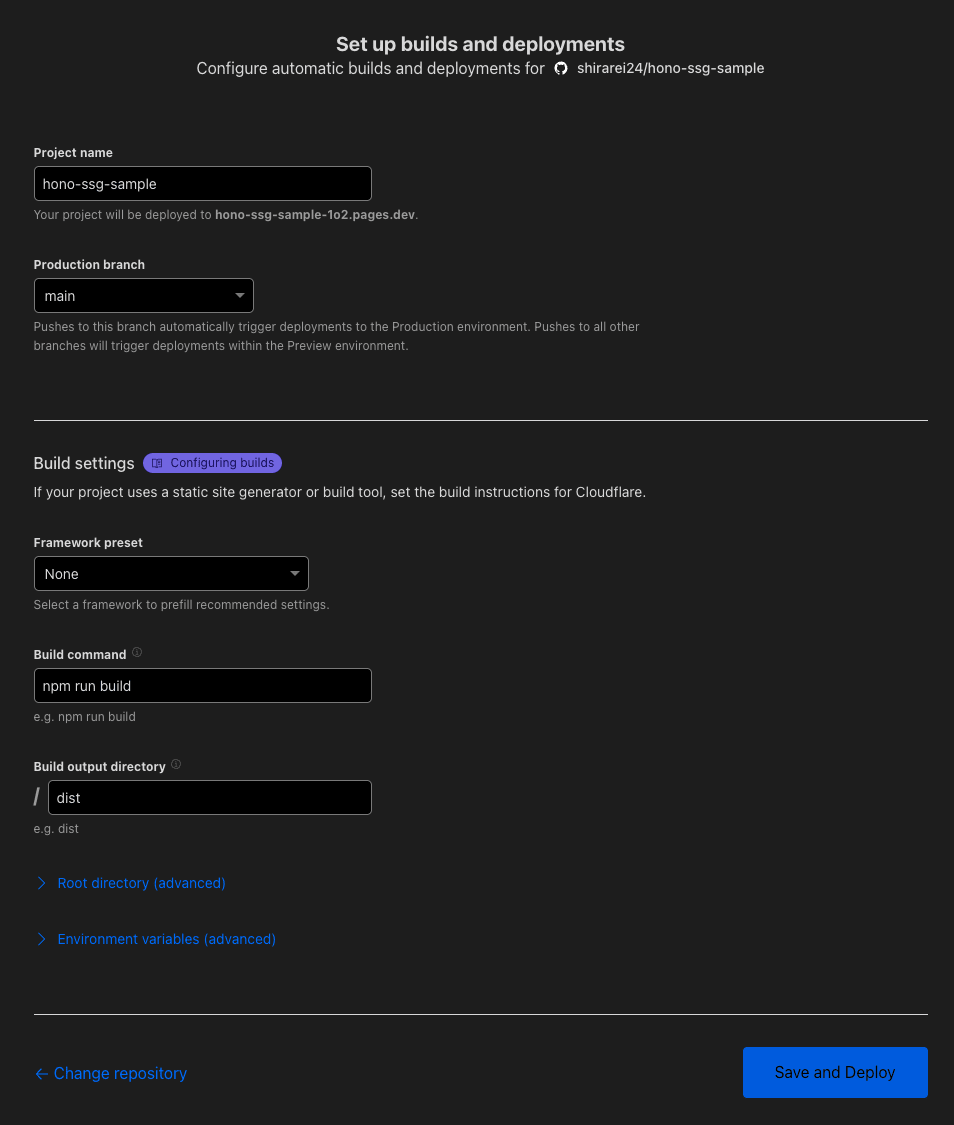
これでデプロイ完了。Hello Worldが表示されていることを確認できる。
以降は、GitHubにpushすると自動的にデプロイされる。
mainブランチへpushすると、Production、それ以外のブランチへpushすると、Preview環境へデプロイ。
手動デプロイ
ローカルからもdeployコマンドでデプロイできる。
bun run deploy
GitHubからのデプロイと同様に、チェックアウトしているブランチによって、デプロイ先の環境が変わる。


Discussion