デプロイ済みAzureリソースのARMテンプレートをBicepコードに変換してIaC化したい!
はじめに
PoCのような形でAzure利用を開始し、サービスを手動で払い出していくといつの間にかリソースが増えていることがあります。
その構成を丸々コピーして複製したい場合には、IaC化されていないため、また一から手動でリソースを作成する羽目になります。
そのようなシーンを想定し、この記事では以下のような内容を解説します。
- 既存のAzureリソースのARMテンプレートを取得
- ARMテンプレートをBicepコードに変換
- Bicepコードを修正
- Bicepリンターでチェック
- 修正したBicepコードをもとに新しいリソースを複製
環境構築
Bicepを利用するには以下の環境が必要です。今回はVSCodeを利用します。公式ページはこちら
- VSCodeの拡張機能「Bicep」をインストール

- Azure CLIをインストール
AzureCLIインストール- Azure CLIをインストールしたら、以下のコマンドでBicepをインストールします。
az bicep install
- バージョンを確認します。
az bicep -version
- Azure CLIをインストールしたら、以下のコマンドでBicepをインストールします。
実際に既存リソースからBicepコードへの変換を試します。
対象にするリソース
今回の記事では以下のリソースをBicep化してみます。WebアプリケーションをAzure上で構築するときにはよく利用するリソースだと思います。

- StorageAccount(Functionが使う)
- AppServicePlan(FunctionとWebAppが使う)
- Functions
- WebApp
リソースごとに以下1-5を実施します。
- 既存のAzureリソースのARMテンプレートを取得
- ARMテンプレートをBicepコードに変換
- Bicepコードを修正
- Bicepリンターでチェック
- 修正したBicepコードをもとに新しいリソースを複製
ARMテンプレートを取得しBicepコードに変換し、修正する
StorageAccount
①リソースのARMテンプレートを取得
AzureポータルからリソースのARMテンプレートを取得します。

②ARMテンプレートをBicepコードに変換
- bicepコマンドでdecompileします。
az bicep decompile -file main.json
③Bicepコードを修正
以下6件のワーニングが発生しました。

-
1つ目のWarning
locationがハードコーディングされているために発生したWarningです。Warning no-hardcoded-location: A resource location should not use a hard-coded string or variable value. Please use a parameter value, an expression, or the string 'global'. Found: 'japaneast' [https://aka.ms/bicep/linter/no-hardcoded-location]確かにこのようにハードコーディングされていますね。
param storageAccounts_st4func_name string = 'st4func' resource storageAccounts_st4func_name_resource 'Microsoft.Storage/storageAccounts@2023-01-01' = { name: storageAccounts_st4func_name location: 'japaneast'パラメータ化します。
param storageAccounts_st4func_name string = 'st4func' param storageAccounts_location string = 'japaneast' resource storageAccounts_st4func_name_resource 'Microsoft.Storage/storageAccounts@2023-01-01' = { name: storageAccounts_st4func_name location: storageAccounts_location -
2つ目のWarning
tierが読み取り専用パラーメータのため、発生したWarningです。Warning BCP073: The property "tier" is read-only. Expressions cannot be assigned to read-only properties. If this is an inaccuracy in the documentation, please report it to the Bicep Team. [https://aka.ms/bicep-type-issues]tierが指定されているため、
sku: { name: 'Standard_LRS' tier: 'Standard' }tierの指定を削除します。
sku: { name: 'Standard_LRS' } -
3つ目と4つ目のWarning
skuが読み取り専用パラーメータのため、発生したWarningです。Warning BCP073: The property "sku" is read-only. Expressions cannot be assigned to read-only properties. If this is an inaccuracy in the documentation, please report it to the Bicep Team. [https://aka.ms/bicep-type-issues]skuが指定されているため、この設定を削除します。
sku: { name: 'Standard_LRS' tier: 'Standard' } -
5つ目と6つ目のWarning
Warning no-unnecessary-dependson: Remove unnecessary dependsOn entry 'storageAccounts_st4func001_name_resource'. [https://aka.ms/bicep/linter/no-unnecessary-dependson]dependsOnが指定されているため、この設定を削除します。
resource storageAccounts_st4func_name_default_azure_webjobs_hosts 'Microsoft.Storage/storageAccounts/blobServices/containers@2023-01-01' = { parent: storageAccounts_st4func_name_default name: 'azure-webjobs-hosts' properties: { immutableStorageWithVersioning: { enabled: false } defaultEncryptionScope: '$account-encryption-key' denyEncryptionScopeOverride: false publicAccess: 'None' } dependsOn: [ storageAccounts_st4func_name_resource ] }このdependsOnを削除します。
resource storageAccounts_st4func_name_default_azure_webjobs_hosts 'Microsoft.Storage/storageAccounts/blobServices/containers@2023-01-01' = { parent: storageAccounts_st4func_name_default name: 'azure-webjobs-hosts' properties: { immutableStorageWithVersioning: { enabled: false } defaultEncryptionScope: '$account-encryption-key' denyEncryptionScopeOverride: false publicAccess: 'None' } }
最終的なBicepコードはこちらのようになります。
param storageAccounts_st4func_name string = 'st4func'
param storageAccounts_location string = 'japaneast'
resource storageAccounts_st4func_name_resource 'Microsoft.Storage/storageAccounts@2023-01-01' = {
name: storageAccounts_st4func_name
location: storageAccounts_location
tags: {
cost: ''
}
sku: {
name: 'Standard_LRS'
}
kind: 'StorageV2'
properties: {
dnsEndpointType: 'Standard'
defaultToOAuthAuthentication: false
publicNetworkAccess: 'Enabled'
allowCrossTenantReplication: false
minimumTlsVersion: 'TLS1_2'
allowBlobPublicAccess: true
allowSharedKeyAccess: true
networkAcls: {
bypass: 'AzureServices'
virtualNetworkRules: []
ipRules: []
defaultAction: 'Allow'
}
supportsHttpsTrafficOnly: true
encryption: {
requireInfrastructureEncryption: false
services: {
file: {
keyType: 'Account'
enabled: true
}
table: {
keyType: 'Account'
enabled: true
}
queue: {
keyType: 'Account'
enabled: true
}
blob: {
keyType: 'Account'
enabled: true
}
}
keySource: 'Microsoft.Storage'
}
accessTier: 'Hot'
}
}
resource storageAccounts_st4func_name_default 'Microsoft.Storage/storageAccounts/blobServices@2023-01-01' = {
parent: storageAccounts_st4func_name_resource
name: 'default'
properties: {
changeFeed: {
enabled: false
}
restorePolicy: {
enabled: false
}
containerDeleteRetentionPolicy: {
enabled: true
days: 7
}
cors: {
corsRules: []
}
deleteRetentionPolicy: {
allowPermanentDelete: false
enabled: true
days: 7
}
isVersioningEnabled: false
}
}
resource Microsoft_Storage_storageAccounts_fileServices_storageAccounts_st4func_name_default 'Microsoft.Storage/storageAccounts/fileServices@2023-01-01' = {
parent: storageAccounts_st4func_name_resource
name: 'default'
properties: {
protocolSettings: {
smb: {}
}
cors: {
corsRules: []
}
shareDeleteRetentionPolicy: {
enabled: true
days: 7
}
}
}
resource Microsoft_Storage_storageAccounts_queueServices_storageAccounts_st4func_name_default 'Microsoft.Storage/storageAccounts/queueServices@2023-01-01' = {
parent: storageAccounts_st4func_name_resource
name: 'default'
properties: {
cors: {
corsRules: []
}
}
}
resource Microsoft_Storage_storageAccounts_tableServices_storageAccounts_st4func_name_default 'Microsoft.Storage/storageAccounts/tableServices@2023-01-01' = {
parent: storageAccounts_st4func_name_resource
name: 'default'
properties: {
cors: {
corsRules: []
}
}
}
resource storageAccounts_st4func_name_default_azure_webjobs_hosts 'Microsoft.Storage/storageAccounts/blobServices/containers@2023-01-01' = {
parent: storageAccounts_st4func_name_default
name: 'azure-webjobs-hosts'
properties: {
immutableStorageWithVersioning: {
enabled: false
}
defaultEncryptionScope: '$account-encryption-key'
denyEncryptionScopeOverride: false
publicAccess: 'None'
}
}
resource storageAccounts_st4func_name_default_azure_webjobs_secrets 'Microsoft.Storage/storageAccounts/blobServices/containers@2023-01-01' = {
parent: storageAccounts_st4func_name_default
name: 'azure-webjobs-secrets'
properties: {
immutableStorageWithVersioning: {
enabled: false
}
defaultEncryptionScope: '$account-encryption-key'
denyEncryptionScopeOverride: false
publicAccess: 'None'
}
}
④Bicepリンターでチェック
修正したら、Bicepリンターで、Bicepファイルに構文エラーとベストプラクティス違反がないかチェックします。
※VSCodeでBicepExtentionをインストールしておくと、bicepファイルを開いておけ自動でlintチェックされ違反コードが表示されます。ここでは念のため明示的にコマンドでチェックします。
az bicep lint -file .\template.bicep

⑤修正したBicepコードをもとに新しいリソースを複製
Parameterファイルを作成します。パラメータは「storageAccounts_st4func_name」と「storageAccounts_location」が必要です。
{
"$schema": "https://schema.management.azure.com/schemas/2015-01-01/deploymentParameters.json#",
"contentVersion": "1.0.0.0",
"parameters": {
"storageAccounts_st4func_name": {
"value": "st4funcnew"
},
"storageAccounts_location": {
"value": "japaneast"
}
}
}
VSCodeでデプロイします。
- Bicep ファイル名を右クリック

- デプロイ名を入力
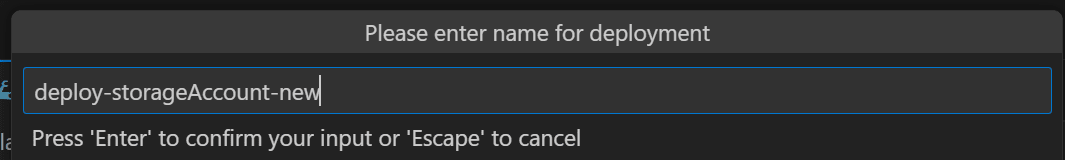
- Azure にサインインしてサブスクリプションを選択 ※サブスクが一つしかなければ選択がスキップされます。
- リソース グループを選択または作成
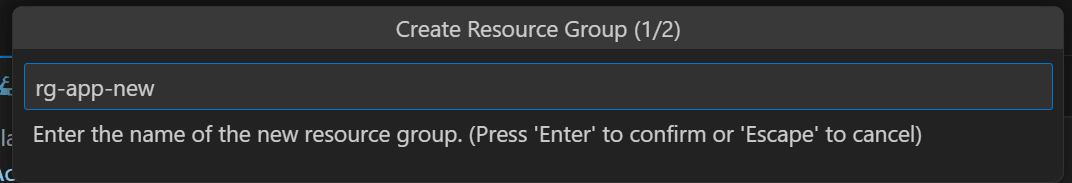
- パラメーター ファイルを選択。※選択しない場合はパラメーター値を入力

- VSCodeのOutputコンソールに「Deployment succeeded」と表示されればデプロイ完了です。
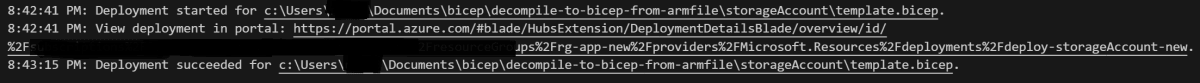
- リンクのAzurePortalにアクセスすると、リソースが作成されたことがわかります。

AppServicePlan
AppServicePlanも、StorageAccountと同じようにARMテンプレートを取得し、Bicepコードに変換します。
①リソースのARMテンプレートを取得
AzureポータルからリソースのARMテンプレートを取得します。

②ARMテンプレートをBicepコードに変換
- bicepコマンドでdecompileします。
az bicep decompile -file .\template.json
③Bicepコードを修正
bicepファイルが作成されました。Warningが1件だけあります。

- locationパラメータがハードコーディングされているlocationをパラメータ化します。
Warning no-hardcoded-location: A resource location should not use a hard-coded string or variable value. Please use a parameter value, an expression, or the string 'global'. Found: 'Japan East' [https://aka.ms/bicep/linter/no-hardcoded-location]param serverfarms_ASP_001_name string = 'ASP-001' param API_location string = 'japaneast' resource serverfarms_ASP_001_name_resource 'Microsoft.Web/serverfarms@2023-01-01' = { name: serverfarms_ASP_001_name location: API_location
最終的なAppServicePlanのBicepコードはこちらのようになります。
param serverfarms_ASP_001_name string = 'ASP-001'
param API_location string = 'japaneast'
resource serverfarms_ASP_001_name_resource 'Microsoft.Web/serverfarms@2023-01-01' = {
name: serverfarms_ASP_001_name
location: API_location
tags: {
cost: ''
}
sku: {
name: 'P3v3'
tier: 'PremiumV3'
size: 'P3v3'
family: 'Pv3'
capacity: 1
}
kind: 'linux'
properties: {
perSiteScaling: false
elasticScaleEnabled: false
maximumElasticWorkerCount: 1
isSpot: false
reserved: true
isXenon: false
hyperV: false
targetWorkerCount: 0
targetWorkerSizeId: 0
zoneRedundant: false
}
}
④Bicepリンターでチェック
修正したら、Bicepリンターで、Bicepファイルに構文エラーとベストプラクティス違反がないかチェックします。
az bicep lint -file .\template.bicep
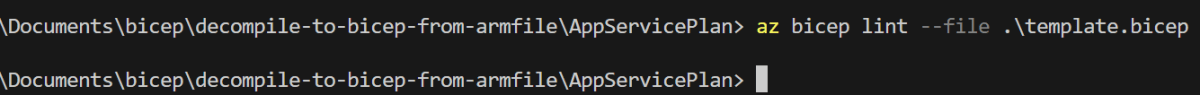
⑤修正したBicepコードをもとに新しいリソースを複製
Parameterファイルを作成します。パラメータは「serverfarms_ASP_001_name」と「API_location」が必要です。
{
"$schema": "https://schema.management.azure.com/schemas/2015-01-01/deploymentParameters.json#",
"contentVersion": "1.0.0.0",
"parameters": {
"serverfarms_ASP_001_names": {
"value": "ASP-new"
},
"API_location": {
"value": "japaneast"
}
}
}
VSCodeでデプロイします。
- Bicep ファイル名を右クリック
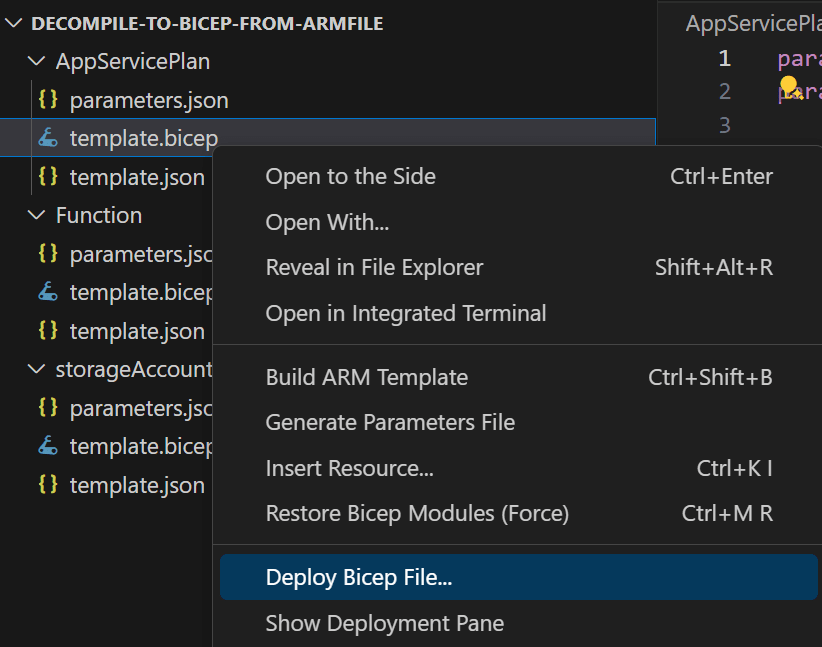
- デプロイ名を入力
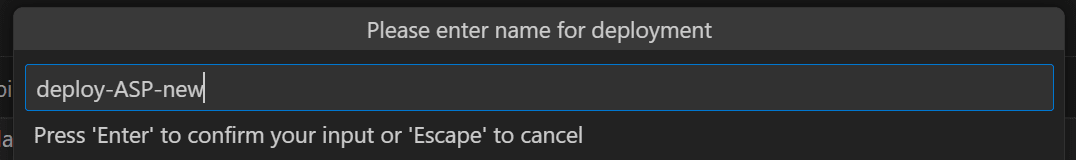
- リソースグループを入力

- パラメーターファイルを選択

- VSCodeのOutputコンソールに「Deployment succeeded」と表示されればデプロイ完了です。
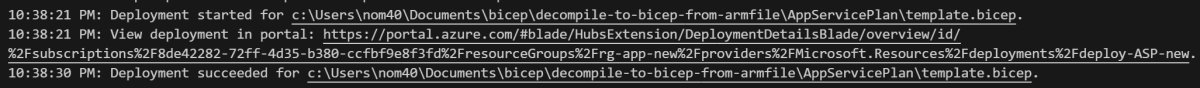
- リンクのAzurePortalにアクセスすると、リソースが作成されたことがわかります。

AppServicePlanのリソースIDを確認します。後ほどFunctionやAppServiceのparameterファイルで使用します。
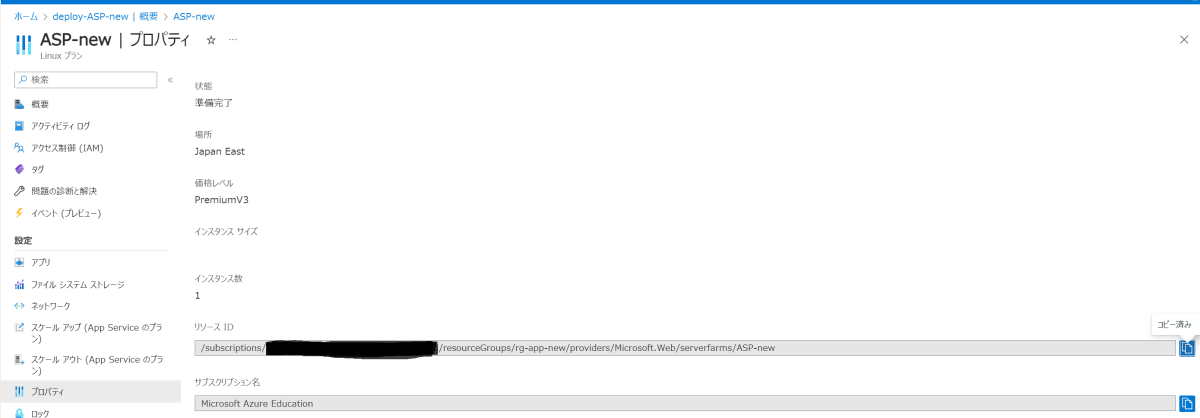
Functions
Functionも、StorageAccountと同じようにARMテンプレートを取得し、Bicepコードに変換します。
①リソースのARMテンプレートを取得
AzureポータルからリソースのARMテンプレートを取得します。

②ARMテンプレートをBicepコードに変換
- bicepコマンドでdecompileします。
az bicep decompile -file .\template.json
③Bicepコードを修正
大量のWarningが発生しました。表示されている以外にもWarningがあります。。。一つ一つ修正していきましょう。
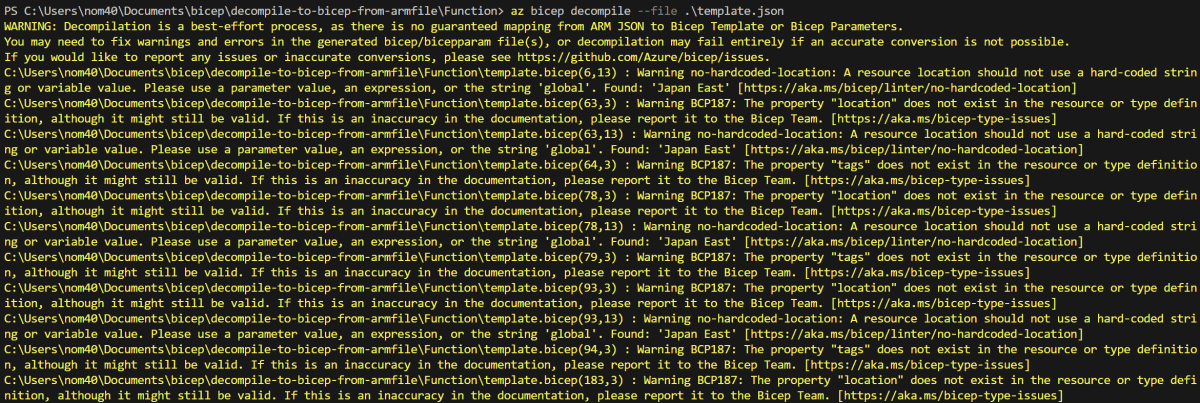
-
locationをパラメータ化
Warningの内容は以下です。Warning no-hardcoded-location: A resource location should not use a hard-coded string or variable value. Please use a parameter value, an expression, or the string 'global'. Found: 'Japan East' [https://aka.ms/bicep/linter/no-hardcoded-location]locationをパラメータ化します。
param func_location string = 'japaneast' resource sites_func_001_name_resource 'Microsoft.Web/sites@2023-01-01' = { name: sites_func_001_name location: func_location -
定義にlocationパラメータとtagsパラメータが不要なため削除
Warningの内容は以下です。Warning BCP187: The property "location" does not exist in the resource or type definition, although it might still be valid. If this is an inaccuracy in the documentation, please report it to the Bicep Team. [https://aka.ms/bicep-type-issues]locationとtagパラメータを削除します。
-
リソースタイプ「"Microsoft.Web/sites/snapshots@2015-08-01"」を削除
Warning BCP081: Resource type "Microsoft.Web/sites/snapshots@2015-08-01" does not have types available.このリソースタイプは削除します。
Warningではありませんが、以下のような、既存のリソースのデプロイログも削除します。
resource sites_func_001_name_05cf8410_7697_420a_895b_460fbde5d7f8 'Microsoft.Web/sites/deployments@2023-01-01' = {
parent: sites_func_001_name_resource
name: '05cf8410-7697-420a-895b-460fbde5d7f8'
properties: {
status: 4
author_email: 'N/A'
author: 'ms-azuretools-vscode'
deployer: 'ms-azuretools-vscode'
message: 'Created via a push deployment'
start_time: '2024-01-31T12:10:04.3612217Z'
end_time: '2024-01-31T12:14:28.4116151Z'
active: false
}
}
同じように、既存のリソースのトリガー情報も削除します。
resource sites_func_001_name_http_trigger_test 'Microsoft.Web/sites/functions@2023-01-01' = {
parent: sites_func_001_name_resource
name: 'http_trigger_test'
properties: {
script_href: 'https://func-001.azurewebsites.net/admin/vfs/home/site/wwwroot/function_app.py'
test_data_href: 'https://func-001.azurewebsites.net/admin/vfs/home/data/Functions/sampledata/http_trigger_test.dat'
href: 'https://func-001.azurewebsites.net/admin/functions/http_trigger_test'
config: {}
invoke_url_template: 'https://func-001.azurewebsites.net/api/http_trigger_test'
language: 'python'
isDisabled: false
}
}
最終的なFunctionのBicepコードはこちらのようになります。
param sites_func_001_name string = 'func-001'
param serverfarms_ASP_func_externalid string = '/subscriptions/{サブスクリプションID}/resourceGroups/rg-dev-eastus/providers/Microsoft.Web/serverfarms/ASP-001'
param func_location string = 'japaneast'
resource sites_func_001_name_resource 'Microsoft.Web/sites@2023-01-01' = {
name: sites_func_001_name
location: func_location
kind: 'functionapp,linux'
properties: {
enabled: true
hostNameSslStates: [
{
name: '${sites_func_001_name}.azurewebsites.net'
sslState: 'Disabled'
hostType: 'Standard'
}
{
name: '${sites_func_001_name}.scm.azurewebsites.net'
sslState: 'Disabled'
hostType: 'Repository'
}
]
serverFarmId: serverfarms_ASP_func_externalid
reserved: true
isXenon: false
hyperV: false
vnetRouteAllEnabled: false
vnetImagePullEnabled: false
vnetContentShareEnabled: false
siteConfig: {
numberOfWorkers: 1
linuxFxVersion: 'PYTHON|3.10'
acrUseManagedIdentityCreds: false
alwaysOn: true
http20Enabled: false
functionAppScaleLimit: 0
minimumElasticInstanceCount: 0
}
scmSiteAlsoStopped: false
clientAffinityEnabled: false
clientCertEnabled: false
clientCertMode: 'Required'
hostNamesDisabled: false
customDomainVerificationId: '6577131C27CD16A213D39EC5E4A2573F242595330E6F4FB08D64B3A8772F65A4'
containerSize: 1536
dailyMemoryTimeQuota: 0
httpsOnly: true
redundancyMode: 'None'
publicNetworkAccess: 'Enabled'
storageAccountRequired: false
keyVaultReferenceIdentity: 'SystemAssigned'
}
}
④Bicepリンターでチェック
修正したら、Bicepリンターで、Bicepファイルに構文エラーとベストプラクティス違反がないかチェックします。
az bicep lint -file .\template.bicep

⑤修正したBicepコードをもとに新しいリソースを複製
Parameterファイルを作成します。パラメータは「sites_func_001_name」と「serverfarms_ASP_func_externalid」と「func_location」が必要です。
{
"$schema": "https://schema.management.azure.com/schemas/2015-01-01/deploymentParameters.json#",
"contentVersion": "1.0.0.0",
"parameters": {
"sites_func_001_name": {
"value": "func-new"
},
"serverfarms_ASP_func_externalid": {
"value": "/subscriptions/{サブスクリプションID}/resourceGroups/rg-app-new/providers/Microsoft.Web/serverfarms/ASP-new"
},
"func_location": {
"value": "japaneast"
}
}
}
VSCodeでデプロイします。
- Bicep ファイル名を右クリック
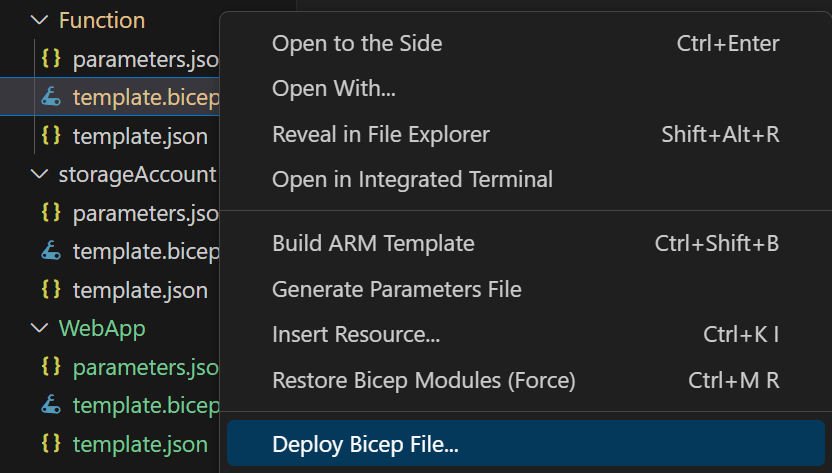
- デプロイ名を入力
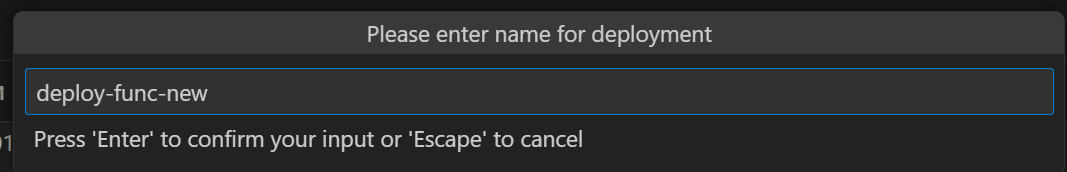
- リソースグループを選択
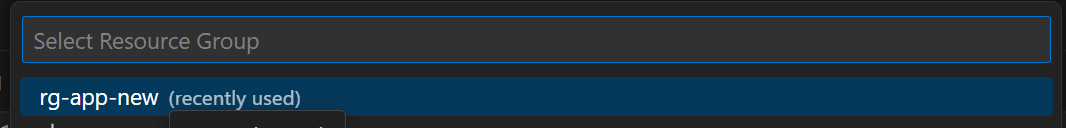
- パラメータファイルを選択
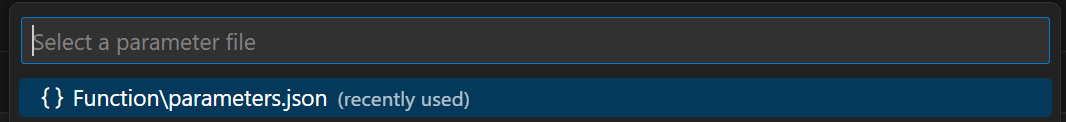
- VSCodeのOutputコンソールに「Deployment succeeded」と表示されればデプロイ完了です。
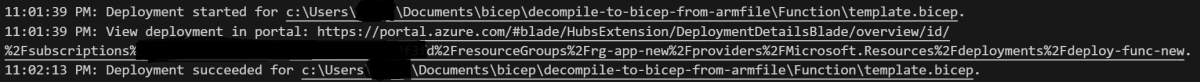
- リンクのAzurePortalにアクセスすると、リソースが作成されたことがわかります。

WebApp
①リソースのARMテンプレートを取得
AzureポータルからリソースのARMテンプレートを取得します。

②ARMテンプレートをBicepコードに変換
- bicepコマンドでdecompileします。
az bicep decompile -file .\template.json
③Bicepコードを修正
Functionと同じように、大量のWarningが発生しました。同じように修正していきましょう。
- locationをパラメータ化
Warningの内容は以下です。locationを以下のようにパラメータ化します。Warning no-hardcoded-location: A resource location should not use a hard-coded string or variable value. Please use a parameter value, an expression, or the string 'global'. Found: 'Japan East' [https://aka.ms/bicep/linter/no-hardcoded-location]param sites_func_001_name string = 'func-001' param serverfarms_ASP_func_externalid string = 'ASPのリソースID' param func_location string = 'japaneast' resource sites_func_001_name_resource 'Microsoft.Web/sites@2023-01-01' = { name: sites_func_001_name location: func_location - 定義にlocationパラメータとtagsパラメータが不要なため削除
Warningの内容は以下です。locationとtagパラメータを削除します。Warning BCP187: The property "location" does not exist in the resource or type definition, although it might still be valid. If this is an inaccuracy in the documentation, please report it to the Bicep Team. [https://aka.ms/bicep-type-issues] - "Microsoft.Web/sites/snapshots@2015-08-01"のリソースタイプを削除このリソースタイプは削除します。
Warning BCP081: Resource type "Microsoft.Web/sites/snapshots@2015-08-01" does not have types available.
以下のような、既存のリソースのデプロイログも削除します。
resource sites_web_001_name_103493bd_8dc0_428e_9ff0_9fb74ad4aaac 'Microsoft.Web/sites/deployments@2023-01-01' = {
parent: sites_web_001_name_resource
name: '103493bd-8dc0-428e-9ff0-9fb74ad4aaac'
location: webapp_location
properties: {
status: 4
author_email: 'N/A'
author: 'ms-azuretools-vscode'
deployer: 'ms-azuretools-vscode'
message: 'Created via a push deployment'
start_time: '2024-01-31T05:04:06.4846286Z'
end_time: '2024-01-31T05:05:17.271309Z'
active: false
}
}
最終的なWebAppのBicepコードはこちらのようになります。
param sites_web_001_name string = 'web-001'
param serverfarms_ASP_externalid string = '/subscriptions/{サブスクリプションID}/resourceGroups/rg-dev-eastus/providers/Microsoft.Web/serverfarms/ASP-001'
param webapp_location string = 'japaneast'
resource sites_web_001_name_resource 'Microsoft.Web/sites@2023-01-01' = {
name: sites_web_001_name
location: webapp_location
kind: 'app,linux'
properties: {
enabled: true
hostNameSslStates: [
{
name: '${sites_web_001_name}.azurewebsites.net'
sslState: 'Disabled'
hostType: 'Standard'
}
{
name: '${sites_web_001_name}.scm.azurewebsites.net'
sslState: 'Disabled'
hostType: 'Repository'
}
]
serverFarmId: serverfarms_ASP_externalid
reserved: true
isXenon: false
hyperV: false
vnetRouteAllEnabled: false
vnetImagePullEnabled: false
vnetContentShareEnabled: false
siteConfig: {
numberOfWorkers: 1
linuxFxVersion: 'PYTHON|3.10'
acrUseManagedIdentityCreds: false
alwaysOn: true
http20Enabled: false
functionAppScaleLimit: 0
minimumElasticInstanceCount: 0
}
scmSiteAlsoStopped: false
clientAffinityEnabled: false
clientCertEnabled: false
clientCertMode: 'Required'
hostNamesDisabled: false
customDomainVerificationId: '6577131C27CD16A213D39EC5E4A2573F242595330E6F4FB08D64B3A8772F65A4'
containerSize: 0
dailyMemoryTimeQuota: 0
httpsOnly: true
redundancyMode: 'None'
publicNetworkAccess: 'Enabled'
storageAccountRequired: false
keyVaultReferenceIdentity: 'SystemAssigned'
}
}
resource sites_web_001_name_ftp 'Microsoft.Web/sites/basicPublishingCredentialsPolicies@2023-01-01' = {
parent: sites_web_001_name_resource
name: 'ftp'
properties: {
allow: true
}
}
resource sites_web_001_name_scm 'Microsoft.Web/sites/basicPublishingCredentialsPolicies@2023-01-01' = {
parent: sites_web_001_name_resource
name: 'scm'
properties: {
allow: true
}
}
resource sites_web_001_name_web 'Microsoft.Web/sites/config@2023-01-01' = {
parent: sites_web_001_name_resource
name: 'web'
properties: {
numberOfWorkers: 1
defaultDocuments: [
'Default.htm'
'Default.html'
'Default.asp'
'index.htm'
'index.html'
'iisstart.htm'
'default.aspx'
'index.php'
'hostingstart.html'
]
netFrameworkVersion: 'v4.0'
linuxFxVersion: 'PYTHON|3.10'
requestTracingEnabled: false
remoteDebuggingEnabled: false
remoteDebuggingVersion: 'VS2019'
httpLoggingEnabled: false
acrUseManagedIdentityCreds: false
logsDirectorySizeLimit: 35
detailedErrorLoggingEnabled: false
publishingUsername: '$web-001'
scmType: 'None'
use32BitWorkerProcess: true
webSocketsEnabled: false
alwaysOn: true
appCommandLine: ''
managedPipelineMode: 'Integrated'
virtualApplications: [
{
virtualPath: '/'
physicalPath: 'site\\wwwroot'
preloadEnabled: true
}
]
loadBalancing: 'LeastRequests'
experiments: {
rampUpRules: []
}
autoHealEnabled: false
vnetRouteAllEnabled: false
vnetPrivatePortsCount: 0
publicNetworkAccess: 'Enabled'
localMySqlEnabled: false
ipSecurityRestrictions: [
{
ipAddress: 'Any'
action: 'Allow'
priority: 2147483647
name: 'Allow all'
description: 'Allow all access'
}
]
scmIpSecurityRestrictions: [
{
ipAddress: 'Any'
action: 'Allow'
priority: 2147483647
name: 'Allow all'
description: 'Allow all access'
}
]
scmIpSecurityRestrictionsUseMain: false
http20Enabled: false
minTlsVersion: '1.2'
scmMinTlsVersion: '1.2'
ftpsState: 'FtpsOnly'
preWarmedInstanceCount: 0
elasticWebAppScaleLimit: 0
functionsRuntimeScaleMonitoringEnabled: false
minimumElasticInstanceCount: 0
azureStorageAccounts: {}
}
}
④Bicepリンターでチェック
修正したら、Bicepリンターで、Bicepファイルに構文エラーとベストプラクティス違反がないかチェックします。
az bicep lint -file .\template.bicep

⑤修正したBicepコードをもとに新しいリソースを複製
Parameterファイルを作成します。パラメータは「sites_web_001_name」と「serverfarms_ASP_externalid」と「webapp_location」が必要です。
{
"$schema": "https://schema.management.azure.com/schemas/2015-01-01/deploymentParameters.json#",
"contentVersion": "1.0.0.0",
"parameters": {
"sites_web_001_name": {
"value": "webapp-new"
},
"serverfarms_ASP_externalid": {
"value": "/subscriptions/{サブスクリプションID}/resourceGroups/rg-app-new/providers/Microsoft.Web/serverfarms/ASP-new"
},
"webapp_location": {
"value": "japaneast"
}
}
}
VSCodeでデプロイします。
- Bicep ファイル名を右クリック

- デプロイ名を入力

- リソースグループを選択

- パラメータファイルを選択
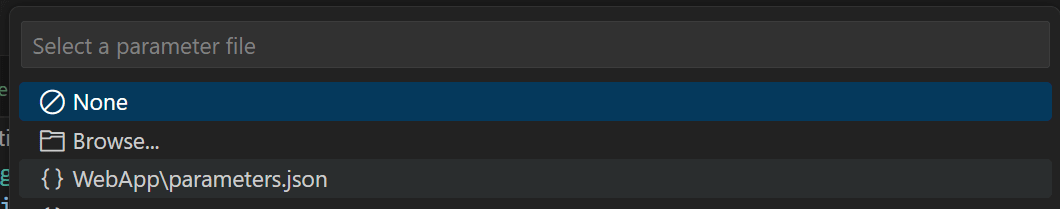
- VSCodeのOutputコンソールに「Deployment succeeded」と表示されればデプロイ完了です。

- リンクのAzurePortalにアクセスすると、リソースが作成されたことがわかります。
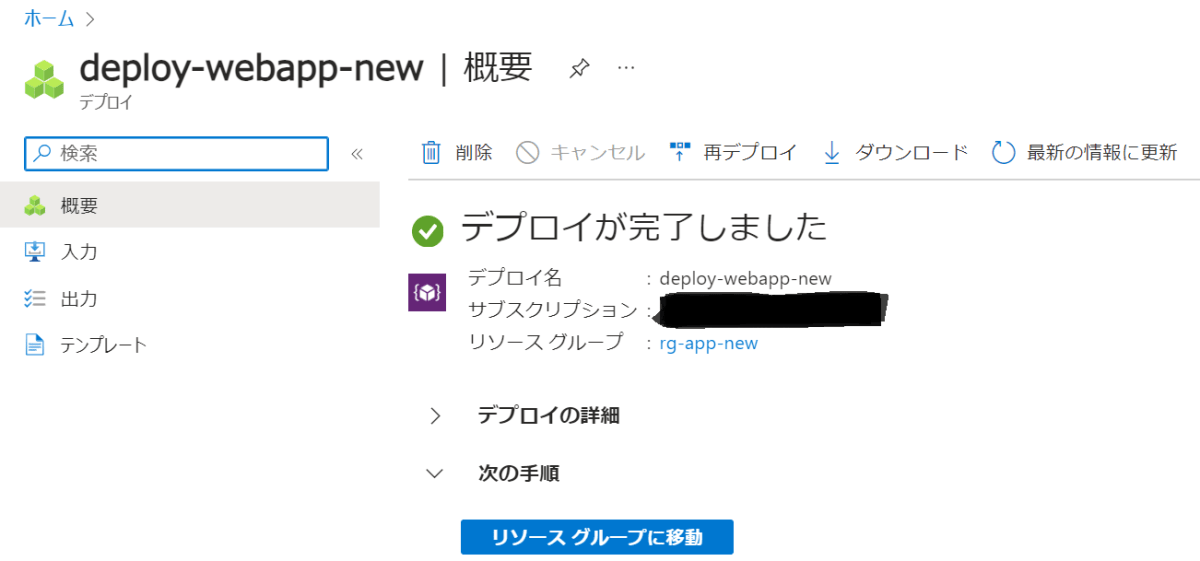
まとめ
以上で、既存のAzureリソースをARMテンプレートからBicepに変換しIaC化し、既存リソースのワンセットを新規でデプロイすることができました。
今回はシンプルにBicepコードに変換して、リソースごと分かれたBicepファイルをそれぞれ別々にデプロイしました。そのため、複数のリソースを払い出す際には、それぞれのリソースの依存関係を考慮してデプロイする必要があります。
リソースごとのBicepファイルを参照したmain.bicepファイルを定義することで、複数のリソースを依存関係を考慮してまとめてデプロイできるようです。
次は、リソースごとにBicepファイルをもとに、一連のリソースを一気にデプロイする方法を試したいと思います。
また、実際にはリソース作成だけではなく環境変数も設定したくなります。CICDの一貫として、ソースコードデプロイと環境変数の設定を一気に行う方法もいずれ検証しようと思います。
Discussion