🐝
Foursquare/Swarmアプリでチェックインしたとき、自動で𝕏(旧Twitter)にポストするWebアプリを作った
- Swarmチェックインを𝕏にポストするやつ(https://swarm-checkin.appspot.com/)を作りました。本家の連携が直ったらとめます。
- 参照したページやポイントなどを書き残しておきます。誰かもっとよいもの作ってください
背景
- 2023/10/2 : Swarmアプリのチェックインが𝕏にポストされていない?
- 固有の現象かと思ったが、一般的な現象っぽい
- 自分用にSwarmと𝕏の連携アプリを作ったが、需要ありそうなので一般化したアプリを作った
- 需要: 「swarm 連携」での検索結果 | 𝕏
Webアプリの動作全体像
1.認証
- 𝕏のポスト用token入手
- Swarmの情報入手用token入手
2.ポスト
①SwarmAppなどでチェックイン
| ↑
| ②HTTP POST │ ③画像,共有用
↓ (認証するとpushくる) ↓ URL入手
Webアプリ
|
|④投稿
↓
𝕏
仕様
- Swarmサーバに登録される全てのチェックインがポストされる(アプリ/OS(Android/iOS)には依存していない)
- 画像アップロードを待つため、1ポストに約15秒かかる(バッファ込み)
- 画像は、チェックイン時、最後に選択した画像1枚のみが𝕏にポストされる
- 𝕏へのポストテキストは「I'm at ベニュー名 in 市町村 都道府県」、コメント時は「コメント(@ ベニュー名 in 市町村 都道府県)」
- Swarmと𝕏のユーザトークンのみアプリ側で保持。アプリから連携切断されると無意味になる。チェックイン情報は保存しない(サーバコスト的にしたくない)
参考ページ/ポイント
各APIの振る舞い、OAuthをなんとなく理解して、サーバ用意して、なにかの言語が使えれば同様のものが作れると思います。
𝕏
- 認証はOAuth 1.0a
認証 | 𝕏 開発者プラットフォーム - ポストは abraham/twitteroauth ライブラリで
abraham/twitteroauth | GitHub
FOURSQUARE
ドキュメントにたどり着くまでが大変だった・・
- FoursquareサーバからPushされるHTTP POST関連
API Reference - Real Time View | FOURSQUARE/docs - Pushには最低限の情報しかないので、必要情報をさらにAPIで入手する必要がある
- 共有用URLの取得
API Reference - Get User Checkins | FOURSQUARE/docs - 写真URLの取得
API Reference - Get User Photos | FOURSQUARE/docs
コスト
無料でなんとかしたい
FOURSQUARE
- 毎月$200のフリークレジットがもらえる
- Legacy Foursquare API : $1.00 / 1000 calls
- $200で毎回写真つきのチェックインを何回APIで取得できるか計算: 200/2=200k calls/month
- 200,000回 APIつかえる。100人がサービス使っていたら、月2000回、1日80回チェックイン
𝕏
- 1,500ポスト/月/free plan
- FOURSQUARE APIの200Kにくらべて、たったの1.5K...なんだけど、開発者ポータルでAPI消費量をみると消費していないように見える。謎
- ↑調べたところ、API消費はユーザごとのようだ(2023/10/18)
Webアプリ用サーバー
- Google App Engine : ポストする数は多いかもしれないが、重い処理とかしてないので無料でいけるはず…
参考コード
GitHubのリポジトリをPublicにすればいいのだが、client IDなどをハードコーディングしているのと、tokenの扱いはセキュリティ上非公開にしたいので。
- Swarm認証開始部分。$redirect_uriはFOURSQUAREの開発者ページでも指定できるが、コードに書いたURIが優先される。
function start_swarm_cert()
{
// Foursquare API credentials
$client_id = SWARM_CLIENT_ID;
$redirect_uri = REDIRECT_URL;
// Redirect the user to Foursquare for authentication
$auth_url = 'https://foursquare.com/oauth2/authenticate' .
'?client_id=' . $client_id .
'&response_type=code' .
'&redirect_uri=' . $redirect_uri;
header('Location: ' . $auth_url);
exit;
}
- Swarm Callback部分。アクセストークンを入手。6割くらいChatGPTに書いてもらった。
function swarm_callback()
{
// Foursquare API credentials
$client_id = SWARM_CLIENT_ID;
$client_secret = SWARM_CLIENT_SECRET;
$redirect_uri = REDIRECT_URI;
// Get the authorization code from the query string
$code = $_GET['code'];
// Prepare the POST request to exchange the code for an access token
$url = 'https://foursquare.com/oauth2/access_token';
$data = array(
'client_id' => $client_id,
'client_secret' => $client_secret,
'grant_type' => 'authorization_code',
'redirect_uri' => $redirect_uri,
'code' => $code
);
// Initialize cURL session
$ch = curl_init($url);
// Set cURL options
curl_setopt($ch, CURLOPT_POST, true);
curl_setopt($ch, CURLOPT_POSTFIELDS, http_build_query($data));
curl_setopt($ch, CURLOPT_RETURNTRANSFER, true);
// Execute cURL session and get the response
$response = curl_exec($ch);
// Close cURL session
curl_close($ch);
// Decode the JSON response
$auth_data = json_decode($response);
// Check if access token was obtained successfully
if (isset($auth_data->access_token)) {
// Access token obtained, you can use it to make authenticated requests to Foursquare API
$access_token = $auth_data->access_token;
//
// アクセストークンを使っていろいろするところ
//
} else {
echo 'Error: Unable to obtain access token';
}
}
- SwarmのユーザIDを返す(いろいろと必要)
function fetch_swarm_usr_id_by_token( $access_token ){
$client = new \GuzzleHttp\Client();
$response = $client->request('GET', 'https://api.foursquare.com/v2/users/self?v=20220722&oauth_token='.$access_token);
$json = $response->getBody();
$array = json_decode( $json , flags: JSON_OBJECT_AS_ARRAY );
return $array['response']['user'];
}
- ユーザの最新写真を返す(チェックインIDを使って、Pushされたときの画像かチェックが必要)
function fetch_latest_photo_array( $swarm_token ){
$client = new \GuzzleHttp\Client();
$response = $client->request('GET', 'https://api.foursquare.com/v2/users/self/photos?v=20211111&oauth_token='.$swarm_token.'&limit=1');
$json = $response->getBody();
$array = json_decode( $json , flags: JSON_OBJECT_AS_ARRAY );
return $array;
}
- Swarmの共有用URLを返す
function fetch_swarm_shareurl( $checkin_id , $token )
{
$client = new \GuzzleHttp\Client();
$response = $client->request('GET', 'https://api.foursquare.com/v2/checkins/'.$checkin_id.'?v=20221011&oauth_token='.$token);
$json = $response->getBody();
$array = json_decode( $json , flags: JSON_OBJECT_AS_ARRAY );
return $array['response']['checkin']['checkinShortUrl'];
}
- 𝕏にポストする関数
function tweet( $accessToken , $accessTokenSecret , $t , $i=FALSE ){
$consumerKey = CONSUMER_KEY;
$consumerSecret = CONSUMER_SECRET;
$connection = new TwitterOAuth($consumerKey, $consumerSecret, $accessToken, $accessTokenSecret);
//画像があればアップロード
if($i){
$media1 = $connection->upload('media/upload', ['media' => $i]);
$parameters = [
'text' => $t,
'media' => [
'media_ids' => [
$media1->media_id_string
]
]
];
}else{
$parameters = ['text' => $t];
}
$connection->setApiVersion('2'); # 画像アップロードはv1.1でやるため、connection->uploadのあとに書かないとダメ
$result = $connection->post( 'tweets' , $parameters , true); # jsonにするため、trueをかかないとダメ
}
その他
- お知らせ用アカウントとしてツタンカーメンさん | 𝕏を作った。
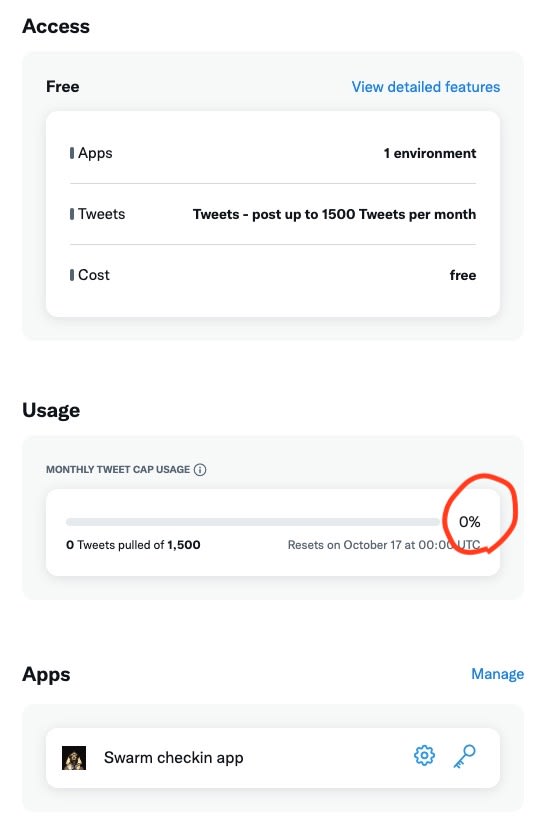
Discussion