🦙
OllamaでMistralを動かしてみる
はじめに
- Mistralという7Bモデルの性能が良いらしいので動かしてみたい
- Ollamaというツールを使うとローカルLLMを簡単に動かせるらしい
- ということでOllamaでMistralをローカルPC上で動かしてみた
環境
- OS: WSL2 Ubuntu 22.04
- GPU: なし
- メモリ: 16GB
Mistralの概要
- Mistral 7B The best 7B model to date, Apache 2.0
- Mistral AI社開発の7Bモデル
- Apache2.0ライセンスで商用利用可能
- ベンチマークでLLaMa 13Bを超える性能を出しているらしい
- "Math"や"Code"の成績が良い
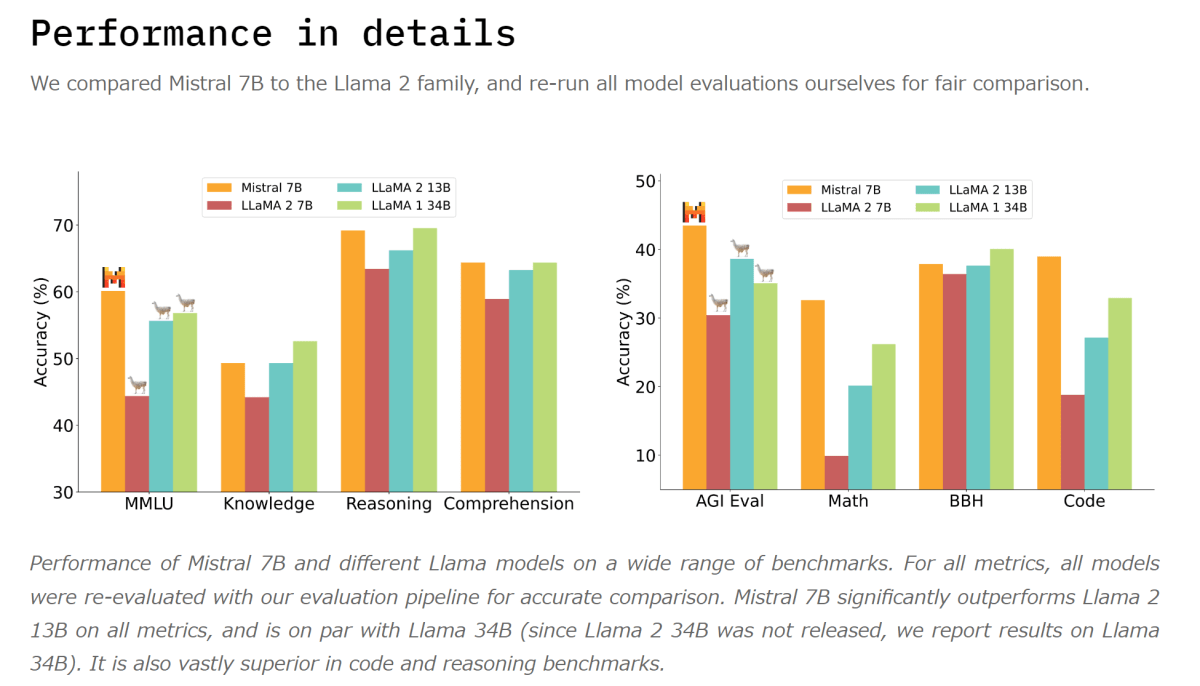
Ollamaのインストール
- 公式サイトの通り
$ curl https://ollama.ai/install.sh | sh
- インストールできたことを確認
$ ollama --help
Large language model runner
Usage:
ollama [command]
Available Commands:
serve Start ollama
create Create a model from a Modelfile
show Show information for a model
run Run a model
pull Pull a model from a registry
push Push a model to a registry
list List models
cp Copy a model
rm Remove a model
help Help about any command
Flags:
-h, --help help for ollama
Ollamaサーバの起動
- モデルのダウンロードや起動のために必要
$ ollama serve
2023/10/06 02:48:22 images.go:996: total blobs: 4
2023/10/06 02:48:22 images.go:1003: total unused blobs removed: 1
2023/10/06 02:48:22 routes.go:564: Listening on 127.0.0.1:11434
2023/10/06 02:48:22 routes.go:584: Warning: GPU support may not enabled, check you have installed install GPU drivers: nvidia-smi command failed
Mistralモデルのpull
- 以下のコマンドでMistralモデルをpullできる
$ ollama pull mistral
- タグ無しだと7Bモデルの4bit量子化版がダウンロードされるよう
- タグで量子化等のオプションも指定できそう
Mistralモデルの実行
$ ollama run mistral
>>> 自己紹介して
Hi, I'm an AI language model designed to help you find information and answer your questions. How can I assist you today?
>>> 日本語はわかる?
申し訳ありがとうございます。私は日本語を理解できます。どのように彼女を助けられますか?
感想
- Ollamaは簡単にローカルLLMを動かせて便利
- Mistralは日本語苦手そう
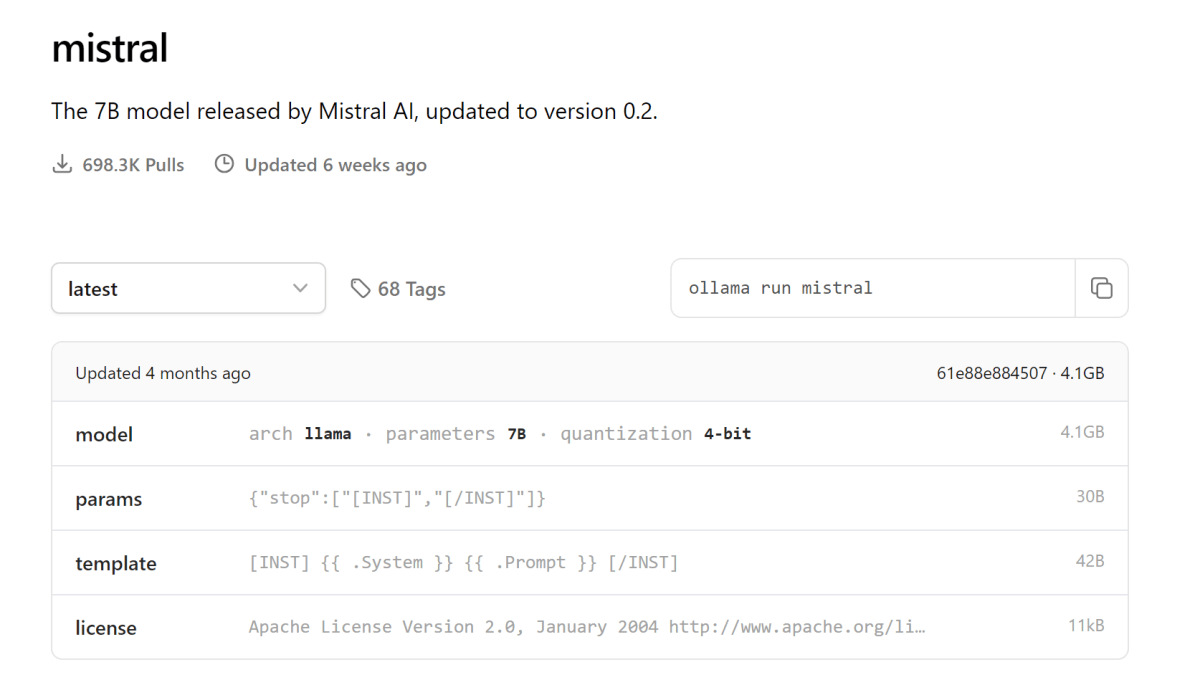
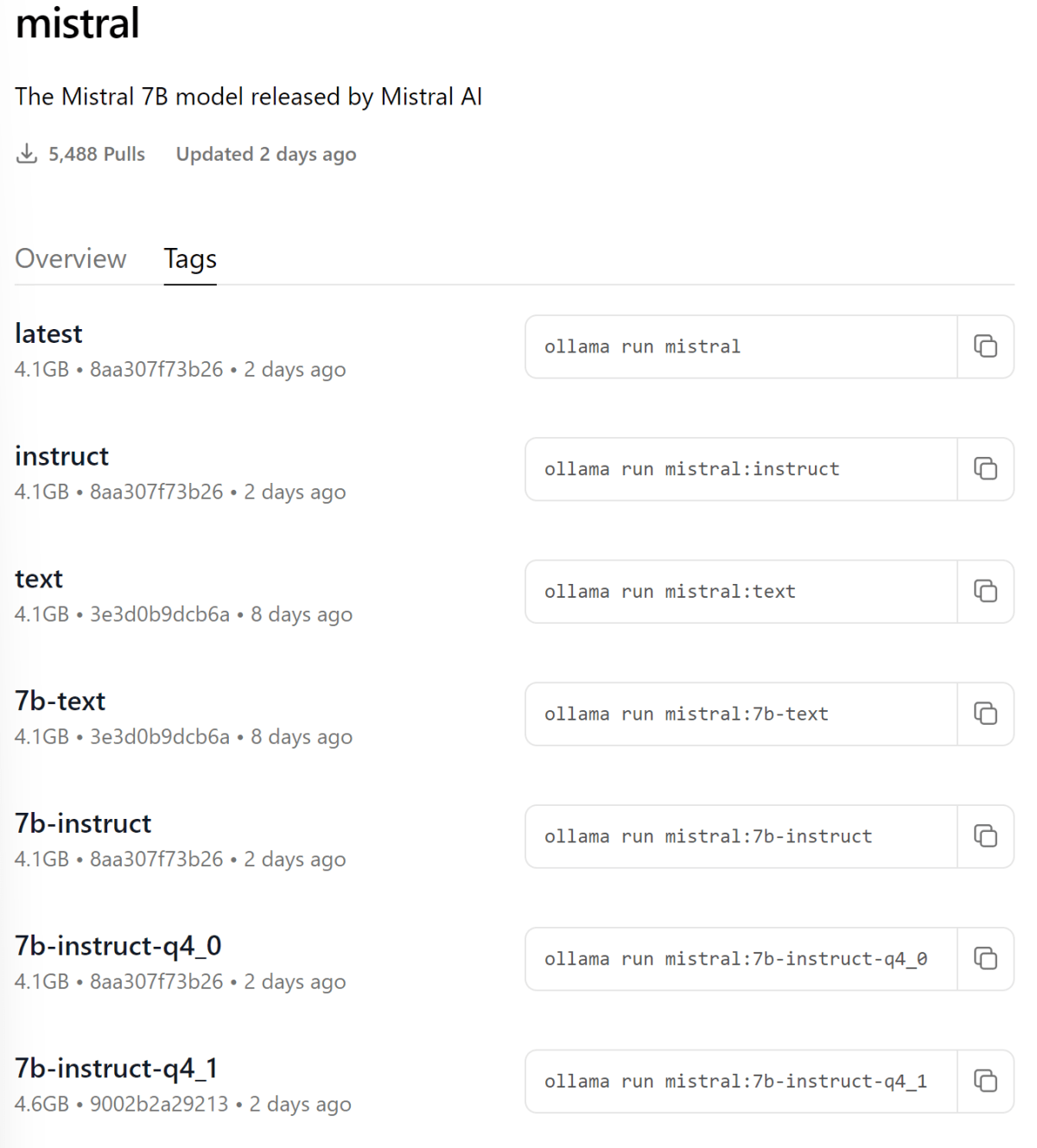
Discussion