😀
Azure App Service for Linux で .NET 6 の WebSocket を試してみた
個人的には WebSocket と言えば、チャットや複数人で同時編集するお絵描きツールなどで用いられる印象があります。例えば、サーバー側からクライアント側に随時データ更新を行う Web アプリなら何でもありかもしれません。以前 Azure App Service for Linux で Node.js の Socket.IO を使った、チャットのサンプルアプリを動かしてみた事があります。今回は .NET で WebSocket を試してみました。
ローカルに .NET の Web アプリを作成
bash
prefix=mnrwsdn
region=japaneast
dotnet new webapp -o $prefix -f net6.0
cd $prefix
dotnet run
ローカルで Web アプリを開いた状態
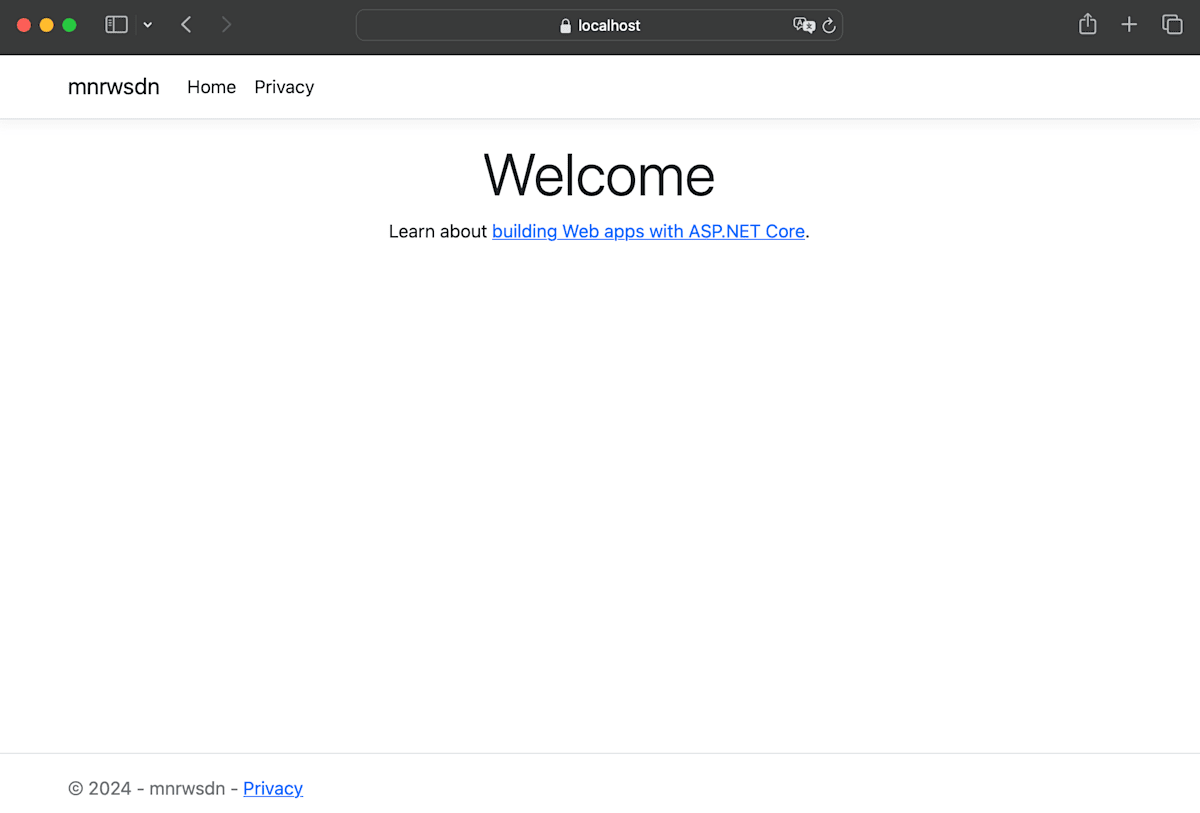
Web アプリを WebSocket アプリにする
下記のドキュメントを参考に WebSocket 関連のコードを追加します。
wwwroot/index.html を作成
wwwroot/index.html
<!DOCTYPE html>
<html>
<head>
<meta charset="utf-8" />
<title></title>
<style>
table {
border: 0
}
.commslog-data {
font-family: Consolas, Courier New, Courier, monospace;
}
.commslog-server {
background-color: red;
color: white
}
.commslog-client {
background-color: green;
color: white
}
</style>
</head>
<body>
<h1>WebSocket Sample Application</h1>
<p id="stateLabel">Ready to connect...</p>
<div>
<label for="connectionUrl">WebSocket Server URL:</label>
<input id="connectionUrl" />
<button id="connectButton" type="submit">Connect</button>
</div>
<p></p>
<div>
<label for="sendMessage">Message to send:</label>
<input id="sendMessage" disabled />
<button id="sendButton" type="submit" disabled>Send</button>
<button id="closeButton" disabled>Close Socket</button>
</div>
<h2>Communication Log</h2>
<table style="width: 800px">
<thead>
<tr>
<td style="width: 100px">From</td>
<td style="width: 100px">To</td>
<td>Data</td>
</tr>
</thead>
<tbody id="commsLog">
</tbody>
</table>
<script>
var connectionUrl = document.getElementById("connectionUrl");
var connectButton = document.getElementById("connectButton");
var stateLabel = document.getElementById("stateLabel");
var sendMessage = document.getElementById("sendMessage");
var sendButton = document.getElementById("sendButton");
var commsLog = document.getElementById("commsLog");
var closeButton = document.getElementById("closeButton");
var socket;
var scheme = document.location.protocol === "https:" ? "wss" : "ws";
var port = document.location.port ? (":" + document.location.port) : "";
connectionUrl.value = scheme + "://" + document.location.hostname + port + "/ws" ;
function updateState() {
function disable() {
sendMessage.disabled = true;
sendButton.disabled = true;
closeButton.disabled = true;
}
function enable() {
sendMessage.disabled = false;
sendButton.disabled = false;
closeButton.disabled = false;
}
connectionUrl.disabled = true;
connectButton.disabled = true;
if (!socket) {
disable();
} else {
switch (socket.readyState) {
case WebSocket.CLOSED:
stateLabel.innerHTML = "Closed";
disable();
connectionUrl.disabled = false;
connectButton.disabled = false;
break;
case WebSocket.CLOSING:
stateLabel.innerHTML = "Closing...";
disable();
break;
case WebSocket.CONNECTING:
stateLabel.innerHTML = "Connecting...";
disable();
break;
case WebSocket.OPEN:
stateLabel.innerHTML = "Open";
enable();
break;
default:
stateLabel.innerHTML = "Unknown WebSocket State: " + htmlEscape(socket.readyState);
disable();
break;
}
}
}
closeButton.onclick = function () {
if (!socket || socket.readyState !== WebSocket.OPEN) {
alert("socket not connected");
}
socket.close(1000, "Closing from client");
};
sendButton.onclick = function () {
if (!socket || socket.readyState !== WebSocket.OPEN) {
alert("socket not connected");
}
var data = sendMessage.value;
socket.send(data);
commsLog.innerHTML += '<tr>' +
'<td class="commslog-client">Client</td>' +
'<td class="commslog-server">Server</td>' +
'<td class="commslog-data">' + htmlEscape(data) + '</td></tr>';
};
connectButton.onclick = function() {
stateLabel.innerHTML = "Connecting";
socket = new WebSocket(connectionUrl.value);
socket.onopen = function (event) {
updateState();
commsLog.innerHTML += '<tr>' +
'<td colspan="3" class="commslog-data">Connection opened</td>' +
'</tr>';
};
socket.onclose = function (event) {
updateState();
commsLog.innerHTML += '<tr>' +
'<td colspan="3" class="commslog-data">Connection closed. Code: ' + htmlEscape(event.code) + '. Reason: ' + htmlEscape(event.reason) + '</td>' +
'</tr>';
};
socket.onerror = updateState;
socket.onmessage = function (event) {
commsLog.innerHTML += '<tr>' +
'<td class="commslog-server">Server</td>' +
'<td class="commslog-client">Client</td>' +
'<td class="commslog-data">' + htmlEscape(event.data) + '</td></tr>';
};
};
function htmlEscape(str) {
return str.toString()
.replace(/&/g, '&')
.replace(/"/g, '"')
.replace(/'/g, ''')
.replace(/</g, '<')
.replace(/>/g, '>');
}
</script>
</body>
</html>
WebSocketController.cs を作成
WebSocketController.cs
using System.Net.WebSockets;
using Microsoft.AspNetCore.Mvc;
public class WebSocketController : ControllerBase
{
[HttpGet("/ws")]
public async Task Get()
{
if (HttpContext.WebSockets.IsWebSocketRequest)
{
using var webSocket = await HttpContext.WebSockets.AcceptWebSocketAsync();
await Echo(webSocket);
}
else
{
HttpContext.Response.StatusCode = StatusCodes.Status400BadRequest;
}
}
// </snippet>
private static async Task Echo(WebSocket webSocket)
{
var buffer = new byte[1024 * 4];
var receiveResult = await webSocket.ReceiveAsync(
new ArraySegment<byte>(buffer), CancellationToken.None);
while (!receiveResult.CloseStatus.HasValue)
{
await webSocket.SendAsync(
new ArraySegment<byte>(buffer, 0, receiveResult.Count),
receiveResult.MessageType,
receiveResult.EndOfMessage,
CancellationToken.None);
receiveResult = await webSocket.ReceiveAsync(
new ArraySegment<byte>(buffer), CancellationToken.None);
}
await webSocket.CloseAsync(
receiveResult.CloseStatus.Value,
receiveResult.CloseStatusDescription,
CancellationToken.None);
}
}
BackgroundSocketProcessor.cs を作成
BackgroundSocketProcessor.cs
using System.Net.WebSockets;
internal class BackgroundSocketProcessor
{
internal static void AddSocket(WebSocket webSocket, TaskCompletionSource<object> socketFinishedTcs) { }
}
Startup.cs を作成
Startup.cs
using System.Net.WebSockets;
public static class Startup
{
public static void UseWebSockets(WebApplication app)
{
// <snippet_UseWebSockets>
app.UseWebSockets();
// </snippet_UseWebSockets>
}
public static void AcceptWebSocketAsync(WebApplication app)
{
// <snippet_AcceptWebSocketAsync>
app.Use(async (context, next) =>
{
if (context.Request.Path == "/ws")
{
if (context.WebSockets.IsWebSocketRequest)
{
using var webSocket = await context.WebSockets.AcceptWebSocketAsync();
await Echo(webSocket);
}
else
{
context.Response.StatusCode = StatusCodes.Status400BadRequest;
}
}
else
{
await next(context);
}
});
// </snippet_AcceptWebSocketAsync>
}
public static void AcceptWebSocketAsyncBackgroundSocketProcessor(WebApplication app)
{
// <snippet_AcceptWebSocketAsyncBackgroundSocketProcessor>
app.Run(async (context) =>
{
using var webSocket = await context.WebSockets.AcceptWebSocketAsync();
var socketFinishedTcs = new TaskCompletionSource<object>();
BackgroundSocketProcessor.AddSocket(webSocket, socketFinishedTcs);
await socketFinishedTcs.Task;
});
// </snippet_AcceptWebSocketAsyncBackgroundSocketProcessor>
}
public static void UseWebSocketsOptionsAllowedOrigins(WebApplication app)
{
// <snippet_UseWebSocketsOptionsAllowedOrigins>
var webSocketOptions = new WebSocketOptions
{
KeepAliveInterval = TimeSpan.FromMinutes(2)
};
webSocketOptions.AllowedOrigins.Add("https://client.com");
webSocketOptions.AllowedOrigins.Add("https://www.client.com");
app.UseWebSockets(webSocketOptions);
// </snippet_UseWebSocketsOptionsAllowedOrigins>
}
// <snippet_Echo>
private static async Task Echo(WebSocket webSocket)
{
var buffer = new byte[1024 * 4];
var receiveResult = await webSocket.ReceiveAsync(
new ArraySegment<byte>(buffer), CancellationToken.None);
while (!receiveResult.CloseStatus.HasValue)
{
await webSocket.SendAsync(
new ArraySegment<byte>(buffer, 0, receiveResult.Count),
receiveResult.MessageType,
receiveResult.EndOfMessage,
CancellationToken.None);
receiveResult = await webSocket.ReceiveAsync(
new ArraySegment<byte>(buffer), CancellationToken.None);
}
await webSocket.CloseAsync(
receiveResult.CloseStatus.Value,
receiveResult.CloseStatusDescription,
CancellationToken.None);
}
// </snippet_Echo>
}
Program.cs を書き換え
下記の内容に丸ごと書き換えます。
Program.cs
using System;
using System.Collections.Generic;
using System.IO;
using System.Linq;
using System.Threading.Tasks;
using Microsoft.AspNetCore.Hosting;
public class Program
{
public static void Main(string[] args)
{
var builder = WebApplication.CreateBuilder(args);
builder.Services.AddControllers();
var app = builder.Build();
// <snippet_UseWebSockets>
var webSocketOptions = new WebSocketOptions
{
KeepAliveInterval = TimeSpan.FromMinutes(2)
};
app.UseWebSockets(webSocketOptions);
// </snippet_UseWebSockets>
app.UseDefaultFiles();
app.UseStaticFiles();
app.MapControllers();
app.Run();
}
}
ローカルで WebSocket アプリの動作確認
bash
dotnet run

App Service for Linux を作成
bash
az group create \
--name ${prefix}-rg \
--location $region
az webapp up \
--name $prefix \
--resource-group ${prefix}-rg \
--location $region \
--sku B1 \
--os-type Linux
Windows は WebSocket を Enabled にする必要がありますが、Linux は不要でした。
App Service for Linux 上で WebSocket の動作確認

後片付け
bash
az group delete \
--name ${prefix}-rg \
--yes
参考
Discussion