😀
ベータ版の Project IDX で .NET 6 と Azure Functions の開発環境を作ってみた
Google から Project IDX という、ブラウザベースの IDE が発表されました。テンプレートが用意されている開発環境以外に、自分が用意した構成で開発環境を動かせるようなので、早速 .NET 6 と Azure Function 用の開発環境を作ってみました。
ローカルで検証用 Azure Functions を作成
bash
prefix=mnridxfa
func init $prefix --dotnet
cd $prefix
func new --name ${prefix}http --template HttpTrigger
Project IDX 用の構成ファイルを作成
bash
mkdir .idx
cat <<EOF > .idx/dev.nix
# see: https://developers.google.com/idx/guides/customize-idx-env
{ pkgs, ... }: {
# Which nixpkgs channel to use.
channel = "stable-23.11"; # or "unstable"
# Use https://search.nixos.org/packages to find packages
packages = [
pkgs.dotnet-sdk
pkgs.azure-functions-core-tools
pkgs.azure-cli
];
# Sets environment variables in the workspace
env = {};
idx = {
# Search for the extensions you want on https://open-vsx.org/ and use "publisher.id"
extensions = [
# "vscodevim.vim"
];
};
}
EOF
GitHub のプライベートリポジトリにプッシュ
bash
rm -rf .vscode
sed -i 's/local.settings.json/# local.settings.json/g' .gitignore
git init
git add -A
git commit -m "first commit"
git branch -M main
git remote add origin https://github.com/mnrst/mnridxfa.git
git push -u origin main
Project IDX の初期設定
https://idx.google.com/ にアクセスします。
import a repo を選択
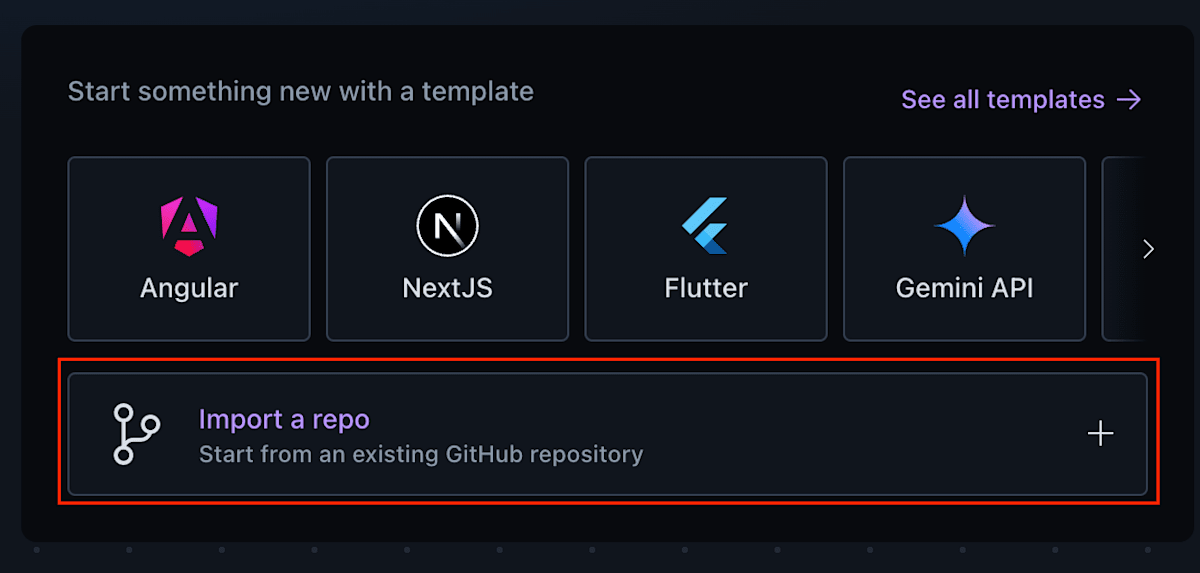
Repo URL に GitHub の URL を入力

ワークスペース設定中画面

GitHub 拡張を使う

ワンタイムコードを使って GitHub に進む

コードをペーストして継続

許可します

環境の作成が進む

開発環境が作成された状態

.NET と Functions Tools と Azure CLI のバージョン確認
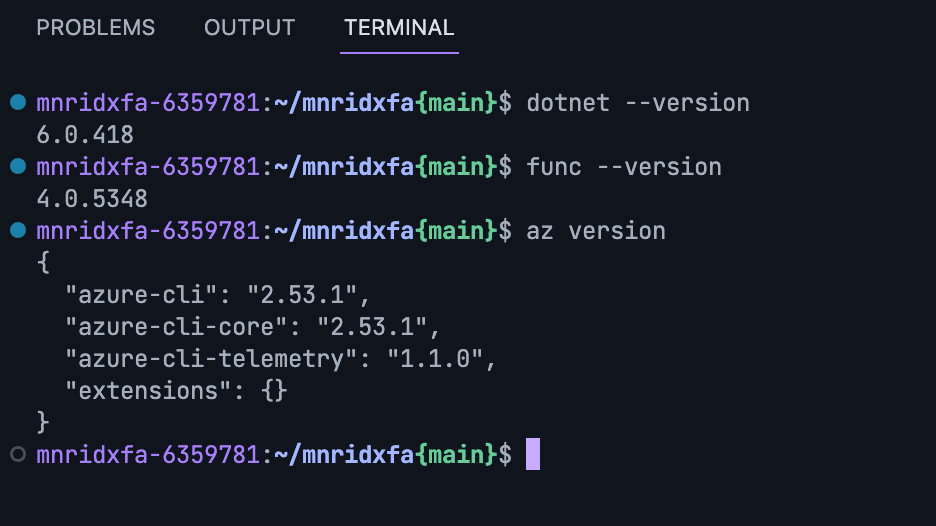
次回以降の開発環境へのアクセスはここから
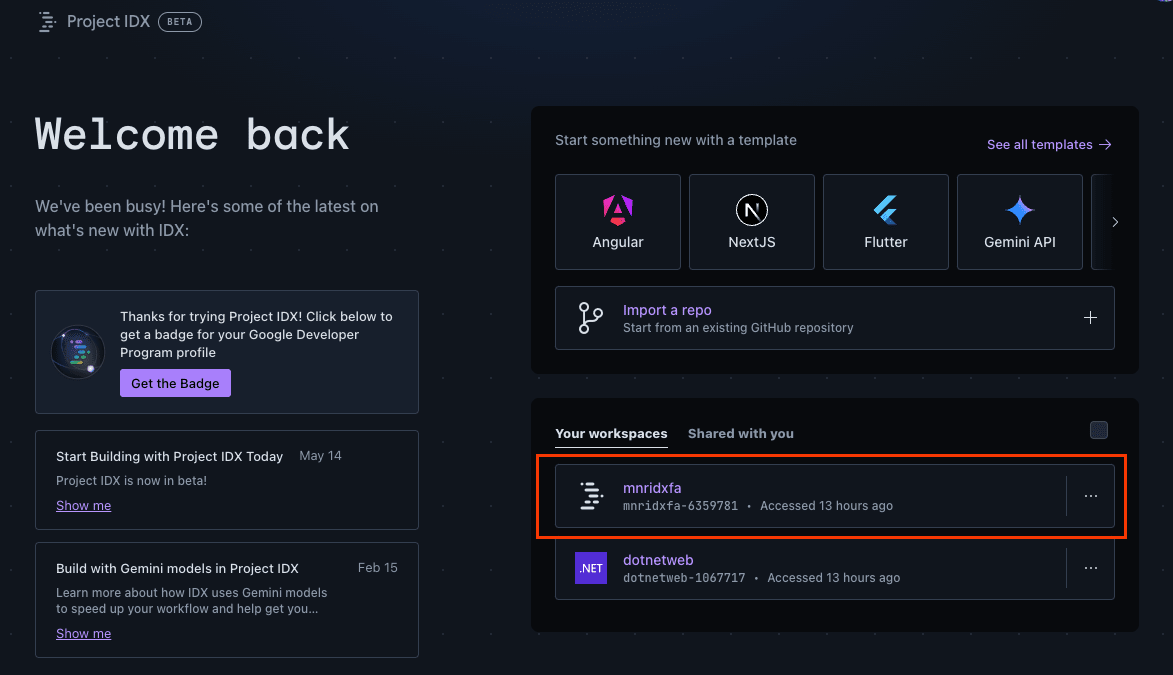
参考
Discussion