(ER + hub) x2 - spoke 構成で spoke 折り返しを実現する
こんな感じの構成を検討する
Azure VMware Solution のネットワーク設計に関する考慮事項 の トランジット スポーク仮想ネットワーク トポロジ に載っている、こちらのアーキテクチャを参考にします。

こちらの構成を少し変更して、hub から ExpressRoute でつながった VNet 同士が spoke 折り返しで通信ができるような構成を考えます。
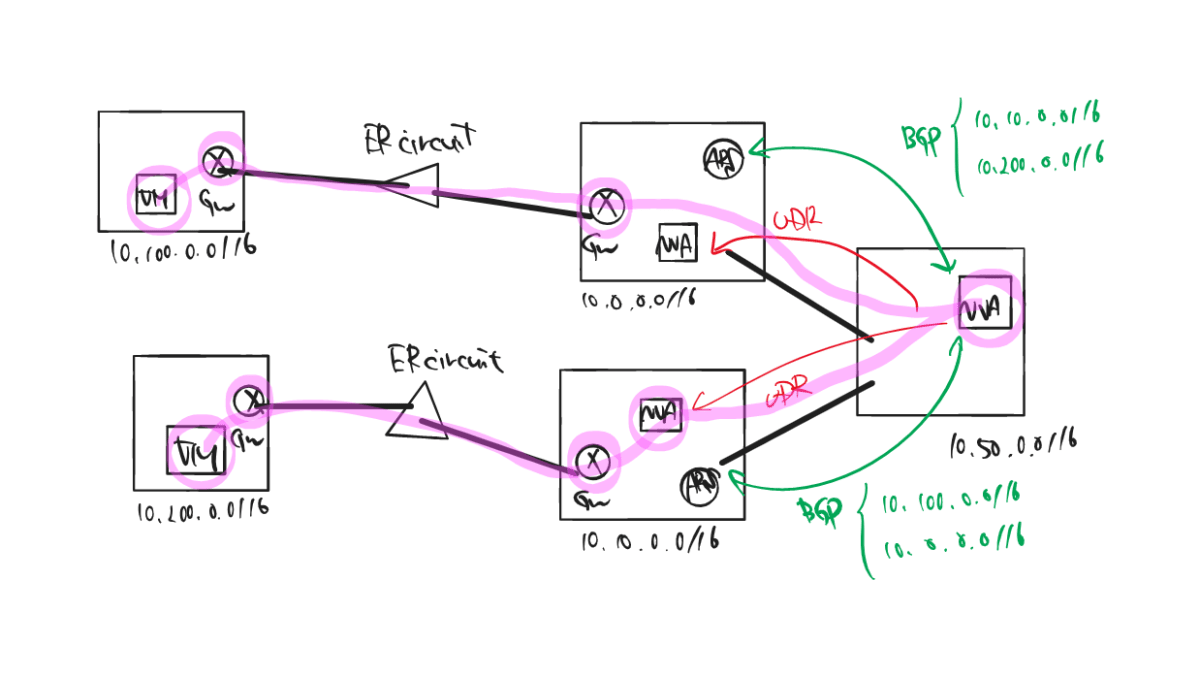
ポイントとしてはいくつかあります。
- VNet peering が 2 つあるため、どちらかの Hub への VNet Peering でしか use remoteGateways の設定が使えない
なお、ちなみに今回はどちらの peering にも使っていません - use remoteGateway の設定を使わないため、ExpressRoute Gateway が spoke の IP アドレス空間を BGP で経路広報しない
そのため、Azure Route Server などで意図的に経路を流し込む必要があります - Azure Route Server がすべて AS65515 で動作するため、片方の hub にある ARS から受け取った経路をもう片方の hub にある ARS に広報するためには少し工夫がいる
インフラの作成
毎度のことながら Bicep でさくっと準備していきます。
1 時間くらいかかる気がします。
- VNet x5
- Route Table x1
- [existing] ExpressRoute circuit x2
- ExpressRoute Gateway x4
- Connection (ExpressRoute) x4
- Azure Bastion x4
- Azure Route Server x2
- Azure VM x5
あとはそれらに必要な NIC とか Public IP がいっぱい作られます。
main.bicep
param location01 string = 'eastasia'
param circuit01 object
param circuit02 object
param sshKeyRGName string
param isInitialDeploy bool = false
var useExisting = !isInitialDeploy
param publicKeyName string
resource public_key 'Microsoft.Compute/sshPublicKeys@2022-03-01' existing = {
name: publicKeyName
scope: resourceGroup(sshKeyRGName)
}
resource cct01 'Microsoft.Network/expressRouteCircuits@2022-01-01' existing = {
name: circuit01.name
scope: resourceGroup(circuit01.rgName)
}
resource cct02 'Microsoft.Network/expressRouteCircuits@2022-01-01' existing = {
name: circuit02.name
scope: resourceGroup(circuit02.rgName)
}
/* ****************************** hub00 ****************************** */
resource hub00 'Microsoft.Network/virtualNetworks@2022-01-01' = {
name: 'vnet-hub00'
location: location01
properties: {
addressSpace: {
addressPrefixes: [
'10.0.0.0/16'
]
}
subnets: [
{
name: 'default'
properties: {
addressPrefix: '10.0.0.0/24'
}
}
{
name: 'AzureBastionSubnet'
properties: {
addressPrefix: '10.0.100.0/24'
}
}
{
name: 'GatewaySubnet'
properties: {
addressPrefix: '10.0.200.0/24'
}
}
{
name: 'RouteServerSubnet'
properties: {
addressPrefix: '10.0.210.0/24'
}
}
]
}
resource defaultsubnet 'subnets' existing = {
name: 'default'
}
}
var ergw00Name = 'ergw-hub00'
module ergw00 '../lib/ergw_single.bicep' = {
name: ergw00Name
params: {
location: location01
gatewayName: ergw00Name
vnetName: hub00.name
useExisting: useExisting
}
}
var conn00Name = 'conn-hub00'
resource conn_hub00 'Microsoft.Network/connections@2022-01-01' = {
name: conn00Name
location: location01
properties: {
connectionType: 'ExpressRoute'
virtualNetworkGateway1: {
id: ergw00.outputs.ergwId
}
peer: {
id: cct01.id
}
}
}
var bast00Name = 'bast-hub00'
module bast00 '../lib/bastion.bicep' = {
name: bast00Name
params: {
location: location01
bastionName: bast00Name
vnetName: hub00.name
}
}
var rs00Name = 'rs-hub00'
module rs00 '../lib/route-server.bicep' = {
name: rs00Name
params: {
location: location01
routeServerName: rs00Name
vnetName: hub00.name
bgpConnections: [
{
name: vm_spoke50.name
ip: vm_spoke50.outputs.privateIP
asn: '65001'
}
]
useExisting: useExisting
}
}
var vm00Name = 'vm-hub00'
module vm_hub00 '../lib/ubuntu2004.bicep' = {
name: vm00Name
params: {
location: location01
keyData: public_key.properties.publicKey
subnetId: hub00::defaultsubnet.id
vmName: vm00Name
enableIPForwarding: true
}
}
/* ****************************** hub10 ****************************** */
resource hub10 'Microsoft.Network/virtualNetworks@2022-01-01' = {
name: 'vnet-hub10'
location: location01
properties: {
addressSpace: {
addressPrefixes: [
'10.10.0.0/16'
]
}
subnets: [
{
name: 'default'
properties: {
addressPrefix: '10.10.0.0/24'
}
}
{
name: 'AzureBastionSubnet'
properties: {
addressPrefix: '10.10.100.0/24'
}
}
{
name: 'GatewaySubnet'
properties: {
addressPrefix: '10.10.200.0/24'
}
}
{
name: 'RouteServerSubnet'
properties: {
addressPrefix: '10.10.210.0/24'
}
}
]
}
resource defaultsubnet 'subnets' existing = {
name: 'default'
}
}
var ergw10Name = 'ergw-hub10'
module ergw10 '../lib/ergw_single.bicep' = {
name: ergw10Name
params: {
location: location01
gatewayName: ergw10Name
vnetName: hub10.name
useExisting: useExisting
}
}
var conn10Name = 'conn-hub10'
resource conn_hub10 'Microsoft.Network/connections@2022-01-01' = {
name: conn10Name
location: location01
properties: {
connectionType: 'ExpressRoute'
virtualNetworkGateway1: {
id: ergw10.outputs.ergwId
}
peer: {
id: cct02.id
}
}
}
var bast10Name = 'bast-hub10'
module bast10 '../lib/bastion.bicep' = {
name: bast10Name
params: {
location: location01
bastionName: bast10Name
vnetName: hub10.name
}
}
var rs01Name = 'rs-hub10'
module rs10 '../lib/route-server.bicep' = {
name: rs01Name
params: {
location: location01
routeServerName: rs01Name
vnetName: hub10.name
bgpConnections: [
{
name: vm_spoke50.name
ip: vm_spoke50.outputs.privateIP
asn: '65001'
}
]
useExisting: useExisting
}
}
var vm10Name = 'vm-hub10'
module vm_hub10 '../lib/ubuntu2004.bicep' = {
name: vm10Name
params: {
location: location01
keyData: public_key.properties.publicKey
subnetId: hub10::defaultsubnet.id
vmName: vm10Name
enableIPForwarding: true
}
}
/* ****************************** spoke50 ****************************** */
resource spoke50 'Microsoft.Network/virtualNetworks@2022-01-01' = {
name: 'vnet-spoke50'
location: location01
properties: {
addressSpace: {
addressPrefixes: [
'10.50.0.0/16'
]
}
subnets: [
{
name: 'default'
properties: {
addressPrefix: '10.50.0.0/24'
routeTable: { id: rt_spoke50.id }
}
}
]
}
resource defaultsubnet 'subnets' existing = {
name: 'default'
}
}
resource rt_spoke50 'Microsoft.Network/routeTables@2022-01-01' = {
name: 'rt-spoke50'
location: location01
properties: {
routes: [
{
name: '10_100_0_0_16'
properties: {
addressPrefix: '10.100.0.0/16'
nextHopIpAddress: vm_hub00.outputs.privateIP
nextHopType: 'VirtualAppliance'
}
}
{
name: '10_200_0_0_16'
properties: {
addressPrefix: '10.200.0.0/16'
nextHopIpAddress: vm_hub10.outputs.privateIP
nextHopType: 'VirtualAppliance'
}
}
]
}
}
module peering_hub0050 '../lib/vnet-peering.bicep' = {
name: 'peering-hub00-spoke50'
params: {
vnet01Name: hub00.name
vnet02Name: spoke50.name
}
}
module peering_hub1050 '../lib/vnet-peering.bicep' = {
name: 'peering-hub10-spoke50'
params: {
vnet01Name: hub10.name
vnet02Name: spoke50.name
}
}
var vm50Name = 'vm-spoke50'
module vm_spoke50 '../lib/ubuntu2004.bicep' = {
name: vm50Name
params: {
location: location01
keyData: public_key.properties.publicKey
subnetId: spoke50::defaultsubnet.id
vmName: vm50Name
enableIPForwarding: true
}
}
/* ****************************** hub100 ****************************** */
resource hub100 'Microsoft.Network/virtualNetworks@2022-01-01' = {
name: 'vnet-hub100'
location: location01
properties: {
addressSpace: {
addressPrefixes: [
'10.100.0.0/16'
]
}
subnets: [
{
name: 'default'
properties: {
addressPrefix: '10.100.0.0/24'
}
}
{
name: 'AzureBastionSubnet'
properties: {
addressPrefix: '10.100.100.0/24'
}
}
{
name: 'GatewaySubnet'
properties: {
addressPrefix: '10.100.200.0/24'
}
}
]
}
resource defaultsubnet 'subnets' existing = {
name: 'default'
}
}
var ergw100Name = 'ergw-hub100'
module ergw100 '../lib/ergw_single.bicep' = {
name: ergw100Name
params: {
location: location01
gatewayName: ergw100Name
vnetName: hub100.name
useExisting: useExisting
}
}
var conn100Name = 'conn-hub100'
resource conn_hub100 'Microsoft.Network/connections@2022-01-01' = {
name: conn100Name
location: location01
properties: {
connectionType: 'ExpressRoute'
virtualNetworkGateway1: {
id: ergw100.outputs.ergwId
}
peer: {
id: cct01.id
}
}
}
var bast100Name = 'bast-hub100'
module bas1t00 '../lib/bastion.bicep' = {
name: bast100Name
params: {
location: location01
bastionName: bast100Name
vnetName: hub100.name
}
}
var vm100Name = 'vm-hub100'
module vm_hub100 '../lib/ubuntu2004.bicep' = {
name: vm100Name
params: {
location: location01
keyData: public_key.properties.publicKey
subnetId: hub100::defaultsubnet.id
vmName: vm100Name
enableNetWatchExtention: true
}
}
/* ****************************** hub200 ****************************** */
resource hub200 'Microsoft.Network/virtualNetworks@2022-01-01' = {
name: 'vnet-hub200'
location: location01
properties: {
addressSpace: {
addressPrefixes: [
'10.200.0.0/16'
]
}
subnets: [
{
name: 'default'
properties: {
addressPrefix: '10.200.0.0/24'
}
}
{
name: 'AzureBastionSubnet'
properties: {
addressPrefix: '10.200.100.0/24'
}
}
{
name: 'GatewaySubnet'
properties: {
addressPrefix: '10.200.200.0/24'
}
}
]
}
resource defaultsubnet 'subnets' existing = {
name: 'default'
}
}
var ergw200Name = 'ergw-hub200'
module ergw200 '../lib/ergw_single.bicep' = {
name: ergw200Name
params: {
location: location01
gatewayName: ergw200Name
vnetName: hub200.name
useExisting: useExisting
}
}
var conn200Name = 'conn-hub200'
resource conn_hub200 'Microsoft.Network/connections@2022-01-01' = {
name: conn200Name
location: location01
properties: {
connectionType: 'ExpressRoute'
virtualNetworkGateway1: {
id: ergw200.outputs.ergwId
}
peer: {
id: cct01.id
}
}
}
var bast200Name = 'bast-hub200'
module bast200 '../lib/bastion.bicep' = {
name: bast200Name
params: {
location: location01
bastionName: bast200Name
vnetName: hub200.name
}
}
var vm200Name = 'vm-hub200'
module vm_hub200 '../lib/ubuntu2004.bicep' = {
name: vm200Name
params: {
location: location01
keyData: public_key.properties.publicKey
subnetId: hub200::defaultsubnet.id
vmName: vm200Name
enableNetWatchExtention: true
}
}
NVA の構成
簡単なインストール方法などはこちらを参照いただければと。
んで、Frrouting の config は以下のような感じになりました。
vm-spoke50# show run
Building configuration...
Current configuration:
!
frr version 8.3
frr defaults traditional
hostname vm-spoke50
log syslog informational
no ipv6 forwarding
service integrated-vtysh-config
!
ip route 10.0.210.0/24 10.50.0.1
ip route 10.10.210.0/24 10.50.0.1
!
router bgp 65001
neighbor 10.0.210.4 remote-as 65515
neighbor 10.0.210.4 ebgp-multihop 255
neighbor 10.0.210.5 remote-as 65515
neighbor 10.0.210.5 ebgp-multihop 255
neighbor 10.10.210.4 remote-as 65515
neighbor 10.10.210.4 ebgp-multihop 255
neighbor 10.10.210.5 remote-as 65515
neighbor 10.10.210.5 ebgp-multihop 255
!
address-family ipv4 unicast
network 10.50.0.0/24
neighbor 10.0.210.4 soft-reconfiguration inbound
neighbor 10.0.210.4 prefix-list rs-hub00 out
neighbor 10.0.210.4 route-map rmap-bogon-asns in
neighbor 10.0.210.4 route-map rmap-azure-asns out
neighbor 10.0.210.5 soft-reconfiguration inbound
neighbor 10.0.210.5 prefix-list rs-hub00 out
neighbor 10.0.210.5 route-map rmap-bogon-asns in
neighbor 10.0.210.5 route-map rmap-azure-asns out
neighbor 10.10.210.4 soft-reconfiguration inbound
neighbor 10.10.210.4 prefix-list rs-hub10 out
neighbor 10.10.210.4 route-map rmap-bogon-asns in
neighbor 10.10.210.4 route-map rmap-azure-asns out
neighbor 10.10.210.5 soft-reconfiguration inbound
neighbor 10.10.210.5 prefix-list rs-hub10 out
neighbor 10.10.210.5 route-map rmap-bogon-asns in
neighbor 10.10.210.5 route-map rmap-azure-asns out
exit-address-family
exit
!
ip prefix-list rs-hub00 seq 5 deny 10.0.0.0/16
ip prefix-list rs-hub00 seq 10 deny 10.100.0.0/16
ip prefix-list rs-hub00 seq 15 permit any
ip prefix-list rs-hub10 seq 5 deny 10.10.0.0/16
ip prefix-list rs-hub10 seq 10 deny 10.200.0.0/16
ip prefix-list rs-hub10 seq 15 permit any
!
bgp as-path access-list azure-asns seq 5 permit _65515_
bgp as-path access-list bogon-asns seq 5 permit _0_
bgp as-path access-list bogon-asns seq 10 permit _23456_
bgp as-path access-list bogon-asns seq 15 permit _1310[0-6][0-9]_|_13107[0-1]_
bgp as-path access-list bogon-asns seq 20 deny _65515_
bgp as-path access-list bogon-asns seq 25 permit ^65
!
route-map rmap-bogon-asns deny 5
match as-path bogon-asns
exit
!
route-map rmap-bogon-asns permit 10
set as-path replace any
exit
!
route-map rmap-azure-asns deny 5
match as-path azure-asns
exit
!
route-map rmap-azure-asns permit 10
exit
!
end
簡単な解説です。
-
ip route 10.0.210.0/24 10.50.0.1とip route 10.10.210.0/24 10.50.0.1
hub にある ARS が connected にはいないため、static route を入れておきます -
neighbor 10.0.210.4 remote-as 65515とneighbor 10.0.210.4 ebgp-multihop 255
BGP の peer を指定する config と、connected な peer ではないためebgp-multihopを入れます -
network 10.50.0.0/24
connected である 10.50.0.0/24 を BGP に乗せるための設定です
これがあることで、10.50.0.0/16 全体ではなく、NVA がある 10.50.0.0/24 のみが経路広報されます -
neighbor 10.0.210.4 soft-reconfiguration inbound
show ip bgp nei x.x.x.x received-routesを叩くための設定です -
neighbor 10.0.210.4 prefix-list rs-hub00 out
片方の ARS から受け取った経路をもう片方の ARS に経路広報しますが、不要なものを捨てるためのprefix-listです
rs-hub00向けとrs-hub10向けで 2 つあります -
neighbor 10.0.210.4 route-map rmap-bogon-asns in
こちらは前の記事と異なり、受け取った経路のAS_PATHを書き換えるようにしています
実際の書き換え個所はroute-map rmap-bogon-asns permit 10です -
neighbor 10.0.210.4 route-map rmap-azure-asns out
こちらは前の記事と変わっていません -
route-map rmap-bogon-asns permit 10のset as-path replace any
ある ARS から別の ARS への経路広報は、BGP 目線では AS65515 からもらった経路を AS65515 に広報しなおすことになるため、規定では経路広報してくれません
route-map rmap-bogon-asns deny 5で deny されなかった経路は受け取ることになりますが、それのAS_PATHをすべて自 ASN で置き換えてしまっています
これであってるかわからんのですが動いてるので許して。。
動作確認 (BGP)
show ip route
multi-path を有効化していないため、一応片方に寄っています。
ARS にもしメンテナンスの概念があり (たぶんあるんだとは思うんですが)、BGP の peer が一時的に切れてもまぁ特に問題はないと思います。
vm-spoke50# show ip route
Codes: K - kernel route, C - connected, S - static, R - RIP,
O - OSPF, I - IS-IS, B - BGP, E - EIGRP, N - NHRP,
T - Table, v - VNC, V - VNC-Direct, A - Babel, F - PBR,
f - OpenFabric,
> - selected route, * - FIB route, q - queued, r - rejected, b - backup
t - trapped, o - offload failure
K>* 0.0.0.0/0 [0/100] via 10.50.0.1, eth0, src 10.50.0.4, 03:31:00
B> 10.0.0.0/16 [20/0] via 10.0.210.4 (recursive), weight 1, 02:56:30
* via 10.50.0.1, eth0, weight 1, 02:56:30
via 10.0.210.5 (recursive), weight 1, 02:56:30
via 10.50.0.1, eth0, weight 1, 02:56:30
S>* 10.0.210.0/24 [1/0] via 10.50.0.1, eth0, weight 1, 03:30:13
B> 10.10.0.0/16 [20/0] via 10.10.210.4 (recursive), weight 1, 02:56:30
* via 10.50.0.1, eth0, weight 1, 02:56:30
via 10.10.210.5 (recursive), weight 1, 02:56:30
via 10.50.0.1, eth0, weight 1, 02:56:30
S>* 10.10.210.0/24 [1/0] via 10.50.0.1, eth0, weight 1, 03:30:03
C>* 10.50.0.0/24 is directly connected, eth0, 03:31:00
B> 10.100.0.0/16 [20/0] via 10.0.210.4 (recursive), weight 1, 02:56:30
* via 10.50.0.1, eth0, weight 1, 02:56:30
via 10.0.210.5 (recursive), weight 1, 02:56:30
via 10.50.0.1, eth0, weight 1, 02:56:30
B> 10.200.0.0/16 [20/0] via 10.10.210.4 (recursive), weight 1, 02:56:30
* via 10.50.0.1, eth0, weight 1, 02:56:30
via 10.10.210.5 (recursive), weight 1, 02:56:30
via 10.50.0.1, eth0, weight 1, 02:56:30
K>* 168.63.129.16/32 [0/100] via 10.50.0.1, eth0, src 10.50.0.4, 03:31:00
K>* 169.254.169.254/32 [0/100] via 10.50.0.1, eth0, src 10.50.0.4, 03:31:00
show ip bgp
vm-spoke50# show ip bgp
BGP table version is 9, local router ID is 10.50.0.4, vrf id 0
Default local pref 100, local AS 65001
Status codes: s suppressed, d damped, h history, * valid, > best, = multipath,
i internal, r RIB-failure, S Stale, R Removed
Nexthop codes: @NNN nexthop's vrf id, < announce-nh-self
Origin codes: i - IGP, e - EGP, ? - incomplete
RPKI validation codes: V valid, I invalid, N Not found
Network Next Hop Metric LocPrf Weight Path
*= 10.0.0.0/16 10.0.210.5 0 65001 i
*> 10.0.210.4 0 65001 i
*= 10.10.0.0/16 10.10.210.5 0 65001 i
*> 10.10.210.4 0 65001 i
*> 10.50.0.0/24 0.0.0.0 0 32768 i
*= 10.100.0.0/16 10.0.210.5 0 65001 65001 65001 i
*> 10.0.210.4 0 65001 65001 65001 i
*= 10.200.0.0/16 10.10.210.5 0 65001 65001 65001 i
*> 10.10.210.4 0 65001 65001 65001 i
Displayed 5 routes and 9 total paths
show ip bgp nei 10.0.210.4 received-routes
ここでは先ほどの概要図における、中央上の VNet にある ARS との BGP peer について見ていきます。
ARS から ARS のある VNet のアドレス空間および ExpressRoute でつながった VNet のアドレス空間が聞こえてきています。
vm-spoke50# show ip bgp nei 10.0.210.4 received-routes
BGP table version is 9, local router ID is 10.50.0.4, vrf id 0
Default local pref 100, local AS 65001
Status codes: s suppressed, d damped, h history, * valid, > best, = multipath,
i internal, r RIB-failure, S Stale, R Removed
Nexthop codes: @NNN nexthop's vrf id, < announce-nh-self
Origin codes: i - IGP, e - EGP, ? - incomplete
RPKI validation codes: V valid, I invalid, N Not found
Network Next Hop Metric LocPrf Weight Path
*> 10.0.0.0/16 10.0.210.4 0 65001 i
*> 10.100.0.0/16 10.0.210.4 0 65001 65001 65001 i
Total number of prefixes 2
show ip bgp nei 10.0.210.4 advertised-routes
この peer から受け取っている 10.0.0.0/16 と 10.100.0.0/16 は経路広報しないようになっています。
vm-spoke50# show ip bgp nei 10.0.210.4 advertised-routes
BGP table version is 9, local router ID is 10.50.0.4, vrf id 0
Default local pref 100, local AS 65001
Status codes: s suppressed, d damped, h history, * valid, > best, = multipath,
i internal, r RIB-failure, S Stale, R Removed
Nexthop codes: @NNN nexthop's vrf id, < announce-nh-self
Origin codes: i - IGP, e - EGP, ? - incomplete
RPKI validation codes: V valid, I invalid, N Not found
Network Next Hop Metric LocPrf Weight Path
*> 10.10.0.0/16 0.0.0.0 0 65001 i
*> 10.50.0.0/24 0.0.0.0 0 32768 i
*> 10.200.0.0/16 0.0.0.0 0 65001 65001 65001 i
Total number of prefixes 3
動作確認 (Effective Route)
ここでは、まず概要図における左上にあった VNet 内の Azure VM について、Effective Route を確認します。
左上の VNet にもかかわらず、中央下の Hub VNet および左下の VNet のアドレス空間が認識できています。
加えて、10.50.0.0/24 も認識されています。
| Source | State | Address Prefixes | Next Hop Type | Next Hop IP Address | User Defined Route Name |
|---|---|---|---|---|---|
| Default | Active | 10.100.0.0/16 | Virtual network | - | - |
| Virtual network gateway | Active | 10.0.0.0/16 | Virtual network gateway | 10.2.146.76 | - |
| Virtual network gateway | Active | 10.0.0.0/16 | Virtual network gateway | 10.2.146.77 | - |
| Virtual network gateway | Active | 10.10.0.0/16 | Virtual network gateway | 10.2.146.76 | - |
| Virtual network gateway | Active | 10.10.0.0/16 | Virtual network gateway | 10.2.146.77 | - |
| Virtual network gateway | Active | 10.50.0.0/24 | Virtual network gateway | 10.2.146.76 | - |
| Virtual network gateway | Active | 10.50.0.0/24 | Virtual network gateway | 10.2.146.77 | - |
| Virtual network gateway | Active | 10.200.0.0/16 | Virtual network gateway | 10.2.146.76 | - |
| Virtual network gateway | Active | 10.200.0.0/16 | Virtual network gateway | 10.2.146.77 | - |
で、ここまではよかったんですが、問題は右の VNet の Azure VM における Effective Route でした。
Source が User となっているものが UDR なのですが、これがないと 10.100.0.0/16 および 10.200.0.0/16 への経路がない、という状況になります。
かつその UDR で指定する Next Hop Type として Virtual network gateway が使えないため、このためだけに中央上下の VNet に NVA 代わりの Azure VM を立て、それを介して通信させることになっています。
| Source | State | Address Prefixes | Next Hop Type | Next Hop IP Address | User Defined Route Name |
|---|---|---|---|---|---|
| Default | Active | 10.50.0.0/16 | Virtual network | - | - |
| Default | Active | 10.0.0.0/16 | VNet peering | - | - |
| Default | Active | 10.10.0.0/16 | VNet peering | - | - |
| User | Active | 10.100.0.0/16 | Virtual appliance | 10.0.0.4 | 10_100_0_0_16 |
| User | Active | 10.200.0.0/16 | Virtual appliance | 10.10.0.4 | 10_200_0_0_16 |
動作確認 (Ethr)
Microsoft/Ethr を使って TCP レベルでの traceroute を行い通信確認をとります。
通信確認をしているのは左上の VNet から左下の VNet 宛で、すべての VNet を経由して通信しているはずです。
latency が長いのは諸事情によるためあまり気にしなくてよいですが、22/tcp での通信が可能なことが確認できました。
# ./ethr -c 10.200.0.4 -p tcp --port 22 -t tr
Ethr: Comprehensive Network Performance Measurement Tool (Version: v1.0.0)
Maintainer: Pankaj Garg (ipankajg @ LinkedIn | GitHub | Gmail | Twitter)
Using destination: 10.200.0.4, ip: 10.200.0.4, port: 22
Tracing route to 10.200.0.4 over 30 hops:
1.|--???
2.|--10.50.0.4 [] 111.432ms
3.|--10.10.0.4 [] 112.505ms
4.|--???
5.|--10.200.0.4 [] 220.453ms
Ethr done, measurement complete.
経路上にいる 10.10.0.4 というのが追加の NVA で、これをどうにか外せないかこれから検討します。
まとめ
とりあえず通信ができる状態まではこぎつけたんですがどうも納得がいかないので何とかしたい。
Discussion