AVD RdAgent とかを再インストールする PowerShell Cmdlet
更新した
ので、こっちを見てね♪
TL;DR
- AVD の RdAgent は腐ることがある
- その RdAgent を再インストールする PowerShell Cmdlet を作りました
- 使い方は簡単で、
ReInstall-AzWvdSessionHostAgentに Resource Group、Location、Host Pool、Session Host VM、Domain を渡すだけ
はじめに
RdAgent という service があり、これが Azure Virtual Desktop (AVD) の中で大事な役割を占めています。
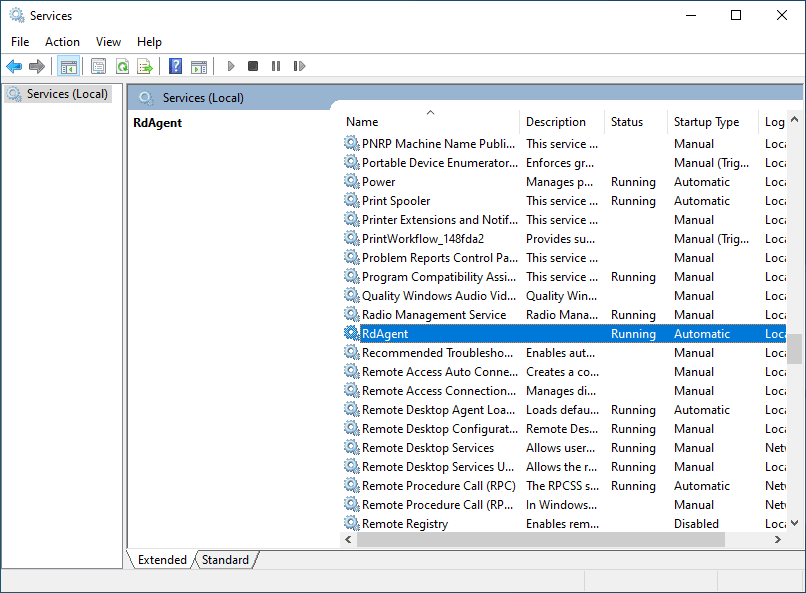
Session host に install された RdAgent service
が、残念ながらためにこれが腐ります。。
問題の解消は別の話題として、とりあえず困るのでわーくあらうんどとして再インストールすることがあります。
意外と面倒なので PowerShell Cmdlet にしました。
なお、動くとは思うのですが、サポートされるかは何とも言えません、ごめんなさい。
使い方
先に使い方だけ書いておきます。
ReInstall-AzWvdSessionHostAgent -ResourceGroupName avd-20221026 -Location japaneast -HostPoolName hp20221103 -SessionHostVMName sh01-1 -DomainName contoso.local
RdAgent 再インストール用 PowerShell Cmdlet
本体はこちらです。
解説は後ろの方に書いてあります。
Function ReInstall-AzWvdSessionHostAgent() {
[CmdletBinding()]
param (
[Parameter(Mandatory = $true)] [string] $ResourceGroupName,
[Parameter(Mandatory = $true)] [string] $Location,
[Parameter(Mandatory = $true)] [string] $HostPoolName,
[Parameter(Mandatory = $true)] [string] $SessionHostVMName,
[Parameter(Mandatory = $true)] [string] $DomainName
)
Write-Debug "$(Get-Date -Format "h:MM:ss tt") - Deleting session host `"${SessionHostVMName}`" from session pool `"${HostPoolName}`"."
Remove-AzWvdSessionHost -HostPoolName $HostPoolName -Name "${SessionHostVMName}.${DomainName}" -ResourceGroupName $ResourceGroupName
Write-Debug "$(Get-Date -Format "h:MM:ss tt") - Deleting DSC extension from session host `"${SessionHostVMName}`"."
Remove-AzVMExtension -ResourceGroupName $ResourceGroupName -Name Microsoft.PowerShell.DSC -VMName $SessionHostVMName -Force | Out-Null
Write-Debug "$(Get-Date -Format "h:MM:ss tt") - Deleting RdAgent and AVD-related softwares from session host `"${SessionHostVMName}`"."
Invoke-AzVMRunCommand -ResourceGroupName $ResourceGroupName -VMName $SessionHostVMName -CommandId RunPowerShellScript -ScriptPath .\cim.ps1 | Out-Null
Write-Debug "$(Get-Date -Format "h:MM:ss tt") - Get AVD registration key for the host pool `"${HostPoolName}`"."
$HostpoolToken = (Get-AzWvdRegistrationInfo -ResourceGroupName $ResourceGroupName -HostPoolName $HostPoolName).Token
if ($HostpoolToken -eq $nul) {
$HostpoolToken = (New-AzWvdRegistrationInfo -ResourceGroupName $ResourceGroupName -HostPoolName $HostPoolName -ExpirationTime $((get-date).ToUniversalTime().AddHours(3).ToString('yyyy-MM-ddTHH:mm:ss.fffffffZ'))).Token
}
Write-Debug "$(Get-Date -Format "h:MM:ss tt") - Re-installing RdAgent to session host `"${SessionHostVMName}`" for binding to host pool `"${HostPoolName}`"."
New-AzResourceGroupDeployment -ResourceGroupName $ResourceGroupName -TemplateFile template.json -vmName $SessionHostVMName -location $Location -hostpoolToken $HostpoolToken -hostpoolName $HostPoolName | Out-Null
}
途中で実行される cim.ps1 はこちらです。
AVD にかかわるソフトウェアを uninstall しています。
Get-CimInstance -Class Win32_Product -Filter "Name='Remote Desktop Agent Boot Loader'" | ForEach-Object {$_ | Invoke-CimMethod -MethodName Uninstall}
Get-CimInstance -Class Win32_Product -Filter "Name='Remote Desktop Services Infrastructure Agent'" | ForEach-Object {$_ | Invoke-CimMethod -MethodName Uninstall}
Get-CimInstance -Class Win32_Product -Filter "Name='Remote Desktop Services Infrastructure Geneva Agent'" | ForEach-Object {$_ | Invoke-CimMethod -MethodName Uninstall}
最後の部分で利用される template.json はこちらです。
Azure Portal から通常どおり deploy する際の ARM template を一部もってきたものです。
artifactsLocation の部分で日付が含まれるファイル名の zip ファイルを参照するので、たまーに更新しないといけないかなという気もします。
{
"$schema": "https://schema.management.azure.com/schemas/2019-04-01/deploymentTemplate.json#",
"contentVersion": "1.0.0.0",
"parameters": {
"artifactsLocation": {
"defaultValue": "https://wvdportalstorageblob.blob.core.windows.net/galleryartifacts/Configuration_09-08-2022.zip",
"type": "String",
"metadata": {
"description": "The base URI where artifacts required by this template are located."
}
},
"vmName": {
"type": "String"
},
"location": {
"type": "String",
"metadata": {
"description": "Location for all resources to be created in."
}
},
"hostpoolToken": {
"type": "String",
"metadata": {
"description": "The token for adding VMs to the hostpool"
}
},
"hostpoolName": {
"type": "String",
"metadata": {
"description": "The name of the hostpool"
}
},
"aadJoin": {
"defaultValue": false,
"type": "Bool",
"metadata": {
"description": "IMPORTANT: You can use this parameter for the test purpose only as AAD Join is public preview. True if AAD Join, false if AD join"
}
}
},
"variables": {},
"resources": [
{
"type": "Microsoft.Compute/virtualMachines/extensions",
"apiVersion": "2018-10-01",
"name": "[concat(parameters('vmName'), '/', 'Microsoft.PowerShell.DSC')]",
"location": "[parameters('location')]",
"properties": {
"publisher": "Microsoft.Powershell",
"type": "DSC",
"typeHandlerVersion": "2.73",
"autoUpgradeMinorVersion": true,
"settings": {
"modulesUrl": "[parameters('artifactsLocation')]",
"configurationFunction": "Configuration.ps1\\AddSessionHost",
"properties": {
"hostPoolName": "[parameters('hostpoolName')]",
"registrationInfoToken": "[parameters('hostpoolToken')]",
"aadJoin": "[parameters('aadJoin')]",
"UseAgentDownloadEndpoint": true
}
}
}
}
],
"outputs": {}
}
PowerShell Cmdlet を少し解説
-
Remove-AzWvdSessionHost
AVD の Host pool から該当の Azure VM を削除します -
Remove-AzVMExtension
RdAgent などはもともと DSC により install されているため、この Azure VM Extension を削除します -
Invoke-AzVMRunCommand
Azure VM Extension を削除しただけでは RdAgent などは uninstall されないため、実際に OS 側で command を実行させ uninstall します -
Get-AzWvdRegistrationInfoとNew-AzWvdRegistrationInfo
Host pool へぶら下げるためには Registration key が必要となるため、Get-します
期限が切れているなどでGet-できない場合にはNew-により再発行します -
New-AzResourceGroupDeployment
Azure Portal から Session host を作成するときと同様に、DSC により RdAgent 一式を install します
参考
- AVD RdAgent とかを再インストールする PowerShell Cmdlet (2024/04 版)
- Azure Virtual Desktop エージェントの概要
Update log
- 全体的に
# (見出し1)から## (見出し2)に変更 - 2024/04/09 - 更新版を作成したのでリンクの追加 - 2024/04/09
- そのほか細かい修正など - 2024/04/09
Discussion