Azure Developer CLI に入門する
ごきげんよう mihohoi です。Azure Developer CLI 使ってますか?私は知っていたものの、まだ実際に試せていませんでした。
今回ドキュメントを読み漁っていて「何でこんないいもの使わなかったんだ!」と自分にビンタしたい気持ちがあふれ出てきたので、学習ログという意味合いも含めて記事をしたためました。
なお、環境は Mac です。
まずドキュメントを見て、Azure Developer CLI のコマンドのイメージを描いてみました。
ファイルの構成としては、アプリを入れるための src フォルダ、テストコードを入れる tests フォルダ、インフラ情報を入れる infra フォルダがあり、それらをまとめる azure.yaml があります。
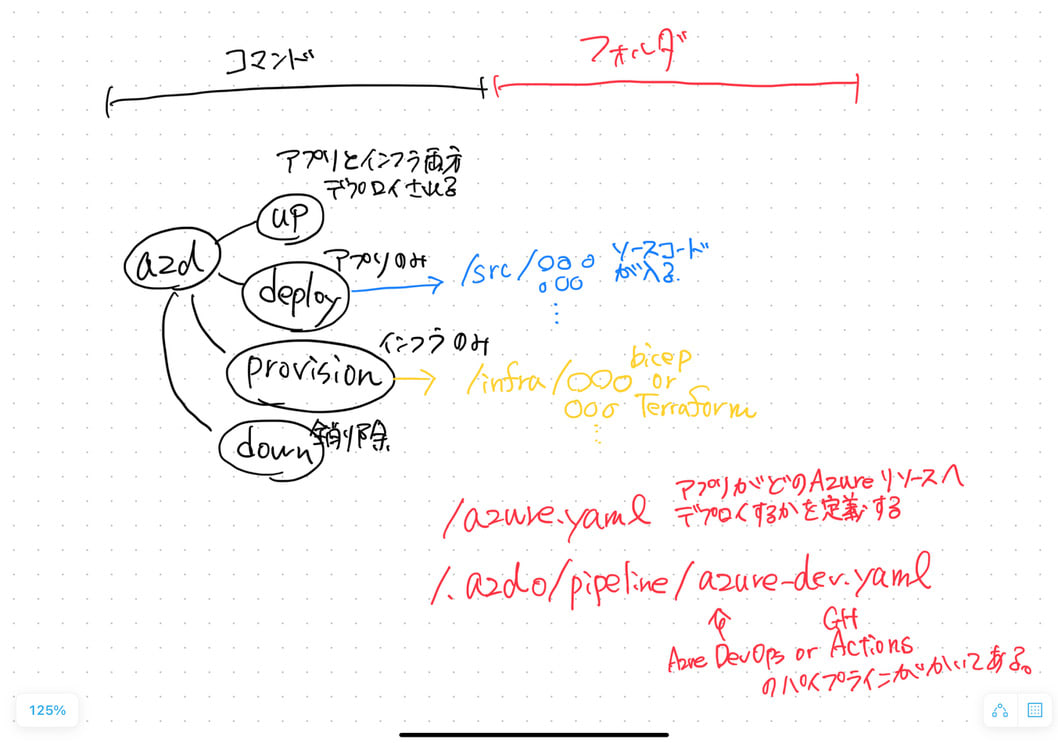
インストール方法
まずは使ってみよう、ということでインストールします。以下のコマンドでインストール完了です。
% brew tap azure/azd && brew install azd
azd コマンドが使用できるかを確認をするためにバージョンを確認します。
% azd version
azd version 1.9.5 (commit cd2b7af9995d358aab33c782614f801ac1997dde)
今回実施する内容
以下のクイックスタートを実施しながら中身を色々見ていきます。
■ クイックスタート
Azure Developer CLI の使用を開始する | Microsoft Learn
■ 前提条件に記載されている Node.js のサンプル
todo-nodejs-mongo/README.md at main · Azure-Samples/todo-nodejs-mongo (github.com)
プロジェクトを初期化する
init を使用してプロジェクトを初期化します。その際に今回使用する「テンプレート」を指定します。
テンプレートは環境を作る元、という理解です。アプリやインフラを作成するコード一式が入っています。
azd init --template todo-nodejs-mongo
template でどうやって作成するプロジェクトを指定するの?と思ったので、コマンドの help を確認しました。
どうやらプロジェクトの URI を指定するかすれば良さそうです。
今回は Azure Samples · GitHub 配下のアプリのため、リポジトリ名を指定するだけで大丈夫でした。
azd init のヘルプを確認します。template の他に location や subscription なども指定できるようです。
% azd init -h
Initialize a new application in your current directory.
• Running init without flags specified will prompt you to initialize using your existing code, or from a template.
• To view all available sample templates, including those submitted by the azd community, visit: https://azure.github.io/awesome-azd.
Usage
azd init [flags]
Flags
-b, --branch string : The template branch to initialize from. Must be used with a template argument (--template or -t).
--docs : Opens the documentation for azd init in your web browser.
-e, --environment string : The name of the environment to use.
-f, --filter strings : The tag(s) used to filter template results. Supports comma-separated values.
--from-code : Initializes a new application from your existing code.
-h, --help : Gets help for init.
-l, --location string : Azure location for the new environment
-s, --subscription string : Name or ID of an Azure subscription to use for the new environment
-t, --template string : Initializes a new application from a template. You can use Full URI, <owner>/<repository>, or <repository> if it's part of the azure-samples organization.
(略)
プロジェクトを作成
では、改めて実施します。
% mkdir todo-nodejs-mongo
% cd todo-nodejs-mongo
% azd init --template todo-nodejs-mongo
Initializing an app to run on Azure (azd init)
(✓) Done: Initialized git repository
(✓) Done: Downloading template code to: /Users/miho/develop/Local/todo-nodejs-mongo
? Enter a new environment name: todo-mihohoi
SUCCESS: New project initialized!
You can view the template code in your directory: /Users/miho/develop/Local/todo-nodejs-mongo
Learn more about running 3rd party code on our DevHub: https://aka.ms/azd-third-party-code-notice
フォルダを作成し、移動した後にテンプレートを指定して実行します。すぐにローカルにダウンロードされました。
ls で確認すると、プロジェクトファイルが作成されているのがわかります。
% ls -l
total 3568
-rw-r--r-- 1 miho staff 1077 7 25 11:08 LICENSE
-rwxr-xr-x 1 miho staff 1801462 7 25 11:08 NOTICE.txt
-rw-r--r-- 1 miho staff 7864 7 25 11:08 README.md
drwxr-xr-x 6 miho staff 192 7 25 11:08 assets
-rw-r--r-- 1 miho staff 1510 7 25 11:08 azure.yaml
drwxr-xr-x 7 miho staff 224 7 25 11:08 infra
-rw-r--r-- 1 miho staff 8165 7 25 11:08 openapi.yaml
drwxr-xr-x 4 miho staff 128 7 25 11:08 src
drwxr-xr-x 8 miho staff 256 7 25 11:08 tests
先ほど指定した「環境名」はどこに保存されるんだろうか、確認してみましょう。
% ls -l .azure
total 8
-rw-r--r-- 1 miho staff 49 7 25 11:08 config.json
drwxr-xr-x 4 miho staff 128 7 25 11:08 todo-mihohoi
% cat .azure/todo-mihohoi/.env
AZURE_ENV_NAME="todo-mihohoi"
なるほど、.azure フォルダに保存されていました。.env ファイルに指定した環境名が保存されているようです。
この「環境名」は、Azure リソースグループ名の接頭辞としても使われるそうです。
あまり長い名前は良くなさそうですし、dev や test などを設定するのが良さそうです。
Azure Developer CLI FAQ | Microsoft Learn
では Azure 環境にログインし、実行します。途中で対象のサブスクリプションとリージョン ロケーションを聞かれるので選択します。
% azd auth login
Logged in to Azure.
% azd up
(✓) Done: Downloading Bicep
? Select an Azure Subscription to use: 2. Visual Studio Enterprise Subscription (xxxxxxxxxxxxxxxxxxxxxx)
? Select an Azure location to use: 9. (Asia Pacific) Japan East (japaneast)
Note: Running custom 'up' workflow from azure.yaml
Provisioning Azure resources (azd provision)
Provisioning Azure resources can take some time.
Subscription: Visual Studio Enterprise Subscription (xxxxxxxxxxxxxxxxxxxxxx)
Location: Japan East
You can view detailed progress in the Azure Portal:
(✓) Done: Resource group: rg-todo-mihohoi
(✓) Done: App Service plan: plan-aitjaq62jxfn2
(✓) Done: Key Vault: kv-aitjaq62jxfn2
(✓) Done: Log Analytics workspace: log-aitjaq62jxfn2
(✓) Done: Application Insights: appi-aitjaq62jxfn2
(✓) Done: Portal dashboard: dash-aitjaq62jxfn2
(✓) Done: Azure Cosmos DB: cosmos-aitjaq62jxfn2
(✓) Done: App Service: app-web-aitjaq62jxfn2
(✓) Done: App Service: app-api-aitjaq62jxfn2
Deploying services (azd deploy)
(✓) Done: Deploying service api
- Endpoint: https://app-api-aitjaq62jxfn2.azurewebsites.net/
(✓) Done: Deploying service web
- Endpoint: https://app-web-aitjaq62jxfn2.azurewebsites.net/
SUCCESS: Your up workflow to provision and deploy to Azure completed in 12 minutes 17 seconds.
かかった経過時間まで書いてくれている…これはうれしい機能!!
Azure portal を確認すると、リソースグループまとめて作成されていました。
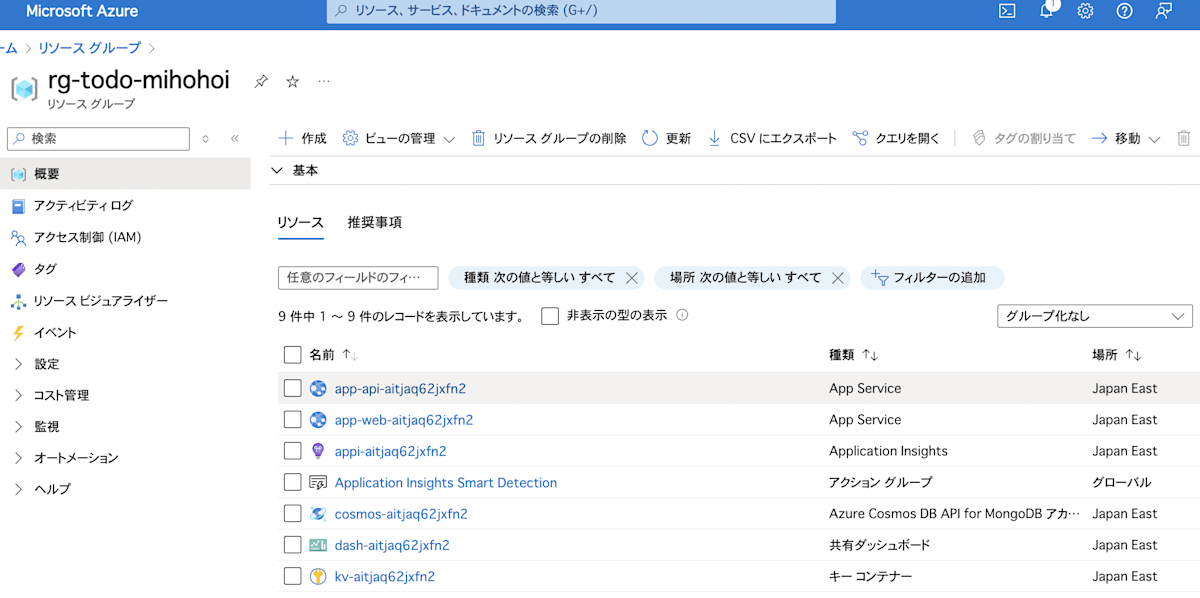
App Service も確認すると、アプリもデプロイされていました。
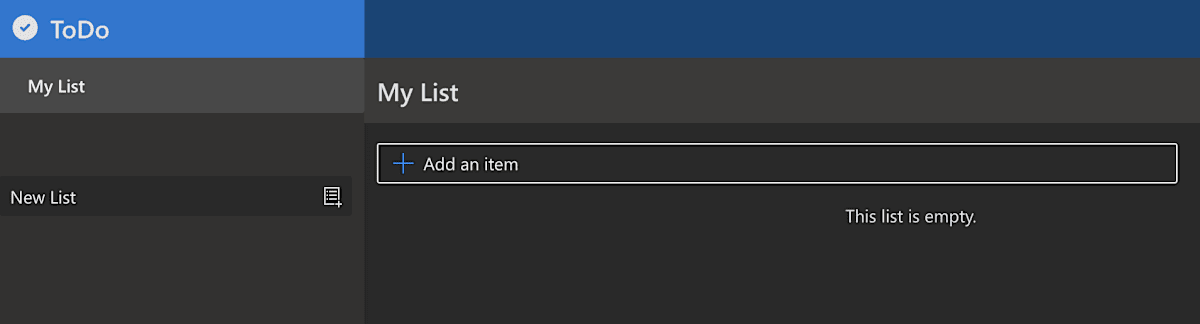
削除
一通り、どんな動きをするかが確認できたので、作成されたリソースを削除します。
% azd down
Deleting all resources and deployed code on Azure (azd down)
Local application code is not deleted when running 'azd down'.
Resource group(s) to be deleted:
• rg-todo-mihohoi: https://portal.azure.com/#@/resource/subscriptions/xxxxxxxxxxxx/resourceGroups/rg-todo-mihohoi/overview
? Total resources to delete: 9, are you sure you want to continue? Yes
Deleting your resources can take some time.
(✓) Done: Deleting resource group: rg-todo-mihohoi
Warning: The following operation will delete 1 Key Vault.
These resources have soft delete enabled allowing them to be recovered for a period or time after deletion. During this period, their names may not be reused. In the future, you can use the argument --purge to skip this confirmation.
? Would you like to permanently delete these resources instead, allowing their names to be reused? Yes
(✓) Done: Purging Key Vault: kv-aitjaq62jxfn2
SUCCESS: Your application was removed from Azure in 27 minutes 47 seconds.
削除は思ったよりも時間がかかりました。
まとめ
冒頭の図でも記載していますが、azd up でアプリとインフラ、deploy でアプリ、provision でインフラと使い分けることが出来るので、まずはインフラだけ作っておいて、後でアプリを作ろうという方法もとれそうです。本末転倒ですけど。
とにかくアプリと一緒にデプロイできるというのが良いですね。サンプルファイルを配布するときに大いに役立ちそうです。
ただ、別の悩みもありそうなので、そこはこれから作っていくときに悩んでいこうと思います。
参考
Discussion