Ruby用2D描画ライブラリの比較とサンプル
比較
| Gosu | Processing | Ruby 2D | Ruby/SDL2 | |
|---|---|---|---|---|
| 抽象度 | 中 | 高 | 高 | 低 |
| 座標基点 | 左上 | 自由 | 左上 | 左上 |
| ベース | SDL2 | SDL2 | SDL2 | |
| テンプレートメソッドパターン | ○ | ○ | ○ | |
| 表示優先度管理 | ○ | ○ | ||
| フォント内蔵 | ○ | ○ | ○ | |
| 円の描画 | ○ | ○ |
以下は、ほぼ同じ処理をそれぞれで書いた例[1]
gosu
brew install sdl2
gem i gosu
require "gosu"
class App < Gosu::Window
class << self
def show
new.show
end
end
def initialize
# https://www.rubydoc.info/gems/gosu/Gosu/Window#initialize-instance_method
super 800, 600
# https://www.rubydoc.info/gems/gosu/Gosu/Window#caption-instance_method
self.caption = "(gosu)"
# https://www.rubydoc.info/gems/gosu/Gosu%2FFont:initialize
@font = Gosu::Font.new(20)
@frame_count = 0
end
# https://www.rubydoc.info/gems/gosu/Gosu/Window#update-instance_method
def update
@frame_count += 1
end
def draw
# https://www.rubydoc.info/gems/gosu/Gosu/Font#draw_text-instance_method
@font.draw_text("#{@frame_count} #{Gosu.fps}", 0, 0, 0)
# https://www.rubydoc.info/gems/gosu/Gosu#draw_rect-class_method
Gosu.draw_rect(width * 0.25, height * 0.25, width * 0.5, height * 0.5, Gosu::Color::BLUE)
# https://www.rubydoc.info/gems/gosu/Gosu#draw_line-class_method
Gosu.draw_line(0, 0, Gosu::Color::WHITE, width, height, Gosu::Color::RED)
end
# https://www.rubydoc.info/gems/gosu/Gosu/Window#button_down-instance_method
def button_down(id)
super
if id == Gosu::KB_ESCAPE || id == Gosu::KB_Q
close
end
end
show
end
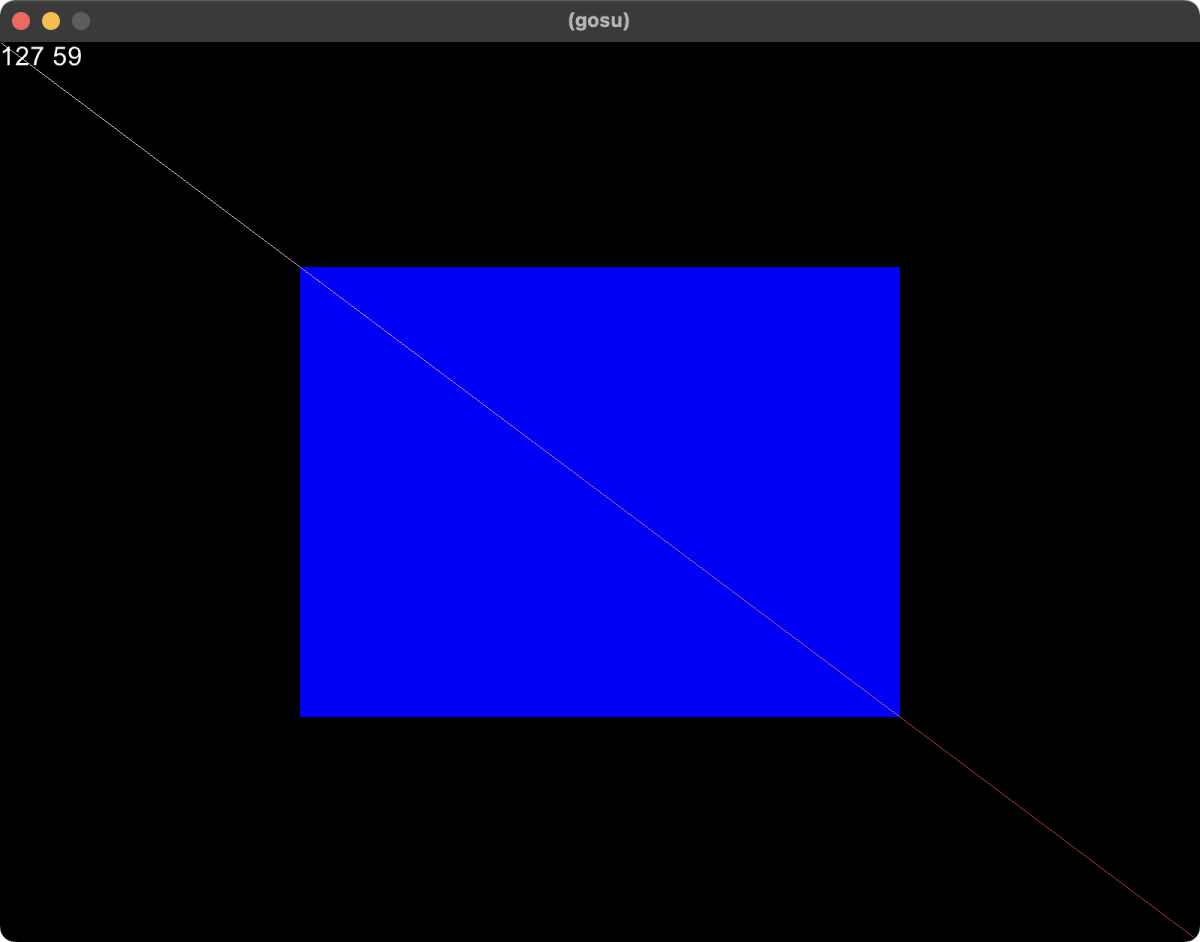
テンプレートメソッドパターンになっていて update と draw が毎フレーム呼ばれる。適宜使い分けろってことかと思ったが update 内で描画すると怒られるあたりもしっかりとした設計がうかがえる。
draw_line では両端にそれぞれ異なる色を指定するとグラデーションがかかる。draw_line の (x2, y2) のピクセルは描画されなくてちょっとはまった。ドキュメントには委譲先の OpenGL の Line の挙動が怪しいのでデバッグ以外で draw_line を使うなと書いてあった。
Gosu::Color.new で色を作る場合は非透明度を指定できる。
次が致命的な問題点でバッファフリップ後の塗り潰しが「黒固定のハードコーディング」になっている。これは多くの人にとって困る事態ではないかと思われる。それを改善する PR もあったが却下されていた。その点について作者に伺ったところ「必要であれば再度自分で draw_rect すればよい」とのこと。draw_rect は高速なのでパフォーマンスにまったく影響がないそう。とはいえ、この方法ではクリエイティブコーディングでよく用いられる、画面を半透明で描画し続けることで残像を残すブラー効果を表現できない。その点についても伺ったが「残像用のオブジェクトを毎フレーム全部描画すればよい」という回答だった。いやいや、さすがにそれで納得する人はいないでしょう。
Processing
gem i processing
require "processing"
using Processing
setup do
setTitle "Processing"
size 800, 600
end
draw do
background 0
fill(0, 0, 255)
rect width * 0.25, height * 0.25, width * 0.5, height * 0.5
stroke 255, 255, 255
line 0, 0, width - 1, height - 1
fill(255, 255, 255)
textSize 16
textAlign(LEFT, TOP)
text "#{frameCount} #{frameRate.round}", 0, 0, 0, 0
end
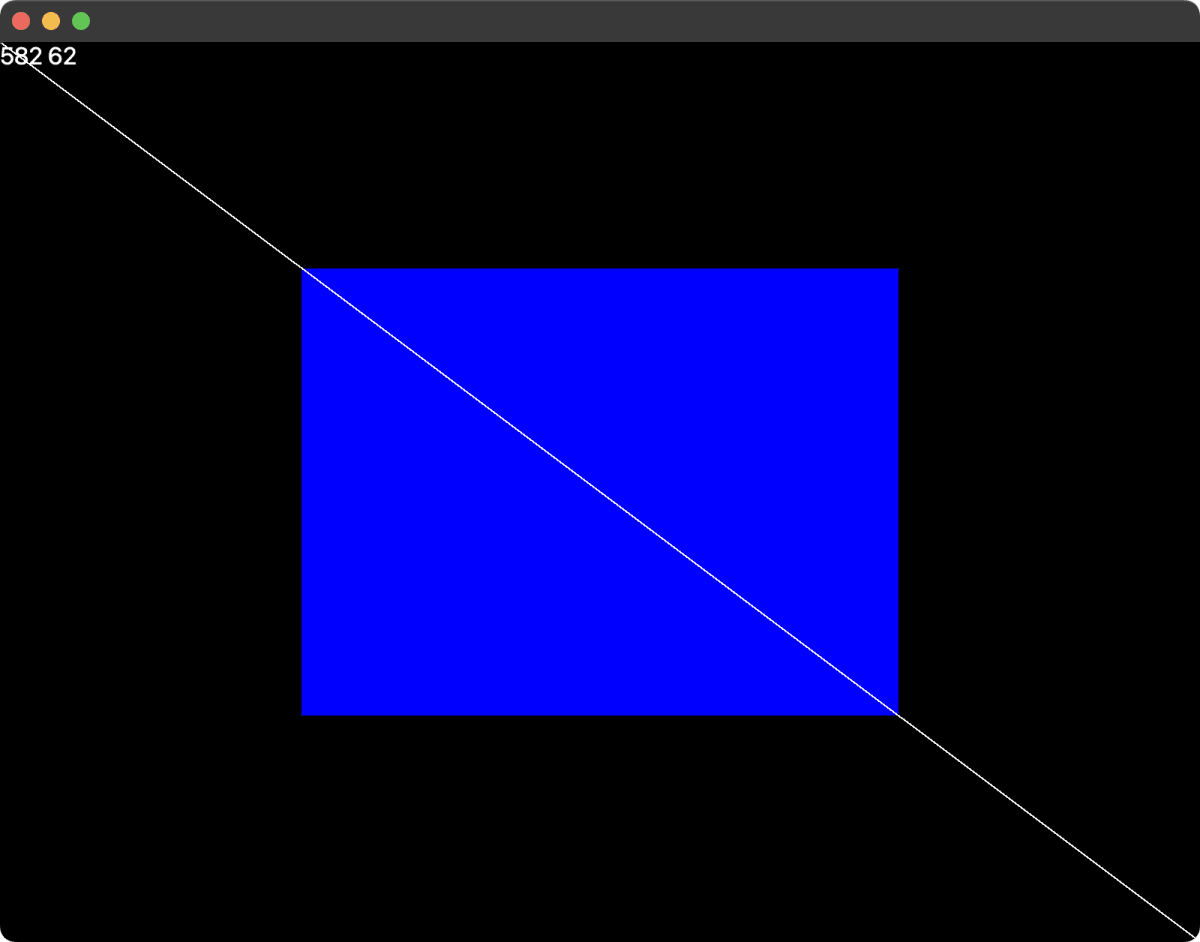
Java を経由しないため起動が速い。
Processing 全般に言えることだけどクラスで書かせてほしい。
Ruby 2D
brew install sdl2
gem i ruby2d
require "ruby2d"
class App
include Ruby2D::DSL
def call
# https://www.ruby2d.com/learn/window/#setting-attributes
set title: "(Ruby 2D)"
set width: 800, height: 600
frame_count = 0
update do
# 描画オブジェクトたちをぶっ殺す (超重要)
# ただしこのような使い方をフレームワーク開発者は推奨してないと思われる
clear
# https://www.ruby2d.com/learn/window/#getting-attributes
w, h = get(:width), get(:height)
# https://www.ruby2d.com/learn/text/
objects_count = DSL.window.instance_variable_get(:@objects).count
text = [frame_count, get(:fps), objects_count] * " "
text_object = Text.new(text, x: 0, y: 0)
# https://www.ruby2d.com/learn/shapes/#rectangles
rectangle_object = Rectangle.new(
x: w * 0.25, y: h * 0.25,
width: w * 0.5, height: h * 0.5,
color: "blue", z: 0)
# https://www.ruby2d.com/learn/shapes/#lines
line_object = Line.new(
x1: 0, y1: 0,
x2: w - 1, y2: h - 1,
color: "white", z: 0)
if false
# 直接描画する場合はこのようにすればよいのかと思ったが canvas も同様にオブジェクトだった
# また text を canvas に描画する方法は用意されていない
canvas = Canvas.new(width: w, height: h)
canvas.fill_rectangle(
x: w * 0.25, y: h * 0.25,
width: w * 0.5, height: h * 0.5,
color: "blue")
canvas.draw_line(
x1: 0, y1: 0,
x2: w - 1, y2: h - 1,
color: "white")
end
frame_count += 1
end
# https://www.ruby2d.com/learn/input/#keyboard
on :key_down do |event|
if event.key == "escape" || event.key == "q"
close
end
end
render do
if true
text = "Textにはshowオプションがあるため描画命令として使える"
Text.new(text, x: 0, y: 50, show: false).send(:render)
end
if false
# Rectangle には show オプションがない
Rectangle.new(x: 0, y: 0, width: 32, height: 32, color: "blue", show: false).send(:render)
end
if true
text = "自力でテキストを描画する場合"
x, y = 0, 80
color = "white"
texture = Text.create_texture(text)
vertices = Vertices.new(x, y, texture.width, texture.height, 0)
texture.draw(vertices.coordinates, vertices.texture_coordinates, Color.new(color))
end
if true
# クラスメソッドの draw を使えば描画オブジェクトを生成せずに描画できる
# しかし Text.draw は用意されていない
Rectangle.draw(x: 0, y: get(:height) - 64, width: 64, height: 64, color: [Color.new("green").to_a] * 4)
end
end
show
end
new.call
end
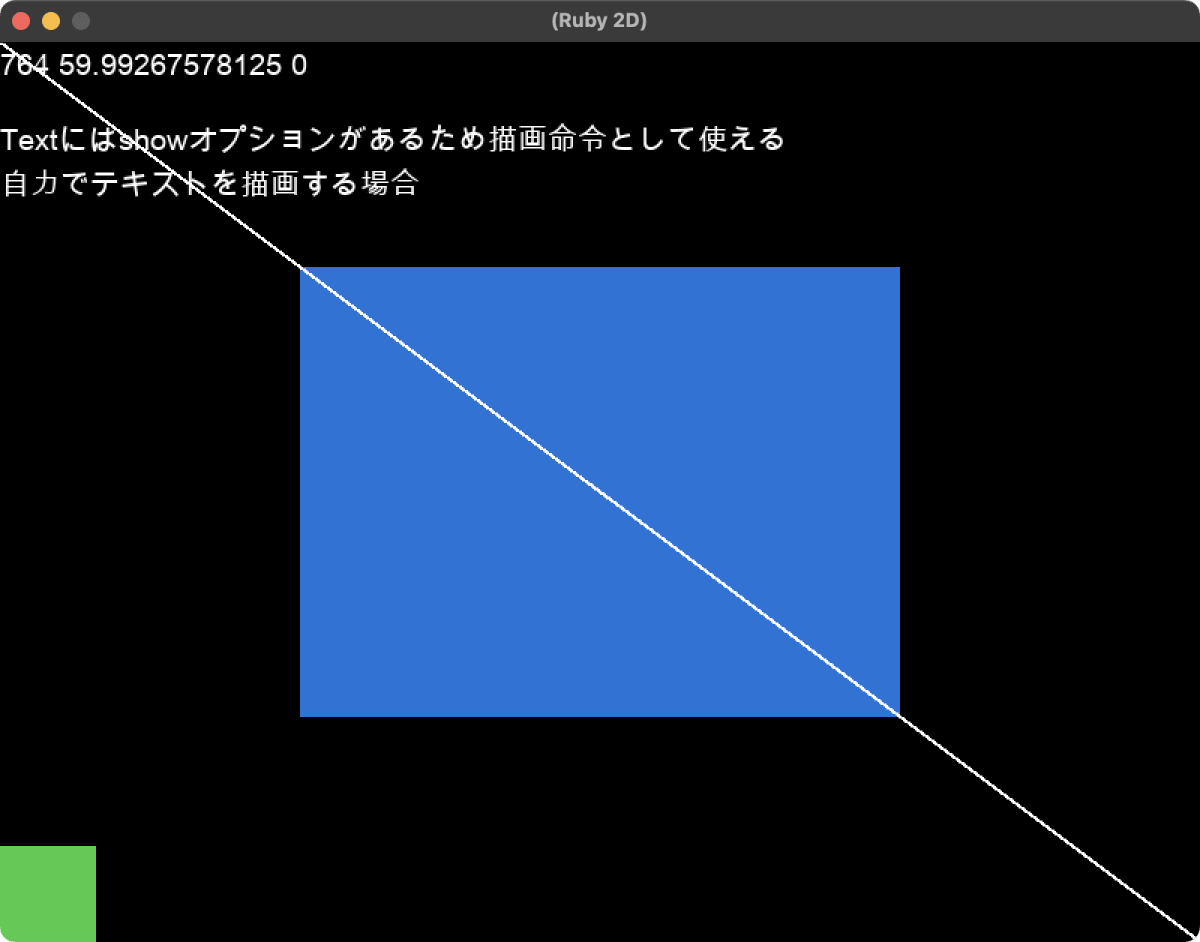
まずドキュメント類のサンプルがすべてトップレベルで記述する手続き型になっていて辛い。BASICから移行する人にはとっつきやすいかもしれないが、ほとんどの人はクラスとして書きたいのではなかろうか。とはいえソースを読むとトップレベルで include Ruby2D::DSL していたので、クラス内で同様にしてみたところクラス内でも使うことができた。それとは別にRuby2D::Windowを継承する方法もちゃんとあるようだ。
描画方法について。描画するために Rectangle.new などとインスタンスを生成する方式に驚いた。これは描画というより Rectangle オブジェクトの生成を意味する。生成すると自動的に内部の objects 配列に追加される。z値による表示優先度を管理するならそれは普通の仕組みだがなんとその描画オブジェクトは objects から除去するまで生きている。なので update ブロック内で rectangle_object.x を更新すると動いたりする。
これが扱いにくい場合は Canvas のインスタンス経由で描画することもできるが、なんということか、Canvas 自体がまた描画オブジェクトになっており、objects に登録される。
自力で描画する方法として、show: false として描画オブジェクトを生成した場合は objects に登録されないので自分で object.send(:render) を呼べばいいと気づいた。しかし、描画オブジェクトによって show オプションの有無がばらばらで意味がなかった。たとえば、 Text.new には show オプションが利くが Rectangle.new で指定するとエラーになる。
また別の案としてクラスメソッドの draw を使えば描画オブジェクトを生成せずに描画できることに気づいたが、なぜか Text.draw は用意されていない。この辺、何か設計がちぐはぐしている。クラスメソッドの draw を使った場合、色の指定が抽象化されておらず [r, g, b, a] を頂点の数だけ指定しなればならないというのも使い勝手が良いとは言えない。
最終的には「描画オブジェクトの生成」を「一度きりの描画命令の発行」と考えて update に入った直後、または render 内で clear (objects.clear 相当) するのがよさそう。描画するためにインスタンス生成するのは無駄に思えるかもしれないけど表示優先度を管理しようとなると結局同じことになる。とはいえ、おそらくこのような使い方を Ruby 2D の作者は推奨していないだろう。
Ruby/SDL2
brew install sdl2 sdl2_ttf
gem i ruby-sdl2
require "sdl2"
class App
def call
SDL2.init(SDL2::INIT_EVERYTHING)
# https://ohai.github.io/ruby-sdl2/doc-en/SDL2/Window.html#create-class_method
# https://ohai.github.io/ruby-sdl2/doc-en/SDL2/Window/Flags.html
window = SDL2::Window.create("(Ruby/SDL2)", SDL2::Window::POS_CENTERED, SDL2::Window::POS_CENTERED, 800, 600, 0)
# https://ohai.github.io/ruby-sdl2/doc-en/SDL2/Window.html#create_renderer-instance_method
# https://ohai.github.io/ruby-sdl2/doc-en/SDL2/Renderer/Flags.html
renderer = window.create_renderer(-1, SDL2::Renderer::Flags::ACCELERATED|SDL2::Renderer::Flags::ACCELERATED)
if true
# https://ohai.github.io/ruby-sdl2/doc-en/SDL2/TTF.html#init-class_method
SDL2::TTF.init
# https://ohai.github.io/ruby-sdl2/doc-en/SDL2/TTF.html#open-class_method
font = SDL2::TTF.open("/Library/Fonts/Ubuntu.ttf", 20)
end
if true
fps = 0
fps_counter = 0
old_ticks = SDL2.get_ticks
end
frame_count = 0
loop do
# https://ohai.github.io/ruby-sdl2/doc-en/SDL2/Event.html#poll-class_method
while ev = SDL2::Event.poll
case ev
when SDL2::Event::Quit
exit
when SDL2::Event::KeyDown
if ev.sym == SDL2::Key::ESCAPE || ev.sym == SDL2::Key::Q
exit
end
end
end
# https://ohai.github.io/ruby-sdl2/doc-en/SDL2/Renderer.html#clear-instance_method
renderer.draw_color = [0, 0, 0]
renderer.clear
# https://ohai.github.io/ruby-sdl2/doc-en/SDL2/Renderer.html#fill_rect-instance_method
renderer.draw_color = [0, 0, 255]
w, h = window.size
rect = SDL2::Rect.new(w * 0.25, h * 0.25, w * 0.5, h * 0.5)
renderer.fill_rect(rect)
# https://ohai.github.io/ruby-sdl2/doc-en/SDL2/Renderer.html#draw_line-instance_method
renderer.draw_color = [255, 255, 255]
renderer.draw_line(0, 0, w - 1, h - 1)
if font
text = "#{frame_count} #{fps}"
font_color = [255, 255, 255]
surface = font.render_blended(text, font_color)
texture = renderer.create_texture_from(surface)
rect = SDL2::Rect.new(0, 0, *font.size_text(text))
renderer.copy(texture, nil, rect)
end
if true
fps_counter += 1
v = SDL2.get_ticks
t = v - old_ticks
if t >= 1000
fps = fps_counter
old_ticks = v
fps_counter = 0
end
end
frame_count += 1
# https://ohai.github.io/ruby-sdl2/doc-en/SDL2/Renderer.html#present-instance_method
renderer.present
end
end
new.call
end
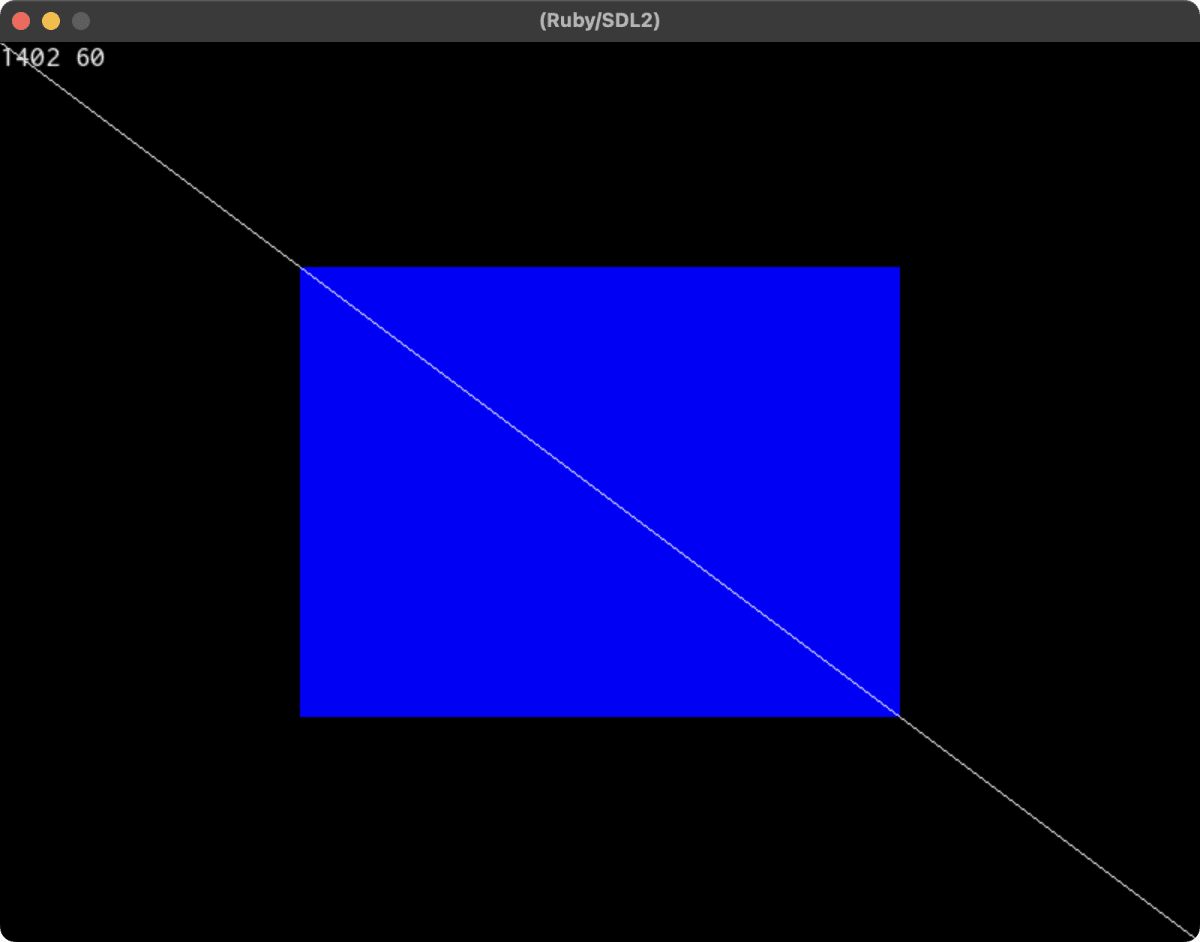
最低限のことをやるとしても結構なコードを書くことになるがその分細かいところまで制御できる。
図形を描く命令が少ないのが難点で「四角形の枠」「塗り潰した四角形」「1ドット」「1ドット幅の線」しか用意されていない。「円」「曲線」「塗り潰した矢印」などを描くには別途 SDL2_gfx を入れればいいらしいが、そもそもバインディングしてくれないと Ruby から使えないのだった。
図形を描く別の方法として OpenGL もある。Ruby/SDL2 のライブラリ内に含まれているサンプルの中にあったこの方法を使えば図形も楽に書けるようだが、今度は OpenGL に特化した独特の知識が必要になってくるのでこれはこれで大変そう。なお、そのサンプルを実際に動かしてみたところPCとの相性の問題なのかフレームレートが不安定だった。
[WIP] Ruby/GTK4
gem i gtk4
require "gtk4"
application = Gtk::Application.new("com.github.xxx.hello", :default_flags)
application.signal_connect "activate" do |app|
window = Gtk::ApplicationWindow.new(app)
window.set_default_size 800, 600
window.title = "(Title)"
label = Gtk::Label.new("Hello World")
window.child = label
window.show
end
application.run
その他
本家 Processing 2 系の Ruby バインディング
もうメンテしてないらしく JRubyArt を使えとドキュメントに書いてあった。
本家 Processing 3 系の Ruby バインディング
gem install jruby_art
k9 --install
としたあと ~/.jruby_art/config.yml の JRUBY を false にして
cd ~/k9_samples/contributed
k9 -r jwishy.rb
とすればサンプルが動いたけど起動が遅すぎる。一応、k9 -w jwishy.rb として watch モードにすれば変更は瞬時に反映される。
-
あえて手続き型で書いている ↩︎



Discussion