⛰️
パーリンノイズ生成ライブラリ perlin_noise gem の使い方
いちばん簡単な使い方
require "perlin_noise"
noise = Perlin::Noise.new(1)
noise[0.01] # => 0.505004826794
noise[0.02] # => 0.510037257216
noise[0.03] # => 0.515121258026
- 第一引数に次元数を指定する
- 0.0..1.0 の範囲で返ってくる
- しかし、ほとんどの値は中央付近に分布する (調整方法あり)
- 位置の値はそれ自体よりも間隔が感覚的に重要になる
- 0.1 間隔 → 起伏が強め
- 0.01 間隔 → ちょうどいいくらい
- 0.001 間隔 → かなりなめらか
- ノイズというより波形と表現した方が合っているような気がする
2次元の場合
noise = Perlin::Noise.new(2)
noise[0.01, 0.01] # => 0.49849334098480735
noise[0.02, 0.02] # => 0.49702264996355916
noise[0.03, 0.03] # => 0.495620893799757
noise[0.04] rescue $! # => #<ArgumentError: Invalid coordinates>
- 1次元のときと同じ要領でいける
- つまり何次元でもいける
- 第一引数と
#[]への引数の数を合わせること
コントラストを上げる
noise = Perlin::Noise.new(1)
v = noise[0.01] # => 0.4950049253
c = v
c = Perlin::Curve::CUBIC.call(c) # => 0.4925076372119325
c = Perlin::Curve::CUBIC.call(c) # => 0.4887622969929636
c = Perlin::Curve::CUBIC.call(c) # => 0.4831462838178697
c = Perlin::Curve::CUBIC.call(c) # => 0.47472900024709724
c = Perlin::Curve::CUBIC.call(c) # => 0.462125777675654
中央付近に分布してしまう値の差を広げることを、作者のドキュメントでは「コントラストを上げる」と表現している。求めた値を Perlin::Curve::CUBIC に通すたびに差が広がっていくのがわかる。上のコードを簡潔にすると、
5.times.inject(v, &Perlin::Curve::CUBIC) # => 0.462125777675654
と書けるので、それで別にいいのだけど、作者のほうでもショートカットを用意してくれている。
contrast = Perlin::Curve.contrast(Perlin::Curve::CUBIC, 5)
contrast.call(v) # => 0.462125777675654
どちらを使ってもいい。
範囲を -0.5..+0.5 に調整する
0.0..1.0 を -0.5..+0.5 に補正する場合、
noise = Perlin::Noise.new(1)
noise[0.01] - 0.5 # => 0.00500482679400005
とする。またコントラスト調整する場合はコントラスト調整を先に行う点に注意する。
Bad
v = noise[0.01] - 0.5 # => 0.00500482679400005
v = Perlin::Curve::CUBIC.call(v) # => 7.489414899555933e-05
Good
v = noise[0.01] # => 0.505004826794
v = Perlin::Curve::CUBIC.call(v) - 0.5 # => 0.00750698946628181
合成とは?
noise = Perlin::Noise.new(1)
v = 0
# 大きな波
v += noise[0.01] - 0.5 # => -0.004995074699999991
# 小さな波
v += noise[0.1] - 0.5 # => -0.050715074699999974
スケールの異なる波形を合成(といっても足しているだけ)すると大きな波のなかに小さな波が表われるようになる。
可視化する
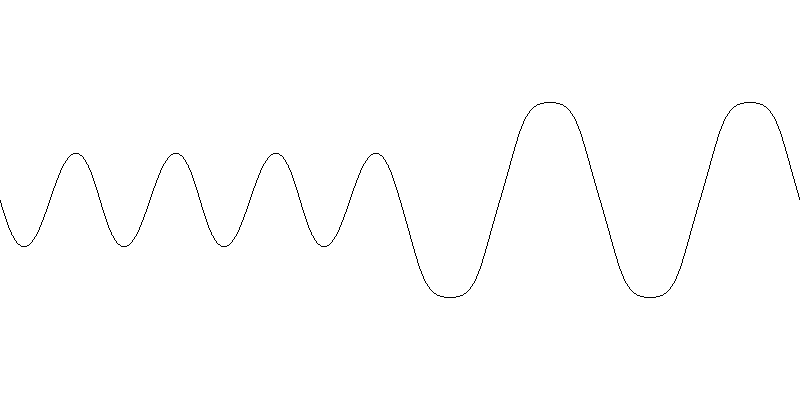
波形の想像が難しいときは可視化する。
コード
require "perlin_noise"
require "gosu"
width = 800
height = 400
edge = width
scale = 0.02
contrast = 3
noise = Perlin::Noise.new(1)
step = width.ceildiv(edge.pred)
contrast_fn = Perlin::Curve.contrast(Perlin::Curve::CUBIC, contrast)
image = Gosu.render(width, height) do
from = nil
edge.times do |x|
y = noise[x * scale]
y = contrast_fn[y] - 0.5
color = Gosu::Color.from_hsv(0, 0, 0.0)
to = V[x * step, height * 0.5 + y * height * 0.5]
if from
Gosu.draw_line(*from, color, *to, color)
end
from = to
end
end
image.save("images/visualize.png")
リアルな山を表現する

波形を合成すると凸凹した稜線を表現できる。
コード
require "perlin_noise"
require "gosu"
width = 800
height = 600
edge = width
scale = 0.02
contrast = 2
noise = Perlin::Noise.new(1)
step = width.ceildiv(edge.pred)
contrast = Perlin::Curve.contrast(Perlin::Curve::CUBIC, 0)
from = nil
image = Gosu.render(width, height) do
from1 = nil
edge.times do |x|
y = 0.0
# 大きな間隔の波
v = noise[x * 0.01]
v = 2.times.inject(v, &Perlin::Curve::CUBIC) - 0.5
y += v
# 小さな間隔の波
v = noise[x * 0.06]
v = (0.times.inject(v, &Perlin::Curve::CUBIC) - 0.5) * 0.2
y += v
color = Gosu::Color.from_hsv(0, 0, 0.0)
to = V[x * step, height * 0.5 + y * height * 0.5]
if from1
Gosu.draw_line(*from1, color, *to, color)
end
from1 = to
end
end
image.save("images/mountain.png")
テクスチャを生成する
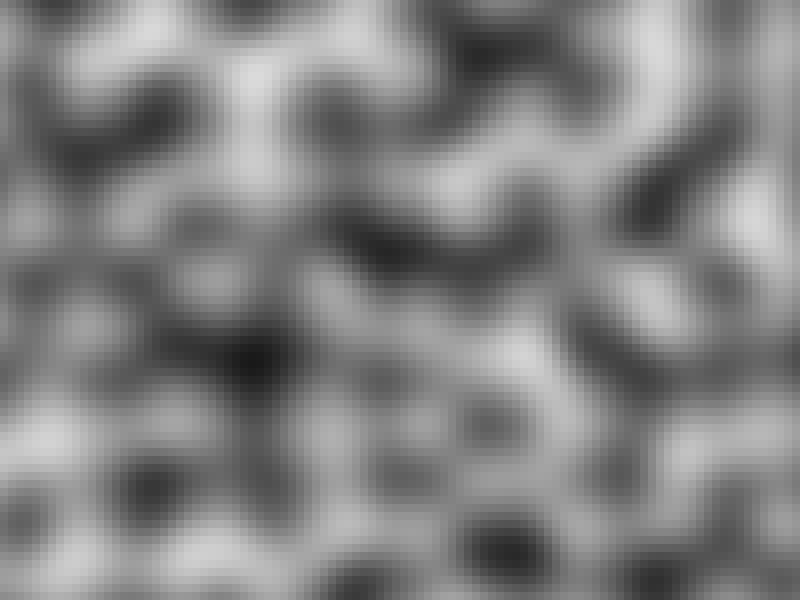
黒と白は必ず中間色を経由しているのがわかる。
コード
require "perlin_noise"
require "gosu"
width = 800
height = 600
size = 8
scale = 0.08
contrast = 1
noise = Perlin::Noise.new(2)
image = Gosu.render(width, height) do
height.ceildiv(size).times do |y|
width.ceildiv(size).times do |x|
v = noise[x * scale, y * scale]
v = contrast.times.inject(v, &Perlin::Curve::CUBIC)
color = Gosu::Color.from_hsv(0, 0, v)
Gosu.draw_rect(x * size, y * size, size, size, color)
end
end
end
image.save("images/texture.png")
RPGのマップを生成する

波形を高さと見なして色に変換する。
コード
require "perlin_noise"
require "gosu"
width = 800
height = 600
size = 16
scale = 0.08
contrast = 5
noise = Perlin::Noise.new(2)
image = Gosu.render(width, height) do
height.ceildiv(size).times do |y|
width.ceildiv(size).times do |x|
v = noise[scale * x, scale * y]
v = contrast.times.inject(v, &Perlin::Curve::CUBIC)
case
when v <= 0.1
h = 180
when v <= 0.9
h = 60
else
h = 120
end
color = Gosu::Color.from_hsv(h, 0.4, 1.0)
Gosu.draw_rect(x * size, y * size, size, size, color)
end
end
end
image.save("images/map.png")
地場を確認する

二次元のノイズを使えば座標から向きがわかる。
コード
require "perlin_noise"
class WaterFlea
def initialize
@location = V.rand * $app.window_wh
end
def draw
v = @location * 0.01
angle = $app.noise[*v] * 100.0
@location += V.from_angle(angle)
if @location.x >= $app.window_wh.x || @location.x < 0 || @location.y >= $app.window_wh.y || @location.y < 0
@location = V.rand * $app.window_wh
end
$app.point_draw(@location, radius: 2)
end
end
class App < Base
attr_accessor :noise
def initialize
super
@noise = Perlin::Noise.new(2, interval: 1024)
@water_fleas = 500.times.collect { WaterFlea.new }
end
def draw
super
@water_fleas.each(&:draw)
end
show
end
微生物を動かす

ランダムとは違って意思を持っているように見えなくもない。
コード
require "perlin_noise"
class WaterFlea
def initialize
@location = $app.window_wh * 0.5
@velocity = V.zero
@noise_offset = V.rand * 10000.0
@noise_scale = 0.005
@generation = 0
end
def draw
if $app.mode == 0
values = *(@noise_offset + @generation * @noise_scale).collect do |e|
$app.noise[e] - 0.5
end
acceleration = V[*values] * 0.1
else
acceleration = V.rand(-1.0..1.0)
end
@velocity += acceleration
@velocity = @velocity.clamp_length_max(2.0)
@location += @velocity
@location = @location.modulo($app.window_wh)
$app.point_draw(@location, radius: 2)
@generation += 1
end
end
class App < Base
attr_accessor :noise
attr_accessor :mode
def initialize
super
@noise = Perlin::Noise.new(1, interval: 1024)
@mode = 0
reset
end
def reset
@water_fleas = 100.times.collect { WaterFlea.new }
end
def button_down(id)
super
case id
when Gosu::KB_R
reset
when Gosu::KB_Z
@mode = @mode.next.modulo(2)
end
end
def draw
super
@water_fleas.each(&:draw)
end
show
end


Discussion