共同開発を始めるときに便利な 5 つの GitHub Actions
はじめに
スタートアップ等において新しいプロダクトを始める時は、負債が無い代わりに何もありません。
そういった時に、ソフトウェアの品質を担保するための CI のセットアップが、初期から重要になってきます。
GitHub を使用している場合は、GitHub Actions を使用されることが殆どだと思うので、そちらを前提に進めていきたいと思います。
1. rhysd/actionlint
様々なエンジニアが action を追加したり、編集したりするようになった時、全員が正しい書き方で書いていくことは難しいです。
また、それを 1 人の GitHub Actions Expert がレビューしていくのは大変で、属人化してしまっているので、避ける方が望ましいです。
以下をコピペすれば、使用できます。
name: Actionlint
on:
push:
branches: [ main ]
pull_request:
jobs:
actionlint:
runs-on: ubuntu-latest
steps:
- uses: actions/checkout@v3
- name: Download actionlint
id: get_actionlint
run: bash <(curl https://raw.githubusercontent.com/rhysd/actionlint/main/scripts/download-actionlint.bash)
shell: bash
- name: Check workflow files
run: ${{ steps.get_actionlint.outputs.executable }} -color
shell: bash
2. technote-space/assign-author
こちらを導入することで、PR の Assignee として PR 作成者を Assign できます。
こちらの利点としては、PR の作成者、つまりそのタスクの担当者が、PR 一覧にて一目で分かることです。

例えば、B さんの PR かなり前から Draft のままだから、開発詰まってるのかな〜とかが判断できます。
以下をコピペすれば、使用できます。
name: Auto Assign Author
on:
pull_request:
types: [ opened ]
jobs:
assign:
if: github.actor != 'dependabot[bot]'
name: Assign author to PR
runs-on: ubuntu-latest
steps:
- name: Assign author to PR
uses: technote-space/assign-author@v1
3. actions/labeler
モノレポで運用している時、どの PR がどのマイクロサービスに対応するのかが、PR 一覧では分かりづらいことが多いです。
そういった時に、その PR の変更点を元に、ラベルを付与させることができます。

以下をコピペすれば、使用できます。
name: "Pull Request Labeler"
on:
- pull_request_target
jobs:
triage:
runs-on: ubuntu-latest
steps:
- uses: actions/labeler@v4
with:
repo-token: "${{ secrets.GITHUB_TOKEN }}"
sync-labels: true
.github/labeler.yml
Service-frontend: 'frontend/**/*'
Service-backend: 'backend/**/*'
4. ken-matsui/notify-slack
こちらに関しては、Zenn の記事にもしているので、是非参考にしてください。
GitHub で共同開発していると、どうしても連絡やタスクを見逃しやすいです。
そういったときに、Slack にタスク関係の連絡のみを通知するための action を開発してみました。
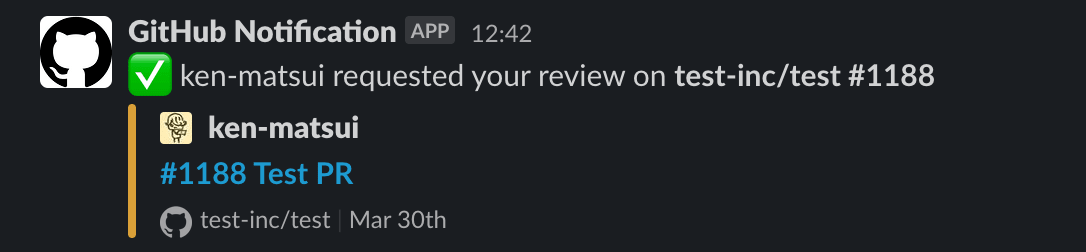
上記記事内のセットアップと、以下をコピペすれば、使用できます。
name: GitHub Notification
on:
pull_request:
types: [review_requested, closed]
pull_request_review:
types: [submitted]
issue_comment:
pull_request_review_comment:
jobs:
notify:
runs-on: ubuntu-latest
steps:
- uses: actions/checkout@v2
- uses: ken-matsui/notify-slack@v1.0.0
with:
slack_oauth_access_token: ${{ secrets.SLACK_OAUTH_ACCESS_TOKEN }}
[[users]]
github = "ken-matsui"
slack = "UXXXXXXXXXX"
[[users]]
github = "ken-matsui-2"
slack = "UXXXXXXXXXX"
5. secretlint/secretlint
初期では、GitHub レポジトリは Private だと思いますが、今後、社内プロダクトを OSS にすることを考えている会社もあると思います。
また、業務委託等が開発に参加している場合にも、外部に対して、内部のシークレットキーを公開することはあまり望ましくありません。
エンジニアが誤ってシークレットキーを commit しちゃった時にも、いつからか公開されていた、ということが起きずに迅速にキーの再生成が可能です。
以下をコピペすれば、使用できます。
name: Secretlint
on:
push:
branches: [ main ]
pull_request:
permissions:
contents: read
jobs:
secretlint:
runs-on: ubuntu-latest
steps:
- name: checkout
uses: actions/checkout@v3
- name: setup Node.js
uses: actions/setup-node@v3.1.1
with:
node-version: 17
- name: Install dependencies
run: yarn
- name: Lint with Secretlint
run: yarn secretlint
{
...,
"scripts": {
"secretlint": "secretlint '**/*'"
},
"devDependencies": {
"@secretlint/secretlint-rule-preset-recommend": "5.2.0",
"secretlint": "5.2.0"
}
}
最後に
初期のレポジトリ整備は、非常に大変なことですが、今後に関わる重要なことです。
こういった GitHub Actions を最大限活用して、開発をブーストできると良いかなと思います。
また、この記事が参考になれば幸いです。
Discussion