🤙
WebRTCで最もシンプルなビデオチャットを実装する
この記事では、WebRTCによるP2P通信で、できるだけシンプルにビデオチャットを実装する方法を紹介します。
サーバレスかつシンプルな実装にするため、SDPと通信経路候補(ICE Candidates)の交換はユーザに手動で行ってもらう方法を取りました。
WebRTCについて実際にコードを書いて理解を深めたい方は参考にしてみてください。
デモ
- PC1台でのデモ
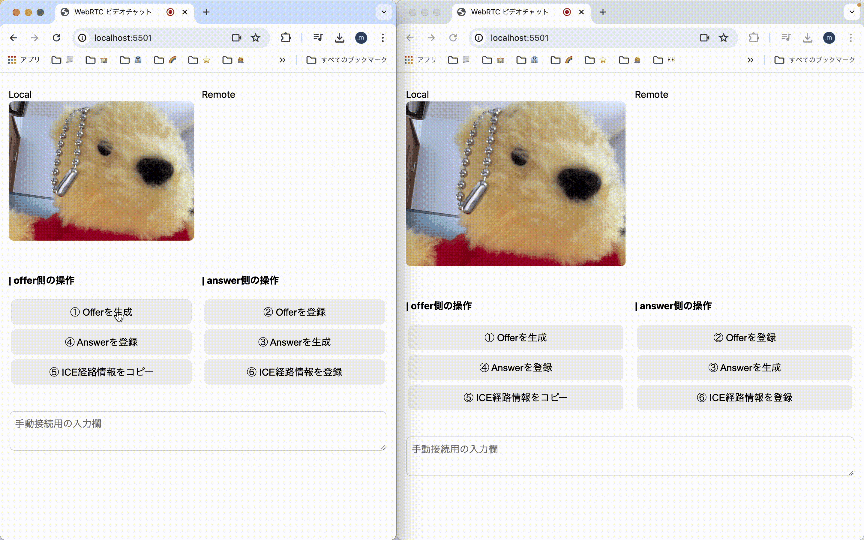
- https環境を用意して2つのデバイスで行ったデモ(iPad・iPhone / Safari)
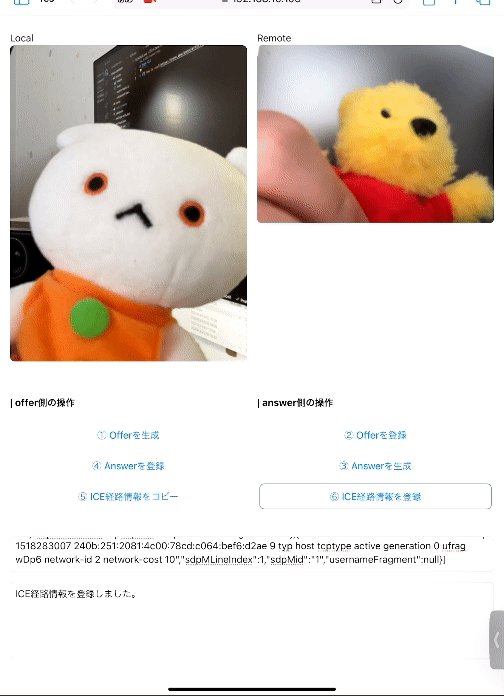
実装
開発環境
別デバイスからもアクセスしてテストする場合は、httpsで動作す環境を用意します。
Viteでhttps環境を用意
npm vite create@latest
npm i @vitejs/plugin-basic-ssl
vite.config.jsを作成
import basicSsl from '@vitejs/plugin-basic-ssl'
export default {
plugins: [
basicSsl()
]
}
ビデオチャットを実装する
index.html
<!doctype html>
<html lang="ja">
<head>
<meta charset="UTF-8" />
<link rel="stylesheet" href="./style.css">
<meta name="viewport" content="width=device-width, initial-scale=1.0" />
<title>WebRTC ビデオチャット</title>
</head>
<body>
<div id="app">
<div class="videoContainer">
<div>
Local
<video id="localVideo" autoplay playsinline></video>
</div>
<div>
Remote
<video id="remoteVideo" autoplay playsinline></video>
</div>
</div>
<div class="buttonWrapper">
<div class="buttonContainer">
<p><b>| offer側の操作</b></p>
<button id="createOfferButton">① Offerを生成</button>
<button id="setAnswerButton">④ Answerを登録</button>
<button id="copyIceCandidateButton">⑤ ICE経路情報をコピー</button>
</div>
<div class="buttonContainer">
<p><b>| answer側の操作</b></p>
<button id="setOfferButton">② Offerを登録</button>
<button id="createAnswerButton">③ Answerを生成</button>
<button id="setIceCandidateButton">⑥ ICE経路情報を登録</button>
</div>
</div>
<div class="infoContainer">
<textarea id="input"></textarea>
<textarea id="textContainer"></textarea>
</div>
</div>
<script type="module" src="./main.js"></script>
</body>
</html>
main.js
// ===== user1, user2共通 ===== //
//html要素の取得
const textContainer = document.getElementById('textContainer');
const input = document.getElementById('input');
input.placeholder = '手動接続用の入力欄';
const localVideo = document.getElementById('localVideo');
const remoteVideo = document.getElementById('remoteVideo');
const createOfferButton = document.getElementById('createOfferButton');
const setAnswerButton = document.getElementById('setAnswerButton');
const copyIceCandidateButton = document.getElementById('copyIceCandidateButton');
const createAnswerButton = document.getElementById('createAnswerButton');
const setOfferButton = document.getElementById('setOfferButton');
const setIceCandidateButton = document.getElementById('setIceCandidateButton');
//user1とuser2のRTCPeerConnectionを生成。
const user1Connection = new RTCPeerConnection();
const user2Connection = new RTCPeerConnection();
//mediaStreamを取得し、トラックをRTCPeerConnectionに登録
navigator.mediaDevices
.getUserMedia({ audio: true, video: true })
.then((stream) => {
localVideo.srcObject = stream;
//音声トラックとビデオトラックをRTCPeerConnectionに登録
stream.getTracks().forEach((track) => {
user1Connection.addTrack(track, stream);
user2Connection.addTrack(track, stream);
});
});
const copyToClipboard = (data, message={success, fail})=> {
//文字列をデバイスのクリップボードにコピー
navigator.clipboard
.writeText(data)
.then(() => textContainer.innerHTML = message.success)
.catch((e) => textContainer.innerHTML = message.fail + data);
}
// ===== user1 ===== //
createOfferButton.onclick = () => {
//Offerを生成
user1Connection
.createOffer()
.then((offer) => user1Connection.setLocalDescription(offer))
.then(() => {
console.log(user1Connection.localDescription);
copyToClipboard(
JSON.stringify(user1Connection.localDescription),
{
success: 'SDP Offerをクリップボードにコピーしました。\nもう1つウィンドウで入力欄に貼り付け「② Offerを登録」を押してください。',
fail: '● 以下の文字列をコピーし、もう1つウィンドウで入力欄に貼り付け「② Offerを登録」を押してください。\n\n'
}
)
});
};
setAnswerButton.onclick = async () => {
//Answerを登録
const answer = input.value;
try {
await user1Connection .setRemoteDescription(JSON.parse(answer)).then(()=>{
textContainer.innerHTML = 'Answerを登録しました。';
});
} catch (e) {
textContainer.innerHTML = "Answerの登録に失敗しました。\n正しくSDP Answerがコピー・ペーストできているか確認してください。";
}
};
//setLocalDescription()で発火するイベント. ICE Candidateを配列に格納しておく
const candidates = [];
user1Connection.onicecandidate = (e) => candidates.push(e.candidate);
copyIceCandidateButton.onclick = () => {
//保存しておいたICE Candidatesをクリップボードにコピー
copyToClipboard(
JSON.stringify(candidates),
{
success: 'ICE Candidateをクリップボードにコピーしました。\nもう1つウィンドウで入力欄に貼り付け「⑥ ICE経路情報を登録」を押してください。',
fail: '● 以下の文字列をコピーし、もう1つウィンドウで入力欄に貼り付け「⑥ ICE経路情報を登録」を押してください。\n\n'
}
)
};
//相手からのトラックを受信したら、remoteVideoにセット
user1Connection.ontrack = e => remoteVideo.srcObject = e.streams[0];
// ===== user2 ===== //
createAnswerButton.onclick = async () => {
//SDP Answerを生成
try {
await user2Connection
.createAnswer()
.then((answer) => user2Connection.setLocalDescription(answer))
.then(() => {
console.log(user2Connection.localDescription);
copyToClipboard(
JSON.stringify(user2Connection.localDescription),
{
success: 'SDP Answerをクリップボードにコピーしました。\nもう1つウィンドウで入力欄に貼り付け「④ Answerを登録」を押してください。',
fail: '● 以下の文字列をコピーし、もう1つウィンドウで入力欄に貼り付け「④ Answerを登録」を押してください。\n\n'
}
)
});
} catch (e) {
console.error(e);
textContainer.innerHTML = "Answerの生成に失敗しました。\n正しくOfferが登録できているか確認してください。";
}
};
setOfferButton.onclick = async () => {
//Offerを登録
const offer = input.value;
try {
await user2Connection.setRemoteDescription(JSON.parse(offer)).then(()=>{
textContainer.innerHTML = 'Offerを登録しました。';
});
} catch (e) {
textContainer.innerHTML = "Offerの登録に失敗しました。\n正しくSDP Offerがコピー・ペーストできているか確認してください。";
}
};
setIceCandidateButton.onclick = () => {
//ICE Candidatesを登録
const candidatesStr = input.value;
try {
const senderCandidates = JSON.parse(candidatesStr);
senderCandidates.forEach(async (candidate) => {
if (candidate === null) return;
await user2Connection.addIceCandidate(candidate)
});
textContainer.innerHTML = 'ICE経路情報を登録しました。';
} catch (e) {
textContainer.innerHTML = "ICE経路情報の登録に失敗しました。\n正しくICE経路情報がコピー・ペーストできているか確認してください。";
}
};
//相手からのトラックを受信したら、remoteVideoにセット
user2Connection.ontrack = e => remoteVideo.srcObject = e.streams[0];
見やすいようにスタイリング
style.css
html {
font-family: Inter, system-ui, Avenir, Helvetica, Arial, sans-serif;
line-height: 1.5;
}
#app {
max-width: 1280px;
width: 100%;
margin: 0 auto;
}
.videoContainer {
width: 100%;
display: flex;
}
.videoContainer > div {
width: 48%;
margin: 16px 1%;
}
video {
width: 100%;
border-radius: 8px;
}
.buttonWrapper {
width: 100%;
display: flex;
justify-content: center;
margin-top: 8px;
}
.buttonContainer {
width: 48%;
margin: 16px 1%;
display: flex;
flex-direction: column;
justify-content: center;
margin-top: 8px;
}
.infoContainer {
width: 100%;
display: flex;
flex-direction: column;
justify-content: center;
margin-top: 16px;
}
#textContainer {
max-width: 100%;
height: 108px;
padding: 8px;
margin: 8px;
font-size: 16px;
border: 1px solid #d9d9d9;
border-radius: 8px;
}
#textContainer:empty {
width: 0;
opacity: 0;
border: none;
}
#input {
max-width: 100%;
height: fit-content;
padding: 8px;
margin: 8px;
font-size: 16px;
border: 1px solid #d9d9d9;
border-radius: 8px;
}
button {
border-radius: 8px;
border: 1px solid transparent;
margin: 4px;
padding: 8px 16px;
font-size: 16px;
background-color: #f0f0f0;
cursor: pointer;
transition: border-color 0.25s;
}
button:hover {
border-color: #646cff;
}
button:focus,
button:focus-visible {
outline: 4px auto -webkit-focus-ring-color;
}
WebRTCとは
WebRTCはサーバを介さずブラウザ同士でP2P通信を行うための仕組みです。
サーバを介さないためクライアントサイドのプログラムのみで通信を行うことができます。
データを記録する必要がないワンタイム・リアルタイムなアプリケーションに非常に有効な仕組みです。
WebRTCの仕組み
以下の手順を踏むことでWebRTCで通信を行うことができます。
- SDPの交換
SDPにはIPアドレスや通信でやり取りするメディアの種類や形式等の情報が含まれます。 - ICE Candidateの交換
ICE Candidateとは通信を確立するための通信経路の候補のことで、各クライアントが通信経路候補を収集し、それを交換することで最適な経路が選択されます。
Discussion