docker buildコマンドでなんとなく指定しているcontextを理解する
背景
みなさんも「dockerのbuild contextについて説明してクレメンス」と突然聞かれることありますよね。
僕は、もう疲れちゃって 全然わからなくてェ...
調べてみたのでまとめておきます。
結論
dockerのbuild contextとは、「dockerのbuild時にアクセスできるファイル群」です。
そのファイル群の実態は、「アーカイブファイルやテキストファイル」となっています。
これだけ聞いても、はて??って感じだと思うので、公式サイトを参考に説明追加していきます。
説明
build contextの解説に入る前に、前提として「dockerコマンドがどのように実行されるか」を解説します。
前提知識
The Docker client talks to the Docker daemon, which does the heavy lifting of building, running, and distributing your Docker containers.
Docker には、 Docker Client と Docker Host が存在しており、Docker Client は基本的にDocker Host内の Docker Daemon とやり取りをします。
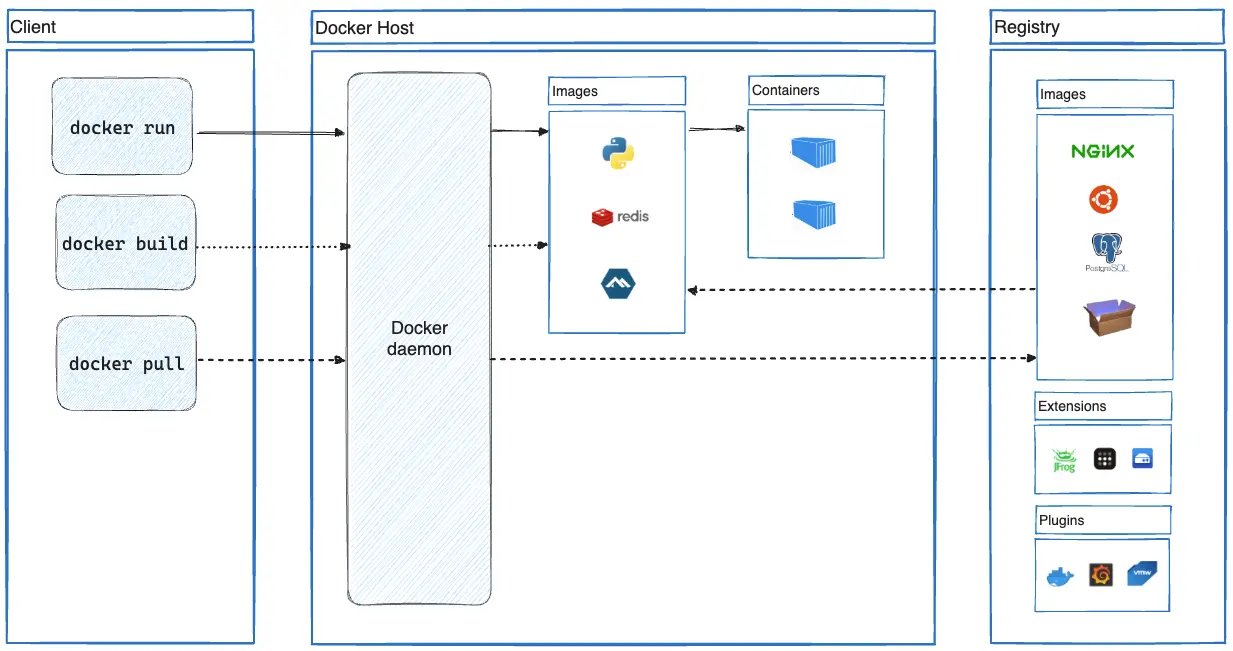
引用:公式サイト
また、MaxOSではLinuxVMが起動しており、その上でDocker Daemonが待機しています。[1]

そもそもdocker buildとは
公式サイトによると、
The docker build and docker buildx build commands build Docker images from a Dockerfile and a context.
dockerfileとcontextからDocker imageを作成するコマンドみたいです。
実際のコマンドは以下です。
docker build [OPTIONS] PATH | URL | -
^^^^^^^^^^^^^^
^^^^^^^^^^^^^^で指定されている部分がbuild contextを指定する部分です。
皆さんはよく
docker build .
の形で使用しているのではないでしょうか??
動作の説明
docker build の挙動について説明します。
.
├── index.ts
├── src/
├── Dockerfile
├── package.json
└── package-lock.json
のディレクトリで docker build .を行うと、
This example specifies that the PATH is ., and so tars all the files in the local directory and sends them to the Docker daemon.
https://docs.docker.com/reference/cli/docker/image/build/#build-with-path
まず、. で指定したbuild contextをtarでtarball(アーカイブファイル)にします。
The Docker client and daemon communicate using a REST API, over UNIX sockets or a network interface.
次に、Docker Daemon へアーカイブファイルを送信します。
Docker Daemon へは UNIXドメインソケット や TCP通信 などを通して渡されます。
その後、Docker Daemon で Dockerfile と アーカイブファイルから Docker image が作成されます。
.dockerignore
そうすると、.dockerignoreについてもより理解が進みそうです!
公式サイトによると、
You can use a .dockerignore file to exclude files or directories from the build context.
build contextから除去したいファイルを指定できるみたいです。
つまり、tarball(アーカイブファイル)にするタイミングで指定したファイルを除去しています。
具体例
.
├── index.ts
├── ignored.ts
├── .dockerignore
├── src/
├── Dockerfile
├── package.json
└── package-lock.json
ignored.ts
まとめ
簡単にですが、docker buildのcontextについてまとめてみました。
少しでも学習の助けになれば幸いです。
参考
-
ちなみに、WindowsOSも同じようにLinuxVMが起動しており、その上でDocker Daemonが待機しています。 ↩︎
Discussion