GitHub の Secret scanning’s push protection を試してみる
GitHub の Secret scanning's push protection がパブリックリポジトリで無料で使えるようになりました 🎉🎉🎉
Secret scanning's push protection を使うと、例えば AWS のアクセスキーなどといったシークレットをリポジトリへ push するのをブロックすることができます。
シークレットの commit 防止のためには git-secrets のようなツールもありますが、こういったものは個人の開発環境の設定に依存します。
チーム開発なども考慮すると、リポジトリレベルでシークレットの push を防止できるのは大変ありがたいですね。
GitHub の Secret scanning は AWS のアクセスキー以外にも多くのシークレットがサポートされています。
サポートされているシークレットについては下記ページをご参照ください。
この記事では Secret scanning's push protection を有効にする手順と、実際に動作確認してみた結果をまとめます。
Secret scanning's push protection を有効にする手順
リポジトリ単位で有効にする手順
手順
Settings をクリックしてリポジトリの設定画面に繊維します。

左メニューから Code security and analysis をクリックして、下の方にある Secret scanning の Enable をクリックします。
これで Secret scanning が有効化されます。

Secret scanning を有効にすると Push protection というのが出てくるので、こちらも Enable をクリックします。
これで Secret scanning's push protection が有効化されます。
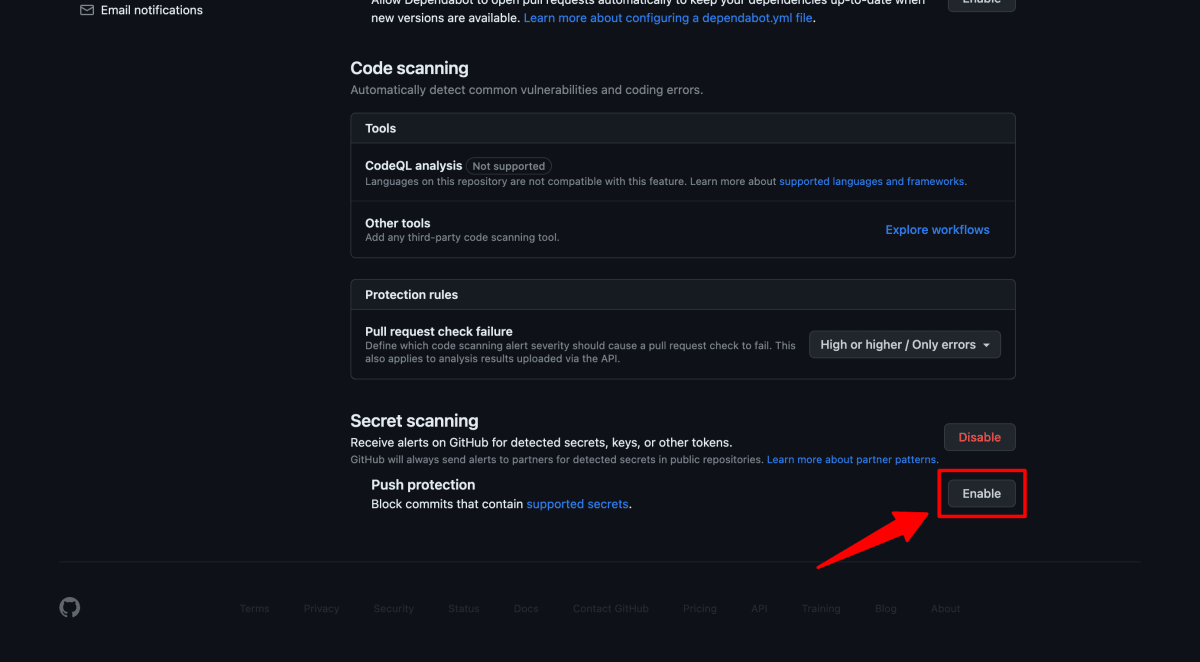
全てのリポジトリで一括で有効にする手順 ( 個人アカウント )
手順
個人の設定画面の Code security and analysis に遷移します。
下の方に Push protection というのがあるので、 Enable all をクリックします。
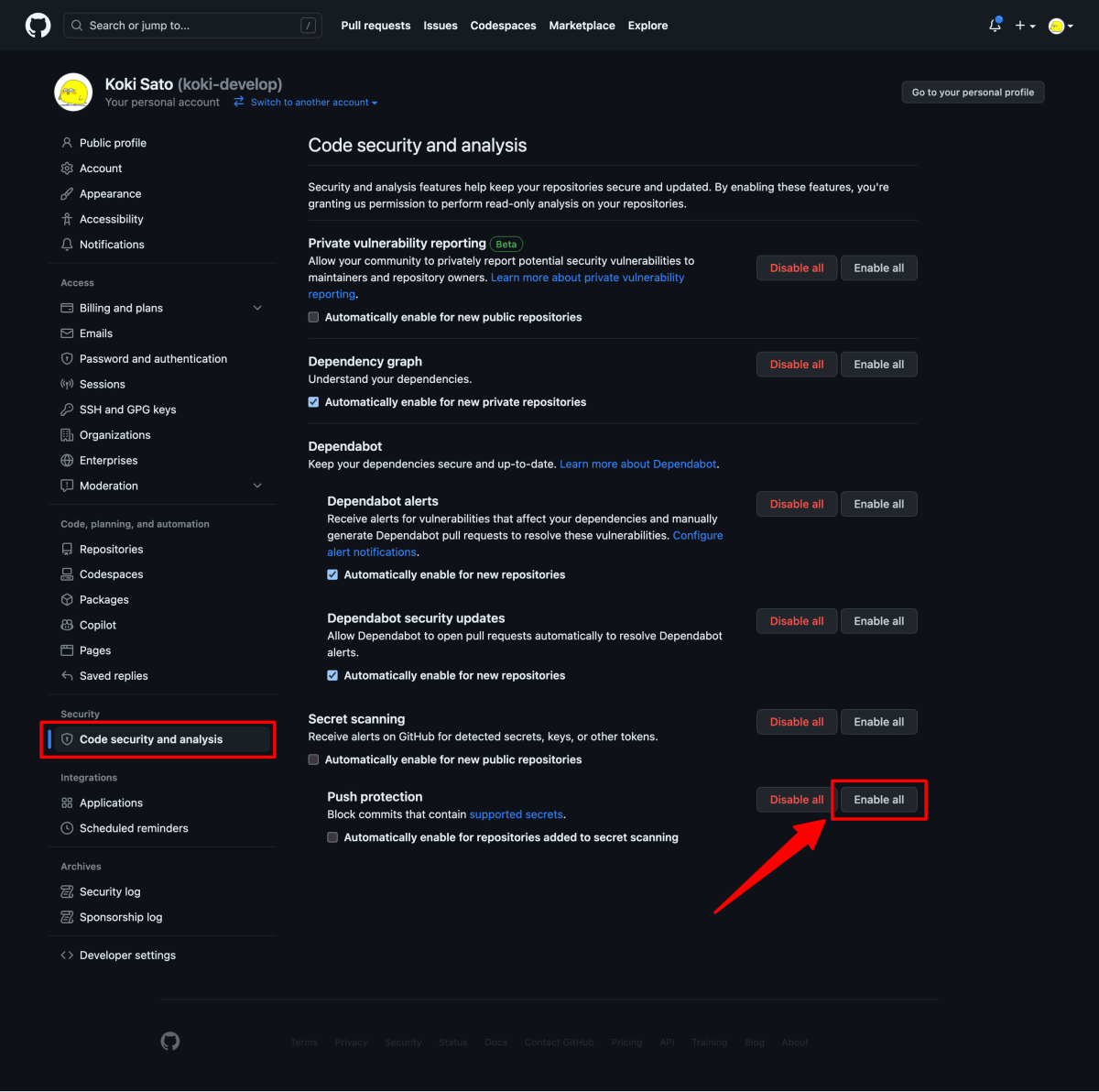
Enable for eligible repositories をクリックします。

これで対象となる全てのリポジトリで Secret scanning's push protection が有効になります。
全てのリポジトリで一括で有効にする手順 ( Organization )
手順
Organization の設定画面で左メニューから Code security and analysis をクリックして、下の方にある Push protection の Enable all をクリックします。

Enable for eligible repositories をクリックします。

これで対象となる全てのリポジトリで Secret scanning's push protection が有効になります。
動作確認してみる
まずは secrets という名前で次のようなファイルを作成してみます。
# *** の部分は本物のアクセスキーに差し替えます
AWS_ACCESS_KEY_ID=AKIA****************
AWS_SECRET_ACCESS_KEY=****************************************
commit します。
$ git add ./secrets
$ git commit -m 'leak secrets!!'
# git-secrets を使ってる場合は `--no-verify` で突破する
$ git commit -m 'leak secrets!!' --no-verify
push してみます。
$ git push origin main
Enumerating objects: 4, done.
Counting objects: 100% (4/4), done.
Delta compression using up to 8 threads
Compressing objects: 100% (2/2), done.
Writing objects: 100% (3/3), 337 bytes | 337.00 KiB/s, done.
Total 3 (delta 0), reused 0 (delta 0), pack-reused 0
remote: error GH009: Secrets detected! This push failed.
remote:
remote: GITHUB PUSH PROTECTION (beta)
remote: ——————————————————————————————————————————————————————
remote: Resolve the following secrets before pushing again.
remote:
remote: (?) Learn how to resolve a blocked push
remote: https://docs.github.com/code-security/secret-scanning/pushing-a-branch-blocked-by-push-protection
remote:
remote:
remote: —— Amazon AWS Access Key ID ——————————————————————————
remote: locations:
remote: - commit: ****************************************
remote: path: secrets:1
remote:
remote: (?) To push, remove secret from commit(s) or follow this URL to allow the secret.
remote: http://github.com/koki-develop/secret-scannings-push-protection-example/security/secret-scanning/unblock-secret/***************************
remote:
remote:
remote: —— Amazon AWS Secret Access Key ——————————————————————
remote: locations:
remote: - commit: ****************************************
remote: path: secrets:2
remote:
remote: (?) To push, remove secret from commit(s) or follow this URL to allow the secret.
remote: http://github.com/koki-develop/secret-scannings-push-protection-example/security/secret-scanning/unblock-secret/***************************
remote:
remote:
remote:
To github.com:koki-develop/secret-scannings-push-protection-example.git
! [remote rejected] main -> main (push declined due to a detected secret)
error: failed to push some refs to 'github.com:koki-develop/secret-scannings-push-protection-example.git'
ブロックされました!
シークレットの種類、コミット、場所がそれぞれ出力されていることが確認できます。
remote: —— Amazon AWS Access Key ID ——————————————————————————
remote: locations:
remote: - commit: ****************************************
remote: path: secrets:1
remote:
remote: (?) To push, remove secret from commit(s) or follow this URL to allow the secret.
remote: http://github.com/koki-develop/secret-scannings-push-protection-example/security/secret-scanning/unblock-secret/***************************
また、よく見ると http://github.com/<ユーザー>/<リポジトリ>/security/secret-scanning/unblock-secret/*************************** のような URL が表示されています。
この URL からはブロックされたシークレットの push を許可することができます。
実際に URL にアクセスしてみると次のような画面になります。

許可する理由を選択してから Allow me push this secret をクリックするとシークレットの push を許可することができます。

もう一度 push を実行してみると今度はブロックされませんでした。
$ git push origin main
すると、 push した直後に次のようなメールが届きました。
Secret scanning's push protection を回避してシークレットを push した場合はその旨もちゃんと通知してくれるみたいです。

通知メール
まとめ
これはかなりありがたい!!!!!
Discussion