QLab AppleScript: ExportQLab5
Caution
About
Export QLab Workspace to Microsoft Excel File(.xlsx). This script for QLab5
Export parameters:
- Broken flag
- Q type (e.g. Audio, fade, MIDI,..)
- Cue number
- Cue name
- Target
- PreWait
- Action
- PostWait
- Continue Mode
- armed
Use applescript(in part javascript), get these parameter "Cue Data" and to write Excel File.
Index
Read Me!
Usage
You copy the script below to Script Editor.app and save as "application".
How to Save as application format
- Open "Application/Utilities/Script Editor.app".
- Copy and paset this script to script editor.
- Save as application format to any folder (i.e Desktop folder or Applications folder): [File]->[Export] and select file format {Application}.
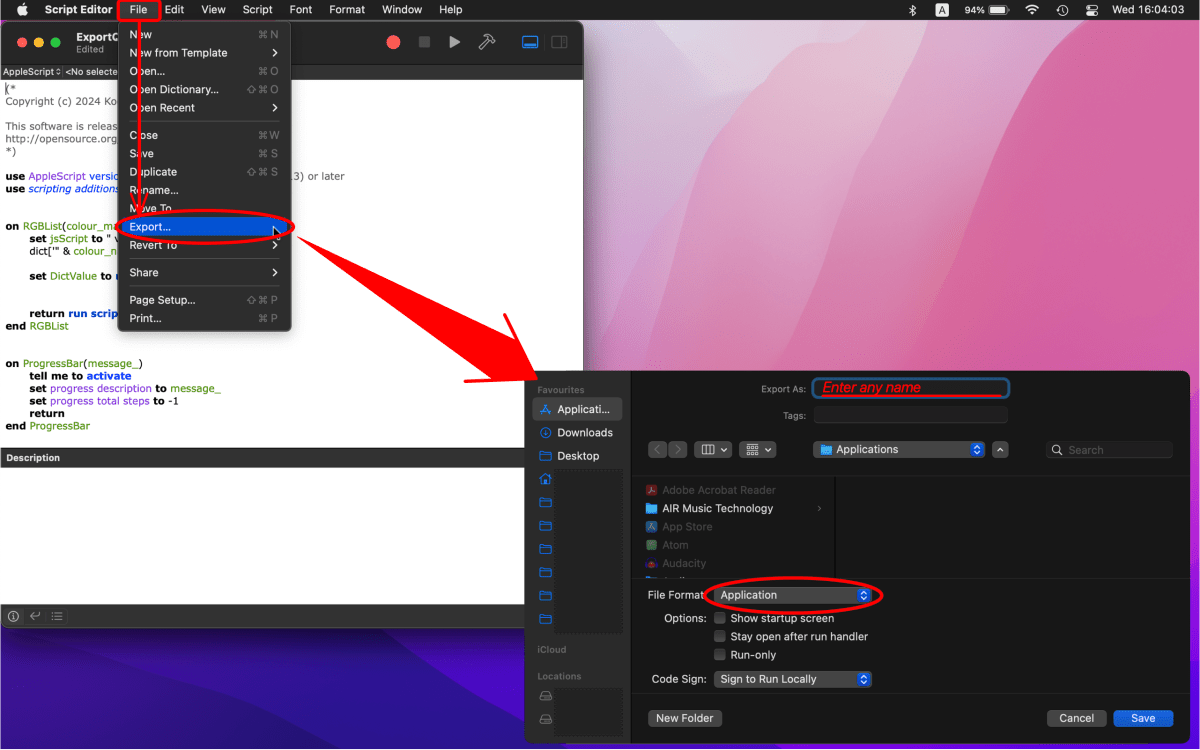
Use this script as application
1.Double click that saved application.
2.Select export workspace.
- Current Workspace: Export front workspace of QLab.
- Choose folder: Open Finder and choose target workspace.
- cancel: Quit this application.
 |
|---|
3.Confirm Dialog.
- Yes: Execute exporting program.
- No: If you select Current Workspace quit ONLY this script, or if Choose folder quit this script AND close that workspace.
 |
|---|
- Start data export.
- GetData_ProgressBar: Process get cue data, making export data format.
 |
|---|
- ToWrite_ProgressBar: Process to wite excel-file(.xlsx).
 |
|---|
5.Completed.
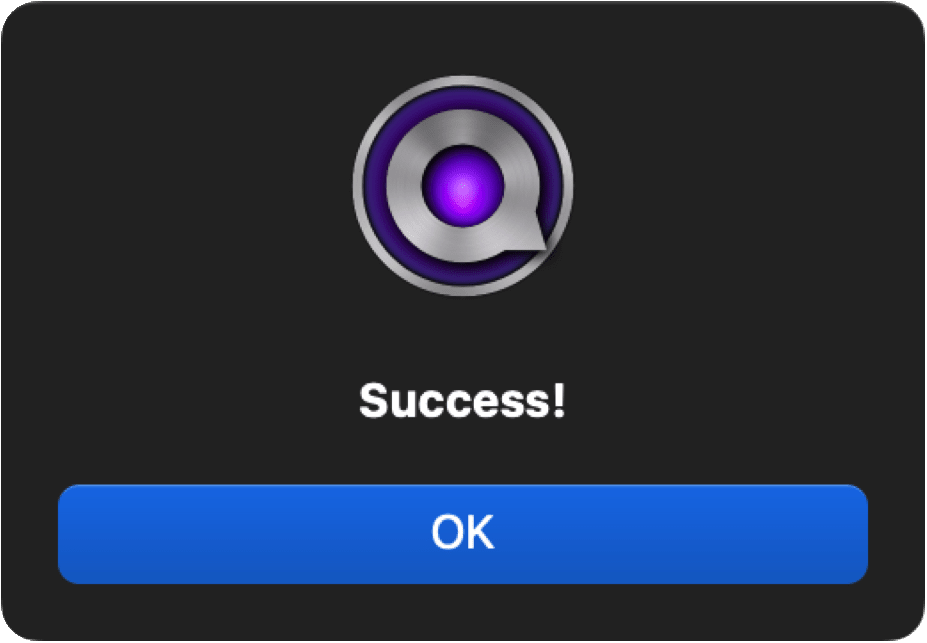 |
|---|
AppleScript
This script is released under the MIT License. See License Chapter.
Release note
-
22 Dec 2023
First version Script for QLab5. -
12 Mar 2024
Support all colours. And updata "RGBList"Handler. -
20 Mar 2024
Support Applescript version and macOS.
Applescript version 2.4 -> 2.7
macOS High Sierra(10.13) or later
(*
Copyright (c) 2024 Kooky Mice
This software is released under the MIT License.
http://opensource.org/licenses/mit-license.php
*)
use AppleScript version "2.7" -- macOS High Sierra(10.13) or later
use scripting additions
on RGBList(colour_map, colour_name)
set jsScript to " var dict =" & colour_map & ";
dict['" & colour_name & "'];"
set DictValue to run script jsScript in "JavaScript"
return run script ("{" & DictValue & "}")
end RGBList
on ProgressBar(message_)
tell me to activate
set progress description to message_
set progress total steps to -1
return
end ProgressBar
on GetCueData(CueList_id)
set aListCueData to {}
tell application id "com.figure53.QLab.5" to tell front workspace
set AllCue to every cue of CueList_id
repeat with aCUE in AllCue
set aCueData to {}
if (broken of aCUE) = true then
set the end of aCueData to "X"
else
set the end of aCueData to ""
end if
set the end of aCueData to q type of aCUE
set the end of aCueData to q number of aCUE
set the end of aCueData to q list name of aCUE
set id_ to cue target of aCUE
if id_ /= missing value then
if q number of id_ = "" then
set the end of aCueData to q list name of id_
else
set the end of aCueData to q number of id_
end if
else
set the end of aCueData to ""
end if
set the end of aCueData to (pre wait of aCUE) / 86400
set the end of aCueData to (duration of aCUE) / 86400
set the end of aCueData to (post wait of aCUE) / 86400
set ContinueMode to (continue mode of aCUE)
if ContinueMode = do_not_continue then
set the end of aCueData to ""
else if ContinueMode = auto_continue then
set the end of aCueData to "auto continue"
else if ContinueMode = auto_follow then
set the end of aCueData to "auto follow"
set item 8 of aCueData to item 7 of aCueData
end if
set the end of aCueData to q color of aCUE
set the end of aListCueData to aCueData
if (q type of aCUE) = "Group" then
set GroupMode to mode of aCUE
if GroupMode = cue_list then
set theGroupMode to "Cue List"
else if GroupMode = timeline then
set theGroupMode to "Timeline"
else if GroupMode = playlist then
set theGroupMode to "Playlist"
else if GroupMode = start_first_and_enter then
set theGroupMode to "Start first and enter"
else if GroupMode = start_first then
set theGroupMode to "Start first"
else if theGroupMode = start_random then
set theGroupMode to "Start_random"
end if
set item 4 of aCueData to (item 4 of aCueData & " [Mode]: " & theGroupMode)
set GroupCueData to GetCueData(aCUE) of me
set the end of aCueData to (count of GroupCueData)
set aListCueData to aListCueData & GroupCueData
else
set the end of aCueData to ""
end if
if (armed of aCUE) = true then
set the end of aCueData to "1"
else if (armed of aCUE) = false then
set the end of aCueData to "0"
end if
end repeat
end tell
return aListCueData
end GetCueData
on ExportWorkspaceData(ocflag)
set QLAB_RED to "'251,54,59'"
set QLAB_ORANGE to "'255,149,0'"
set QLAB_YELLOW to "'246,229,26'"
set QLAB_GREEN to "'0,204,34'"
set QLAB_CYAN to "'106,226,227'"
set QLAB_BLUE to "'65,91,217'"
set QLAB_PURPLE to "'149,0,179'"
set QLAB_MAGENTA to "'198,0,128'"
set QLAB_CRIMSON to "'163,3,34'"
set QLAB_PEACH to "'254,130,83'"
set QLAB_OLIVE to "'128,128,0'"
set QLAB_FOREST to "'18,83,26'"
set QLAB_SKYBLUE to "'135,194,232'"
set QLAB_MIDNIGHT to "'26,29,128'"
set QLAB_INDIGO to "'90,84,153'"
set QLAB_LAVENDER to "'215,142,228'"
set QLAB_PLUM to "'59,0,63'"
set QLAB_BERRY to "'110,24,77'"
set QLAB_HOTPINK to "'254,0,128'"
set QLAB_GRAY to "'143,138,153'"
set QLAB_DEF to "''"
set QlabColour to "{'red':" & QLAB_RED & ",'orange':" & QLAB_ORANGE & ",'yellow':" & QLAB_YELLOW & ",'green':" & QLAB_GREEN & ",'cyan':" & QLAB_CYAN & ",'blue':" & QLAB_BLUE & ",'purple':" & QLAB_PURPLE & ",'magenta':" & QLAB_MAGENTA & ",'crimson':" & QLAB_CRIMSON & ",'Peach':" & QLAB_PEACH & ",'olive':" & QLAB_OLIVE & ",'forest':" & QLAB_FOREST & ",'Sky Blue':" & QLAB_SKYBLUE & ",'midnight':" & QLAB_MIDNIGHT & ",'indigo':" & QLAB_INDIGO & ",'Lavender':" & QLAB_LAVENDER & ",'plum':" & QLAB_PLUM & ",'berry':" & QLAB_BERRY & ",'Hot Pink':" & QLAB_HOTPINK & ",'gray':" & QLAB_GRAY & ",'none':" & QLAB_DEF & "}"
tell application id "com.figure53.QLab.5"
tell front workspace
activate
delay 1
set theFileName to q number
set Answer to the button returned of (display dialog "Export this WorkSpace?" & return & " --> " & theFileName with title "Export!" buttons {"No", "Yes"} default button 2 with icon note)
if Answer is "No" then
if ocflag then
close saving ask
end if
return
end if
ProgressBar("Get Workspace Cue Data...") of me
set WorkspaceCueList to every cue list
set CueListName to {}
repeat with aCueList in WorkspaceCueList
set the end of CueListName to (q list name of aCueList)
end repeat
end tell
set AllCueData to {}
set i to 1
repeat with aCueList in WorkspaceCueList
set the end of AllCueData to GetCueData(aCueList) of me
end repeat
end tell
return {AllCueData, theFileName, CueListName, QlabColour}
end ExportWorkspaceData
on ToWriteExcelFile(CueDatas, WorkspaceName, CueNames, ColourMap)
set LABEL_FONT to "SFPro-Regular"
set LABEL_FONT_SIZE to 13
set DATA_FONT to "SFPro-Regular"
set DATA_FONT_SIZE to 14
tell application id "com.microsoft.Excel"
make new workbook
set NumberOfCueList to count of CueNames
repeat NumberOfCueList - 1 times
make new worksheet at the end of active workbook
end repeat
set AllSheet to every sheet
set i to 1
repeat with aSheet in AllSheet
tell aSheet
set BROKENFLAG_RANGE to range "A:A"
set QTYPE_RANGE to range "B:B"
set QNUMBER_RANGE to range "C:C"
set QNAME_RANGE to range "D:D"
set QTARGET_RANGE to range "E:E"
set PREWAITE_RANGE to range "F:F"
set DURATION_RANGE to range "G:G"
set POSTWAIT_RANGE to range "H:H"
set COUNTINUEMODE_RANGE to range "I:I"
set BROKENFLAG_COLUMN_WIDTH to 3.5
set QTYPE_COLUMN_WIDTH to 9.0
set TIME_COLUMN_WIDTH to 13.0
set COUNTINUEMODE_COLUMN_WIDTH to 17.0
set LABEL_ROW_HEIGHT to 19.0
set DATA_ROW_HEIGHT to 22.0
set CueDataLeng to (count of item i of CueDatas) as string
border around cell "A2" line style dot
copy range cell "A2" destination range ("A2:I2")
copy range range ("A2:I2") destination range ("A2:" & "A" & CueDataLeng + 1)
set CUE_LABEL to range ("A1:I1")
set row height of CUE_LABEL to LABEL_ROW_HEIGHT
set font size of font object of CUE_LABEL to LABEL_FONT_SIZE
set name of font object of CUE_LABEL to LABEL_FONT
set bold of font object of CUE_LABEL to true
set color of font object of CUE_LABEL to {0, 0, 0}
set value of CUE_LABEL to {"", "", "Number", "Q", "Target", "PreWait", "Duration", "PostWait", "Continue"}
set column width of BROKENFLAG_RANGE to BROKENFLAG_COLUMN_WIDTH
set horizontal alignment of BROKENFLAG_RANGE to horizontal align center
set column width of QTYPE_RANGE to QTYPE_COLUMN_WIDTH
set horizontal alignment of QNUMBER_RANGE to horizontal align center
set horizontal alignment of QTARGET_RANGE to horizontal align center
set column width of range "F:H" to TIME_COLUMN_WIDTH
set horizontal alignment of range "F:H" to horizontal align center
set column width of COUNTINUEMODE_RANGE to COUNTINUEMODE_COLUMN_WIDTH
set horizontal alignment of COUNTINUEMODE_RANGE to horizontal align center
set j to 2
set row height of range ("A2:" & "I" & CueDataLeng + 1) to DATA_ROW_HEIGHT
set number format of range ("F2:" & "H" & CueDataLeng + 1) to "mm:ss.00"
repeat with aCueData in item i of CueDatas
set DATA_RANGE to range ("A" & j & ":" & "I" & j)
set color of interior object of range ("B" & j & ":" & "I" & j) to RGBList(ColourMap, item 10 of aCueData) of me
if (item 12 of aCueData) = "0" then
set pattern of interior object of DATA_RANGE to pattern light up
end if
set value of DATA_RANGE to items 1 thru 9 of aCueData
if item 6 of aCueData = 0 then
set color of font object of range ("F" & j & ":" & "F" & j) to {150, 150, 150}
end if
if item 7 of aCueData = 0 then
set color of font object of range ("G" & j & ":" & "G" & j) to {150, 150, 150}
end if
if item 8 of aCueData = 0 then
set color of font object of range ("H" & j & ":" & "H" & j) to {150, 150, 150}
end if
if item 2 of aCueData = "Group" then
set GroupArea to range ("C" & j & ":" & "D" & (j + (item 11 of aCueData)))
border around (GroupArea) weight border weight thin
end if
set name of font object of DATA_RANGE to DATA_FONT
set font size of font object of DATA_RANGE to DATA_FONT_SIZE
if value of range ("A" & j) = "X" then
set color of font object of range ("A" & j) to {255, 0, 0}
end if
set j to j + 1
end repeat
set tgt to get border range ("A2:I2") which border border top
set line style of tgt to double
border around range ("A1:" & "I" & j - 1) weight border weight medium
autofit column "C:E"
set name to item i of CueNames
set i to i + 1
end tell
end repeat
end tell
end ToWriteExcelFile
on ExportQLabWorkspace(choosed)
try
tell application id "com.figure53.QLab.5"
set {ExportCueData, ExportFileName, ExportListName, QlabColour} to ExportWorkspaceData(choosed) of me
ProgressBar("To Write Excel file...") of me
ToWriteExcelFile(ExportCueData, ExportFileName, ExportListName, QlabColour) of me
display alert "Success!" as informational
end tell
tell application id "com.microsoft.Excel" to tell front workbook
delay 0.5
activate
end tell
on error number ErrCode
display alert "An error!" & return & "Quit application." message "Error number: " & ErrCode as warning
return
end try
delay 1
end ExportQLabWorkspace
on ApplicationService()
tell application id "com.figure53.QLab.5"
activate
set ChooseWorkspace to the button returned of (display dialog "Please Choose Exported Workspace." with title "Export QLab" buttons {"cancel", "Choose Folder", "Current Workspace"} default button 3 with icon note)
if ChooseWorkspace is "Choose Folder" then
tell application "Finder" to set loc to target of window 1 as alias
try
set ExportFile to choose file with prompt "Please choose Qlab File." of type {"qlab4", "qlab5"} default location loc
open ExportFile
set opend to true
on error
return
end try
else if ChooseWorkspace is "current workspace" then
set opend to false
if (count of (every workspace)) is 0 then
set Answer to the button returned of (display dialog "None current workspace! Quit ExportQlab?" with title "File does not exist!" buttons {"Quit", "Retry"} default button 2 with icon 0)
if Answer is "Retry" then
ApplicationService() of me
return
else if Answer is "quit" then
return
end if
end if
else if ChooseWorkspace is "cancel" then
return
end if
ExportQLabWorkspace(opend) of me
end tell
end ApplicationService
ApplicationService()
Explain Handler
This Script contain below Handler.
- RGBList
- ProgressBar
- GetCueData
- ExportWorkspaceData
- ToWriteExcelFile
- ExportWorkspace
- ApplicationService
RGBList
Using "JavaScript", access to record by key in string . Although that return value is "text format", Excel colour code is "list of number" format.
Therefore reshape text format to list of number.
RGBList Code
on RGBList(colour_map, colour_name)
set jsScript to " var dict =" & colour_map & ";
dict['" & colour_name & "'];"
set DictValue to run script jsScript in "JavaScript"
return run script ("{" & DictValue & "}")
end RGBList
ProgressBar
Display progress bar dialog with message.
That message is specified by text as arguments.
Progress total steps to -1: That total steps defined "-1", that mean undefined total steps. So get return that prosess is close.
ProgressBar
on ProgressBar(message_)
tell me to activate
set progress description to message_
set progress total steps to -1
return
end ProgressBar
GetCueData
This handler get property/value of each cue from QLab workspace and return Multiple List form.
That data is broken, cue type, cue number, name, target, pre wait, duration, post wait, continue mode, colour name, Disarmed.
So aListCueData is 2-dimensional form data.
I explain below part how to get those parameters.
GetCueData
on GetCueData(CueList_id)
set aListCueData to {}
tell application id "com.figure53.QLab.5" to tell front workspace
set AllCue to every cue of CueList_id
repeat with aCUE in AllCue
set aCueData to {}
if (broken of aCUE) = true then
set the end of aCueData to "X"
else
set the end of aCueData to ""
end if
set the end of aCueData to q type of aCUE
set the end of aCueData to q number of aCUE
set the end of aCueData to q list name of aCUE
set id_ to cue target of aCUE
if id_ /= missing value then
if q number of id_ = "" then
set the end of aCueData to q list name of id_
else
set the end of aCueData to q number of id_
end if
else
set the end of aCueData to ""
end if
set the end of aCueData to (pre wait of aCUE) / 86400
set the end of aCueData to (duration of aCUE) / 86400
set the end of aCueData to (post wait of aCUE) / 86400
set ContinueMode to (continue mode of aCUE)
if ContinueMode = do_not_continue then
set the end of aCueData to ""
else if ContinueMode = auto_continue then
set the end of aCueData to "auto continue"
else if ContinueMode = auto_follow then
set the end of aCueData to "auto follow"
set item 8 of aCueData to item 7 of aCueData
end if
set the end of aCueData to q color of aCUE
set the end of aListCueData to aCueData
if (q type of aCUE) = "Group" then
set GroupMode to mode of aCUE
if GroupMode = cue_list then
set theGroupMode to "Cue List"
else if GroupMode = timeline then
set theGroupMode to "Timeline"
else if GroupMode = playlist then
set theGroupMode to "Playlist"
else if GroupMode = start_first_and_enter then
set theGroupMode to "Start first and enter"
else if GroupMode = start_first then
set theGroupMode to "Start first"
else if theGroupMode = start_random then
set theGroupMode to "Start_random"
end if
set item 4 of aCueData to (item 4 of aCueData & " [Mode]: " & theGroupMode)
set GroupCueData to GetCueData(aCUE) of me
set the end of aCueData to (count of GroupCueData)
set aListCueData to aListCueData & GroupCueData
else
set the end of aCueData to ""
end if
if (armed of aCUE) = true then
set the end of aCueData to "1"
else if (armed of aCUE) = false then
set the end of aCueData to "0"
end if
end repeat
end tell
return aListCueData
end GetCueData
broken
This parameter is boolean. When that cue has warning return true.
When that is true set "X" to broken flag, is "false" set ""(blank).
q type
That name is kind of each cue, e.g) Audio, Fade, MIDI,...etc
q number
Each cue number set any number/text or none.
q name
The name of the cue. It's not unique
Cue Target
If a cue doesn't have target then return "missing value", has target then return cue number or cue name.
Pre Wait, Action, Post wait
Get each time value by seconds and convert to serial value.
In "Microsoft Excel", the serial value of time is 24 hours as "1", and that time is expressed as percentage of "1".
That serial value of time is value[sec] divided by 86400[sec].
Group Cue
Group cue contain some cues (it's "Children") and, has been set a group mode.
Get each cue data and group mode. That Group mode append to "cue name" cell in Excel.
In QLab5, there are five modes. Added these modes "cue list mode" and "playlist mode" from QLab4.
continue mode
Get each cue continue mode, "Do not continue", "Auto-continue", "Auto-follow".
If "Do not continue" mode set ""(Blank), otherwise set these mode as text this data.
When "Auto-follow" mode sat any cue, that cue's "Post Wait" time has been set to "Duration" time.
Colour name
Get each cue colour, return colour name. These colours set by colour palette on inspector tab. QLab 5 has more colours we can set to, and this script support those all colours.
Armed
Any cue's "Armed" checkbox uncheking so disarmed(Do not run) state these cues, then these cues row are added hatching. That data in case "Armed" set '1', "Disarmed" set '0'.
Disarmed state cue row is added hatching pattern in exported Excel-File, too.
ExportWorkspaceData
This handler creat export data to hand on Excel.That data return by GetCueData(CueList_id) and the format is as noted that part.
GetCueData() export all cue data of a cue List and ExportQlabWorkSpace() is all cue data of whole workspace (all Cue List).
So AllCueData is 3-dimensional form data.
ExportWorkspaceData
on ExportWorkspaceData(ocflag)
set QLAB_RED to "'251,54,59'"
set QLAB_ORANGE to "'255,149,0'"
set QLAB_YELLOW to "'246,229,26'"
set QLAB_GREEN to "'0,204,34'"
set QLAB_CYAN to "'106,226,227'"
set QLAB_BLUE to "'65,91,217'"
set QLAB_PURPLE to "'149,0,179'"
set QLAB_MAGENTA to "'198,0,128'"
set QLAB_CRIMSON to "'163,3,34'"
set QLAB_PEACH to "'254,130,83'"
set QLAB_OLIVE to "'128,128,0'"
set QLAB_FOREST to "'18,83,26'"
set QLAB_SKYBLUE to "'135,194,232'"
set QLAB_MIDNIGHT to "'26,29,128'"
set QLAB_INDIGO to "'90,84,153'"
set QLAB_LAVENDER to "'215,142,228'"
set QLAB_PLUM to "'59,0,63'"
set QLAB_BERRY to "'110,24,77'"
set QLAB_HOTPINK to "'254,0,128'"
set QLAB_GRAY to "'143,138,153'"
set QLAB_DEF to "''"
set QlabColour to "{'red':" & QLAB_RED & ",'orange':" & QLAB_ORANGE & ",'yellow':" & QLAB_YELLOW & ",'green':" & QLAB_GREEN & ",'cyan':" & QLAB_CYAN & ",'blue':" & QLAB_BLUE & ",'purple':" & QLAB_PURPLE & ",'magenta':" & QLAB_MAGENTA & ",'crimson':" & QLAB_CRIMSON & ",'Peach':" & QLAB_PEACH & ",'olive':" & QLAB_OLIVE & ",'forest':" & QLAB_FOREST & ",'Sky Blue':" & QLAB_SKYBLUE & ",'midnight':" & QLAB_MIDNIGHT & ",'indigo':" & QLAB_INDIGO & ",'Lavender':" & QLAB_LAVENDER & ",'plum':" & QLAB_PLUM & ",'berry':" & QLAB_BERRY & ",'Hot Pink':" & QLAB_HOTPINK & ",'gray':" & QLAB_GRAY & ",'none':" & QLAB_DEF & "}"
tell application id "com.figure53.QLab.5"
tell front workspace
activate
delay 1
set theFileName to q number
set Answer to the button returned of (display dialog "Export this WorkSpace?" & return & " --> " & theFileName with title "Export!" buttons {"No", "Yes"} default button 2 with icon note)
if Answer is "No" then
if ocflag then
close saving ask
end if
return
end if
ProgressBar("Get Workspace Cue Data...") of me
set WorkspaceCueList to every cue list
set CueListName to {}
repeat with aCueList in WorkspaceCueList
set the end of CueListName to (q list name of aCueList)
end repeat
end tell
set AllCueData to {}
set i to 1
repeat with aCueList in WorkspaceCueList
set the end of AllCueData to GetCueData(aCueList) of me
end repeat
end tell
return {AllCueData, theFileName, CueListName, QlabColour}
end ExportWorkspaceData
Define Colour
Defined colour use in QLab. Pick up colour from:
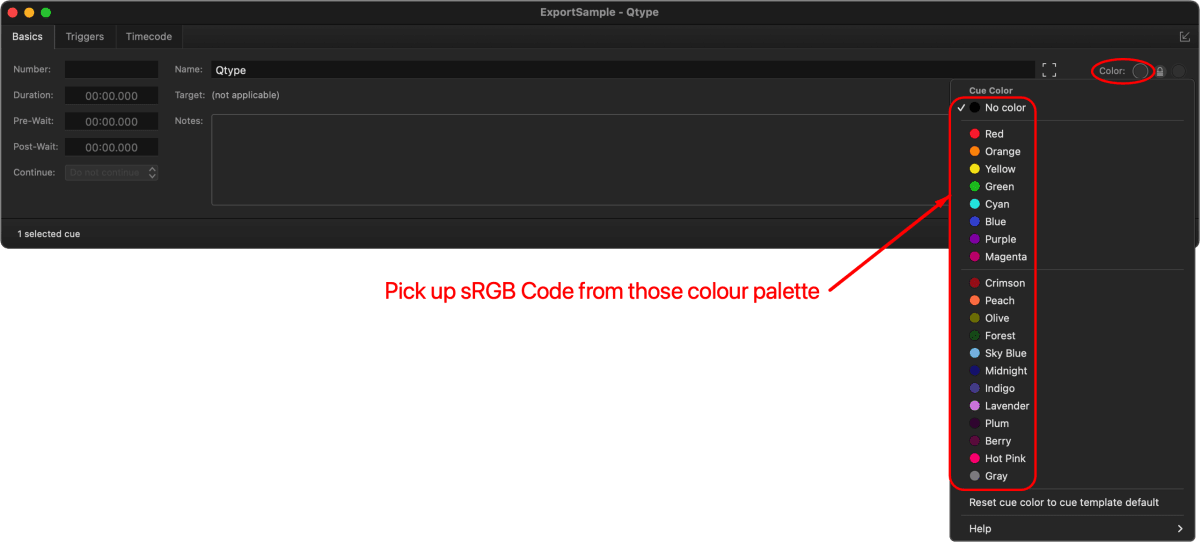
The colour code is sRGB. Pick up from there, with Digital colour Meter.app
Verify Dialog -choice target file-
This dialog verify target file to export.
Yes: Start to export that workspace.
No: Quit this script.

ToWriteExcelFile
This handler write qlab data into Excel's new workbook.
And styling sheet: cell size, colour, font.
Creat new workbook and sheets.
This process creat a new workbook and create number of Cuelist new sheets.
Styling each sheet.
- Label
| (Break flag) | (Q type) | Cue number | Cue name | Target | PreWait | Duration | PostWait | Continue |
|---|---|---|---|---|---|---|---|---|
| X / | Number | Q | Target | PreWait | Action | PostWait | Continue |
-
Font
Font name Size Style Colour Label SFPro-Regular 13 Bold Black Data SFPro-Regular 14 Regular Black
-
Cell Size
Height is set by Pixel, but Width is set by character of number of default font.
The default font is sat by Excel Preferences.Excel/Preferences/General/Setting.- Height
- Label = 19.0
- Data = 22.0
- Width [SF Pro, Size=12]
Break flag Q type Cue number Cue name Target PreWait Duration PostWait Continue Width 3.5 9.0 autofit autofit autofit 13.0 13.0 13.0 13.0
- Height
ToWriteExcelFile
on ToWriteExcelFile(CueDatas, WorkspaceName, CueNames, ColourMap)
set LABEL_FONT to "SFPro-Regular"
set LABEL_FONT_SIZE to 13
set DATA_FONT to "SFPro-Regular"
set DATA_FONT_SIZE to 14
tell application id "com.microsoft.Excel"
make new workbook
set NumberOfCueList to count of CueNames
repeat NumberOfCueList - 1 times
make new worksheet at the end of active workbook
end repeat
set AllSheet to every sheet
set i to 1
repeat with aSheet in AllSheet
tell aSheet
set BROKENFLAG_RANGE to range "A:A"
set QTYPE_RANGE to range "B:B"
set QNUMBER_RANGE to range "C:C"
set QNAME_RANGE to range "D:D"
set QTARGET_RANGE to range "E:E"
set PREWAITE_RANGE to range "F:F"
set DURATION_RANGE to range "G:G"
set POSTWAIT_RANGE to range "H:H"
set COUNTINUEMODE_RANGE to range "I:I"
set BROKENFLAG_COLUMN_WIDTH to 3.5
set QTYPE_COLUMN_WIDTH to 9.0
set TIME_COLUMN_WIDTH to 13.0
set COUNTINUEMODE_COLUMN_WIDTH to 17.0
set LABEL_ROW_HEIGHT to 19.0
set DATA_ROW_HEIGHT to 22.0
set CueDataLeng to (count of item i of CueDatas) as string
border around cell "A2" line style dot
copy range cell "A2" destination range ("A2:I2")
copy range range ("A2:I2") destination range ("A2:" & "A" & CueDataLeng + 1)
set CUE_LABEL to range ("A1:I1")
set row height of CUE_LABEL to LABEL_ROW_HEIGHT
set font size of font object of CUE_LABEL to LABEL_FONT_SIZE
set name of font object of CUE_LABEL to LABEL_FONT
set bold of font object of CUE_LABEL to true
set color of font object of CUE_LABEL to {0, 0, 0}
set value of CUE_LABEL to {"", "", "Number", "Q", "Target", "PreWait", "Duration", "PostWait", "Continue"}
set column width of BROKENFLAG_RANGE to BROKENFLAG_COLUMN_WIDTH
set horizontal alignment of BROKENFLAG_RANGE to horizontal align center
set column width of QTYPE_RANGE to QTYPE_COLUMN_WIDTH
set horizontal alignment of QNUMBER_RANGE to horizontal align center
set horizontal alignment of QTARGET_RANGE to horizontal align center
set column width of range "F:H" to TIME_COLUMN_WIDTH
set horizontal alignment of range "F:H" to horizontal align center
set column width of COUNTINUEMODE_RANGE to COUNTINUEMODE_COLUMN_WIDTH
set horizontal alignment of COUNTINUEMODE_RANGE to horizontal align center
set j to 2
set row height of range ("A2:" & "I" & CueDataLeng + 1) to DATA_ROW_HEIGHT
set number format of range ("F2:" & "H" & CueDataLeng + 1) to "mm:ss.00"
repeat with aCueData in item i of CueDatas
set DATA_RANGE to range ("A" & j & ":" & "I" & j)
set color of interior object of range ("B" & j & ":" & "I" & j) to RGBList(ColourMap, item 10 of aCueData) of me
if (item 12 of aCueData) = "0" then
set pattern of interior object of DATA_RANGE to pattern light up
end if
set value of DATA_RANGE to items 1 thru 9 of aCueData
if item 6 of aCueData = 0 then
set color of font object of range ("F" & j & ":" & "F" & j) to {150, 150, 150}
end if
if item 7 of aCueData = 0 then
set color of font object of range ("G" & j & ":" & "G" & j) to {150, 150, 150}
end if
if item 8 of aCueData = 0 then
set color of font object of range ("H" & j & ":" & "H" & j) to {150, 150, 150}
end if
if item 2 of aCueData = "Group" then
set GroupArea to range ("C" & j & ":" & "D" & (j + (item 11 of aCueData)))
border around (GroupArea) weight border weight thin
end if
set name of font object of DATA_RANGE to DATA_FONT
set font size of font object of DATA_RANGE to DATA_FONT_SIZE
if value of range ("A" & j) = "X" then
set color of font object of range ("A" & j) to {255, 0, 0}
end if
set j to j + 1
end repeat
set tgt to get border range ("A2:I2") which border border top
set line style of tgt to double
border around range ("A1:" & "I" & j - 1) weight border weight medium
autofit column "C:E"
set name to item i of CueNames
set i to i + 1
end tell
end repeat
end tell
end ToWriteExcelFile
ExportQLabWorkspace
This is main module.
That call ExportWorkspaceData()handler and ToWriteExcelFile()handler to run exporting operation.
These using try...on error..end try statement. If "try" block raises an error, the "on error" block execute quit to quit application. And get error number, disply error message and that number.
Error numbers and message refer to below site:
ExportWorkspace
on ExportQLabWorkspace(choosed)
try
tell application id "com.figure53.QLab.5"
set {ExportCueData, ExportFileName, ExportListName, QlabColour} to ExportWorkspaceData(choosed) of me
ProgressBar("To Write Excel file...") of me
ToWriteExcelFile(ExportCueData, ExportFileName, ExportListName, QlabColour) of me
display alert "Success!" as informational
end tell
tell application id "com.microsoft.Excel" to tell front workbook
delay 0.5
activate
end tell
on error number ErrCode
display alert "An error!" & return & "Quit application." message "Error number: " & ErrCode as warning
return
end try
delay 1
end ExportQLabWorkspace
Error Dialog
When try...on error..end try statement get error and error number, display this dialog.
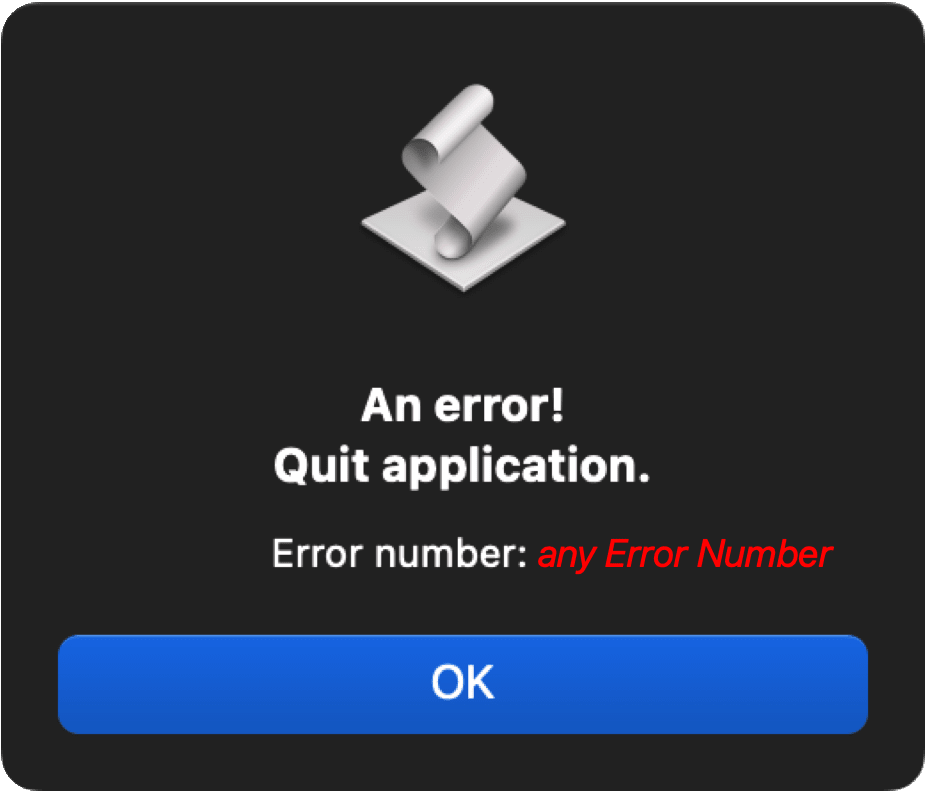
ApplicationService
This handler is application controller.
That provide dialogs and control application flow.
Dialog
ChooseWorkspace
This dialog select export target workspace.

- Current Workspace: Export front workspace of QLab.
- Choose frolder: Open Finder and choose target workspace.
- cancel: Quit this application.
If selected "Current Workspace" but not found current workspace (i.e None Workspace opend) then open "Quit" or "Retry" dialog.

- Retry: Display "ChooseWorkspece" dialig again.
- Quit: Quit this application.
ApplicationService
on ApplicationService()
tell application id "com.figure53.QLab.5"
activate
set ChooseWorkspace to the button returned of (display dialog "Please Choose Exported Workspace." with title "Export QLab" buttons {"cancel", "Choose Folder", "Current Workspace"} default button 3 with icon note)
if ChooseWorkspace is "Choose Folder" then
tell application "Finder" to set loc to target of window 1 as alias
try
set ExportFile to choose file with prompt "Please choose Qlab File." of type {"qlab4", "qlab5"} default location loc
open ExportFile
set opend to true
on error
return
end try
else if ChooseWorkspace is "current workspace" then
set opend to false
if (count of (every workspace)) is 0 then
set Answer to the button returned of (display dialog "None current workspace! Quit ExportQlab?" with title "File does not exist!" buttons {"Quit", "Retry"} default button 2 with icon 0)
if Answer is "Retry" then
ApplicationService() of me
return
else if Answer is "quit" then
return
end if
end if
else if ChooseWorkspace is "cancel" then
return
end if
ExportQLabWorkspace(opend) of me
end tell
end ApplicationService
Export Sample
Coming Soon!
We writing now...
License
This script is released under the MIT License.
Copyright 2024 Kooky Mice
Permission is hereby granted, free of charge, to any person obtaining a copy of this software and associated documentation files (the "Software"), to deal in the Software without restriction, including without limitation the rights to use, copy, modify, merge, publish, distribute, sublicense, and/or sell copies of the Software, and to permit persons to whom the Software is furnished to do so, subject to the following conditions:
The above copyright notice and this permission notice shall be included in all copies or substantial portions of the Software.
THE SOFTWARE IS PROVIDED "AS IS", WITHOUT WARRANTY OF ANY KIND, EXPRESS OR IMPLIED, INCLUDING BUT NOT LIMITED TO THE WARRANTIES OF MERCHANTABILITY, FITNESS FOR A PARTICULAR PURPOSE AND NONINFRINGEMENT. IN NO EVENT SHALL THE AUTHORS OR COPYRIGHT HOLDERS BE LIABLE FOR ANY CLAIM, DAMAGES OR OTHER LIABILITY, WHETHER IN AN ACTION OF CONTRACT, TORT OR OTHERWISE, ARISING FROM, OUT OF OR IN CONNECTION WITH THE SOFTWARE OR THE USE OR OTHER DEALINGS IN THE SOFTWARE.
Enviroment
HardWare
MacBook Pro (13-inch, 2020, Four Thunderbolt 3 ports)
Processor: 2.3GHz Quad-Core Intel Core i7
Memory: 16GB 3733MHz LPDDR4X
Software
macOS
macOS Monterey
version 12.7.2
QLab5
Version: 5.3.6
Script Editor
Version: 2.11
AppleScript: 2.7 Support 10.13 or later
Discussion