🙌
【CSS】mix-blend-modeで色の反転を実装
実現したいこと
画像と文章を重ねたとき、重ねた部分だけ色を反転させたい。

上記の画像を実現するために、mix-blend-mode プロパティを使用します。
- mix-blend-mode:2つの要素を組み合わせたとき、どのように混合するかを設定するプロパティ
mix-blend-mode では、16 つキーワードがありますが、今回は、difference (差分) キーワードで実現します。
色の反転を実装
HTML
<div class="top">
<h2>NATURE</h2>
<div class="garelly">
<figure class="photoA"><img src="images/test1.jpg" alt=""></figure>
<figure class="photoB"><img src="images/test2.jpg" alt=""></figure>
<figure class="photoC"><img src="images/test3.jpg" alt=""></figure>
</div>
</div>
h2に mix-blend-mode を設定します。
CSSグリッドを使ったレイアウトですが、flex や position を使った方法でも可能です。
CSS
.top {
display: grid;
grid-template-columns: 1fr 1088px 1fr;
justify-items: center;
}
/* ここでmix-blend-mode を使用 */
h2 {
grid-column: 2;
grid-row: 1;
font-size: 180px;
color: #87CBB9;
mix-blend-mode: difference;
}
.garelly {
grid-row: 1;
grid-column: 2;
display: grid;
grid-template-columns: 30% 30% 30%;
grid-template-rows: 20% 20% 20% 20% 20%;
grid-template-areas:
". . ."
"A . C"
"A B C"
"A B C"
". B .";
gap: 30px;
margin-top: -30px;
}
figure {
grid-column: 2;
grid-row: 1;
margin-top: 0;
}
img {
width: 100%;
height: 100%;
object-fit: cover;
border-radius: 20px;
}
.garelly .photoA {
grid-area: A;
}
.garelly .photoB {
grid-area: B;
}
.garelly .photoC {
grid-area: C;
}

これだけだと分かりずらいので、他のレイアウトも作成してみます。
他のレイアウト
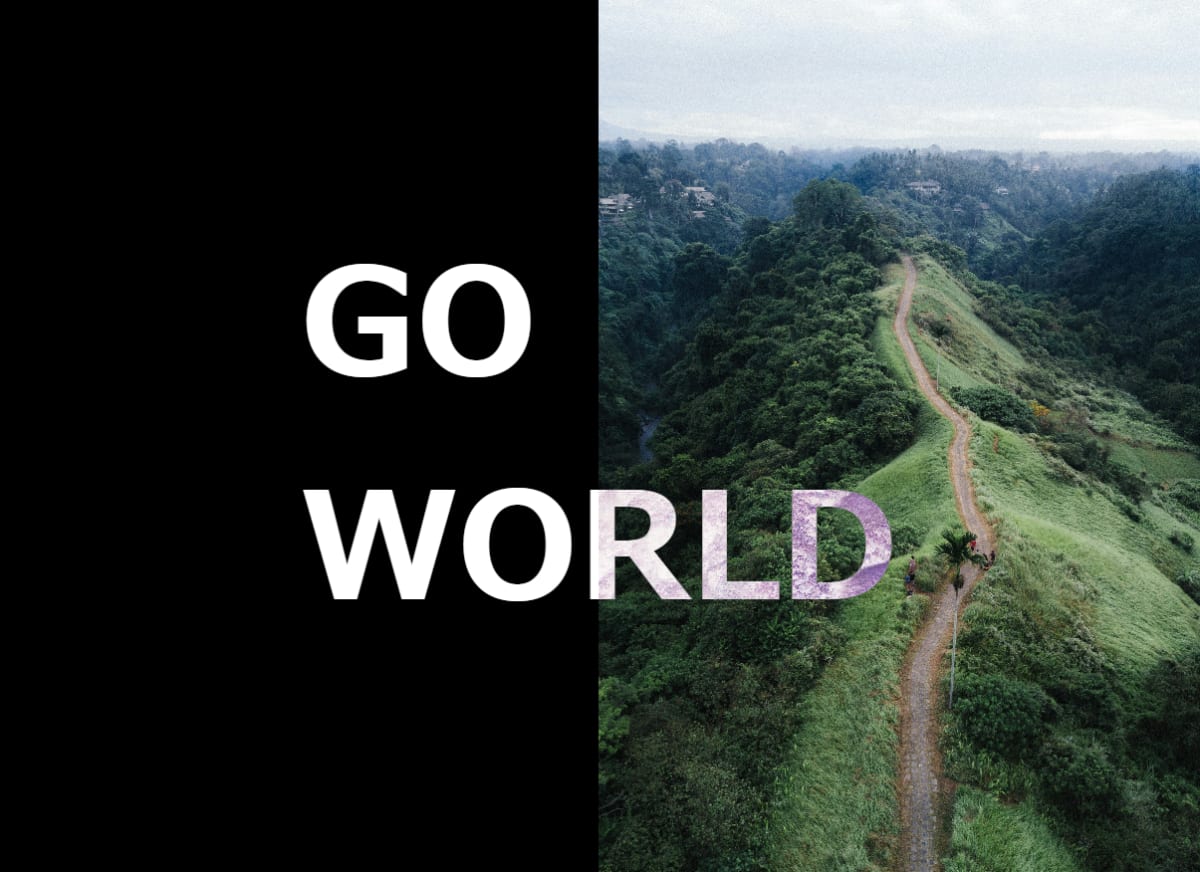
HTML
<div class="top">
<h2>GO<br>WORLD</h2>
<figure><img src="images/test4.jpg" alt=""></figure>
</div>
CSS
.top {
display: grid;
grid-template-columns: 1fr 1fr;
height: 100%;
background-color: black;
}
h2 {
grid-column: 2;
grid-row: 1;
font-size: 150px;
color: #fff;
mix-blend-mode: difference;
align-self: center;
margin-left: -500px;
}
figure {
grid-column: 2;
grid-row: 1;
justify-self: end;
height: 100vh;
}
img {
width: 100%;
height: 100%;
object-fit: cover;
}
以上になります。
Discussion