💎
treeコマンドのすゝめ
treeコマンドとは
tree構造でファイル構成を見やすく表示してくれるコマンド。
$ tree -L 2
.
├── README.md
├── __pycache__
│ ├── database.cpython-39.pyc
│ └── uniqlo_spider.cpython-39.pyc
├── bin
│ ├── README.md
│ ├── chromedriver
│ └── headless-chromium
├── crawler
│ ├── crawler
│ └── scrapy.cfg
├── database.py
├── main.py
├── model
│ ├── __pycache__
│ └── item.py
├── requirements.txt
├── test_spider.py
└── venv
├── bin
├── include
├── lib
└── pyvenv.cfg
10 directories, 13 files
5 directories, 5 files
pecoと組み合わせるとかなり便利。やり方は後述します。
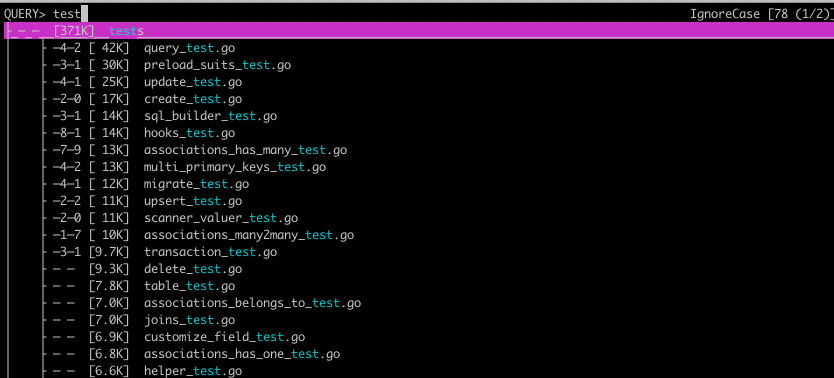
インストール
macユーザーなので、brewで入れる。
brewが入っていない方は、ここからインストール。
$ brew install tree
使い方
-Lオプションで、深さを指定。
$ tree -L 1
.
├── README.md
├── __pycache__
├── bin
├── crawler
├── database.py
├── main.py
├── model
├── requirements.txt
├── test_spider.py
└── venv
5 directories, 5 files
-aオプションで、隠しファイルも表示。
tree -a -L 1
.
├── .DS_Store
├── .env
├── .gcloudignore
├── .git
├── .gitignore
├── README.md
├── __pycache__
├── bin
├── crawler
├── database.py
├── main.py
├── model
├── requirements.txt
├── test_spider.py
└── venv
--duオプションでデータ量を表示。
-hオプションでデータ量をM,K表示に。
--sortオプションでソート。
$ tree --du -h -a --sort=size
...
│ └── [ 50K] zope.interface-5.4.0.dist-info
│ ├── [ 4] INSTALLER
│ ├── [2.0K] LICENSE.txt
│ ├── [ 40K] METADATA
│ ├── [8.3K] RECORD
│ ├── [ 110] WHEEL
│ ├── [ 5] namespace_packages.txt
│ └── [ 5] top_level.txt
└── [ 106] pyvenv.cfg
310M used in 771 directories, 6626 files
便利な使い方
MBytes,GBytes単位の大きなファイルを絞り込んで表示。
$ tree --du -h -a --sort=size | grep -e M] -e G]
.
└── [3.4M] test_repository
├── [1.2M] .git
│ ├── [1.2M] objects
│ │ └── [1.2M] pack
│ │ └── [1.2M] pack-
xxxx.pack
├── [2.0M] assets
│ ├── [2.0M] fonts
│ │ └── [2.0M] Roboto
pecoで検索かける。pecoのインストールは、こちら。
$ tree --du -h -a --sort=size | peco
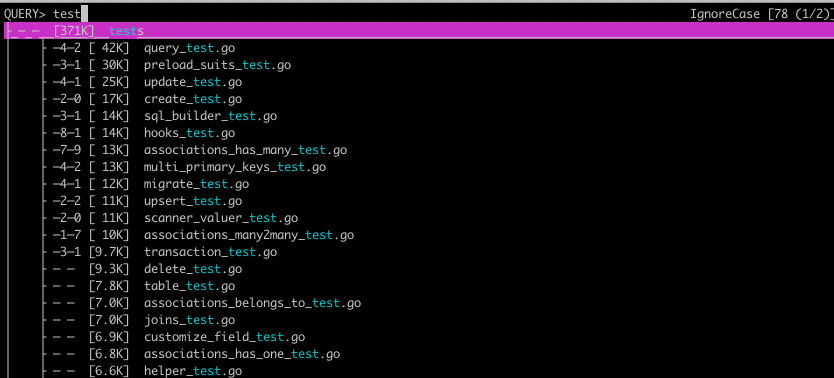
aliaseに追加しておくと便利。
zshrc
# tree aliases
alias trees="tree --du -h -a --sort=size | grep -e M] -e G]"
alias tp="tree --du -h -a --sort=size | peco"
注意点
-Lを指定した際、指定された深さまでしか探索されず、データサイズも探索されたファイルの合計でしかない。
$ tree --du -h -L 1
.
├── [1.1K] License
├── [2.2K] README.md
├── [ 18K] association.go
├── [ 480] callbacks <- 深さ1の場合は、480Bytes
├── [7.9K] callbacks.go
$ tree --du -h -L 2
.
├── [1.1K] License
├── [2.2K] README.md
├── [ 18K] association.go
├── [ 60K] callbacks <- 深さ1の場合は、60KBytes!! ここのサイズが増えてる。。。
│ ├── [ 11K] associations.go
│ ├── [3.3K] callbacks.go
...
│ └── [9.0K] update.go
[番外編] tree入れたく無いけど、tree使いたい
$ pwd;find . | sort | sed '1d;s/^\.//;s/\/\([^/]*\)$/|--\1/;s/\/[^/|]*/| /g'
参考
Discussion