🔒
Github Actions から OIDC で Google Container Registry にイメージをプッシュする
この記事は株式会社Gincoのテックブログとして書いています。
はじめに
- 業務で掲題のワークフローを実装する必要があったのでまとめました
- OIDC を利用することで Github にクレデンシャルを渡す必要がなくなり、よりセキュアな運用が可能になります
- コンソールから行う OIDC の設定手順と実装したワークフローが書いてあります
OIDC の設定手順
1. Workload Identity のプールとプロバイダを作成
-
IAMと管理>Workload Identity 連携をクリック
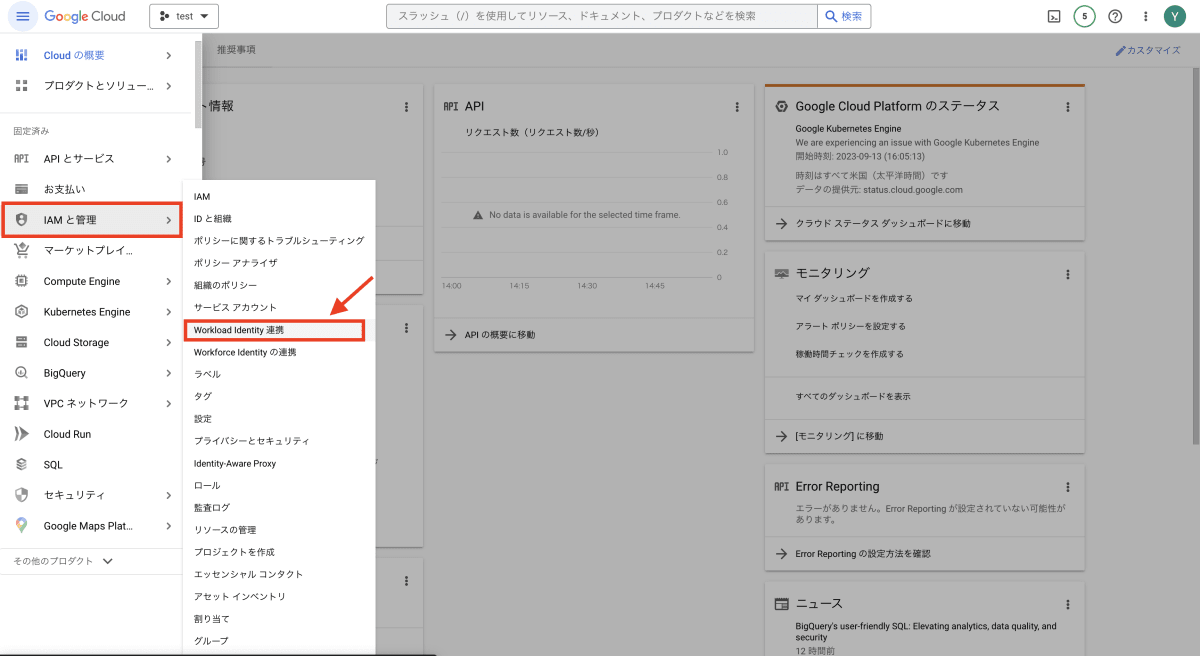
-
プールを作成にアクセス。任意の名前を入力し、続行をクリック
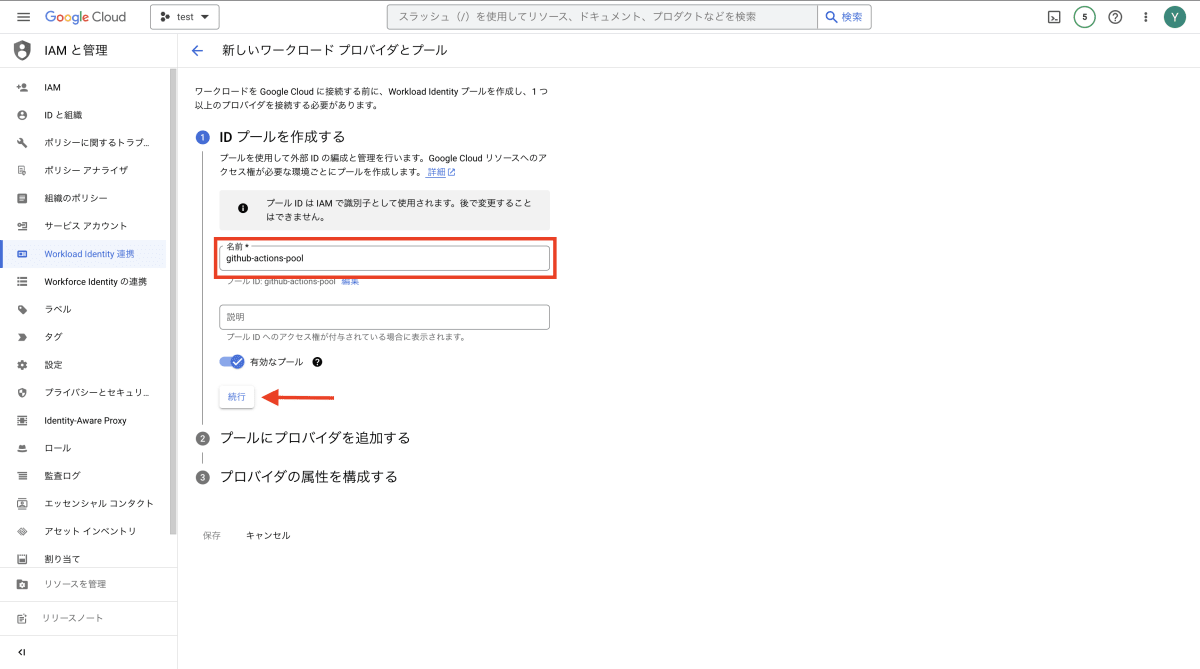
-
OpenID Connect(OIDC)を選択 -
任意のプロバイダ名を入力
-
発行元(URL)にはhttps://token.actions.githubusercontent.comを入力 -
デフォルトのオーディエンスを選択
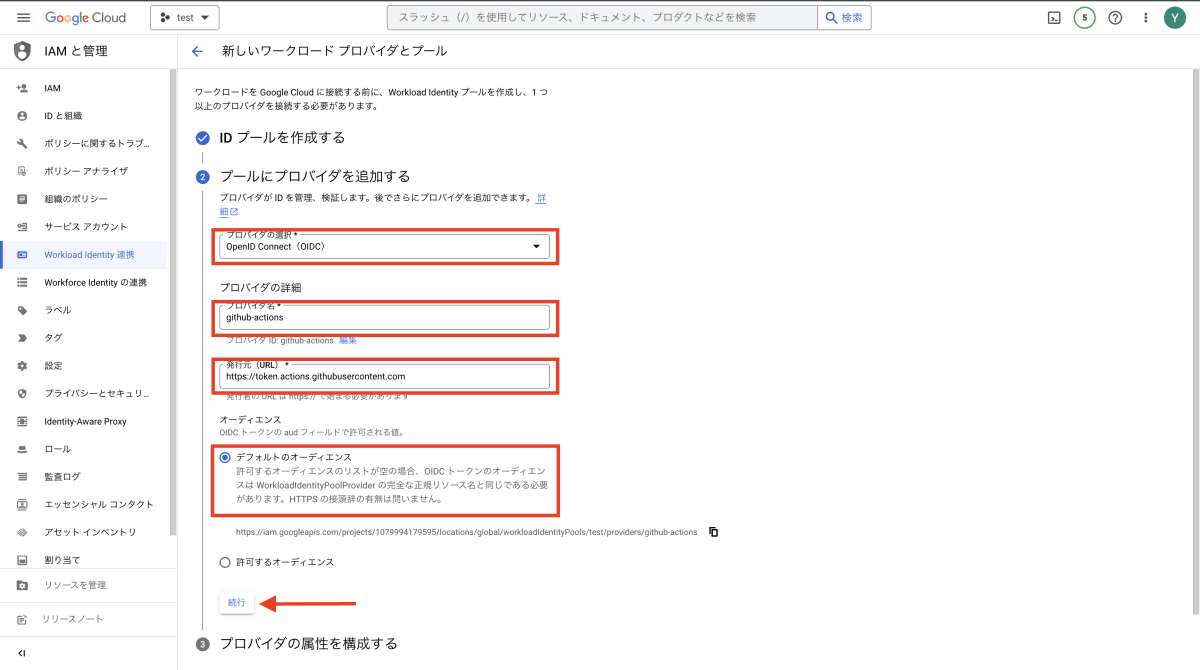
-
以下のように属性をマッピングし、
保存をクリック-
google.subject=>assertion.sub -
attribute.repository=>assertion.repository -
attribute.actor=>assertion.actor
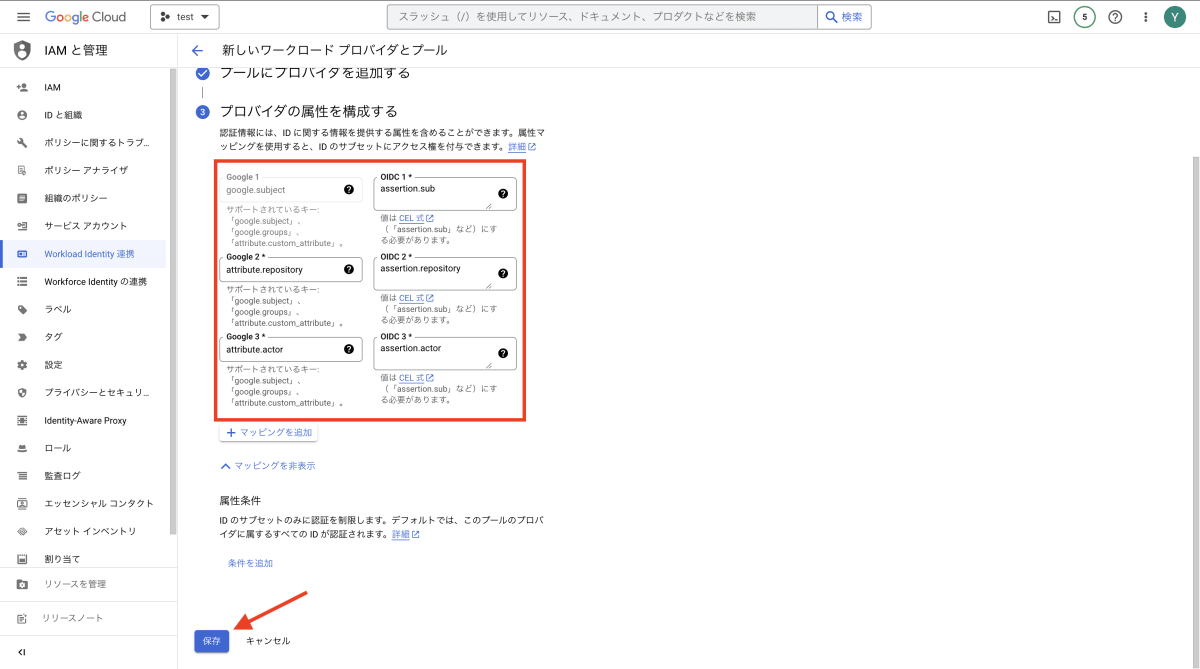
-
2. Github Actions から利用するサービスアカウントの作成
-
IAMと管理>サービスアカウントをクリック
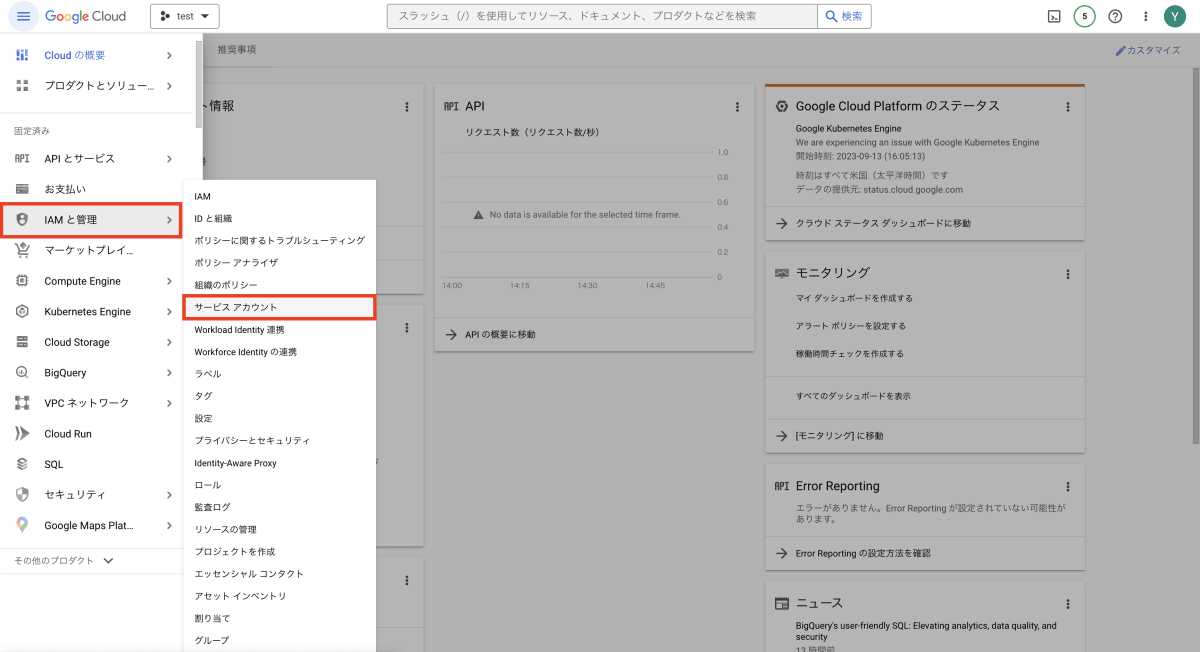
-
サービスアカウントを作成をクリック
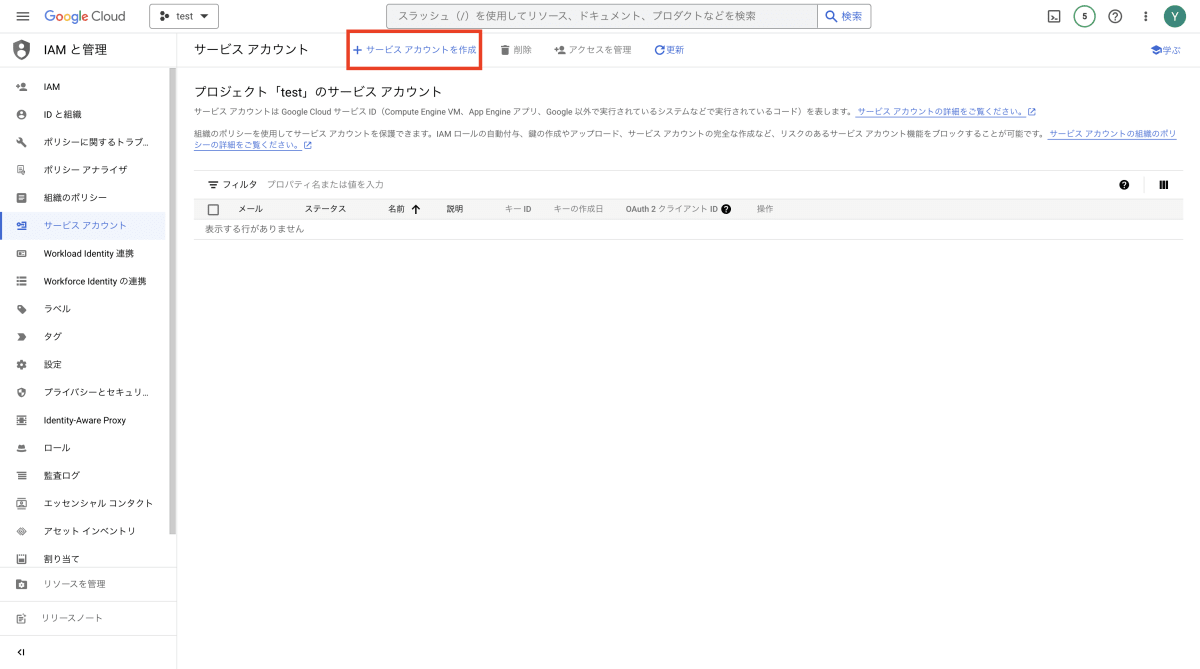
-
任意の
サービスアカウント名を入力し、作成して続行をクリック
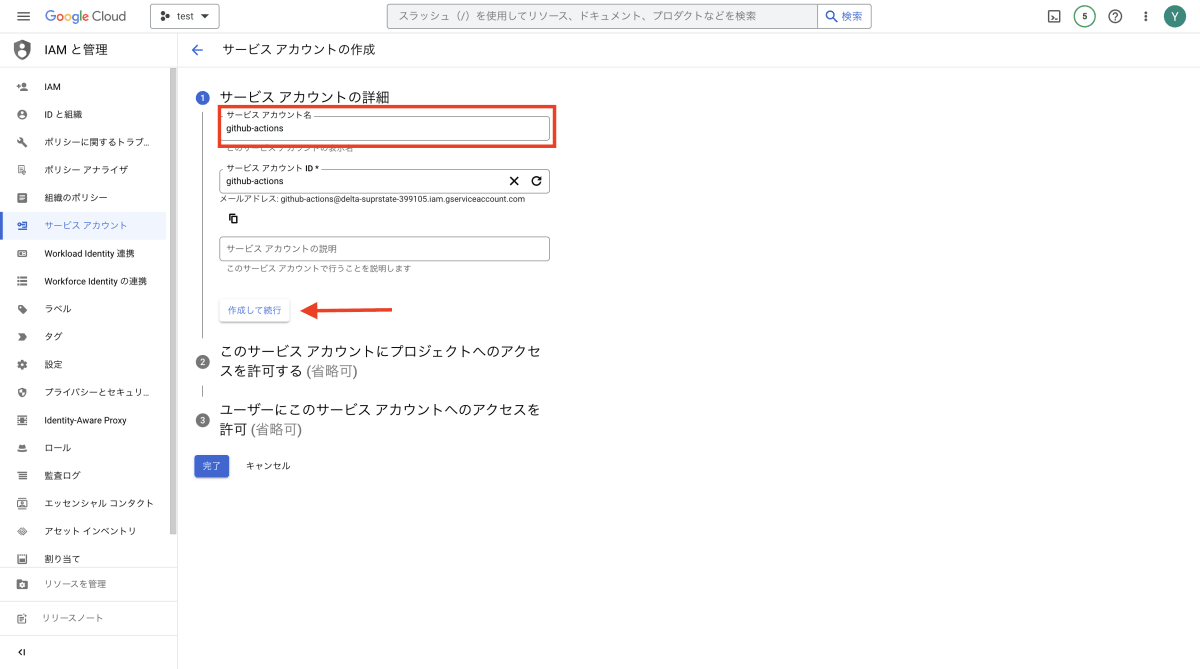
-
サービスアカウントに
ストレージ管理者のロールを付与し、完了をクリック

3. Github Actions にサービスアカウントの権限借用を許可する
-
IAMと管理>サービスアカウントをクリック
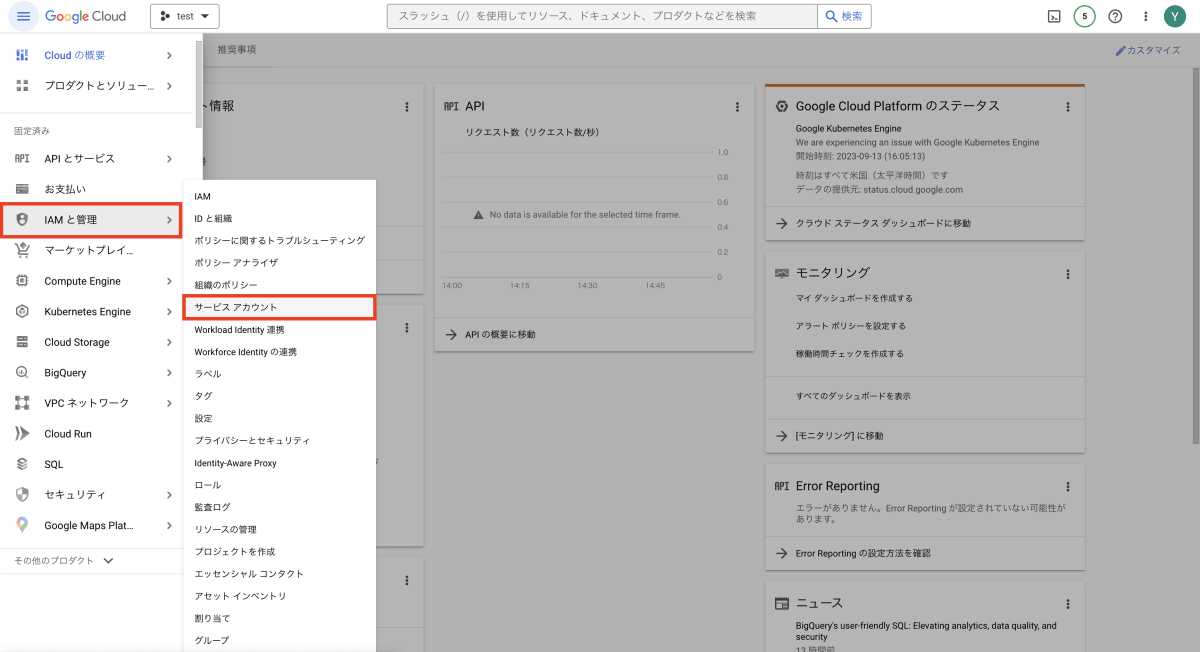
-
作成したサービスアカウントをクリック
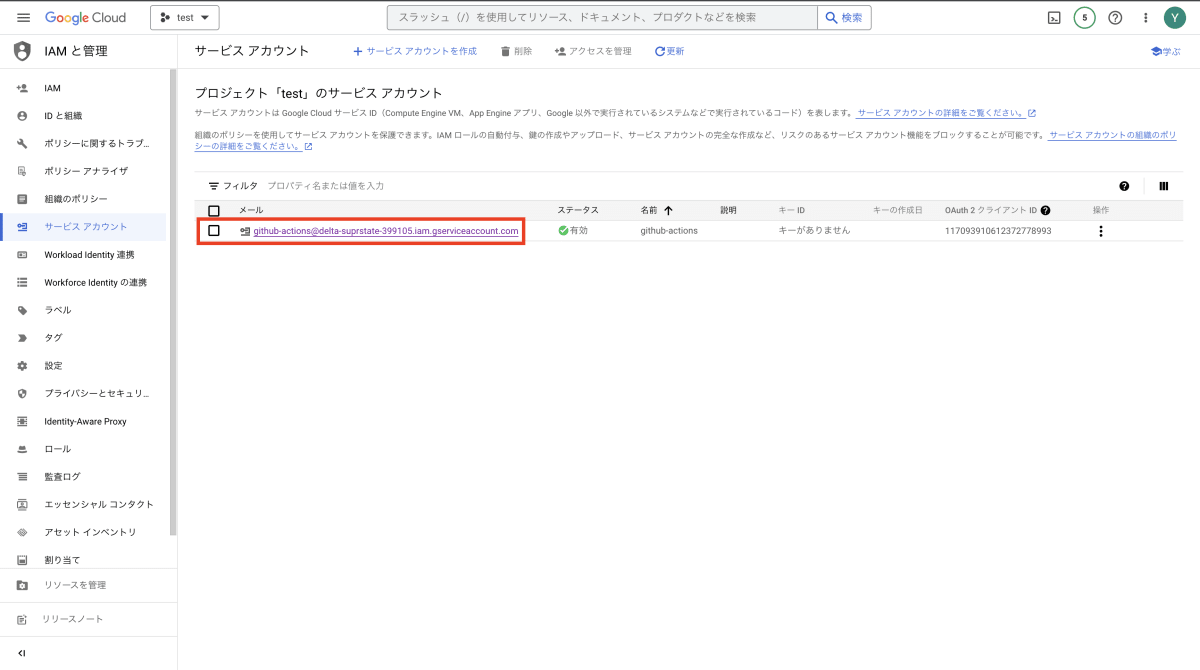
-
権限をクリック
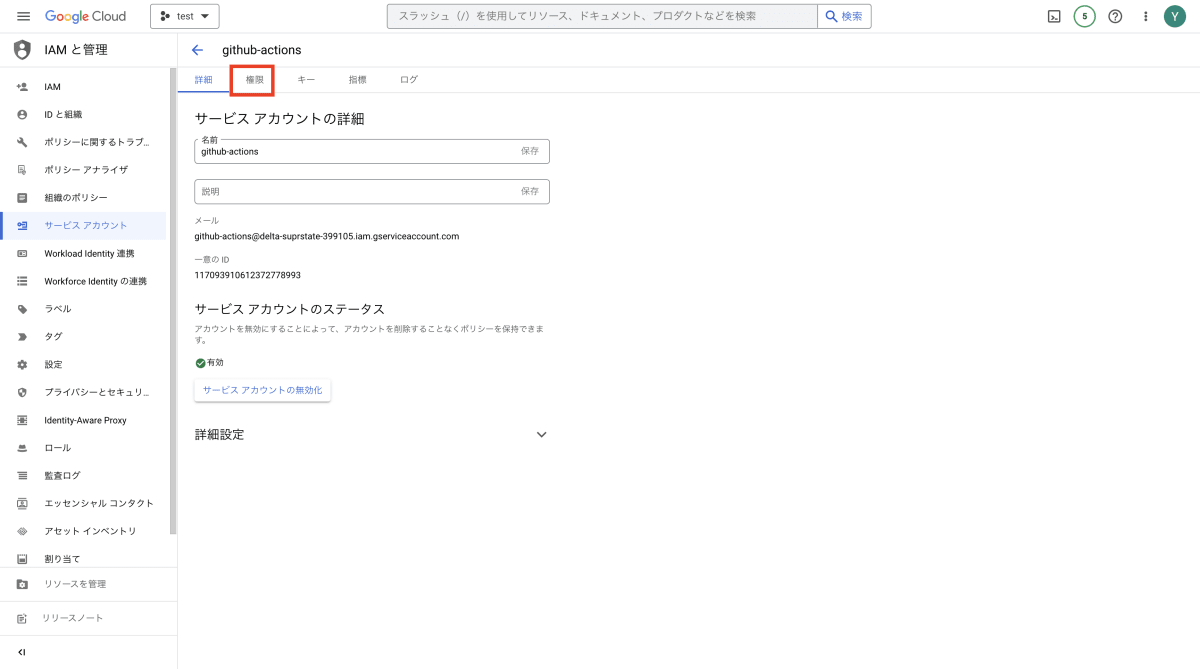
-
アクセス権を付与をクリック

-
以下のフォーマットで
新しいプリンシパルを入力、ロールはWorkload Identity ユーザーを選択principalSet://iam.googleapis.com/projects/{GCPプロジェクトのID}/locations/global/workloadIdentityPools/{作成したプールのID}/attribute.repository/{Githubのユーザー名}/{リポジトリ名}
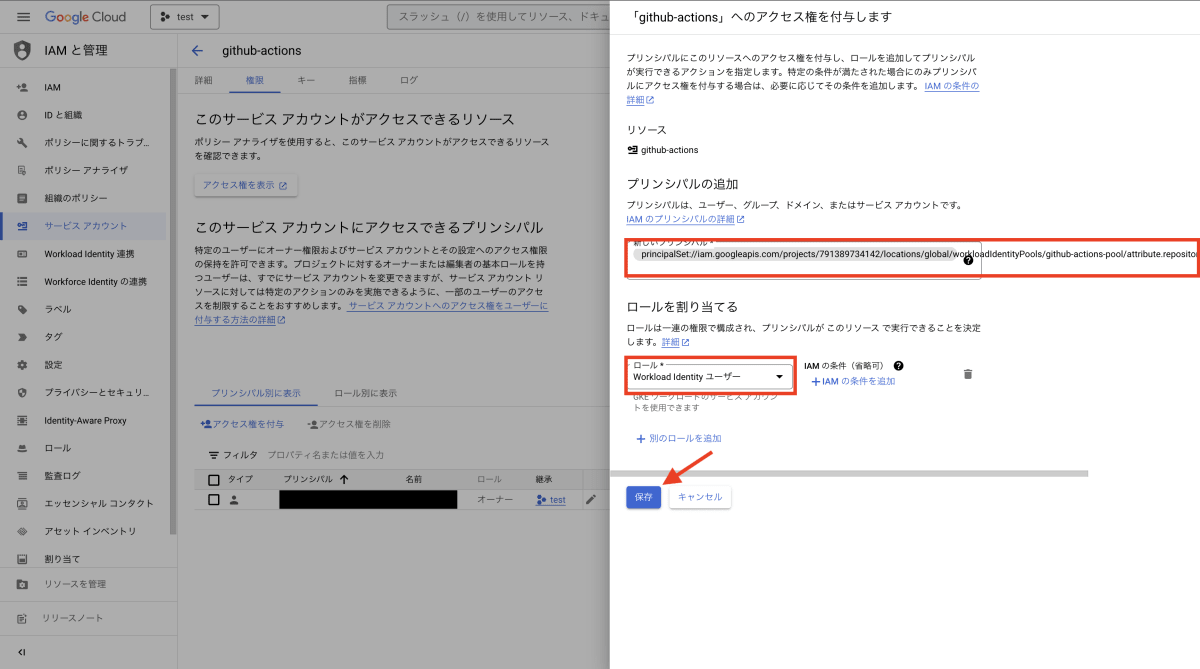
-
プールの詳細画面にて接続済サービスアカウントに作成したサービスアカウントが表示されていれば OK- 反映まで数秒時差があります
- 表示されない場合、
新しいプリンシパルの値が間違っている可能性があります
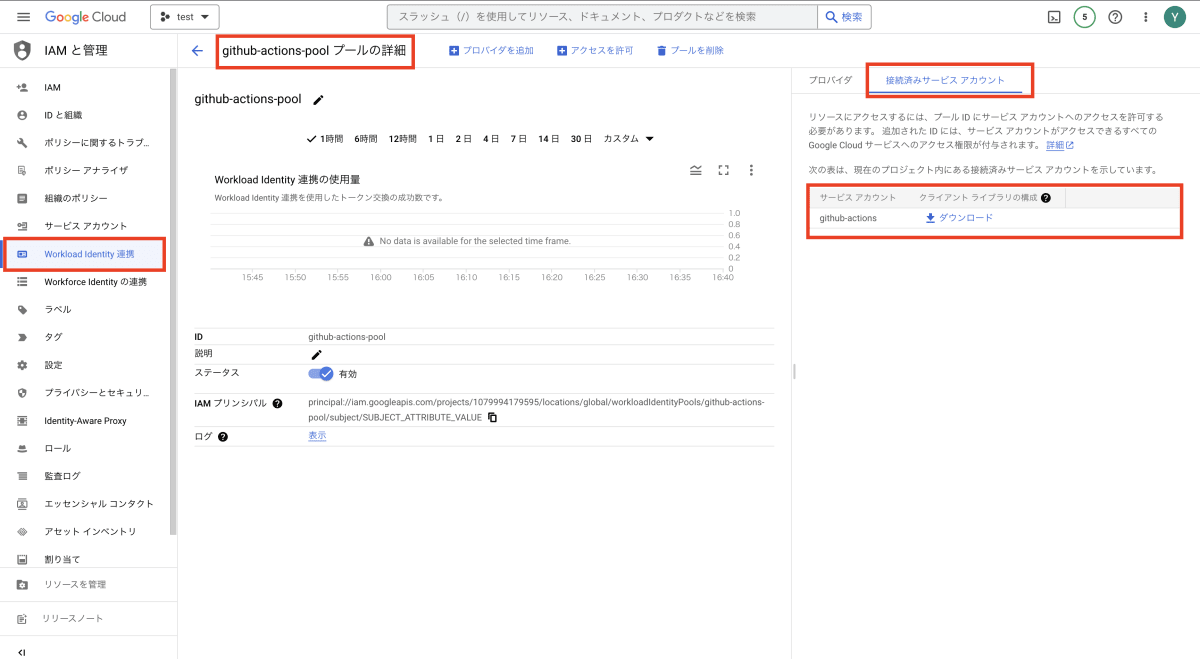
Github Actions の実装
最終的なワークフロー
.github/workflows/build-push-prd.yml
name: Call build-push workflow for prd
on:
push:
tags:
- v**
jobs:
call_build_push_workflow:
if: ${{ github.ref_name == 'main' }}
name: Call workflow
uses: ./.github/workflows/reusable-build-push.yml
with:
build_context: path/to/build_context
file: path/to/Dockerfile
gcr_host: asia.gcr.io
gcr_repository_host: asia.gcr.io/your-repository/your-image
secrets:
workload_identity_provider: ${{ secrets.WORKLOAD_IDENTITY_PROVIDER_FOR_PRD }}
service_account_address: ${{ secrets.SERVICE_ACCOUNT_ADDRESS_FOR_PRD }}
.github/workflows/reusable-build-push.yml
name: Reusable build-push workflow
on:
workflow_call:
inputs:
build_context:
type: string
required: true
build_target:
type: string
required: true
file:
type: string
required: true
push:
type: boolean
default: true
required: false
gcr_host:
type: string
required: true
gcr_repository_host:
type: string
required: true
secrets:
workload_identity_provider:
required: true
service_account_address:
required: true
jobs:
build_push:
name: build-push image
runs-on: ubuntu-latest
permissions:
contents: 'read'
id-token: 'write'
steps:
- name: Checkout
uses: actions/checkout@v3
- name: Build-Push image
uses: ./.github/actions/build-push
with:
workload_identity_provider: ${{ secrets.workload_identity_provider }}
service_account_address: ${{ secrets.service_account_address }}
gcr_host: ${{ inputs.gcr_host }}
gcr_repository_host: ${{ inputs.gcr_repository_host }}
build_context: ${{ inputs.build_context }}
build_target: ${{ inputs.build_target }}
file: ${{ inputs.file }}
.github/actions/build-push/action.yml
name: Build-Push
description: Build and push image or only build image
inputs:
workload_identity_provider:
description: Principal of identity provider for OIDC
required: true
service_account_address:
description: Service account address for GCP
required: true
gcr_host:
description: Host of GCR
required: true
gcr_repository_host:
description: Repository host of GCR
required: true
build_context:
description: Build context
required: false
default: .
build_target:
description: Target to build
required: true
file:
description: File path to Dockerfile
required: true
push:
description: Whether push image or not(= only build)
required: false
default: 'true'
runs:
using: composite
steps:
- name: Set up buildx
uses: docker/setup-buildx-action@v2
- name: Authenticate to Google Cloud
id: auth
uses: 'google-github-actions/auth@v1'
with:
token_format: access_token
workload_identity_provider: ${{ inputs.workload_identity_provider }}
service_account: ${{ inputs.service_account_address }}
- name: Login to GCR
uses: docker/login-action@v2
with:
registry: ${{ inputs.gcr_host }}
username: oauth2accesstoken
password: ${{ steps.auth.outputs.access_token }}
- name: Set docker metadata
id: metadata
uses: docker/metadata-action@v4
with:
images: ${{ inputs.gcr_repository_host}}
tags: |
type=semver,pattern={{raw}}
type=sha,format=short
- name: Build-Push image
uses: docker/build-push-action@v4
with:
context: ${{ inputs.build_context }}
target: ${{ inputs.build_target }}
file: ${{ inputs.file }}
push: ${{ inputs.push }}
tags: ${{ steps.metadata.outputs.tags }}
cache-from: type=gha
cache-to: type=gha,mode=max
provenance: false
ポイントと解説
-
mainブランチにvで始まるタグがpushされるとワークフローが実行される - OIDC 利用には
permissionsにid-token: writeが必要 - 下記の
最終的なワークフローは本番環境用だが reusable workflow と composite action を利用することで他環境用にも再利用可能 -
docker/setup-buildx-action@v2でdocker/build-push-action@v4においてキャッシュを使えるようにする - OIDC トークンの発行は
google-github-actions/auth@v1で行われている-
OIDC の設定手順で作成した workload identity provider のプリンシパルを指定projects/プロジェクトID/locations/global/workloadIdentityPools/作成したpoolのID/providers/作成したプロバイダ名
-
OIDC の設定手順で作成した service account のアドレスを指定github-actions@test-example-123456.iam.gserviceaccount.com
-
-
docker/login-action@v2でOIDC トークンを使って GCR へ認証 -
docker/metadata-action@v4でイメージのタグを出力-
type=semver,pattern={{raw}}で 例えば Github 上でv1.2というタグがプッシュされた時に同じタグを出力する -
type=sha,format=shortで git の short sha をタグとして出力する
-
-
docker/build-push-action@v4でイメージのビルドとプッシュ- 2023年9月時点で Experimental となっているが
type=ghaとして Github Action のキャッシュを利用 -
mode=maxとして全ての中間レイヤーもキャッシュさせる。デフォルトはminであり最終イメージのレイヤーしかキャッシュされない -
provenance: falseこちらの問題を防ぐために指定が必要でした
- 2023年9月時点で Experimental となっているが
所感
- CI からクラウドへの認証は OIDC の利用を当たり前としていきたい
- コンソールから都度設定するのは手間なので、社内で統一していくにはこういった Terraform module を利用 or 作成したい
注意事項
- Google Container Registry は 2024年5月15日以降にサポートが終了します
- 特別な事情がない限りは Artifact Registry を代わりに使用してください
-
最終的なワークフローにあるdocker/login-action@v3のregistryに渡す値を任意の Artifact Registryのホストに変えればそのまま転用できると思います
最後に
- 株式会社 Gincoではブロックチェーンを学びたい方、ウォレットについて詳しくなりたい方を募集していますので下記リンクから是非ご応募ください。
- 株式会社Ginco の求人一覧
参考
Discussion