君たちはどうAWS Load Balancer Controllerを使ってPodを公開するか
モチベーション
EKSで構築したクラスタ上のServiceを外部公開したいときにはAWS Load Balancer Controllerを利用するのが一般的です。
AWS Load Balancer Controllerにはいくつかの機能があり、要件や運用の都合によって採用するべきアプローチは異なります。
本稿では、実際に手を動かして各機能の挙動を確認し、比較します。
AWS Load Balancer Controller とは
AWS Load Balancer Controller はNLB(L4レイヤ)および、ALB(L7レイヤ)でのロードバランシングをEKSから簡単に扱えるようにするアドオンです。
本稿ではALB(L7レイヤ)でのルーティングについて、基本的な3つの機能(Ingress, IngressGroup, TargetGroupBinding)について、実際の挙動を確認しながら比較します。
前提条件
- Terraformを利用してEKSクラスタを構築する
- eks-blueprints-addons を利用してAWS Load Balancer Controllerをデプロイする
本稿の執筆にあたりサンプルリポジトリを用意しました。
本稿では上記のサンプルリポジトリの内容と手順に従って動作確認を行っていきます。
下準備
EKS クラスタを構築する前に、必要なリソースを作成しておきます。
git clone https://github.com/isanasan/example-eks-terraform.git
cd environment/
terraform init
terraform apply -auto-approve
Ingress
Ingressリソースを作成すると、AWS Load Balancer Controllerがそれを検知して、ALBをプロビジョニングします。クラスタ内のサービスをパブリックIPにアタッチすることで外部からのアクセスが可能になります。
動作確認
1つずつリソースを作成しながら、動作確認をしていきます。
EKS クラスタをTerraformで作成
example-ingress ディレクトリに移動してEKSクラスタを作成します。
cd ../example-ingress
terraform init
terraform apply -auto-approve
outputされるコマンドを実行してkubectlを設定します。
aws eks --region ap-northeast-1 update-kubeconfig --name example-alb-ingress-cluster
nginx コンテナをデプロイ
DeploymentリソースとServiceリソースを作成し、nginxコンテナをデプロイします。
nginx.yaml
apiVersion: v1
kind: Namespace
metadata:
name: sample-nginx-ns
---
apiVersion: v1
kind: Service
metadata:
name: service-sample-nginx
namespace: sample-nginx-ns
labels:
app: sample-nginx
spec:
selector:
app: sample-nginx
ports:
- protocol: TCP
port: 80
targetPort: 80
---
apiVersion: apps/v1
kind: Deployment
metadata:
name: nginx-deployment
namespace: sample-nginx-ns
labels:
app: sample-nginx
spec:
selector:
matchLabels:
app: sample-nginx
replicas: 3
template:
metadata:
labels:
app: sample-nginx
spec:
containers:
- name: nginx
image: public.ecr.aws/docker/library/nginx:latest
ports:
- containerPort: 80
Ingressリソースを作成し、ALBをプロビジョニングします。
alb-nginx.yaml
apiVersion: networking.k8s.io/v1
kind: Ingress
metadata:
namespace: sample-nginx-ns
name: sample-ingress-nginx
annotations:
alb.ingress.kubernetes.io/scheme: internet-facing
alb.ingress.kubernetes.io/target-type: ip
spec:
ingressClassName: alb
rules:
- http:
paths:
- path: /
pathType: Prefix
backend:
service:
name: service-sample-nginx
port:
number: 80
AWS コンソールにアクセスしてリソースを確認
コンソールからALBが作成されたことを確認できました。
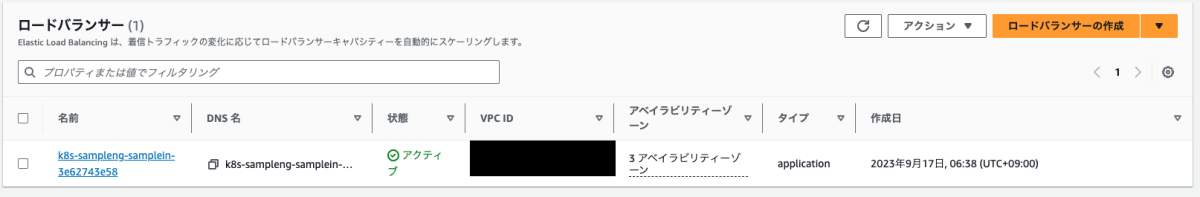
合わせて、リスナルールが作成されたことを確認できました。

ここで、デプロイされているPod のIPアドレスを確認します。
kubectl get pods -n sample-nginx-ns -o wide
NAME READY STATUS RESTARTS AGE IP NODE NOMINATED NODE READINESS GATES
nginx-deployment-57989d486d-nswgt 1/1 Running 0 10m 10.0.49.70 ip-10-0-49-78.ap-northeast-1.compute.internal <none> <none>
nginx-deployment-57989d486d-tcmpq 1/1 Running 0 10m 10.0.44.5 ip-10-0-46-115.ap-northeast-1.compute.internal <none> <none>
nginx-deployment-57989d486d-vb44c 1/1 Running 0 10m 10.0.43.206 ip-10-0-41-251.ap-northeast-1.compute.internal <none> <none>
ターゲットグループにPodのIPアドレスが登録されていることを確認できました。
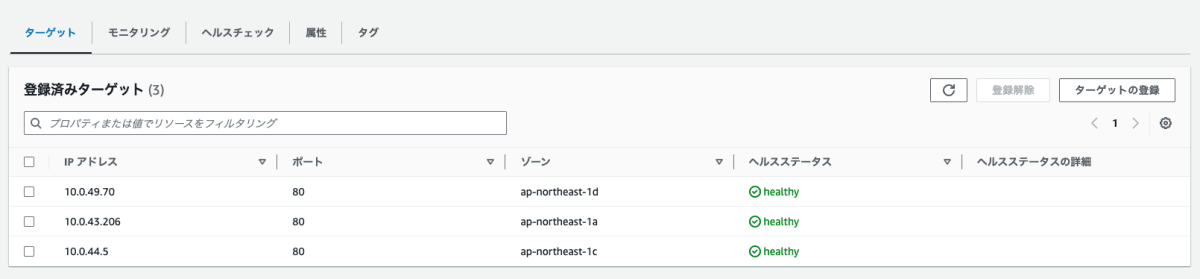
疎通確認
ALBのDNS名にアクセスしてPodに疎通することを確認できました。
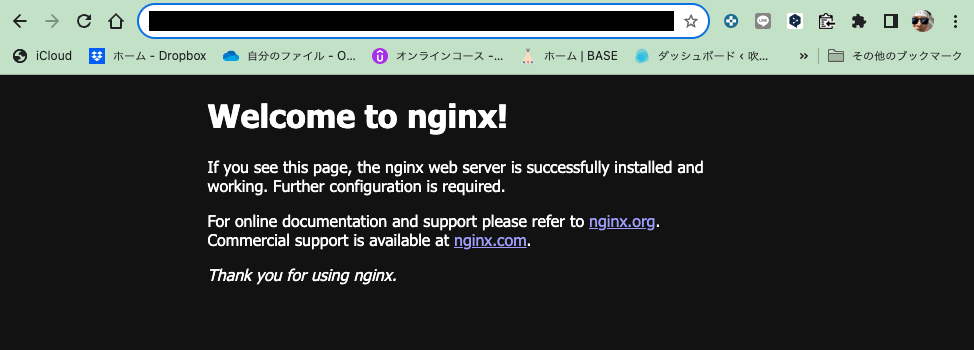
httpd コンテナをデプロイ
追加でコンテナをデプロイして、動作確認をしていきます。同じnginxだと芸がないのでhttpdコンテナをデプロイします。
httpd.yaml
apiVersion: v1
kind: Namespace
metadata:
name: sample-httpd-ns
---
apiVersion: v1
kind: Service
metadata:
name: service-sample-httpd
namespace: sample-httpd-ns
labels:
app: sample-httpd
spec:
selector:
app: sample-httpd
ports:
- protocol: TCP
port: 80
targetPort: 80
---
apiVersion: apps/v1
kind: Deployment
metadata:
name: httpd-deployment
namespace: sample-httpd-ns
labels:
app: sample-httpd
spec:
selector:
matchLabels:
app: sample-httpd
replicas: 3
template:
metadata:
labels:
app: sample-httpd
spec:
containers:
- name: httpd
image: public.ecr.aws/docker/library/httpd:latest
ports:
- containerPort: 80
Ingressリソースを追加します。
alb-httpd.yaml
apiVersion: networking.k8s.io/v1
kind: Ingress
metadata:
namespace: sample-httpd-ns
name: sample-ingress-httpd
annotations:
alb.ingress.kubernetes.io/scheme: internet-facing
alb.ingress.kubernetes.io/target-type: ip
spec:
ingressClassName: alb
rules:
- http:
paths:
- path: /
pathType: Prefix
backend:
service:
name: service-sample-httpd
port:
number: 80
AWS コンソールにアクセスしてリソースを確認
再びコンソールを確認してみます。
ALBが新しく追加されたことを確認できました。

同様に、リスナルールが作成されたことを確認できました。

httpdコンテナのPodのIPアドレスを確認します。
kubectl get pods -n sample-httpd-ns -o wide
NAME READY STATUS RESTARTS AGE IP NODE NOMINATED NODE READINESS GATES
っhttpd-deployment-b8bc6c5b4-g9bql 1/1 Running 0 6m58s 10.0.43.144 ip-10-0-41-251.ap-northeast-1.compute.internal <none> <none>
httpd-deployment-b8bc6c5b4-l8264 1/1 Running 0 6m58s 10.0.50.74 ip-10-0-49-78.ap-northeast-1.compute.internal <none> <none>
httpd-deployment-b8bc6c5b4-lgbnt 1/1 Running 0 6m58s 10.0.47.103 ip-10-0-46-115.ap-northeast-1.compute.internal <none> <none>
ターゲットグループにPodのIPアドレスが登録されていることを確認できました。
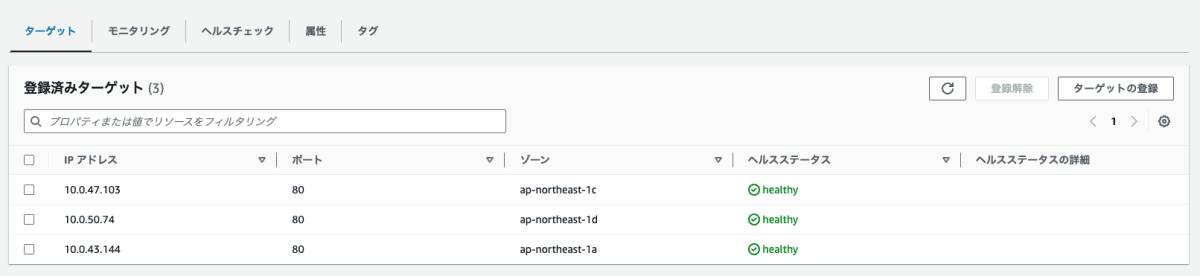
疎通確認
新しく追加された方のALBのDNS名にアクセスしてPodに疎通することを確認できました。
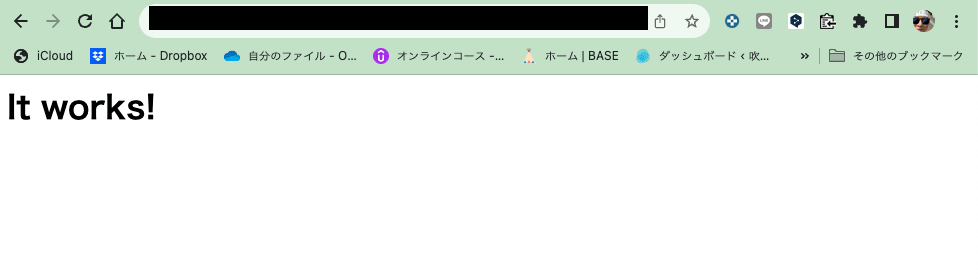
後始末
動作確認が終わったのでリソースを削除します。
kubectl delete -f alb-nginx.yaml
kubectl delete -f alb-httpd.yaml
terraform destroy -auto-approve
IngressGroup
Ingress同様にリソースを作成するとAWS Load Balancer Controllerはそれを検知します。このとき、アノテーションalb.ingress.kubernetes.io/group.name で指定されたグループで複数のIngressリソースをグループ化します。グループ化されたIngressはルールがマージされ、単一のALBによってアクセスが制御されます。
動作確認
Ingressのときと同様の手順でリソースを作成しながら動作確認をしていきます。
EKS クラスタをTerraformで作成
example-ingress-group ディレクトリに移動し、EKSクラスタを作成します。
cd ../example-ingress-group
terraform init
terraform apply -auto-approve
outputされるコマンドを実行してkubectlを設定します。
aws eks --region ap-northeast-1 update-kubeconfig --name example-alb-ingress-group
nginx コンテナをデプロイ
DeploymentリソースとServiceリソースを作成し、nginxコンテナをデプロイします。
manifestの内容はIngressのものと同様です。
nginx.yaml
apiVersion: v1
kind: Namespace
metadata:
name: sample-nginx-ns
---
apiVersion: v1
kind: Service
metadata:
name: service-sample-nginx
namespace: sample-nginx-ns
labels:
app: sample-nginx
spec:
selector:
app: sample-nginx
ports:
- protocol: TCP
port: 80
targetPort: 80
---
apiVersion: apps/v1
kind: Deployment
metadata:
name: nginx-deployment
namespace: sample-nginx-ns
labels:
app: sample-nginx
spec:
selector:
matchLabels:
app: sample-nginx
replicas: 3
template:
metadata:
labels:
app: sample-nginx
spec:
containers:
- name: nginx
image: public.ecr.aws/docker/library/nginx:latest
ports:
- containerPort: 80
Ingressリソースを作成し、ALBをプロビジョニングします。
Ingressの例とほとんど同じ内容ですが、 alb.ingress.kubernetes.io/load-balancer-name: example-ingress-group というアノテーションを付与します。
alb-nginx.yaml
apiVersion: networking.k8s.io/v1
kind: Ingress
metadata:
namespace: sample-nginx-ns
name: sample-ingress-group
annotations:
alb.ingress.kubernetes.io/scheme: internet-facing
alb.ingress.kubernetes.io/target-type: ip
alb.ingress.kubernetes.io/group.name: ingress-group-sample
alb.ingress.kubernetes.io/load-balancer-name: example-ingress-group //グループを指定
spec:
ingressClassName: alb
rules:
- http:
paths:
- path: /nginx //動作確認の都合上pathで切り替えます
pathType: Prefix
backend:
service:
name: service-sample-nginx
port:
number: 80
AWS コンソールにアクセスしてリソースを確認
コンソールからALBが作成されたことを確認できました。
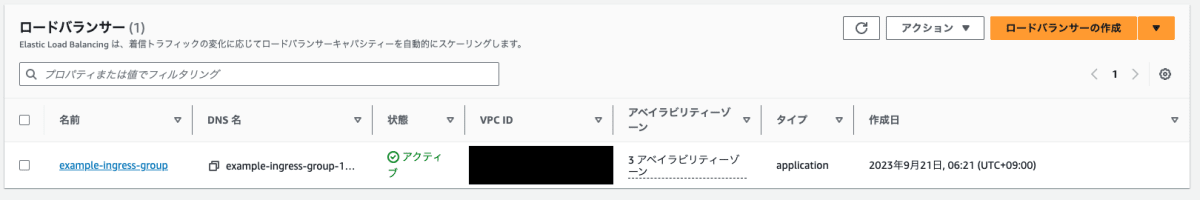
同様に、リスナが作成されたことを確認できました。
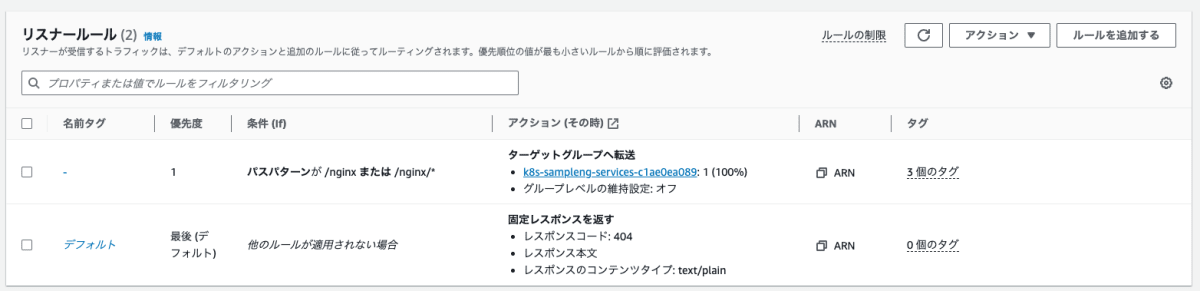
リスナルールはこのようになっています。
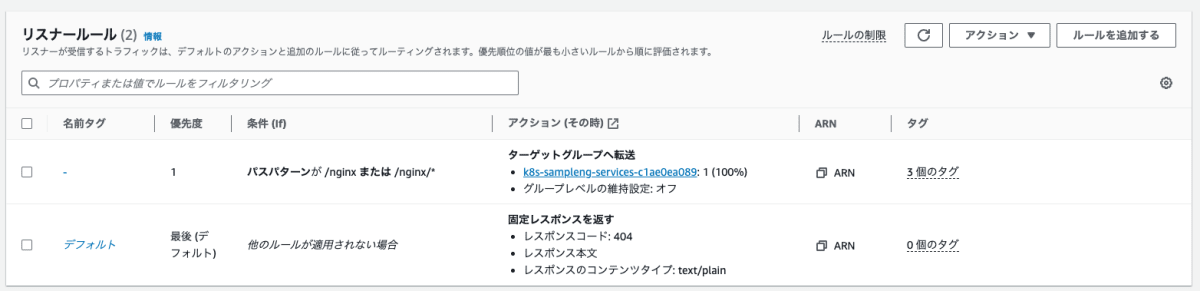
nginxコンテナのPodのIPアドレスを確認します。
kubectl get pods -n sample-nginx-ns -o wide
NAME READY STATUS RESTARTS AGE IP NODE NOMINATED NODE READINESS GATES
nginx-deployment-57989d486d-t4j4h 1/1 Running 0 4m40s 10.0.48.118 ip-10-0-50-25.ap-northeast-1.compute.internal <none> <none>
nginx-deployment-57989d486d-tvjb8 1/1 Running 0 4m40s 10.0.42.80 ip-10-0-40-204.ap-northeast-1.compute.internal <none> <none>
nginx-deployment-57989d486d-vc2gs 1/1 Running 0 4m40s 10.0.45.70 ip-10-0-47-217.ap-northeast-1.compute.internal <none> <none>
ターゲットグループにPodのIPアドレスが登録されていることを確認できました。
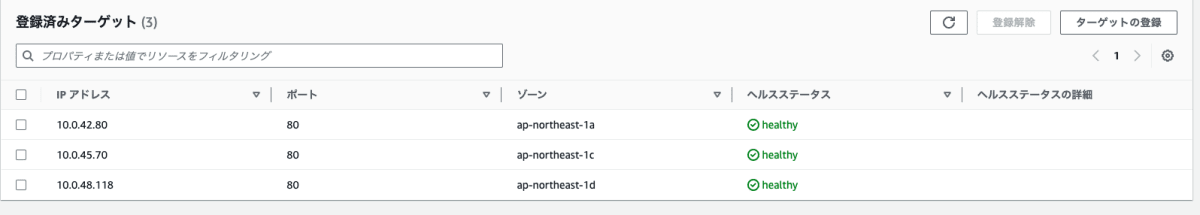
httpd コンテナをデプロイ
追加でコンテナをデプロイして、動作確認をしていきます。
manifestの内容はIngressのものと同様です。
httpd.yaml
apiVersion: v1
kind: Namespace
metadata:
name: sample-httpd-ns
---
apiVersion: v1
kind: Service
metadata:
name: service-sample-httpd
namespace: sample-httpd-ns
labels:
app: sample-httpd
spec:
selector:
app: sample-httpd
ports:
- protocol: TCP
port: 80
targetPort: 80
---
apiVersion: apps/v1
kind: Deployment
metadata:
name: httpd-deployment
namespace: sample-httpd-ns
labels:
app: sample-httpd
spec:
selector:
matchLabels:
app: sample-httpd
replicas: 3
template:
metadata:
labels:
app: sample-httpd
spec:
containers:
- name: httpd
image: public.ecr.aws/docker/library/httpd:latest
ports:
- containerPort: 80
Ingressリソースを作成し、ALBをプロビジョニングします。こちらも、alb.ingress.kubernetes.io/load-balancer-name: example-ingress-group というアノテーションを付与します。
alb-httpd.yaml
apiVersion: networking.k8s.io/v1
kind: Ingress
metadata:
namespace: sample-httpd-ns
name: sample-ingress-group
annotations:
alb.ingress.kubernetes.io/scheme: internet-facing
alb.ingress.kubernetes.io/target-type: ip
alb.ingress.kubernetes.io/group.name: ingress-group-sample
alb.ingress.kubernetes.io/load-balancer-name: example-ingress-group
spec:
ingressClassName: alb
rules:
- http:
paths:
- path: /httpd //動作確認の都合上pathで切り替えます
pathType: Prefix
backend:
service:
name: service-sample-httpd
port:
number: 80
AWS コンソールにアクセスしてリソースを確認
先程とは違い、新たにALBは作成されず、nginx側のIngressを作成したときのままになっています。
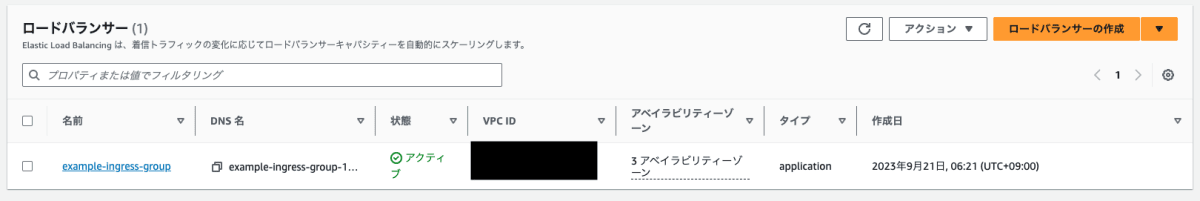
kubectl でIngressの詳細を確認してみましょう。
まずはnginx側です。
kubectl describe ingress sample-ingress-group -n sample-nginx-ns
Name: sample-ingress-group
Labels: <none>
Namespace: sample-nginx-ns
Address: example-ingress-group-0000000000.ap-northeast-1.elb.amazonaws.com
Ingress Class: alb
Default backend: <default>
Rules:
Host Path Backends
---- ---- --------
*
/nginx service-sample-nginx:80 (10.0.42.80:80,10.0.45.70:80,10.0.48.118:80)
Annotations: alb.ingress.kubernetes.io/group.name: ingress-group-sample
alb.ingress.kubernetes.io/load-balancer-name: example-ingress-group
alb.ingress.kubernetes.io/scheme: internet-facing
alb.ingress.kubernetes.io/target-type: ip
Events:
Type Reason Age From Message
---- ------ ---- ---- -------
Normal SuccessfullyReconciled 84s (x2 over 7m17s) ingress Successfully reconciled
次にhttpd側です。
kubectl describe ingress sample-ingress-group -n sample-httpd-ns
Name: sample-ingress-group
Labels: <none>
Namespace: sample-httpd-ns
Address: example-ingress-group-0000000000.ap-northeast-1.elb.amazonaws.com
Ingress Class: alb
Default backend: <default>
Rules:
Host Path Backends
---- ---- --------
*
/httpd service-sample-httpd:80 (10.0.40.51:80,10.0.44.50:80,10.0.49.16:80)
Annotations: alb.ingress.kubernetes.io/group.name: ingress-group-sample
alb.ingress.kubernetes.io/load-balancer-name: example-ingress-group
alb.ingress.kubernetes.io/scheme: internet-facing
alb.ingress.kubernetes.io/target-type: ip
Events:
Type Reason Age From Message
---- ------ ---- ---- -------
Normal SuccessfullyReconciled 91s ingress Successfully reconciled
Address: example-ingress-group-0000000000.ap-northeast-1.elb.amazonaws.com とある通り、nginxとhttpdのDNS名が同一になっています。
リスナを確認すると、ルールが3つに増えています。
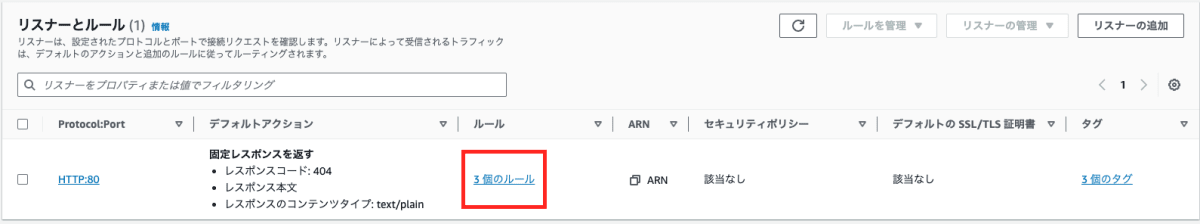
リスナルールを確認するとnginx側のIngressとhttpd側のIngressのspec.rules.http.paths.path がマージされていることが確認できます。
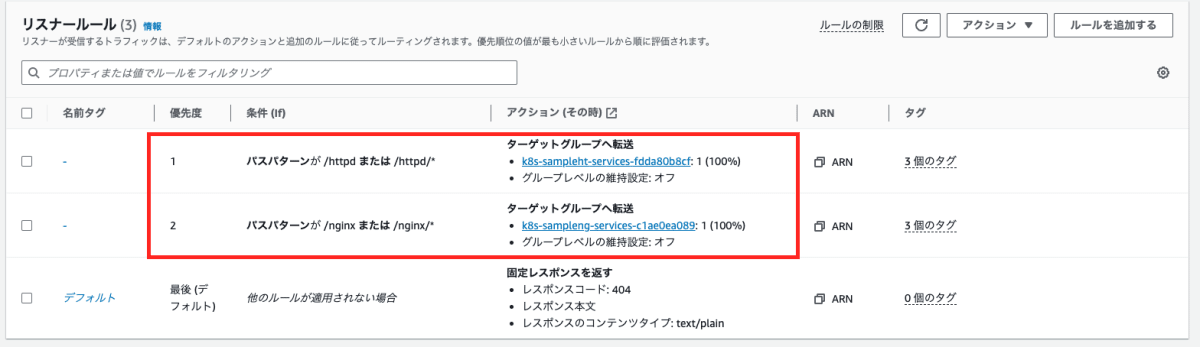
httpdコンテナのPod のIPアドレスを確認します。
kubectl get pods -n sample-httpd-ns -o wide
NAME READY STATUS RESTARTS AGE IP NODE NOMINATED NODE READINESS GATES
httpd-deployment-b8bc6c5b4-pg9gc 1/1 Running 0 6m42s 10.0.46.42 ip-10-0-44-96.ap-northeast-1.compute.internal <none> <none>
httpd-deployment-b8bc6c5b4-phq9l 1/1 Running 0 6m42s 10.0.51.129 ip-10-0-48-69.ap-northeast-1.compute.internal <none> <none>
httpd-deployment-b8bc6c5b4-v5zr6 1/1 Running 0 6m42s 10.0.41.175 ip-10-0-41-40.ap-northeast-1.compute.internal <none> <none>
httpd側のターゲットグループを確認するとPodのIPアドレスが登録されていることが分かります。
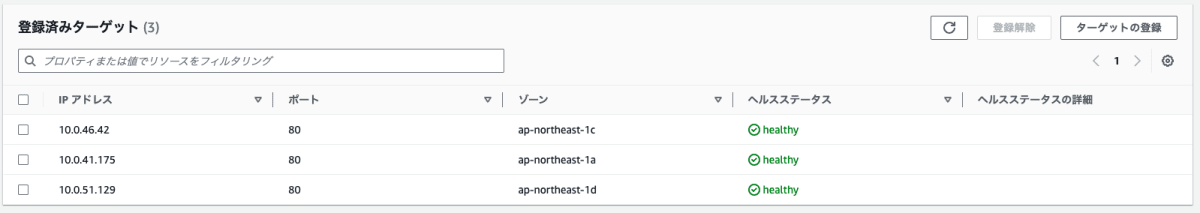
疎通確認
ブラウザからアクセスして疎通を確認します。
ALBのDNS名の末尾に/nginxを付与してアクセスします。
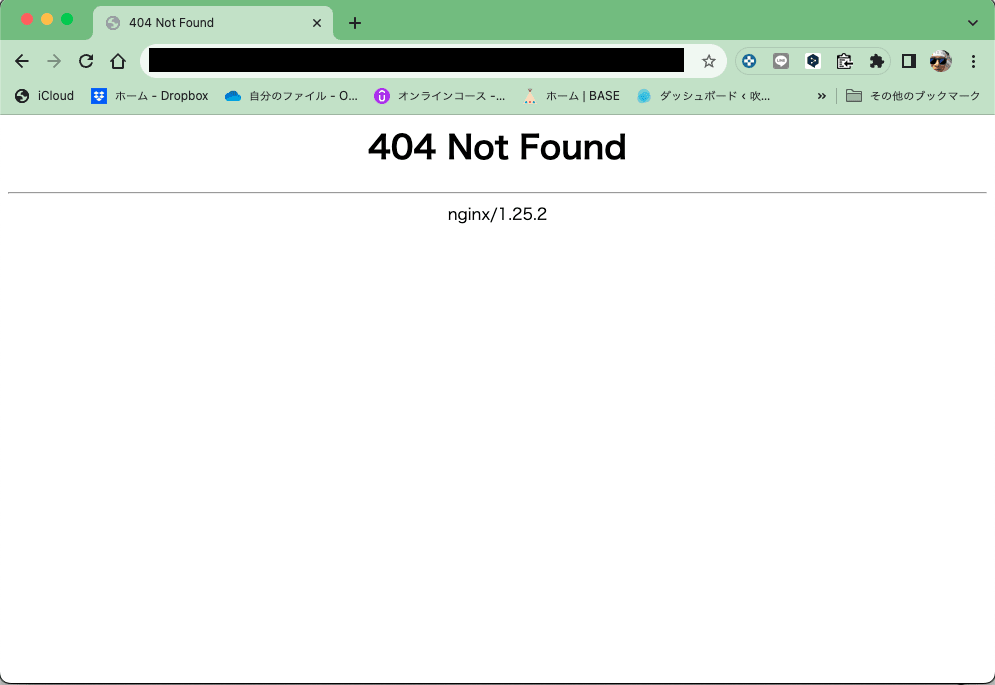
/nginx 配下には何もないので404にはなりますが、Podにはアクセスできています。
同様に、ALBのDNS名の末尾に/httpd を付与してアクセスします。
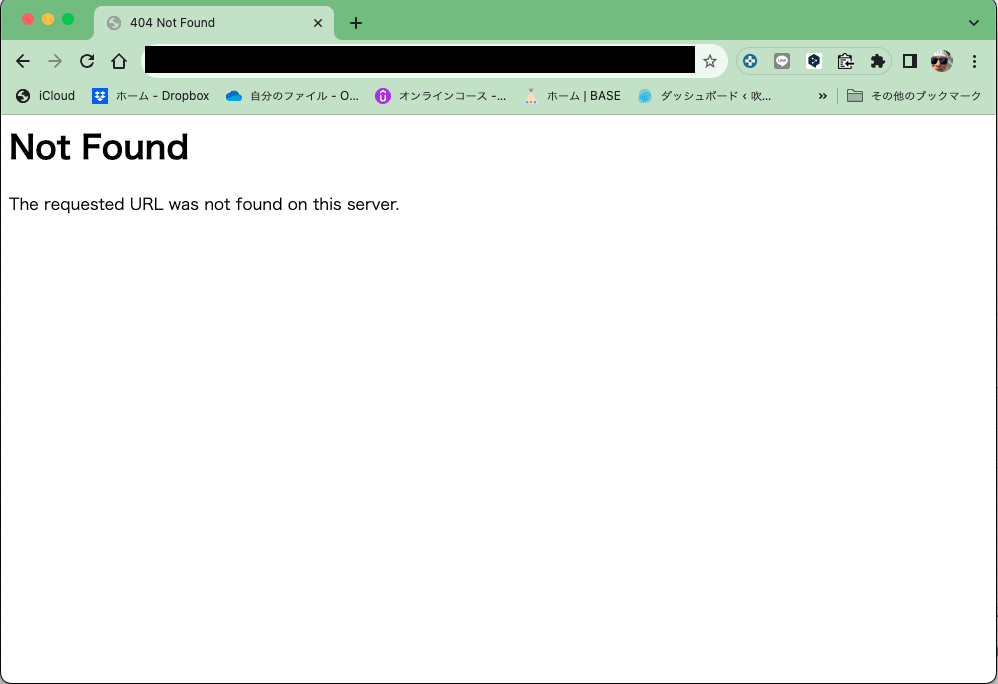
/httpd 配下には何もないので404にはなりますが、Podにはアクセスできています。
後始末
動作確認が終わったのでリソースを削除します。
kubectl delete -f alb-nginx.yaml
kubectl delete -f alb-httpd.yaml
terraform destroy -auto-approve
TargetGroupBinding
TargetGroupBindingはEKS管理の外に存在しているTargetGroupに対してPodを紐つけるカスタムリソースです。
動作確認
EKS クラスタ、ALB 、TargetGroup をTerraform で作成
example-target-group-binding ディレクトリに移動し、EKSクラスタを作成します。
TargetGroupBindingを利用するためにはEKS クラスタ管理外のALBとターゲットグループを事前に作成しておく必要があります。
main.tf
provider "aws" {
region = var.aws_region
}
provider "kubernetes" {
host = module.eks_cluster.eks_cluster_endpoint
cluster_ca_certificate = base64decode(module.eks_cluster.cluster_certificate_authority_data)
exec {
api_version = "client.authentication.k8s.io/v1beta1"
command = "aws"
args = ["eks", "get-token", "--cluster-name", module.eks_cluster.eks_cluster_id]
}
}
provider "helm" {
kubernetes {
host = module.eks_cluster.eks_cluster_endpoint
cluster_ca_certificate = base64decode(module.eks_cluster.cluster_certificate_authority_data)
exec {
api_version = "client.authentication.k8s.io/v1beta1"
command = "aws"
args = ["eks", "get-token", "--cluster-name", module.eks_cluster.eks_cluster_id]
}
}
}
provider "kubectl" {
apply_retry_count = 10
host = module.eks_cluster.eks_cluster_endpoint
cluster_ca_certificate = base64decode(module.eks_cluster.cluster_certificate_authority_data)
load_config_file = false
exec {
api_version = "client.authentication.k8s.io/v1beta1"
command = "aws"
args = ["eks", "get-token", "--cluster-name", module.eks_cluster.eks_cluster_id]
}
}
data "aws_eks_cluster_auth" "this" {
name = module.eks_cluster.eks_cluster_id
}
module "eks_cluster" {
source = "../modules/eks_cluster"
aws_region = var.aws_region
service_name = "tgb"
cluster_version = "1.27"
environment_name = var.environment_name
}
// ALB とターゲットグループが必要
data "aws_vpc" "vpc" {
filter {
name = "tag:Name"
values = [var.environment_name]
}
}
data "aws_subnets" "public" {
filter {
name = "tag:Name"
values = ["${var.environment_name}-public-*"]
}
}
resource "aws_security_group" "example_target_group_binding_sg" {
name = "example-target-group-bindng-sg"
vpc_id = data.aws_vpc.vpc.id
egress = [
{
cidr_blocks = [
"0.0.0.0/0",
]
description = ""
from_port = 0
ipv6_cidr_blocks = []
prefix_list_ids = []
protocol = "-1"
security_groups = []
self = false
to_port = 0
},
]
ingress = [
{
cidr_blocks = [
"119.25.132.221/32",
]
description = ""
from_port = 80
ipv6_cidr_blocks = []
prefix_list_ids = []
protocol = "tcp"
security_groups = []
self = false
to_port = 80
},
]
}
module "alb" {
source = "terraform-aws-modules/alb/aws"
version = "~> 8.0"
name = "example-target-group-binding"
load_balancer_type = "application"
vpc_id = data.aws_vpc.vpc.id
subnets = data.aws_subnets.public.ids
security_groups = [
aws_security_group.example_target_group_binding_sg.id
]
target_groups = [
{
name_prefix = "nginx-"
backend_protocol = "HTTP"
backend_port = 80
target_type = "ip"
},
{
name_prefix = "httpd-"
backend_protocol = "HTTP"
backend_port = 80
target_type = "ip"
}
]
http_tcp_listeners = [
{
port = 80
protocol = "HTTP"
target_group_index = 0
},
{
port = 80
protocol = "HTTP"
target_group_index = 0
}
]
http_tcp_listener_rules = [
{
http_tcp_listeners_index = 0
priority = 1
actions = [{
type = "forward"
path = "/"
target_group_index = 0
}]
conditions = [{
path_patterns = ["/nginx"]
}]
},
{
http_tcp_listeners_index = 1
priority = 2
actions = [{
type = "forward"
path = "/"
target_group_index = 1
}]
conditions = [{
path_patterns = ["/httpd"]
}]
}
]
}
cd example-target-group-binding
terraform init
terraform apply -auto-approve
outputされるコマンドを実行してkubectlを設定します。
aws eks --region ap-northeast-1 update-kubeconfig --name example-alb-tgb
AWS コンソールにアクセスしてリソースを確認
Terraformで作成したALBを確認します。
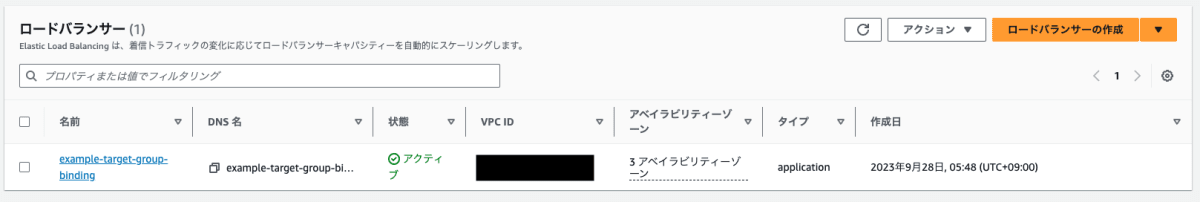
リスナとルールを確認します。

リスナルールを確認します。

ターゲットグループにはまだ何も登録されていません。

nginx コンテナをデプロイ
DeploymentリソースとServiceリソースを作成し、nginxコンテナをデプロイします。
manifestの内容はIngressのものと同様です。
nginx.yaml
apiVersion: v1
kind: Namespace
metadata:
name: sample-nginx-ns
---
apiVersion: v1
kind: Service
metadata:
name: service-sample-nginx
namespace: sample-nginx-ns
labels:
app: sample-nginx
spec:
selector:
app: sample-nginx
ports:
- protocol: TCP
port: 80
targetPort: 80
---
apiVersion: apps/v1
kind: Deployment
metadata:
name: nginx-deployment
namespace: sample-nginx-ns
labels:
app: sample-nginx
spec:
selector:
matchLabels:
app: sample-nginx
replicas: 3
template:
metadata:
labels:
app: sample-nginx
spec:
containers:
- name: nginx
image: public.ecr.aws/docker/library/nginx:latest
ports:
- containerPort: 80
TargetGroupBindingリソースを作成します。
tgb-nginx.yaml
apiVersion: elbv2.k8s.aws/v1beta1
kind: TargetGroupBinding
metadata:
namespace: sample-nginx-ns
name: sample-tgb
spec:
serviceRef:
name: service-sample-nginx
port: 80
targetGroupARN: arn:aws:elasticloadbalancing:ap-northeast-1:000000000000:targetgroup/nginx-00000000000000000000000000/xxxxxxxxxxxxxxxx
targetType: ip
networking:
ingress:
- from:
- securityGroup:
groupID: sg-00000000000000000
ports:
- protocol: TCP
Pod のIPアドレスを確認します。
kubectl get pods -n sample-nginx-ns -o wide
NAME READY STATUS RESTARTS AGE IP NODE NOMINATED NODE READINESS GATES
nginx-deployment-57989d486d-c25d5 1/1 Running 0 86s 10.0.47.117 ip-10-0-47-169.ap-northeast-1.compute.internal <none> <none>
nginx-deployment-57989d486d-ltv5v 1/1 Running 0 86s 10.0.50.222 ip-10-0-51-254.ap-northeast-1.compute.internal <none> <none>
nginx-deployment-57989d486d-vdvws 1/1 Running 0 86s 10.0.42.96 ip-10-0-41-213.ap-northeast-1.compute.internal <none> <none>
ターゲットグループにPodのIPアドレスが登録されていることを確認します。
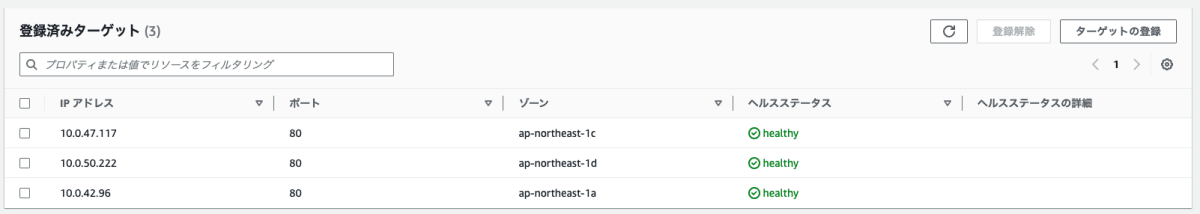
httpd コンテナをデプロイ
追加でコンテナをデプロイして、動作確認をしていきます。
manifestの内容はIngressのものと同様です。
httpd.yaml
apiVersion: v1
kind: Namespace
metadata:
name: sample-httpd-ns
---
apiVersion: v1
kind: Service
metadata:
name: service-sample-httpd
namespace: sample-httpd-ns
labels:
app: sample-httpd
spec:
selector:
app: sample-httpd
ports:
- protocol: TCP
port: 80
targetPort: 80
---
apiVersion: apps/v1
kind: Deployment
metadata:
name: httpd-deployment
namespace: sample-httpd-ns
labels:
app: sample-httpd
spec:
selector:
matchLabels:
app: sample-httpd
replicas: 3
template:
metadata:
labels:
app: sample-httpd
spec:
containers:
- name: httpd
image: public.ecr.aws/docker/library/httpd:latest
ports:
- containerPort: 80
TargetGroupBindingリソースを作成します。
tgb-httpd.yaml
apiVersion: elbv2.k8s.aws/v1beta1
kind: TargetGroupBinding
metadata:
namespace: sample-httpd-ns
name: sample-tgb
spec:
serviceRef:
name: service-sample-httpd
port: 80
targetGroupARN: arn:aws:elasticloadbalancing:ap-northeast-1:000000000000:targetgroup/httpd-00000000000000000000000000/xxxxxxxxxxxxxxxx
targetType: ip
networking:
ingress:
- from:
- securityGroup:
groupID: sg-00000000000000000
ports:
- protocol: TCP
Pod のIPアドレスを確認します。
kubectl get pods -n sample-httpd-ns -o wide
NAME READY STATUS RESTARTS AGE IP NODE NOMINATED NODE READINESS GATES
httpd-deployment-b8bc6c5b4-c2pcp 1/1 Running 0 2m12s 10.0.44.195 ip-10-0-47-169.ap-northeast-1.compute.internal <none> <none>
httpd-deployment-b8bc6c5b4-p69vs 1/1 Running 0 2m12s 10.0.42.65 ip-10-0-41-213.ap-northeast-1.compute.internal <none> <none>
httpd-deployment-b8bc6c5b4-q6wzr 1/1 Running 0 2m12s 10.0.50.54 ip-10-0-51-254.ap-northeast-1.compute.internal <none> <none>
ターゲットグループにPodのIPアドレスが登録されていることを確認します。
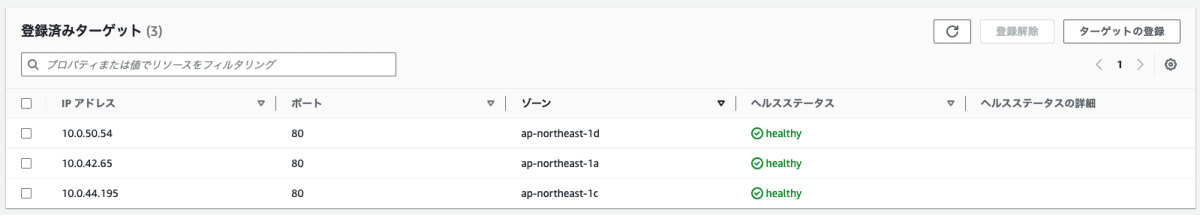
疎通確認
ブラウザからアクセスして疎通を確認します。
ALBのDNS名の末尾に/nginxを付与してアクセスします。
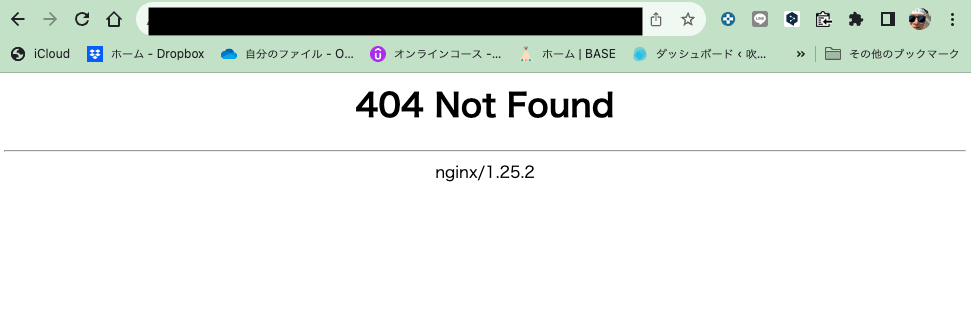
/nginx 配下には何もないので404にはなりますが、Podにはアクセスできています。
同様に、ALBのDNS名の末尾に/httpd を付与してアクセスします。
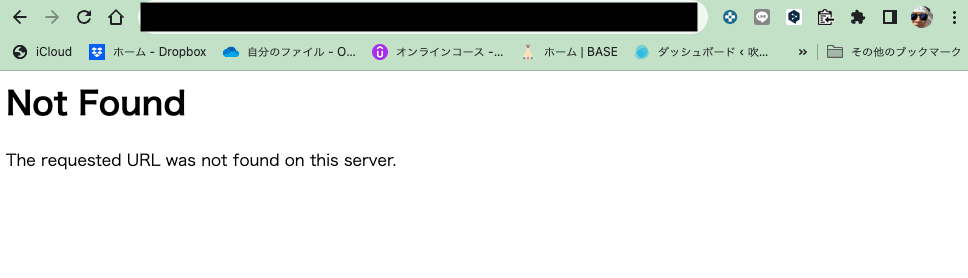
/httpd 配下には何もないので404にはなりますが、Podにはアクセスできています。
後始末
動作確認が終わったのでリソースを削除します。
terraform destroy -auto-approve
まとめ
それぞれの機能の動作とPros/Consをまとめると次のようになります。
| 動作 | Pros | Cons | |
|---|---|---|---|
| Ingress | リソースが作成される度にALBが新規作成される | k8s のエコシステム上でALB を扱えるためシンプルで直感的 | EKS 以外のAWS 上のリソースと連携するのが困難 |
| IngressGroup | アノテーションで指定したグループ毎にALBが作成される | ALB をまとめることてコスト削減できる | 単一のALB に不可が集中しないように注意が必要 |
| TargetGroupBinding | 既存のターゲットグループを指定することでPodにルーティングする | ALB とk8sを疎結合にしつつ、ルーティングを管理できる | EKS とは別でALB の管理が必要 |
みなさんの現場では、どうAWS Load Balancer Controllerを使ってPodを公開していますか?
ぜひコメントで教えてください。
Discussion