👨👦👦
GKE で Google Groups for RBAC を設定してみる
概要
Google Kubernetes Engine ( GKE ) において Google Groups for RBAC を使用すると、GKE クラスタ上のリソースに対しての操作権限を GCP 管理者や GKE 管理者ではなく、Google Workspace の管理者( つまり GCP の外部の管理者 ) がユーザーとグループを制御することが出来るようになります
GCP において、ユーザの管理は GCP ではなく Google Admin で管理することがベストプラクティスになるため、この Google Groups for RBAC を使いこなせると GCP をうまく使うことが出来るようになります
Configure Google Groups for RBAC ( RBAC 向け Google グループの構成 )
https://cloud.google.com/kubernetes-engine/docs/how-to/google-groups-rbac
Configure role-based access control ( ロールベースのアクセス制御を構成する )
https://cloud.google.com/kubernetes-engine/docs/how-to/role-based-access-control
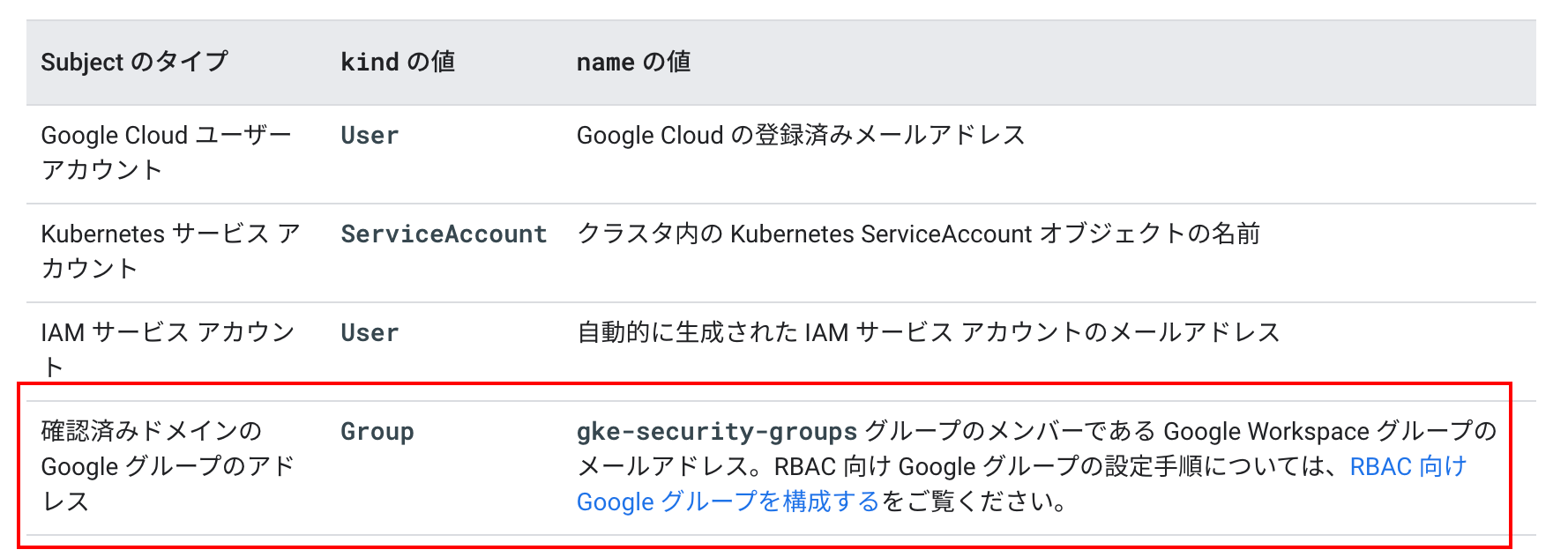
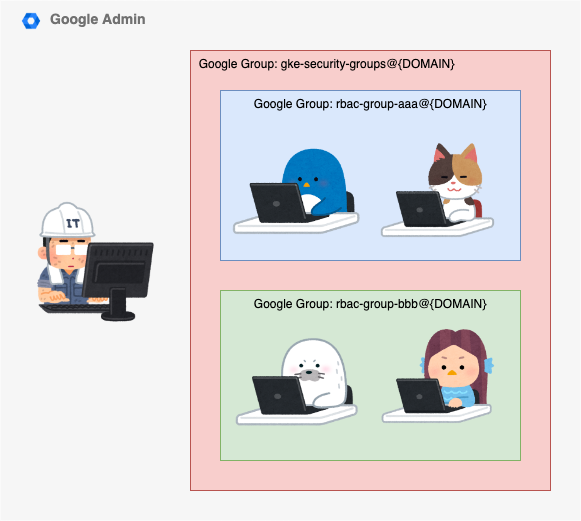
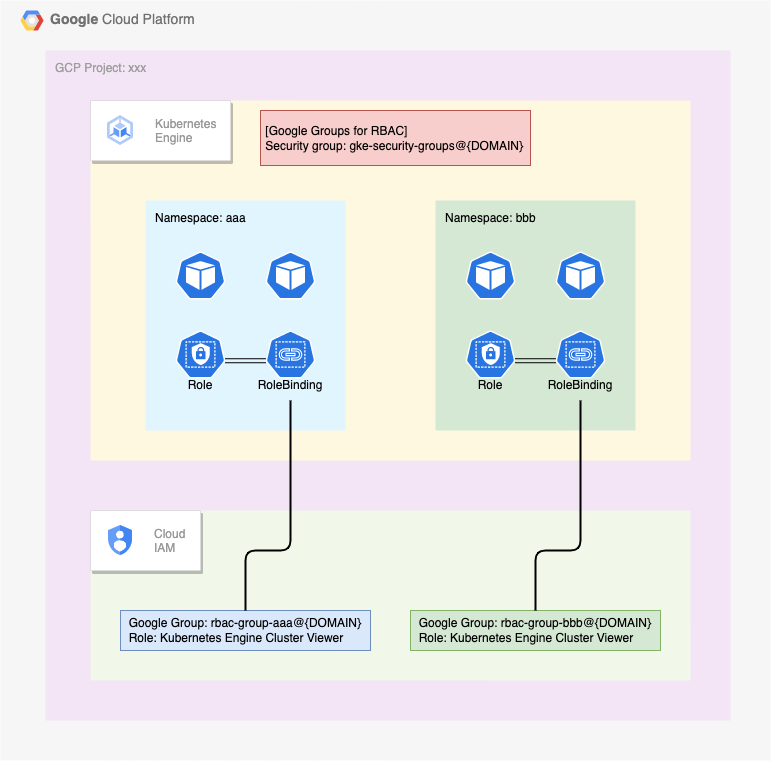
注意
3 つの Google アカウントが出てきます
gke-admin@{Your_Domain}rbactest-user-xxx@{Your_Domain}rbactest-user-yyy@{Your_Domain}
3 つの Google グループが出てきます
gke-security-group@{Your_Domain}rbactest-group-aaa@{Your_Domain}rbactest-group-bbb@{Your_Domain}
関連ページ
この記事は Package GCP / Google Groups for RBAC を設定してみる が元になっています
1. 準備
Google Admin で Google Group を作成
必要な Google Group を作成します
- 今回は以下の Google Group を作成します
-
rbactest-group-aaa@{Your_Domain}-
rbactest-user-xxx@{Your_Domain}が入っている
-
-
rbactest-group-bbb@{Your_Domain}-
rbactest-user-yyy@{Your_Domain}が入っている
-
-
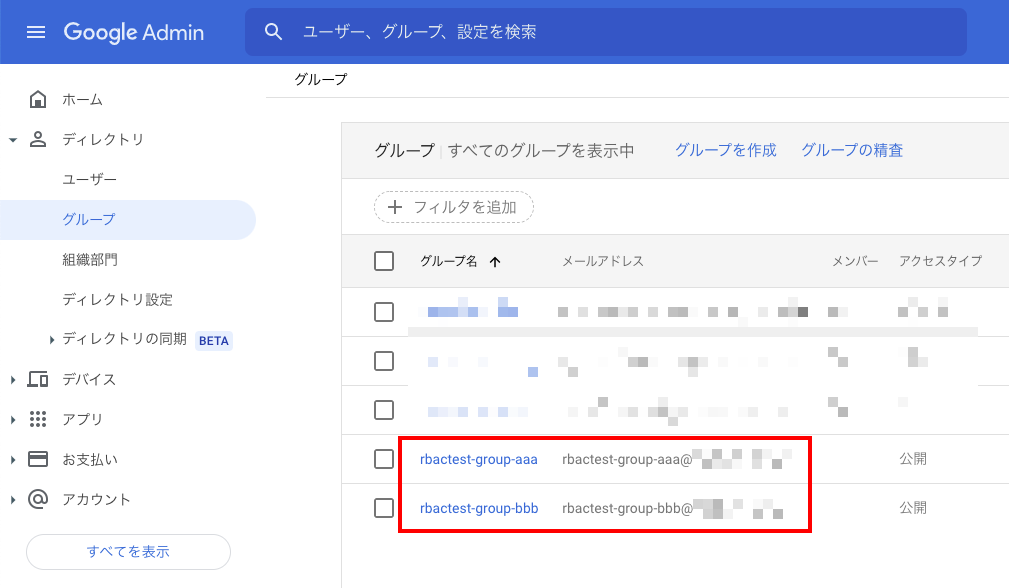
-
gke-security-groups@{Your_Domain}というグループを作成します- 先程作成した Google Group をいれる
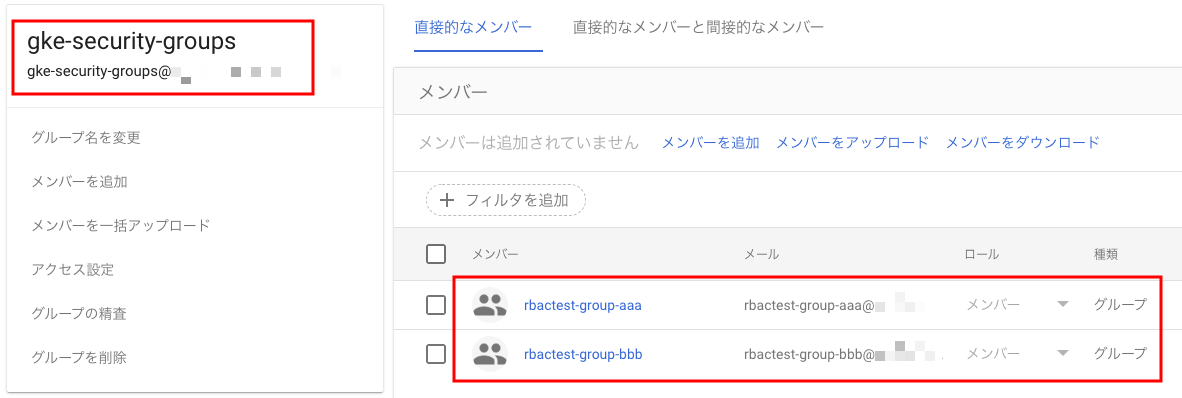
GKE Cluster の作成
- GKE autopilot を作成します
- 下記の URL を元に Autopilot mode の GKE Cluster を作成します
- Package GCP | Create Private Cluster of Autopilot mode
- GKE Cluster に認証するところまでやります
- 下記の URL を元に Autopilot mode の GKE Cluster を作成します
export _gc_pj_id='Your GCP Project ID'
export _common='priauto'
export _region='asia-northeast1'
export _sub_network_range='10.146.0.0/20'
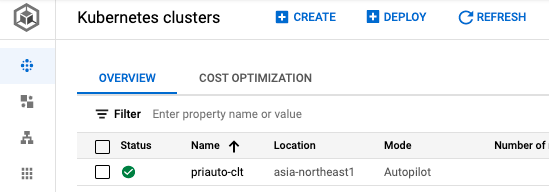
IAM Role を付与
-
gke-admin@{Your Domain}にKubernetes Engine Admin ( roles/container.admin )の Role を付与します
### gke-admin@{Your_Domain} に Role を付与
gcloud beta projects add-iam-policy-binding ${_gc_pj_id} \
--member='user:gke-admin@{Your_Domain}' \
--role='roles/container.admin'
-
rbactest-group-aaa@{Your_Domain}とrbactest-group-bbb@{Your_Domain}にKubernetes Engine Cluster Viewer ( roles/container.clusterViewer )の Role を付与します
### rbactest-group-aaa@{Your_Domain} に Role を付与
gcloud beta projects add-iam-policy-binding ${_gc_pj_id} \
--member='group:rbactest-group-aaa@{Your_Domain}' \
--role='roles/container.clusterViewer'
### rbactest-group-bbb@{Your_Domain} に Role を付与
gcloud beta projects add-iam-policy-binding ${_gc_pj_id} \
--member='group:rbactest-group-bbb@{Your_Domain}' \
--role='roles/container.clusterViewer'
- IAM を確認します
gcloud beta projects get-iam-policy ${_gc_pj_id}

2. Pod を配置
Google アカウントを変更
- gcloud auth を使って変更します
-
gke-admin@{Your Domain}でログインします
-
gcloud auth login --no-launch-browser -q
Pod を配置
- マニフェストを作成します
vim test-pod.yaml
apiVersion: v1
kind: Namespace
metadata:
name: rbactest-a-ns
---
kind: Pod
apiVersion: v1
metadata:
name: rbactest-a-pod-1
namespace: rbactest-a-ns
spec:
containers:
- name: quiet-pod
image: google/cloud-sdk:slim
command:
- tail
- -f
- /dev/null
---
kind: Pod
apiVersion: v1
metadata:
name: rbactest-a-pod-2
namespace: rbactest-a-ns
spec:
containers:
- name: quiet-pod
image: google/cloud-sdk:slim
command:
- tail
- -f
- /dev/null
---
apiVersion: v1
kind: Namespace
metadata:
name: rbactest-b-ns
---
kind: Pod
apiVersion: v1
metadata:
name: rbactest-b-pod-1
namespace: rbactest-b-ns
spec:
containers:
- name: quiet-pod
image: google/cloud-sdk:slim
command:
- tail
- -f
- /dev/null
---
kind: Pod
apiVersion: v1
metadata:
name: rbactest-b-pod-2
namespace: rbactest-b-ns
spec:
containers:
- name: quiet-pod
image: google/cloud-sdk:slim
command:
- tail
- -f
- /dev/null
- マニフェストを使用してデプロイします
kubectl apply -f test-pod.yaml
- リソースを確認します
# kubectl get pod --namespace rbactest-a-ns
NAME READY STATUS RESTARTS AGE
rbactest-a-pod-1 1/1 Running 0 5h27m
rbactest-a-pod-2 1/1 Running 0 5h27m
# kubectl get pod --namespace rbactest-b-ns
NAME READY STATUS RESTARTS AGE
rbactest-b-pod-1 1/1 Running 0 5h28m
rbactest-b-pod-2 1/1 Running 0 5h28m
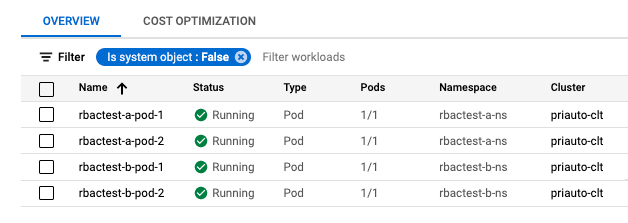
Configure Google Groups for RBAC の適用
- 新しい GKE Cluster の作成時に適用します
### Standard mode
gcloud beta container clusters create ${_common}-clt \
--region ${_region} \
--security-group="gke-security-groups@DOMAIN" \
--project ${_gc_pj_id}
### Autopilot mode
gcloud beta container clusters create-auto ${_common}-clt \
--region ${_region} \
--security-group="gke-security-groups@DOMAIN" \
--project ${_gc_pj_id}
- 既存の GKE Cluster の作成時に適用します
gcloud beta container clusters update ${_common}-clt \
--region ${_region} \
--security-group="gke-security-groups@DOMAIN" \
--project ${_gc_pj_id}
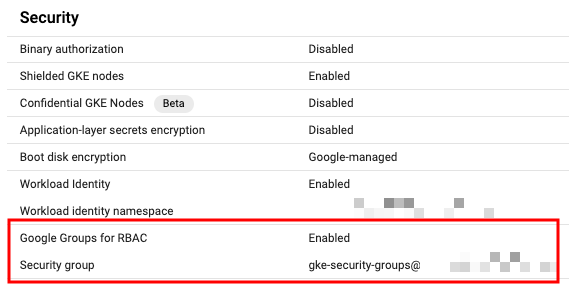
Role と RoleBinding をデプロイ
- マニフェストを作成します
kind: Role
apiVersion: rbac.authorization.k8s.io/v1
metadata:
name: rbactest-a-pod-reader
namespace: rbactest-a-ns
rules:
- apiGroups: [""]
resources: ["pods"]
verbs: ["*"]
---
kind: RoleBinding
apiVersion: rbac.authorization.k8s.io/v1
metadata:
name: rbactest-a-pod-reader-binding
namespace: rbactest-a-ns
roleRef:
kind: Role
apiGroup: rbac.authorization.k8s.io
name: rbactest-a-pod-reader
subjects:
# Google Group
- kind: Group
name: rbactest-group-aaa@{Your_Domain}
---
kind: Role
apiVersion: rbac.authorization.k8s.io/v1
metadata:
name: rbactest-b-pod-reader
namespace: rbactest-b-ns
rules:
- apiGroups: [""]
resources: ["pods"]
verbs: ["get", "watch", "list"]
---
kind: RoleBinding
apiVersion: rbac.authorization.k8s.io/v1
metadata:
name: rbactest-b-pod-reader-binding
namespace: rbactest-b-ns
roleRef:
kind: Role
apiGroup: rbac.authorization.k8s.io
name: rbactest-b-pod-reader
subjects:
# Google Group
- kind: Group
name: rbactest-group-bbb@{Your_Domain}
- マニフェストを apply します
kubectl apply -f role-rolebinding.yaml
- Role を確認します
# kubectl get role --namespace rbactest-a-ns
NAME CREATED AT
rbactest-a-pod-reader 2022-05-21T03:54:02Z
# kubectl get role --namespace rbactest-b-ns
NAME CREATED AT
rbactest-b-pod-reader 2022-05-21T04:27:17Z
- RoleBinding を確認します
# kubectl get rolebinding --namespace rbactest-a-ns
NAME ROLE AGE
rbactest-a-pod-reader-binding Role/rbactest-a-pod-reader 12h
# kubectl get rolebinding --namespace rbactest-a-ns
NAME ROLE AGE
rbactest-a-pod-reader-binding Role/rbactest-a-pod-reader 12h
3-a. rbactest-user-xxx@{Your_Domain} で操作
Google アカウントを変更
- gcloud auth を使って変更します
-
rbactest-user-xxx@{Your_Domain}でログインします
-
gcloud auth login --no-launch-browser -q
Namespace を確認
- GKE と認証します
gcloud beta container clusters get-credentials ${_common}-clt \
--region ${_region} \
--project ${_gc_pj_id}
- Namespace を確認します
$ kubectl get namespace
Error from server (Forbidden): namespaces is forbidden: User "rbactest-user-xxx@{Your_Domain}" cannot list resource "namespaces" in API group "" at the cluster scope: requires one of ["container.namespaces.list"] permission(s).
- Role がある Namespace にて Pod を確認します
$ kubectl get pod --namespace rbactest-a-ns
NAME READY STATUS RESTARTS AGE
rbactest-a-pod-1 1/1 Running 0 3h34m
rbactest-a-pod-2 1/1 Running 0 3h34m
- Role が無い Namespace にて Pod を確認します
$ kubectl get pod --namespace rbactest-b-ns
Error from server (Forbidden): pods is forbidden: User "rbactest-user-xxx@{Your_Domain}" cannot list resource "pods" in API group "" in the namespace "rbactest-b-ns": requires one of ["container.pods.list"] permission(s).
3-b. rbactest-user-yyy@{Your_Domain} で操作
Google アカウントを変更
- gcloud auth を使って変更します
-
rbactest-user-yyy@{Your_Domain}でログインします
-
gcloud auth login --no-launch-browser -q
Namespace を確認
- GKE と認証します
gcloud beta container clusters get-credentials ${_common}-clt \
--region ${_region} \
--project ${_gc_pj_id}
- Namespace を確認します
$ kubectl get namespace
Error from server (Forbidden): namespaces is forbidden: User "rbactest-user-yyy@{Your_Domain}" cannot list resource "namespaces" in API group "" at the cluster scope: requires one of ["container.namespaces.list"] permission(s).
- Role がある Namespace にて Pod を確認します
$ kubectl get pod --namespace rbactest-b-ns
NAME READY STATUS RESTARTS AGE
rbactest-b-pod-1 1/1 Running 0 3h34m
rbactest-b-pod-2 1/1 Running 0 3h34m
- Role が無い Namespace にて Pod を確認します
$ kubectl get pod --namespace rbactest-a-ns
Error from server (Forbidden): pods is forbidden: User "rbactest-user-yyy@{Your_Domain}" cannot list resource "pods" in API group "" in the namespace "rbactest-a-ns": requires one of ["container.pods.list"] permission(s).
まとめ
Google Groups for RBAC の動きが確認出来ました :)
Discussion