⚙️
新しいMacBookを買ったら”絶対”すること
絶対必要
Mac 自体の設定
変換を Windows ライクに
- 設定を開くか、
⌘+Spaceで検索バーを表示 -
language input methodsを検索 -
Windows-like shortcutsのチェックを入れる

スクリーンショットの保存先を変更
-
⌘+Shift+5でスクリーンショット画面を開く -
OptionsからOther Location..をクリックし、フォルダを指定する。
隠しファイルの表示
-
Finderを開いて任意のディレクトリに移動する -
⌘+Shift+.で表示
CLI でのインストール
Homebrew
-
公式サイトに記載のコマンドでインストール
/bin/bash -c "$(curl -fsSL https://raw.githubusercontent.com/Homebrew/install/HEAD/install.sh)" -
途中で Warning が出る。
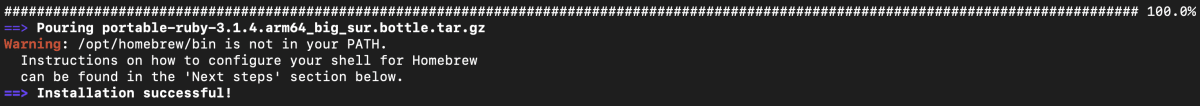

-
パスを通す必要がある。
## zshを利用していない場合は、.bashrc または、.bash_profileを変更する vi ~/.zshrc ## 以下を追加して保存して閉じる export PATH=/opt/homebrew/bin:$PATH ## 設定を再読み込み source ~/.zshrc brew -v Homebrew x.0.0
GitHub CLI
- インストール
brew install gh - GitHub への SSH 接続を構築
gh auth login
*SSH を選択する。 - 接続を確認
ssh -T git@github.com -
Hi {userName} ~と表示されれば成功 - VScode でコミットするために ↓
git config --global user.name {ユーザー名}
git config --global user.email {メールアドレス}
個人的
Mac 自体の設定
caps lock を言語切り替えに使う
- 設定 or
⌘+Space - 検索
keyboard -
Press 🌐 key toを
Change Input Sourceにする

CLI でのインストール
Node (fnm)
Fast Node Manager
- インストール
brew install fnm -
vi ~/.zshrcで、.zshrc にeval "$(fnm env --use-on-cd)"を追加 - 確認
fnm -V
NodeJS
- インストールできる Node のバージョンを一覧表示
fnm list-remote - その中から Node のインストール
fnm install {version} - セット
fnm use {version}
Bun
-
公式サイトに記載のコマンドでインストール
brew install oven-sh/bun/bun - 確認
bun -v
Rust
-
HomeBrew でインストール
brew install rustup-init -
rustup-init~ % rustup-init Current installation options: default host triple: aarch64-apple-darwin default toolchain: stable (default) profile: default modify PATH variable: yes 1) Proceed with installation (default) 2) Customize installation 3) Cancel installation 1 // そのままEnterでも可 ... ... ... Rust is installed now. Great! To get started you may need to restart your current shell. This would reload your PATH environment variable to include Cargo's bin directory ($HOME/.cargo/bin). To configure your current shell, run: source "$HOME/.cargo/env" -
Path を追加
echo 'export PATH="$HOME/.cargo/bin:$PATH"' >> ~/.zshrc
source ~/.zshrc
- Check
cargo --version
- Uninstall
rustup self uninstall
公式サイトからインストール
個人的に必須のソフトをインストール
| 項目 | DL リンク/方法 | 備考 |
|---|---|---|
| VScode | https://code.visualstudio.com | ⚠️ 設定 |
| Xcode | https://developer.apple.com/jp/xcode/ | |
| Karabina | https://karabiner-elements.pqrs.org | キーボード(Keycrone 用) |
| Clipy | https://clipy-app.com | クリップボードの履歴 |
| Itearm | https://iterm2.com | |
| Obsidian | https://obsidian.md/account | |
| Figma | https://www.figma.com/ | |
| Chrome | https://www.google.com/intl/ja_jp/chrome/ | |
| Docker | https://www.docker.com/get-started/ |
Tips
VScode
code .が使えない
- Visual Studio Code を起動
- コマンドパレットを開く
cmd+shift+p -
"Shell Command: Install 'code' command in PATH"を選択
Setting.json
- Visual Studio Code を起動
- コマンドパレットを開く
cmd+shift+p - 検索 `setting.json
{
"files.associations": {
"*.css": "postcss"
},
"editor.defaultFormatter": "esbenp.prettier-vscode",
"html.format.unformatted": "",
"[typescriptreact]": {
"editor.defaultFormatter": "rvest.vs-code-prettier-eslint"
},
"[jsonc]": {
"editor.defaultFormatter": "vscode.json-language-features"
},
"editor.formatOnSave": true,
"typescript.updateImportsOnFileMove.enabled": "always",
"git.autofetch": true,
"git.confirmSync": false,
"[postcss]": {},
"editor.accessibilityPageSize": 12,
"editor.fontSize": 14,
"terminal.integrated.fontSize": 14,
"debug.console.fontSize": 14,
"markdown.preview.fontSize": 16,
"files.exclude": {
"**/.git": false,
"**/.svn": true,
"**/.hg": true,
"**/CVS": true,
"**/.DS_Store": true,
"**/Thumbs.db": true
}
}





Discussion