GitHub Actions で GitHub Packages にパッケージを限定公開
1. はじめに
自分専用、あるいは社内のみで利用するパッケージを GitHub Actions を介して、GitHub Packages に限定公開する方法を説明します。特に、以下の記事を参考に記述しました。
限定公開に利用したパッケージは、以下のリポジトリです。
限定公開したパッケージをインポートし利用したプロジェクトは、以下のリポジトリです。
2. 限定公開するパッケージを作成
限定公開するパッケージを作成します。
2.1. プロジェクトフォルダを作成
プロジェクトフォルダを作成します。
$ mkdir math-helpers-arithmetics-github-actions-publish
$ cd math-helpers-arithmetics-github-actions-publish
2.2. ローカルリポジトリを作成
ローカルリポジトリを作成します。
$ git init
2.3. package.jsonを作成
package.json を作成します。
-
nameは、GitHub Packages に公開するパッケージ名です。@{GitHubのユーザー名 or 組織名}/{リポジトリ名}のフォーマットで記述します。 -
licenseは、パッケージのライセンスです。
$ touch package.json
{
}
コミットします。
$ git add .
$ git commit -m "add package.json"
2.4. TypeScriptを追加
TypeScript を devDependencies に追加します。
$ pnpm add -D typescript
.gitignore を作成し、node_modules をリポジトリの管理対象外とします。
$ touch .gitignore
# Ignore bundler config
node_modules
コミットします。
$ git add .
$ git commit -m "add typescript, .gitignore"
2.5. tsconfig.jsonを作成
tsconfig.json を作成します。
$ pnpm tsc --init
作成された tsconfig.json に noUncheckedIndexedAccess と noEmit を追加します。noEmit をついかしているのは、tsc を linter として利用するためです。
{
"compilerOptions": {
"target": "es2016", /* Set the JavaScript language version for emitted JavaScript and include compatible library declarations. */
"module": "commonjs", /* Specify what module code is generated. */
"esModuleInterop": true, /* Emit additional JavaScript to ease support for importing CommonJS modules. This enables 'allowSyntheticDefaultImports' for type compatibility. */
"forceConsistentCasingInFileNames": true, /* Ensure that casing is correct in imports. */
"strict": true, /* Enable all strict type-checking options. */
"skipLibCheck": true, /* Skip type checking all .d.ts files. */
"noUncheckedIndexedAccess": true, /* Include 'undefined' in index signature results */
"noEmit": true /* Do not emit outputs. */
}
}
コミットします。
$ git add .
$ git commit -m "add tsconfig.json"
2.6. index.tsを作成
index.ts で足し算の関数を作成します。
$ touch index.ts
export const add = (a: number, b: number) => {
return a + b
}
コミットします。
$ git add .
$ git commit -m "add index.ts"
2.7. tsup を設定
tsupは、TypeScript のバンドラです。
tsup を devDependencies に追加します。
$ pnpm add -D tsup
build スクリプトを package.json に追加します。
{
+ "scripts": {
+ "build": "tsup index.ts --format cjs,esm --dts --minify"
+ },
"devDependencies": {
"tsup": "^7.2.0",
"typescript": "^5.2.2"
}
}
.gitignore に dist を追加します。
# Ignore bundler config
node_modules
+# Ignore the build directory
+dist
build スクリプトを実行します。
$ pnpm run build
CLI Building entry: index.ts
CLI Using tsconfig: tsconfig.json
CLI tsup v7.2.0
CLI Target: es2016
CJS Build start
ESM Build start
ESM dist/index.mjs 35.00 B
ESM ⚡️ Build success in 209ms
CJS dist/index.js 515.00 B
CJS ⚡️ Build success in 210ms
DTS Build start
DTS ⚡️ Build success in 974ms
DTS dist/index.d.ts 70.00 B
DTS dist/index.d.mts 70.00 B
dist フォルダが作成され、index.js、index.mjs、index.d.ts、index.d.mts が作成されていることが確認できます。
$ tree dist
dist
├── index.d.mts
├── index.d.ts
├── index.js
└── index.mjs
以下が作成されたファイルです。--minify を指定しているので、index.js、index.mjs は、minify されています。
declare const add: (a: number, b: number) => number;
export { add };
declare const add: (a: number, b: number) => number;
export { add };
"use strict";var u=Object.defineProperty;var d=Object.getOwnPropertyDescriptor;var m=Object.getOwnPropertyNames;var o=Object.prototype.hasOwnProperty;var a=(e,r)=>{for(var t in r)u(e,t,{get:r[t],enumerable:!0})},c=(e,r,t,b)=>{if(r&&typeof r=="object"||typeof r=="function")for(let n of m(r))!o.call(e,n)&&n!==t&&u(e,n,{get:()=>r[n],enumerable:!(b=d(r,n))||b.enumerable});return e};var p=e=>c(u({},"__esModule",{value:!0}),e);var x={};a(x,{add:()=>s});module.exports=p(x);var s=(e,r)=>e+r;0&&(module.exports={add});
var n=(r,e)=>r+e;export{n as add};
--minify を指定していない場合は、index.js、index.mjs は、minify されません。
"use strict";
var __defProp = Object.defineProperty;
var __getOwnPropDesc = Object.getOwnPropertyDescriptor;
var __getOwnPropNames = Object.getOwnPropertyNames;
var __hasOwnProp = Object.prototype.hasOwnProperty;
var __export = (target, all) => {
for (var name in all)
__defProp(target, name, { get: all[name], enumerable: true });
};
var __copyProps = (to, from, except, desc) => {
if (from && typeof from === "object" || typeof from === "function") {
for (let key of __getOwnPropNames(from))
if (!__hasOwnProp.call(to, key) && key !== except)
__defProp(to, key, { get: () => from[key], enumerable: !(desc = __getOwnPropDesc(from, key)) || desc.enumerable });
}
return to;
};
var __toCommonJS = (mod) => __copyProps(__defProp({}, "__esModule", { value: true }), mod);
// index.ts
var package_release_sample_exports = {};
__export(package_release_sample_exports, {
add: () => add
});
module.exports = __toCommonJS(package_release_sample_exports);
var add = (a, b) => {
return a + b;
};
// Annotate the CommonJS export names for ESM import in node:
0 && (module.exports = {
add
});
// index.ts
var add = (a, b) => {
return a + b;
};
export {
add
};
コミットします。
$ git add .
$ git commit -m "add tsup and update .gitignore"
2.8 package.jsonを修正
package.json を修正します。main、module、types を追加します。そして、lint スクリプトを追加します。
{
+ "scripts": {
"build": "tsup index.ts --format cjs,esm --dts --minify",
+ "lint": "tsc"
},
"devDependencies": {
"tsup": "^7.2.0",
"typescript": "^5.2.2"
}
}
tsx で文法チェックします。
$ pnpm run lint
> @hayato94087/math-helpers-arithmetics-github-actions-publish@ lint /Users/hayato94087/Private/math-helpers-arithmetics-github-actions-publish
> tsc
コミットします。
$ git add .
$ git commit -m "add main, module, types, add lint to package.json"
2.9. lintの補足説明
lint の補足です。
2.9.1. noEmit
もし、noEmit が false の場合、tsc を実行すると index.js というファイルを作成します。
{
"compilerOptions": {
"target": "es2016", /* Set the JavaScript language version for emitted JavaScript and include compatible library declarations. */
"module": "commonjs", /* Specify what module code is generated. */
"esModuleInterop": true, /* Emit additional JavaScript to ease support for importing CommonJS modules. This enables 'allowSyntheticDefaultImports' for type compatibility. */
"forceConsistentCasingInFileNames": true, /* Ensure that casing is correct in imports. */
"strict": true, /* Enable all strict type-checking options. */
"skipLibCheck": true, /* Skip type checking all .d.ts files. */
"noUncheckedIndexedAccess": true, /* Include 'undefined' in index signature results */
- "noEmit": true /* Do not emit outputs. */
+ "noEmit": false /* Do not emit outputs. */
}
}
tsx で文法チェックします。
$ pnpm run lint
> @hayato94087/math-helpers-arithmetics-github-actions-publish@ lint /Users/hayato94087/Private/math-helpers-arithmetics-github-actions-publish
> tsc
すると、index.js が作成されます。
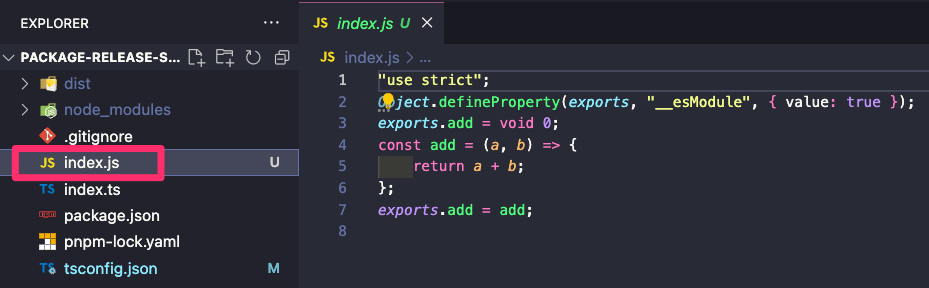
"use strict";
Object.defineProperty(exports, "__esModule", { value: true });
exports.add = void 0;
const add = (a, b) => {
return a + b;
};
exports.add = add;
tsc を linter として利用する場合は、noEmit を true に設定しておきます。
{
"compilerOptions": {
"target": "es2016", /* Set the JavaScript language version for emitted JavaScript and include compatible library declarations. */
"module": "commonjs", /* Specify what module code is generated. */
"esModuleInterop": true, /* Emit additional JavaScript to ease support for importing CommonJS modules. This enables 'allowSyntheticDefaultImports' for type compatibility. */
"forceConsistentCasingInFileNames": true, /* Ensure that casing is correct in imports. */
"strict": true, /* Enable all strict type-checking options. */
"skipLibCheck": true, /* Skip type checking all .d.ts files. */
"noUncheckedIndexedAccess": true, /* Include 'undefined' in index signature results */
+ "noEmit": true /* Do not emit outputs. */
- "noEmit": false /* Do not emit outputs. */
}
}
以下のように作成された index.js は削除しておき、lint スクリプトを実行し、元の状態に戻しておきます。
$ rm -f index.js
$ pnpm run lint
2.9.2. Lintエラーの場合
tsc で Lint し、エラーがあった場合は、lint スクリプトを実行するとエラーが出ます。
以下のように、index.ts を修正し、バグを入れます。
export const add = (
- a: number,
+ a: boolean,
b: number) => {
return a + b;
};
lint スクリプトを実行します。以下のようにエラーが出ます。
$ pnpm run lint
index.ts:2:10 - error TS2365: Operator '+' cannot be applied to types 'boolean' and 'number'.
2 return a + b;
~~~~~
Found 1 error in index.ts:2
バグを修正しておきます。
export const add = (
+ a: number,
- a: boolean,
b: number) => {
return a + b;
};
2.10. README.mdの追加
README.md を追加します。
$ touch README.md
# features
- add
コミットします。
$ git add .
$ git commit -m "add README.md"
3. GitHub Packagesで公開
ローカルから GitHub Packages で公開するため設定します。
3.1. 公開に向けてpackage.jsonを修正
GitHub Packages を使い公開出来るよう package.json を設定します。
{
+ "name": "@hayato94087/math-helpers-arithmetics-github-actions-publish",
+ "version": "0.0.1",
+ "license": "UNLICENSED",
+ "main": "dist/index.js",
+ "module": "dist/index.mjs",
+ "types": "dist/index.d.ts",
+ "publishConfig": {
+ "access": "restricted",
+ "registry": "https://npm.pkg.github.com/"
+ },
+ "files": [
+ "dist"
+ ],
+ "private": false,
"scripts": {
"build": "tsup index.ts --format cjs,esm --dts --minify",
"lint": "tsc"
},
"devDependencies": {
"tsup": "^7.2.0",
"typescript": "^5.2.2"
}
}
-
nameは@{GitHubのユーザー名 or 組織名}/{リポジトリ名}にします。インストールする際は、pnpm add @{GitHubのユーザー名 or 組織名}/{リポジトリ名}となります。 -
versionは、GitHub Packages で公開するパッケージのバージョンを指定します。 -
licenseは、パッケージのライセンスを指定します。"UNLICENSED"を指定します。 -
mainは呼び出す側が参照するファイルを指定します。tsupで作成されたファイルを指定します。 -
moduleは ES モジュールを指定します。tsupで作成されたファイルを指定します。 -
typesは型定義ファイルを指定します。tsupで作成されたファイルを指定します。型定義を export しない場合は指定不要です。 -
publishConfigはパッケージを公開するための設定を記載します。こちら参照-
accessはパッケージの公開範囲を指定します。publicは公開、restrictedは制限付き公開です。 -
registryはパッケージを公開するレジストリを指定します。https://npm.pkg.github.com/を指定します。
-
-
filesはパッケージに含めるファイルを指定します。distフォルダを指定します。 -
privateはパッケージを公開するかどうかを指定します。falseを指定します。デフォルトはfalseのため指定する必要はありません。
コミットします。
$ git add .
$ git commit -m "fix packages.json"
3.2. GitHub Actions のymlファイルを作成
GitHub Actions の yml ファイルを作成します。
$ mkdir -p .github/workflows
$ touch .github/workflows/auto-publish.yml
name: Publish package to GitHub Packages
on:
push:
branches:
- main
jobs:
build:
runs-on: ubuntu-latest
permissions:
packages: write
contents: read
steps:
- uses: actions/checkout@v3
- uses: pnpm/action-setup@v2
with:
version: 8
- uses: actions/setup-node@v3
with:
node-version: 18
registry-url: https://npm.pkg.github.com/
cache: "pnpm"
- name: install
run: pnpm i
- name: build
run: pnpm build
- name: publish
run: npm publish
env:
NODE_AUTH_TOKEN: ${{secrets.GITHUB_TOKEN}}
コミットします。
$ git add .
$ git commit -m "add yml for GitHub Actions"
$ git push origin main
main ブランチに push するとパッケージを publish できます。
以下のように、GitHub Actions が実行されます。
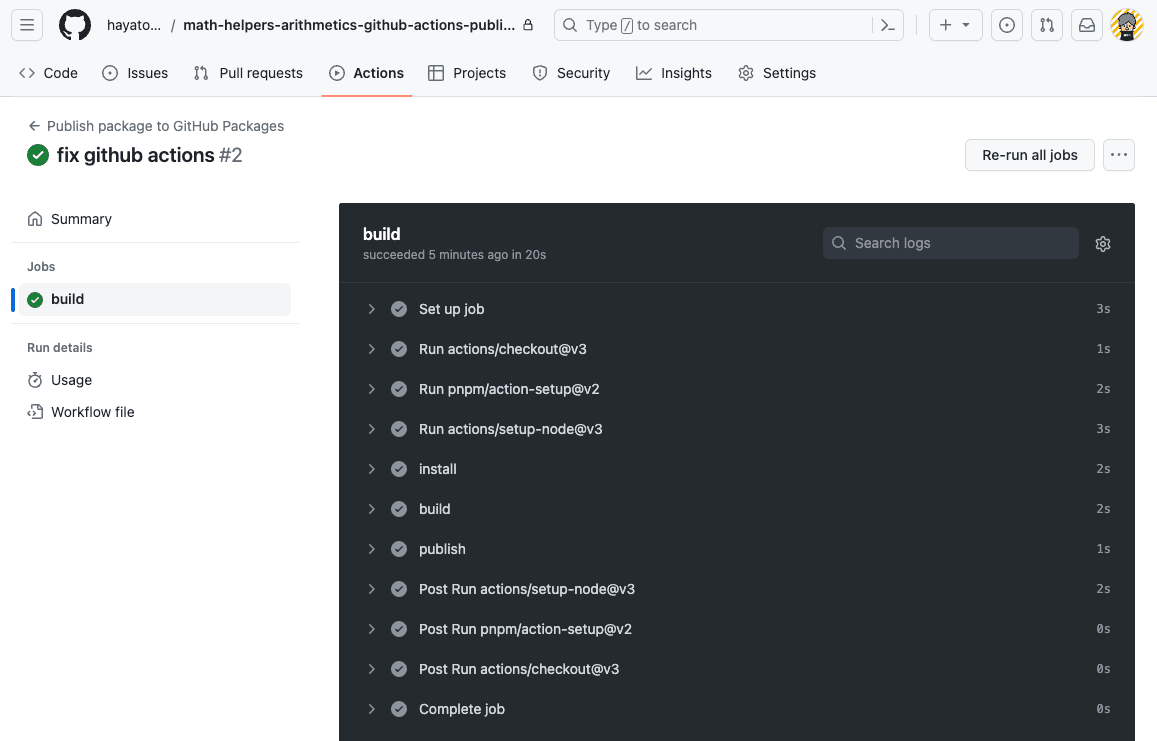
パッケージが公開されました。
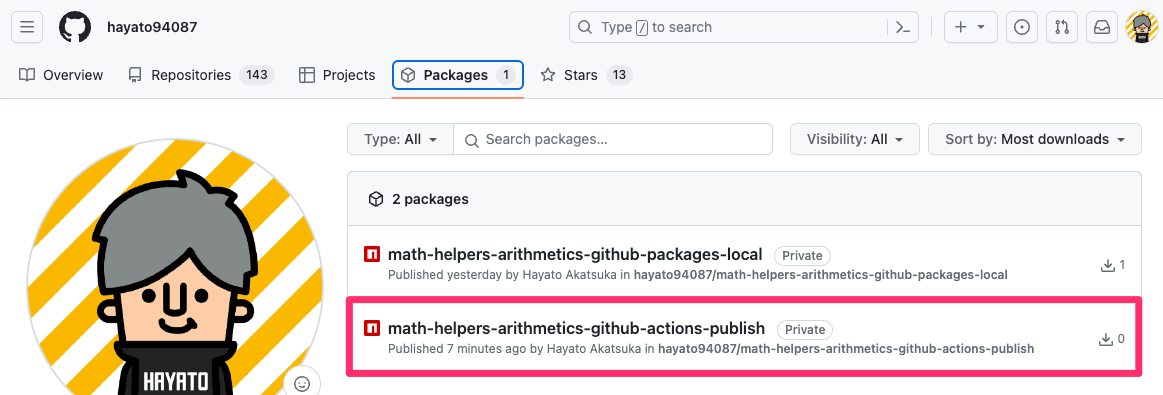
npm publish の場合は、自動的にリポジトリと GitHub Packages が紐付きませんが、GitHub Actions で実行した場合は自動的に紐付きます。
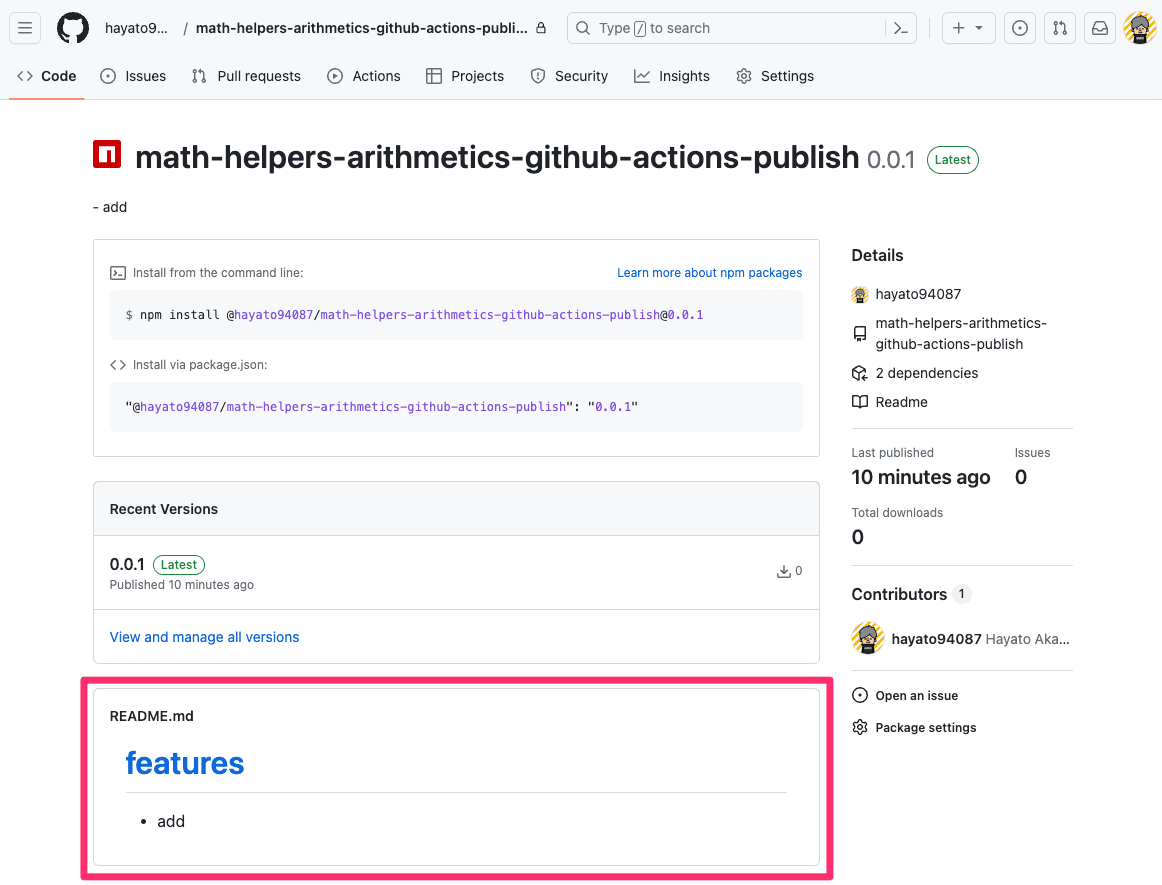
4. パッケージを利用する手順
限定公開したパッケージを利用します。
以下が手順です。
- GitHub から Personal access token を取得する必要があります。
-.npmrcを作成し、Personal access token を記載します。 - パッケージをインストールします。
- パッケージをインポートして利用します。
4.1. Personal access tokenを取得
GitHub から Personal access token を取得します。
GitHub アカウントを開き、Settings をクリックします。
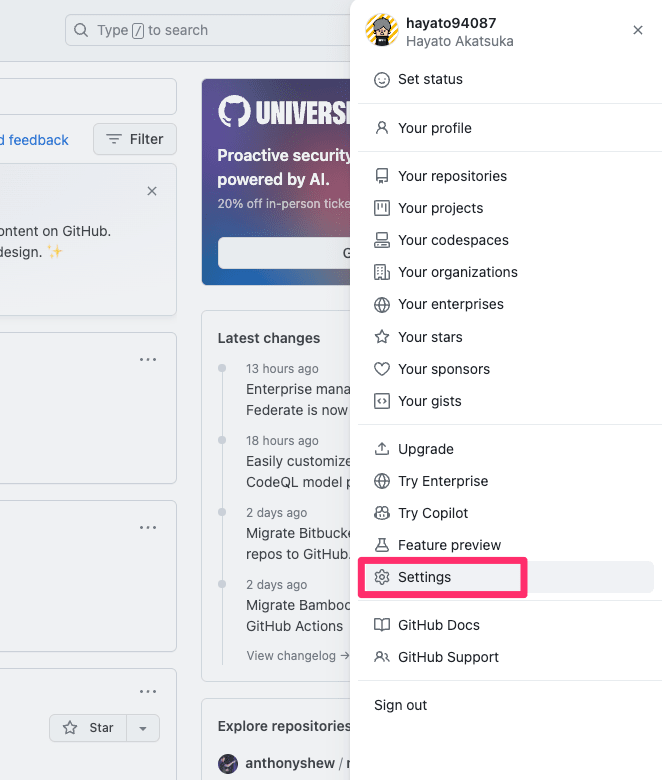
Developer settings をクリックします。
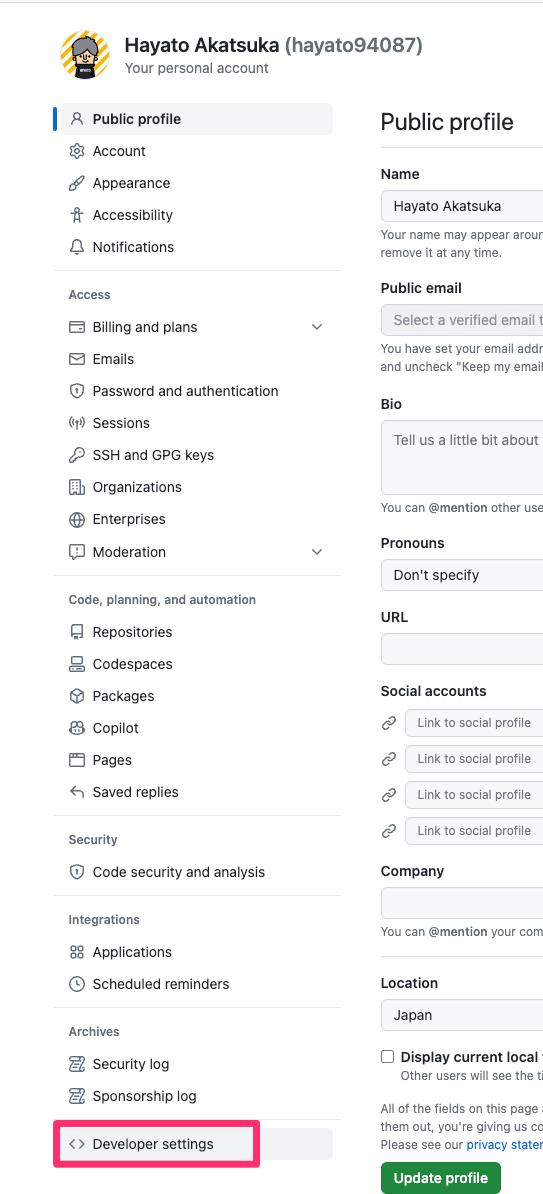
Tokens(classic) をクリックします。
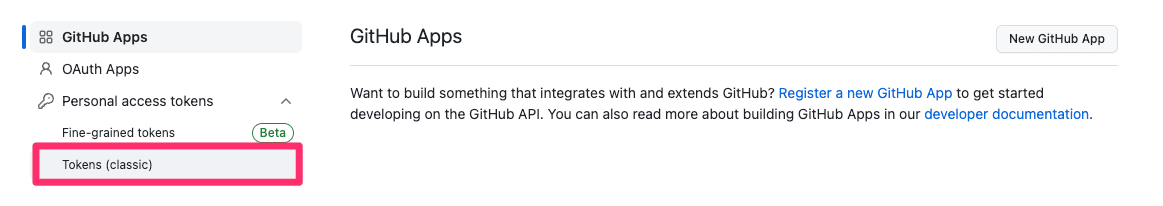
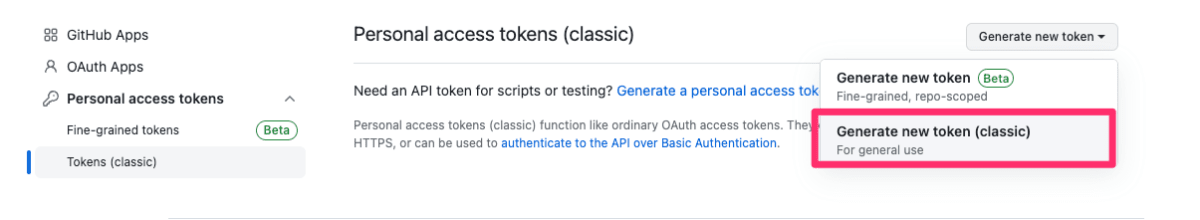
名前を入力し、read:packages にチェックを入れます。
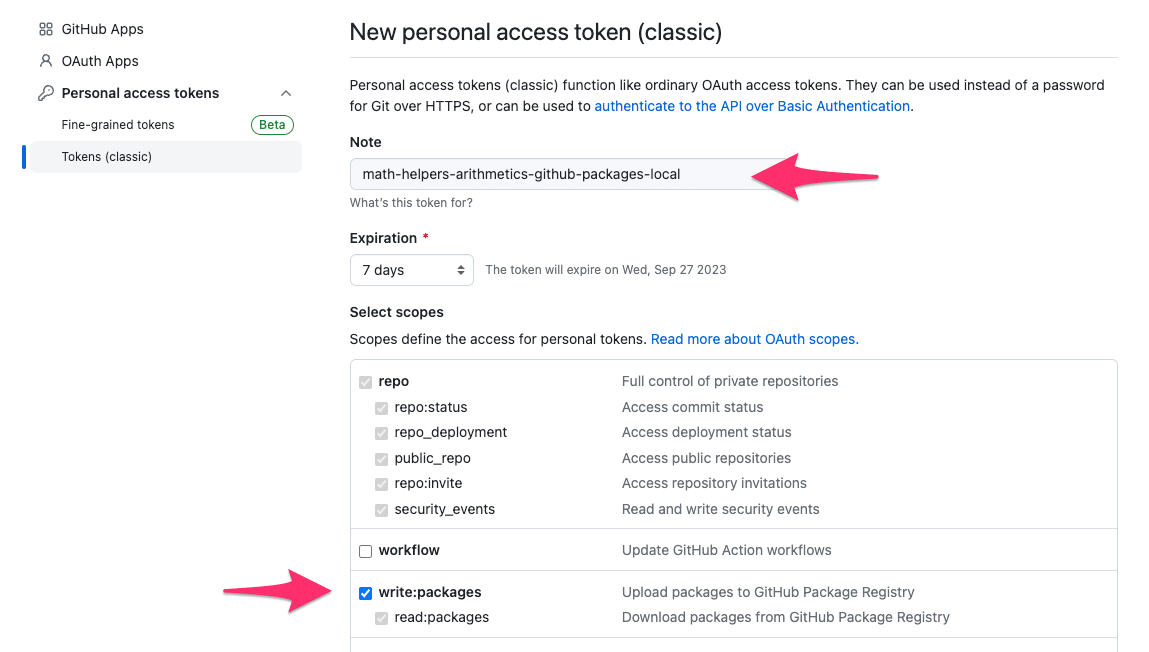
Generate token をクリックします。
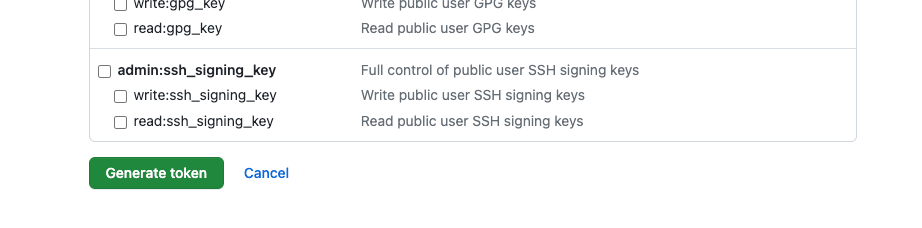
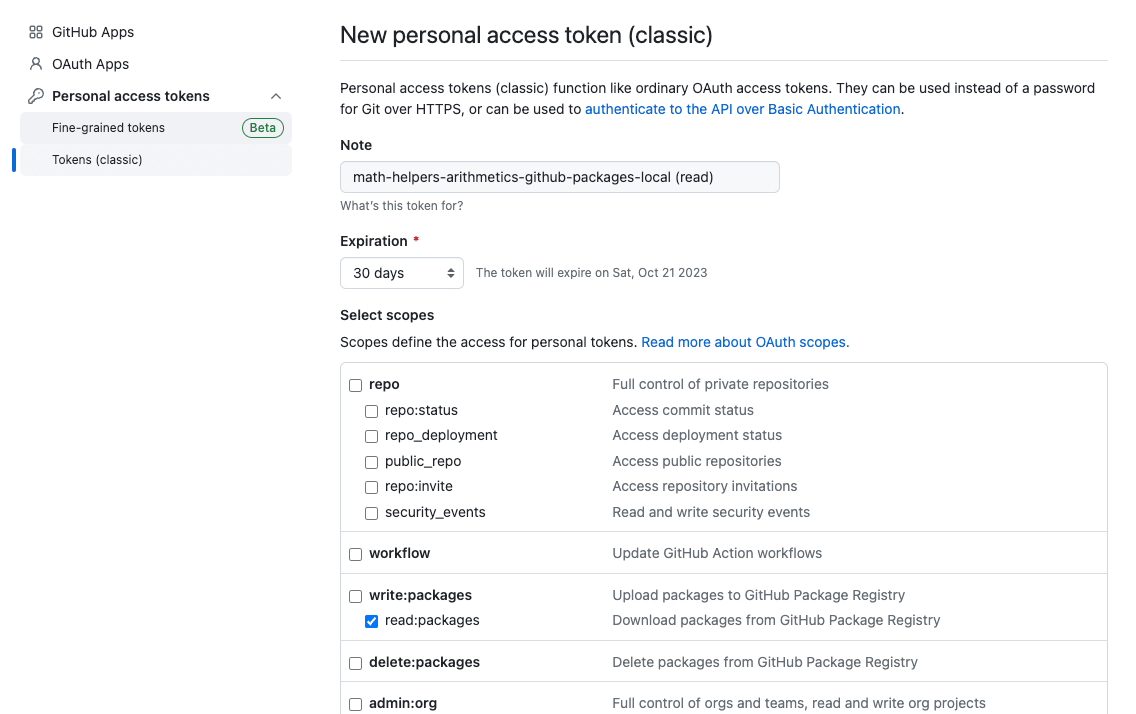
コピーしておきます。
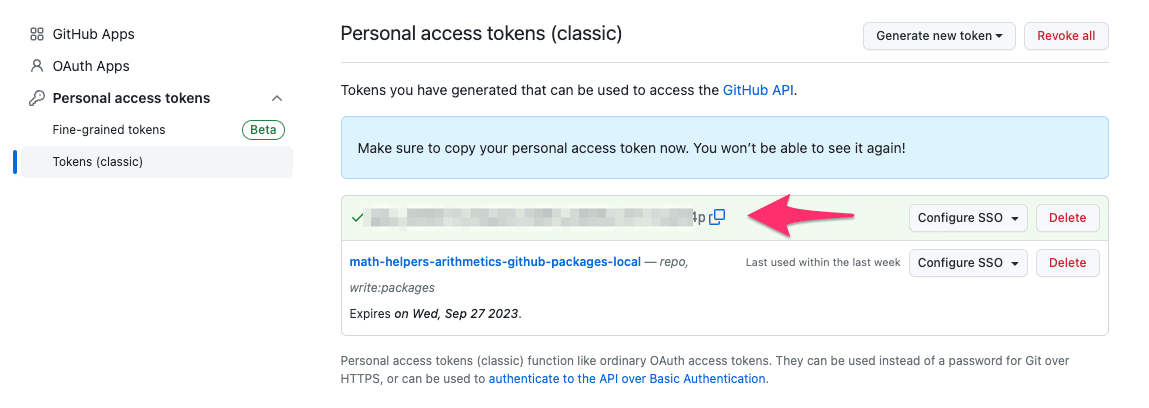
4.2. プロジェクト作成
プロジェクトフォルダを作成します。
$ mkdir math-helpers-arithmetics-github-actions-publish-read
$ cd math-helpers-arithmetics-github-actions-publish-read
ローカルリポジトリを作成します。
$ git init
package.json を作成します。
$ touch package.json
{
}
TypeScript を devDependencies に追加します。
$ pnpm add -D typescript
.gitignore を作成し、node_modules をリポジトリの管理対象外とします。
$ touch .gitignore
# Ignore bundler config
node_modules
tsconfig.json を作成します。
$ pnpm tsc --init
{
"compilerOptions": {
"target": "es2016", /* Set the JavaScript language version for emitted JavaScript and include compatible library declarations. */
"module": "commonjs", /* Specify what module code is generated. */
"esModuleInterop": true, /* Emit additional JavaScript to ease support for importing CommonJS modules. This enables 'allowSyntheticDefaultImports' for type compatibility. */
"forceConsistentCasingInFileNames": true, /* Ensure that casing is correct in imports. */
"strict": true, /* Enable all strict type-checking options. */
"skipLibCheck": true, /* Skip type checking all .d.ts files. */
"noUncheckedIndexedAccess": true, /* Include 'undefined' in index signature results */
"noEmit": true /* Do not emit outputs. */
}
}
4.3. .npmrcを作成
.npmrc を作成します。
$ touch .npmrc
以下のようなルールで記述します。
@{GitHubのユーザー名 or 組織名}:registry=https://npm.pkg.github.com/
//npm.pkg.github.com/:_authToken=<取得した Personal Access Token の値>
私の場合は、以下のようになります。
@hayato94087:registry=https://npm.pkg.github.com/
//npm.pkg.github.com/:_authToken=xxxxxxxxxxxxxxxxxx
複数の人で利用する場合は、以下のように利用すると良いです。
@{GitHubのユーザー名 or 組織名}:registry=https://npm.pkg.github.com/
//npm.pkg.github.com/:_authToken=${NPM_TOKEN}
私の場合は、以下のようになります。
@hayato94087:registry=https://npm.pkg.github.com/
//npm.pkg.github.com/:_authToken=${NPM_TOKEN}
.zshrc に以下を追記します。
export NPM_TOKEN=<取得した Personal Access Token の値>
4.4. パッケージをインストール
パッケージをインストールします。するとエラーが出ます。
$ pnpm add @hayato94087/math-helpers-arithmetics-github-actions-publish
ERR_PNPM_REGISTRIES_MISMATCH This modules directory was created using the following registries configuration: {"@NAMESPACE":"https://npm.pkg.github.com/","default":"https://registry.npmjs.org/"}. The current configuration is {"default":"https://registry.npmjs.org/","@NAMESPACE":"https://npm.pkg.github.com/","@hayato94087":"https://npm.pkg.github.com/"}. To recreate the modules directory using the new settings, run "pnpm install".
エラーメッセージの内容にしたがい、pnpm install を実行します。
$ pnpm install
✔ The modules directory at "/Users/hayato94087/Private/math-helpers-arithmetics-github-actions-publish-read/node_modules" will be removed and reinstalled from scratch. Proceed? (Y/n) · true
Recreating /Users/hayato94087/Private/math-helpers-arithmetics-github-actions-publish-read/node_modules
Lockfile is up to date, resolution step is skipped
Packages: +1
+
Packages are hard linked from the content-addressable store to the virtual store.
Content-addressable store is at: /Users/hayato94087/Library/pnpm/store/v3
Virtual store is at: node_modules/.pnpm
devDependencies:
+ typescript 5.2.2
Progress: resolved 1, reused 1, downloaded 0, added 1, done
Done in 4.3s
パッケージをインストールします。
$ pnpm add @hayato94087/math-helpers-arithmetics-github-actions-publish
Packages: +1
+
dependencies:
+ @hayato94087/math-helpers-arithmetics-github-actions-publish 0.0.1
Progress: resolved 2, reused 2, downloaded 0, added 1, done
Done in 883ms
4.5. パッケージをインポートし利用
index.ts を作成します。
$ touch index.ts
パッケージをインポートし利用します。
import { add } from "@hayato94087/math-helpers-arithmetics-github-actions-publish";
console.log(add(1, 2));
実行すると、ちゃんと動いています。
$ ts-node index.ts
3
コミットします。
$ git add .
$ git commit -m "create project for reading package on github packages"
5. パッケージを更新する手順
パッケージを更新する手順を紹介します。
5.1. 機能を追加実装
subtract を追加します。
export const add = (a: number, b: number) => {
return a + b;
};
+export const subtract = (a: number, b: number) => {
+ return a - b;
+};
lint を build を実施します。
$ pnpm run lint
$ pnpm run build
version を上げます。
{
"name": "@hayato94087/math-helpers-arithmetics-github-actions-publish",
- "version": "0.0.1",
+ "version": "0.0.2",
"license": "UNLICENSED",
"main": "dist/index.js",
"module": "dist/index.mjs",
"types": "dist/index.d.ts",
"publishConfig": {
"access": "restricted",
"registry": "https://npm.pkg.github.com/"
},
"files": [
"dist"
],
"private": false,
"scripts": {
"build": "tsup index.ts --format cjs,esm --dts --minify",
"lint": "tsc"
},
"devDependencies": {
"tsup": "^7.2.0",
"typescript": "^5.2.2"
}
}
5.2. パッケージを更新
README.md を修正します。
# features
- add
- subtract
公開するために、main にプッシュします。
$ git add .
$ git commit -m "add subtract"
$ git push origin main
公開されました。バージョンがアップされてます。
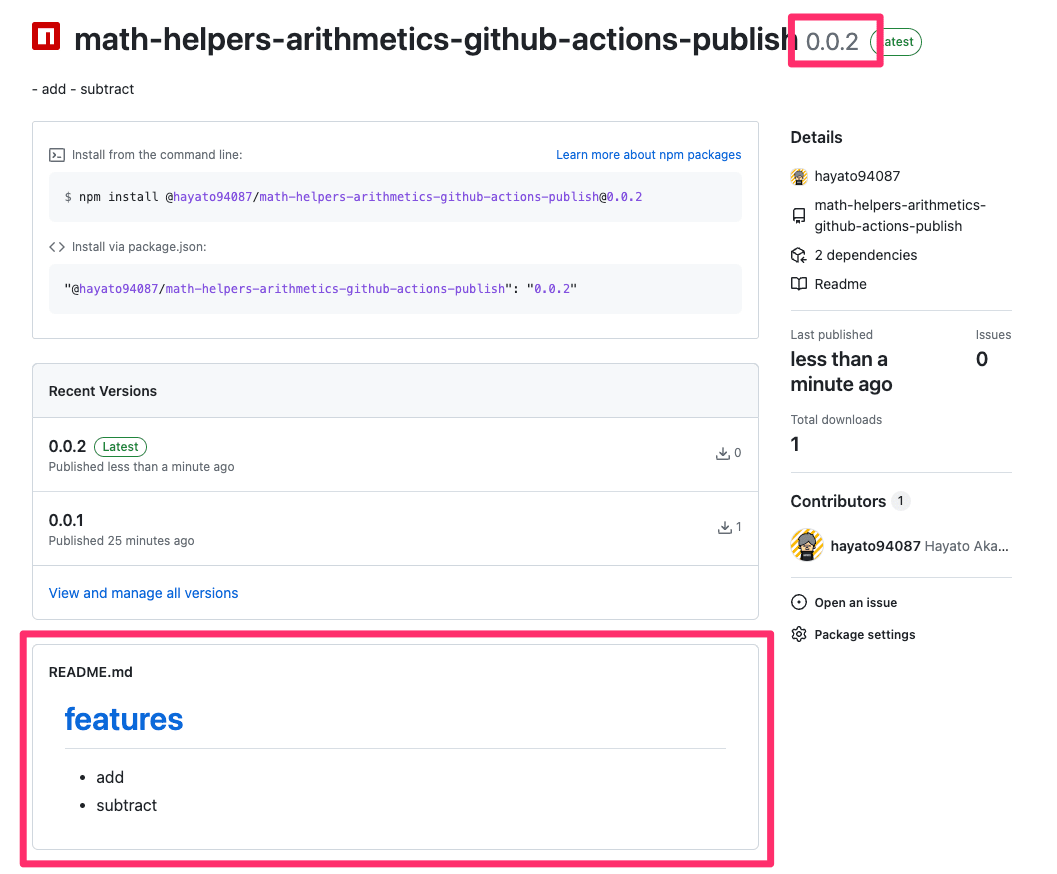
6. まとめ
自分専用、あるいは社内のみで利用するパッケージを GitHub Actions を介して、GitHub Packages に限定公開する方法を説明しました。
限定公開に利用したパッケージは、以下のリポジトリです。
限定公開したパッケージを利用したプロジェクトは、以下のリポジトリです。
7. 参考
Discussion