🙌
VercelにNext.jsをデプロイ
はじめに
- Next.js のプロジェクトを Vercel にデプロイするまでを紹介します。
- 初めての人でもわかりやすく細かく紹介します。
Vercel
- Vercel は Next.js の公式ホスティングサービスです。
- GitHub に Next.js のプロジェクトをアップロードすると、自動的に Vercel にデプロイされます。
- 個人向けには Hobby プランがあり、無料で Next.js のプロジェクトをホスティングできます。
- Vercel にデプロイすると SSG、SSR、など多数の便利な機能が自動的に適用されます。
Next.jsのプロジェクトを作成
Next.js のプロジェクトを作成します。
terminal
$ yarn create next-app nextjs-vercel --typescript --eslint --src-dir --import-alias "@/*"
実行結果
terminal
yarn create v1.22.19
[1/4] 🔍 Resolving packages...
[2/4] 🚚 Fetching packages...
[3/4] 🔗 Linking dependencies...
[4/4] 🔨 Building fresh packages...
success Installed "create-next-app@13.1.6" with binaries:
- create-next-app
✔ Would you like to use experimental `app/` directory with this project? … No / Yes
Creating a new Next.js app in /Users/hayato94087/Work/nextjs-vercel.
Using yarn.
Installing dependencies:
- react
- react-dom
- next
- @next/font
- typescript
- @types/react
- @types/node
- @types/react-dom
- eslint
- eslint-config-next
yarn add v1.22.19
info No lockfile found.
[1/4] 🔍 Resolving packages...
[2/4] 🚚 Fetching packages...
[3/4] 🔗 Linking dependencies...
[4/4] 🔨 Building fresh packages...
success Saved lockfile.
success Saved 198 new dependencies.
info Direct dependencies
├─ @next/font@13.1.6
├─ @types/node@18.13.0
├─ @types/react-dom@18.0.10
├─ @types/react@18.0.27
├─ eslint-config-next@13.1.6
├─ eslint@8.33.0
├─ next@13.1.6
├─ react-dom@18.2.0
├─ react@18.2.0
└─ typescript@4.9.5
info All dependencies
├─ @babel/runtime@7.20.13
├─ @eslint/eslintrc@1.4.1
├─ @humanwhocodes/config-array@0.11.8
├─ @humanwhocodes/module-importer@1.0.1
├─ @humanwhocodes/object-schema@1.2.1
├─ @next/env@13.1.6
├─ @next/eslint-plugin-next@13.1.6
├─ @next/font@13.1.6
├─ @next/swc-darwin-x64@13.1.6
├─ @nodelib/fs.scandir@2.1.5
├─ @nodelib/fs.stat@2.0.5
├─ @nodelib/fs.walk@1.2.8
├─ @pkgr/utils@2.3.1
├─ @rushstack/eslint-patch@1.2.0
├─ @swc/helpers@0.4.14
├─ @types/json5@0.0.29
├─ @types/node@18.13.0
├─ @types/prop-types@15.7.5
├─ @types/react-dom@18.0.10
├─ @types/react@18.0.27
├─ @types/scheduler@0.16.2
├─ @typescript-eslint/parser@5.51.0
├─ @typescript-eslint/scope-manager@5.51.0
├─ @typescript-eslint/typescript-estree@5.51.0
├─ acorn-jsx@5.3.2
├─ acorn@8.8.2
├─ ajv@6.12.6
├─ ansi-regex@5.0.1
├─ ansi-styles@4.3.0
├─ argparse@2.0.1
├─ aria-query@5.1.3
├─ array-includes@3.1.6
├─ array-union@2.1.0
├─ array.prototype.flat@1.3.1
├─ array.prototype.tosorted@1.1.1
├─ ast-types-flow@0.0.7
├─ axe-core@4.6.3
├─ axobject-query@3.1.1
├─ balanced-match@1.0.2
├─ brace-expansion@1.1.11
├─ braces@3.0.2
├─ callsites@3.1.0
├─ caniuse-lite@1.0.30001451
├─ chalk@4.1.2
├─ client-only@0.0.1
├─ color-convert@2.0.1
├─ color-name@1.1.4
├─ concat-map@0.0.1
├─ cross-spawn@7.0.3
├─ csstype@3.1.1
├─ damerau-levenshtein@1.0.8
├─ deep-is@0.1.4
├─ define-lazy-prop@2.0.0
├─ emoji-regex@9.2.2
├─ enhanced-resolve@5.12.0
├─ es-get-iterator@1.1.3
├─ es-set-tostringtag@2.0.1
├─ es-to-primitive@1.2.1
├─ escape-string-regexp@4.0.0
├─ eslint-config-next@13.1.6
├─ eslint-import-resolver-node@0.3.7
├─ eslint-import-resolver-typescript@3.5.3
├─ eslint-module-utils@2.7.4
├─ eslint-plugin-import@2.27.5
├─ eslint-plugin-jsx-a11y@6.7.1
├─ eslint-plugin-react-hooks@4.6.0
├─ eslint-plugin-react@7.32.2
├─ eslint-scope@7.1.1
├─ eslint-utils@3.0.0
├─ eslint@8.33.0
├─ esquery@1.4.0
├─ esrecurse@4.3.0
├─ estraverse@5.3.0
├─ fast-deep-equal@3.1.3
├─ fast-glob@3.2.12
├─ fast-json-stable-stringify@2.1.0
├─ fast-levenshtein@2.0.6
├─ fastq@1.15.0
├─ file-entry-cache@6.0.1
├─ fill-range@7.0.1
├─ find-up@5.0.0
├─ flat-cache@3.0.4
├─ flatted@3.2.7
├─ function.prototype.name@1.1.5
├─ get-symbol-description@1.0.0
├─ get-tsconfig@4.4.0
├─ glob-parent@6.0.2
├─ glob@7.1.7
├─ globalthis@1.0.3
├─ globalyzer@0.1.0
├─ globby@13.1.3
├─ globrex@0.1.2
├─ graceful-fs@4.2.10
├─ grapheme-splitter@1.0.4
├─ has-bigints@1.0.2
├─ has-flag@4.0.0
├─ has-proto@1.0.1
├─ import-fresh@3.3.0
├─ imurmurhash@0.1.4
├─ is-bigint@1.0.4
├─ is-boolean-object@1.1.2
├─ is-callable@1.2.7
├─ is-core-module@2.11.0
├─ is-date-object@1.0.5
├─ is-docker@2.2.1
├─ is-extglob@2.1.1
├─ is-map@2.0.2
├─ is-negative-zero@2.0.2
├─ is-number-object@1.0.7
├─ is-number@7.0.0
├─ is-path-inside@3.0.3
├─ is-set@2.0.2
├─ is-string@1.0.7
├─ is-symbol@1.0.4
├─ is-typed-array@1.1.10
├─ is-weakmap@2.0.1
├─ is-weakref@1.0.2
├─ is-weakset@2.0.2
├─ is-wsl@2.2.0
├─ isexe@2.0.0
├─ js-sdsl@4.3.0
├─ js-tokens@4.0.0
├─ json-schema-traverse@0.4.1
├─ json-stable-stringify-without-jsonify@1.0.1
├─ json5@1.0.2
├─ jsx-ast-utils@3.3.3
├─ language-subtag-registry@0.3.22
├─ language-tags@1.0.5
├─ locate-path@6.0.0
├─ lodash.merge@4.6.2
├─ loose-envify@1.4.0
├─ lru-cache@6.0.0
├─ micromatch@4.0.5
├─ minimatch@3.1.2
├─ minimist@1.2.8
├─ ms@2.1.2
├─ nanoid@3.3.4
├─ natural-compare@1.4.0
├─ next@13.1.6
├─ object-assign@4.1.1
├─ object-inspect@1.12.3
├─ object-is@1.1.5
├─ object.hasown@1.1.2
├─ open@8.4.1
├─ optionator@0.9.1
├─ p-limit@3.1.0
├─ p-locate@5.0.0
├─ parent-module@1.0.1
├─ path-exists@4.0.0
├─ path-key@3.1.1
├─ path-type@4.0.0
├─ picomatch@2.3.1
├─ postcss@8.4.14
├─ prop-types@15.8.1
├─ punycode@2.3.0
├─ queue-microtask@1.2.3
├─ react-dom@18.2.0
├─ react-is@16.13.1
├─ react@18.2.0
├─ regenerator-runtime@0.13.11
├─ regexpp@3.2.0
├─ resolve-from@4.0.0
├─ reusify@1.0.4
├─ rimraf@3.0.2
├─ run-parallel@1.2.0
├─ safe-regex-test@1.0.0
├─ scheduler@0.23.0
├─ shebang-command@2.0.0
├─ shebang-regex@3.0.0
├─ slash@4.0.0
├─ source-map-js@1.0.2
├─ stop-iteration-iterator@1.0.0
├─ string.prototype.matchall@4.0.8
├─ string.prototype.trimend@1.0.6
├─ string.prototype.trimstart@1.0.6
├─ strip-ansi@6.0.1
├─ strip-bom@3.0.0
├─ strip-json-comments@3.1.1
├─ styled-jsx@5.1.1
├─ supports-color@7.2.0
├─ synckit@0.8.5
├─ tapable@2.2.1
├─ text-table@0.2.0
├─ tiny-glob@0.2.9
├─ to-regex-range@5.0.1
├─ tsconfig-paths@3.14.1
├─ tsutils@3.21.0
├─ type-check@0.4.0
├─ type-fest@0.20.2
├─ typed-array-length@1.0.4
├─ typescript@4.9.5
├─ unbox-primitive@1.0.2
├─ uri-js@4.4.1
├─ which-collection@1.0.1
├─ which@2.0.2
├─ word-wrap@1.2.3
├─ yallist@4.0.0
└─ yocto-queue@0.1.0
✨ Done in 9.67s.
Initializing project with template: default
Initialized a git repository.
Success! Created nextjs-vercel at /Users/hayato94087/Work/nextjs-vercel
✨ Done in 41.38s.
ローカルで起動
ローカルで起動します。
terminal
$ cd nextjs-vercel
$ yarn dev
実行していることが確認できます。
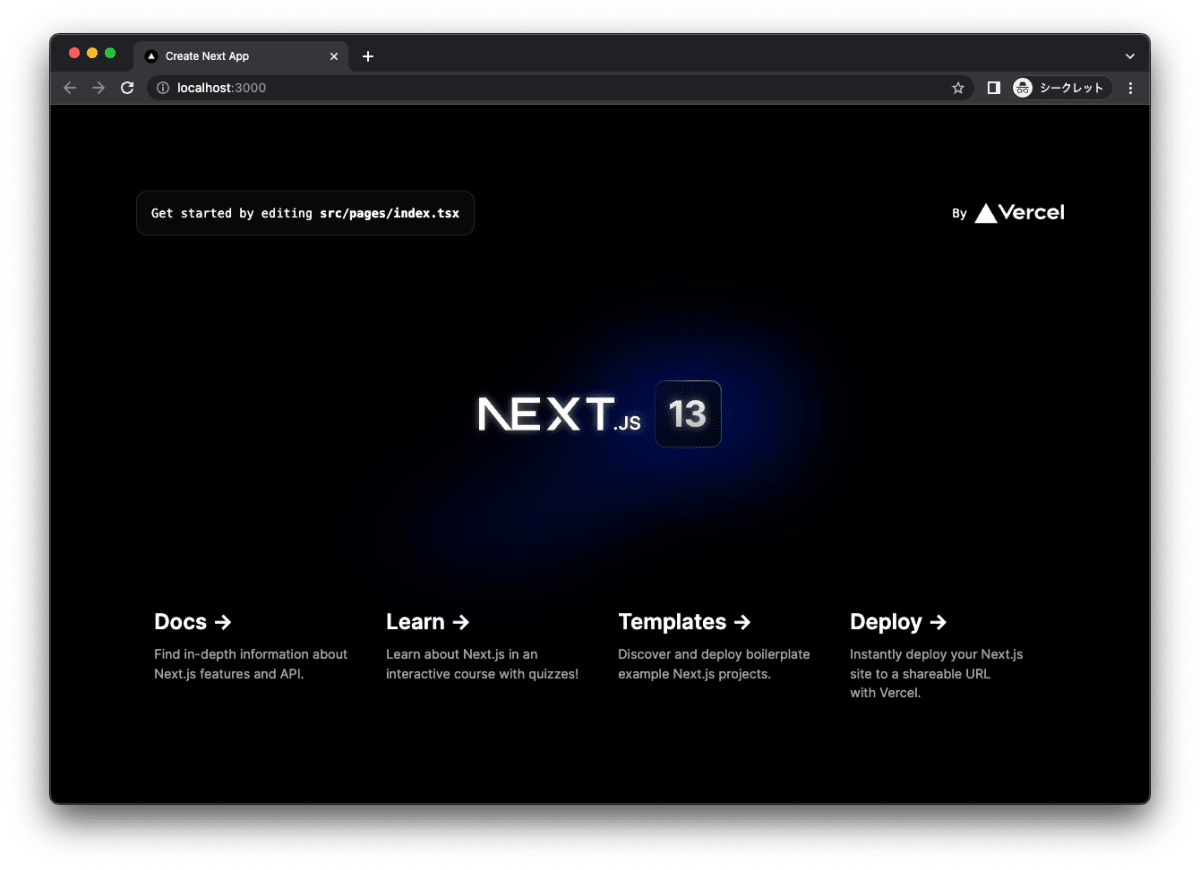
GitHubにリポジトリを作成
以下の手順で、GitHub にリポジトリを作成します。
+をクリックします。
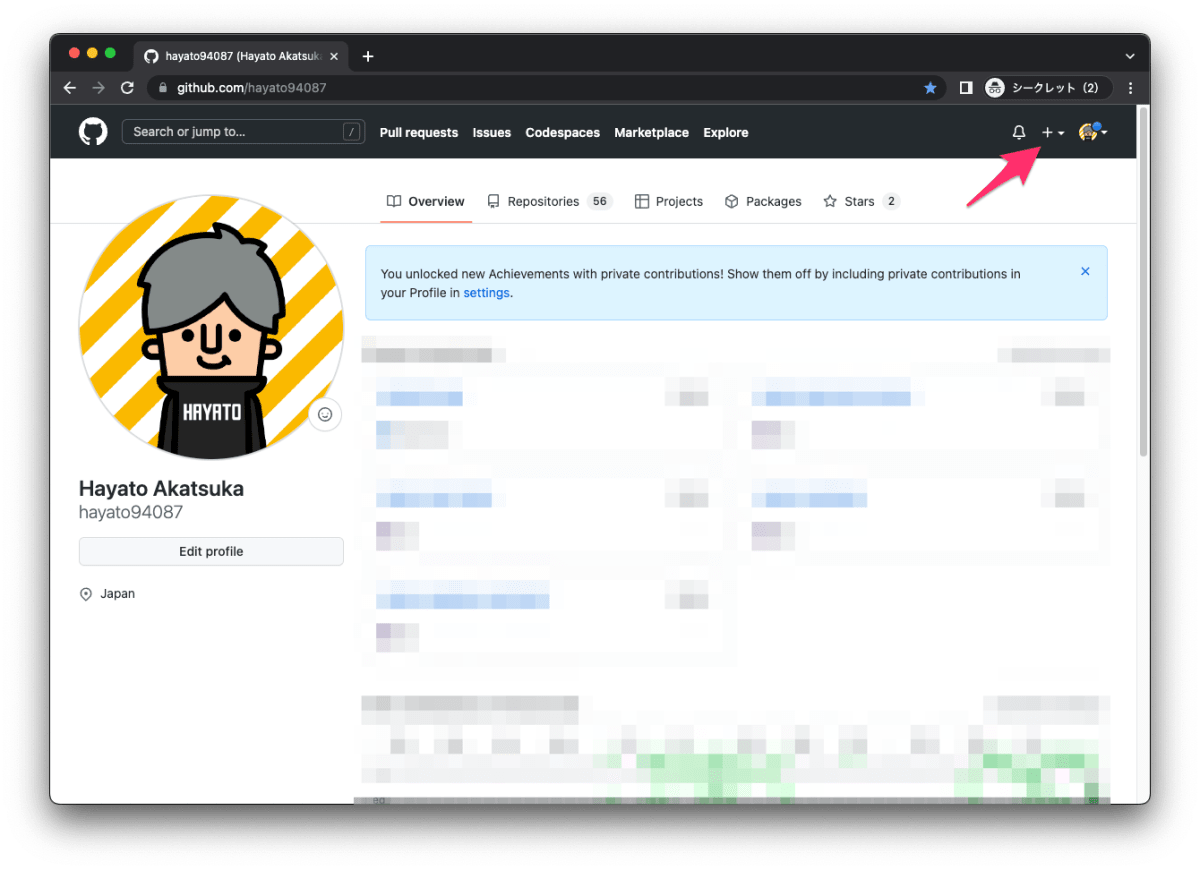
New repository をクリックします。
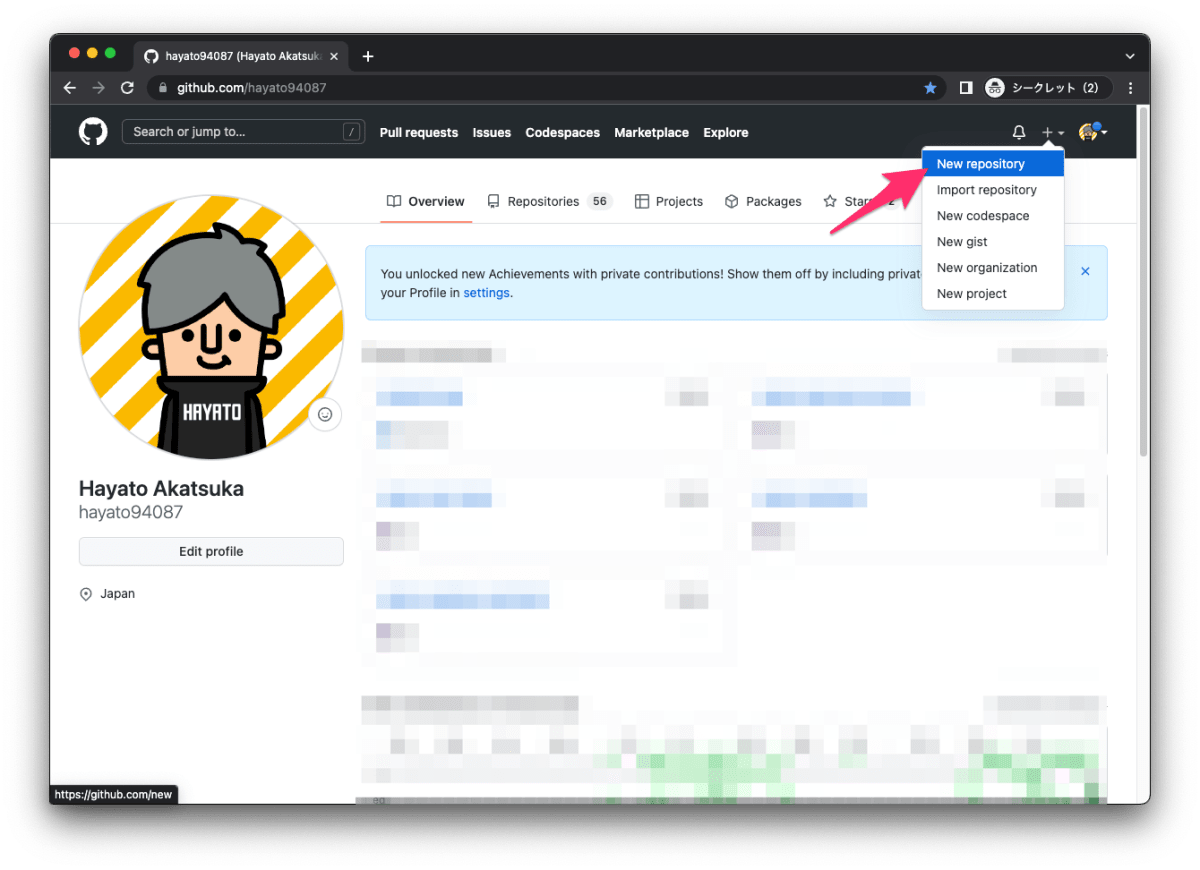
- リポジトリ名を入力します。
- Private を選択し非公開にします。
- Create repository をクリックします。
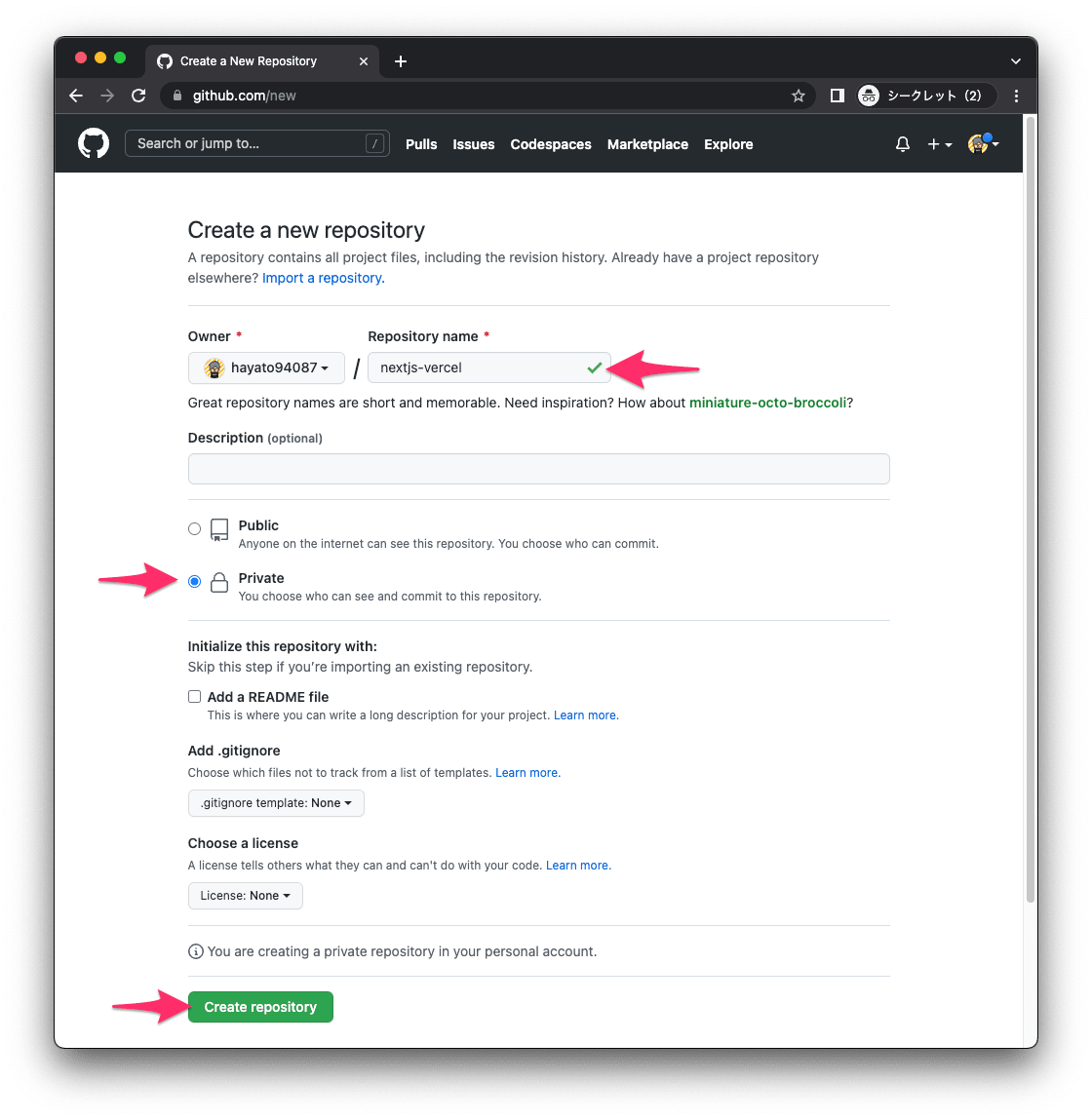
リポジトリの完成です。

GitHubにプッシュ
以下の手順で、作成した Next.js のプロジェクトを GitHub にプッシュします。
リモートのリポジトリを設定します。
terminal
$ git remote add origin https://github.com/hayato94087/nextjs-vercel.git
git のブランチを main に変更します。
terminal
$ git branch -M main
GitHub のリポジトリにプッシュします。
terminal
$ git push -u origin main
プッシュが完了すると GitHub リポジトリの画面が反映されます。
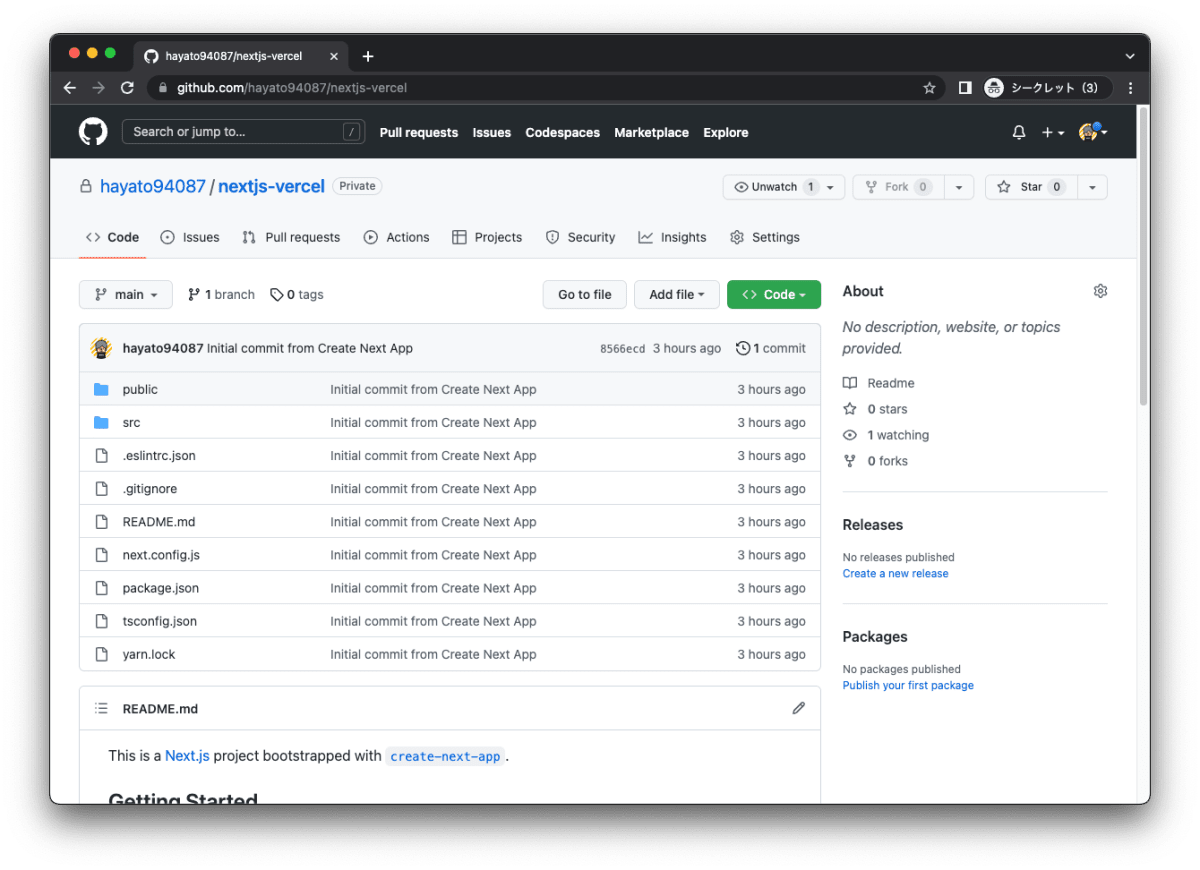
Vercelにログイン
以下の手順で、Vercel にログインします。
Login をクリックします。
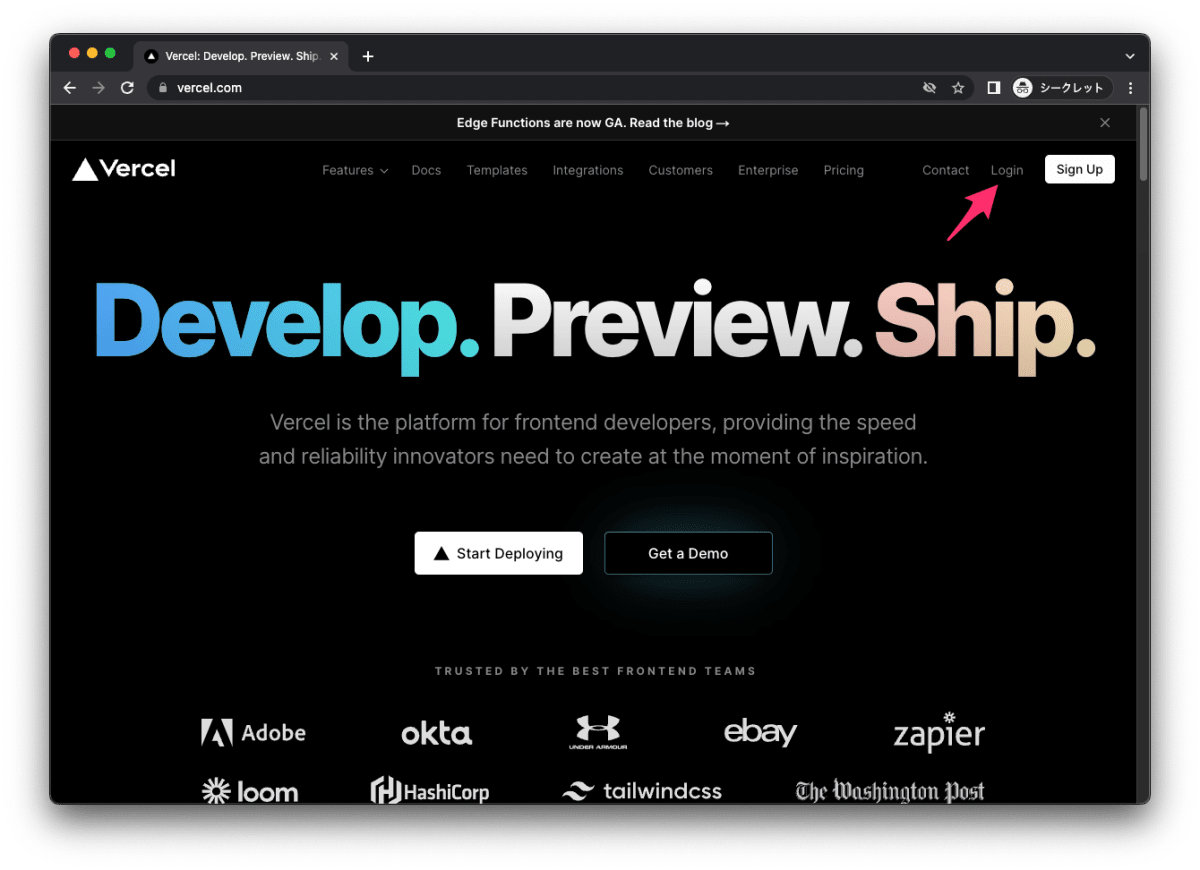
GitHub でログインします。
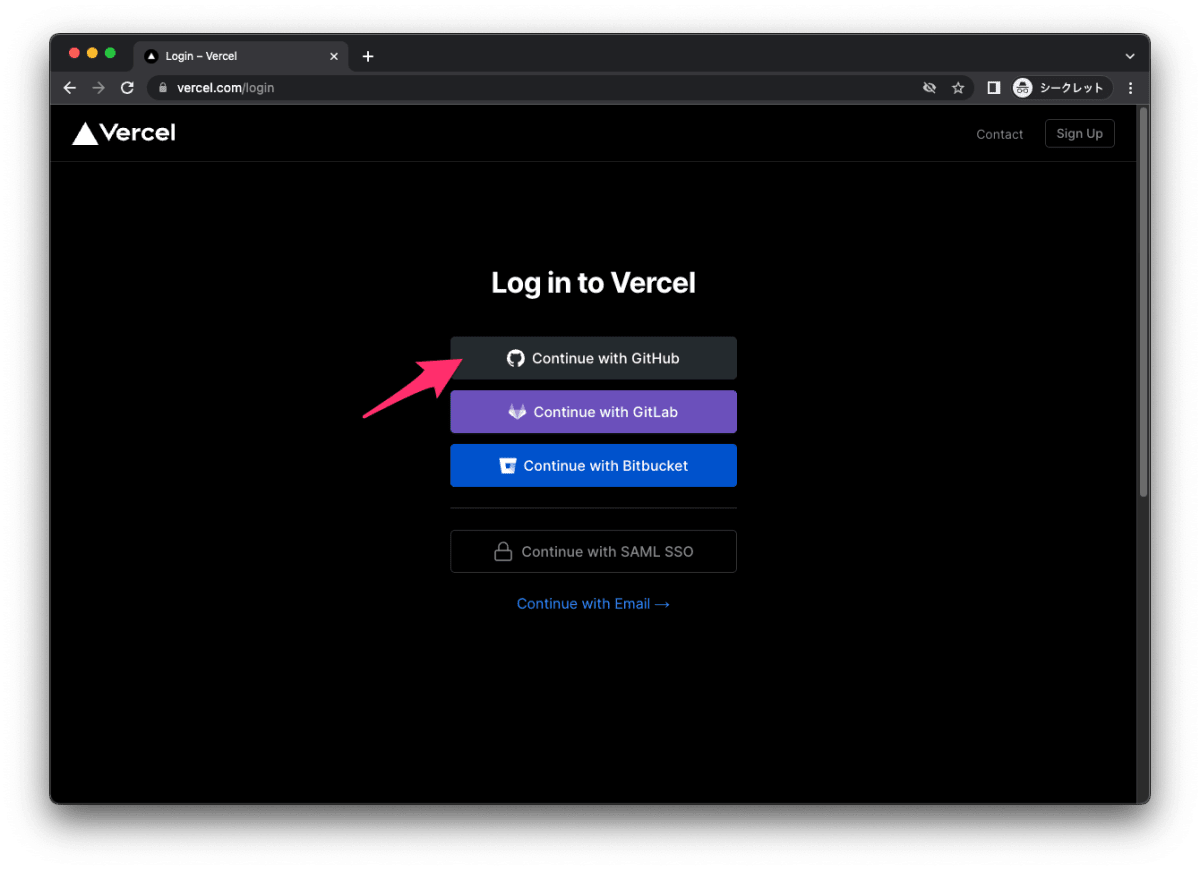
必要な情報を入力し、Signin をクリックします。
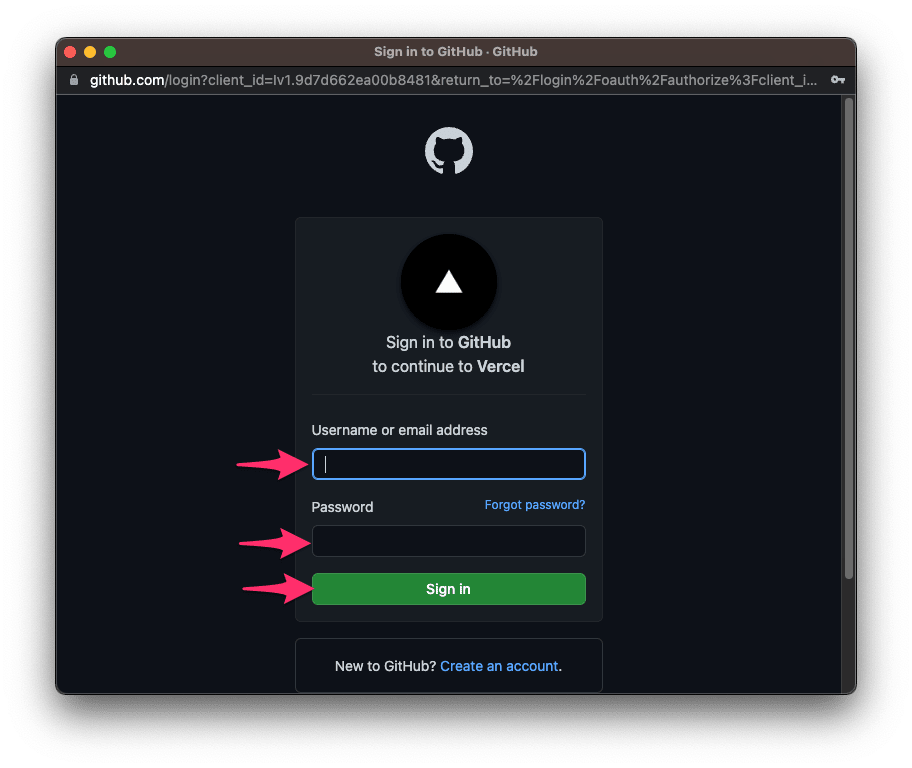
ログインが完了しました。
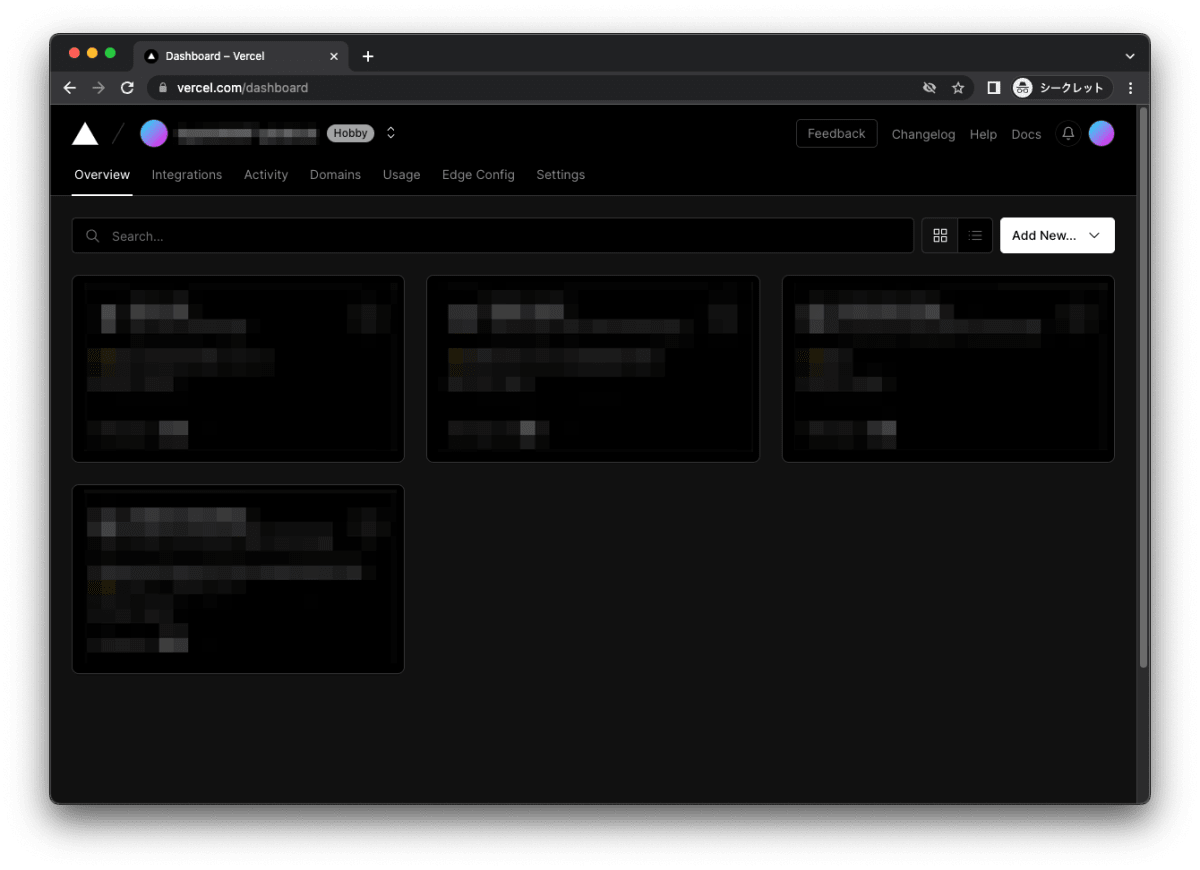
VercelにGitHubのリポジトリを登録
以下の手順で、GitHub のリポジトリを Vercel に登録します。
Add New Project をクリックします。
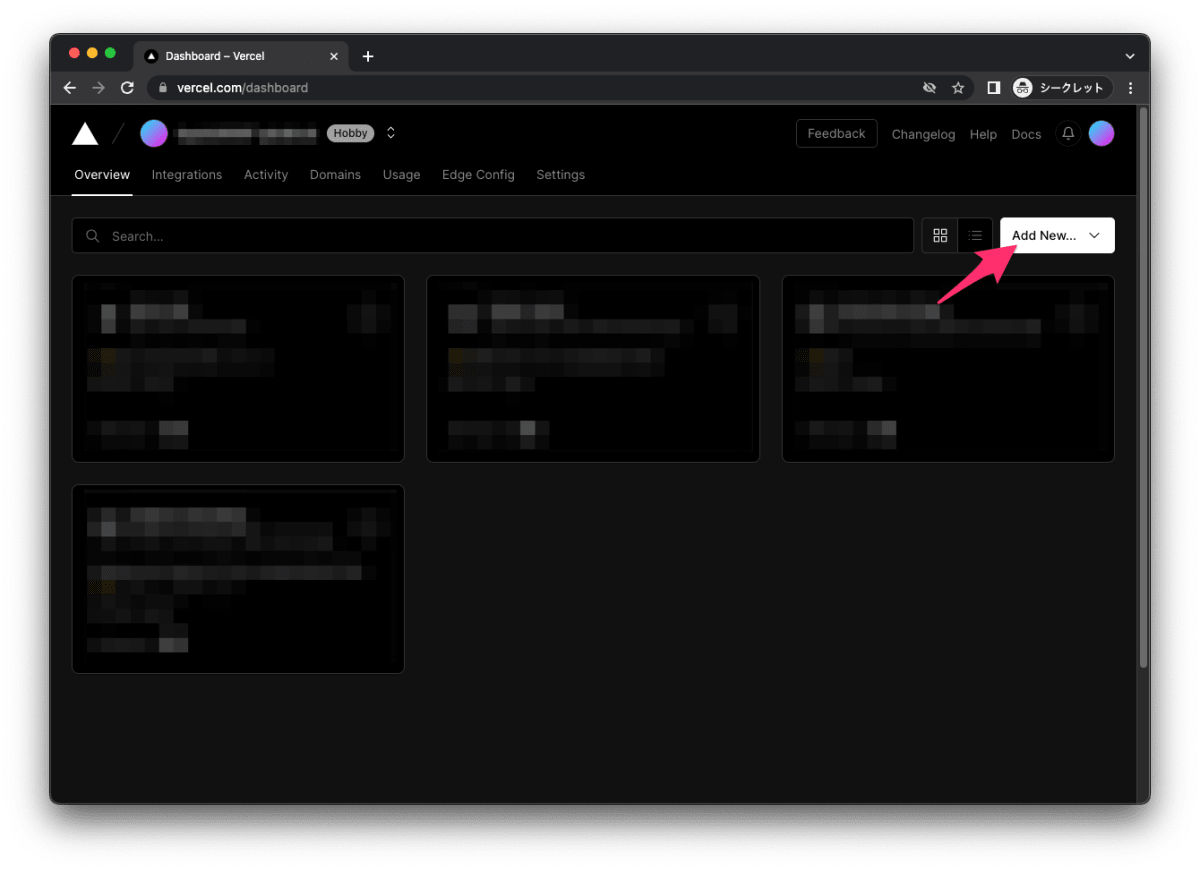
先程作成した GitHub リポジトリが表示されています。
対象となるリポジトリの Import をクリックします。
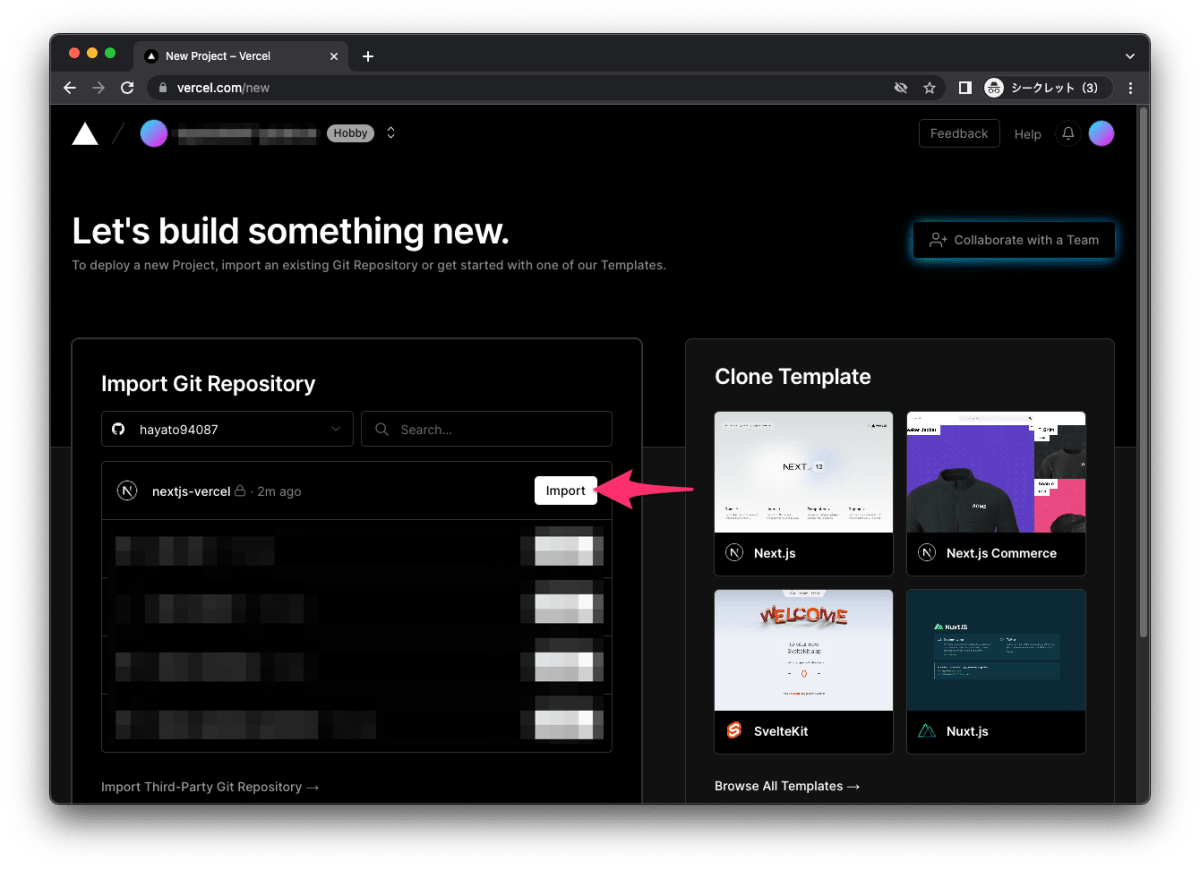
Deploy をクリックします。
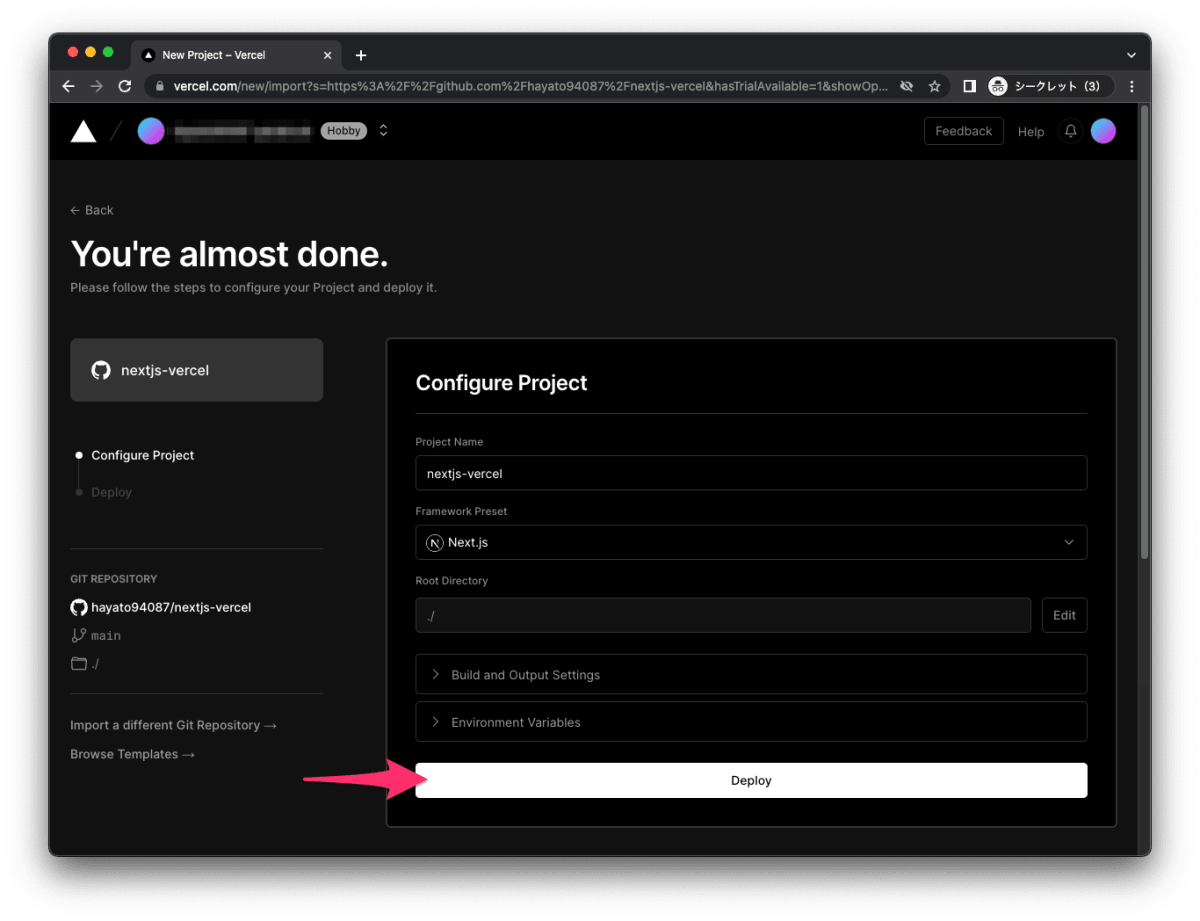
しばらく待ちます。

1 分後ぐらいにデプロイが完了しました。
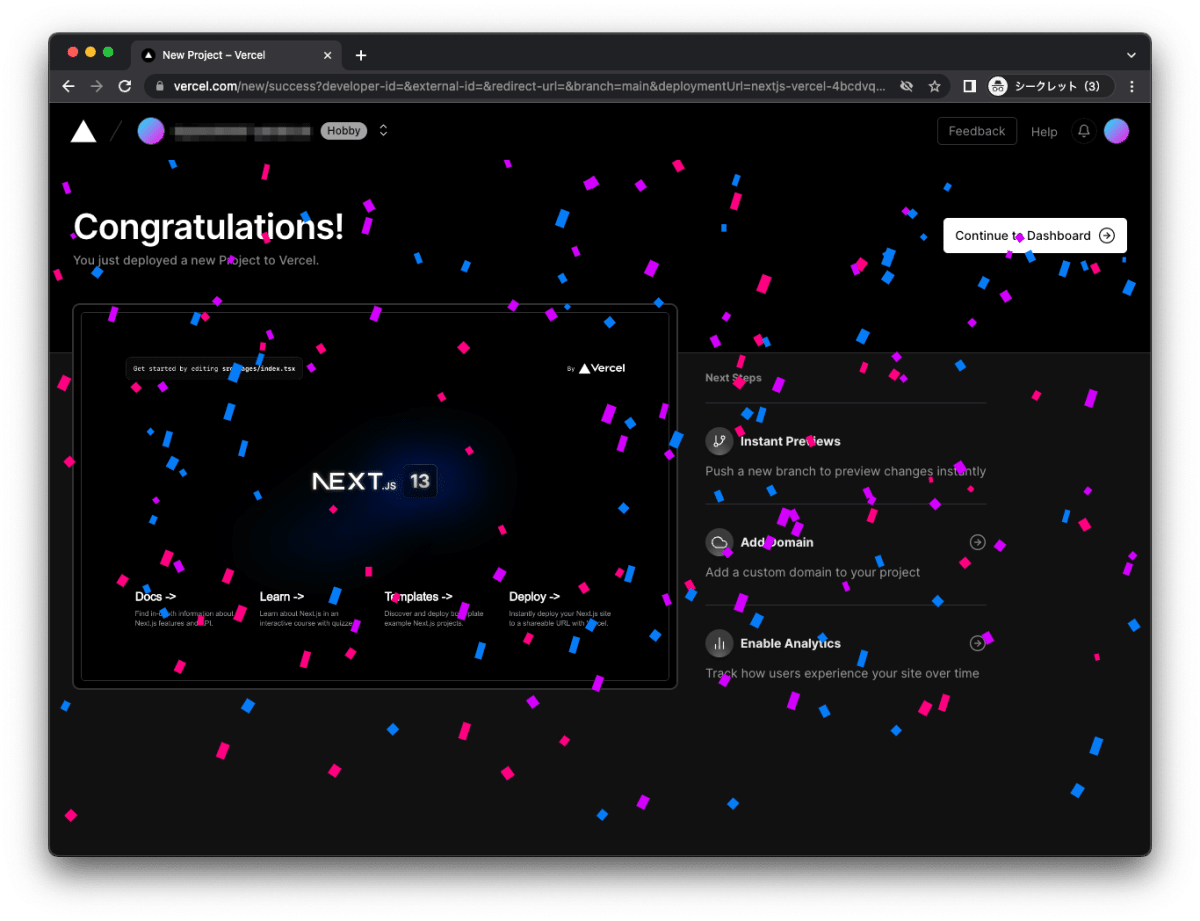
Continue to Dashboard をクリックします。
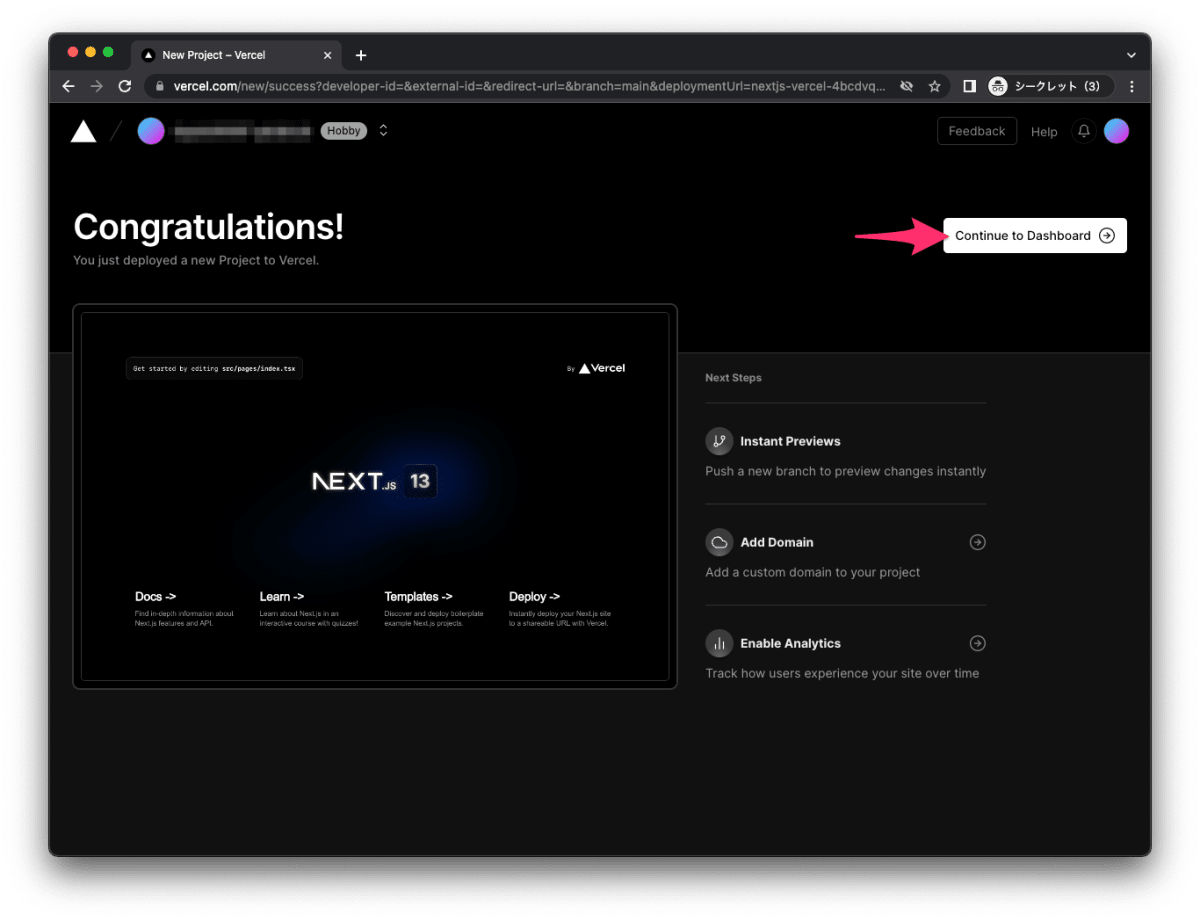
Visit をクリックします。
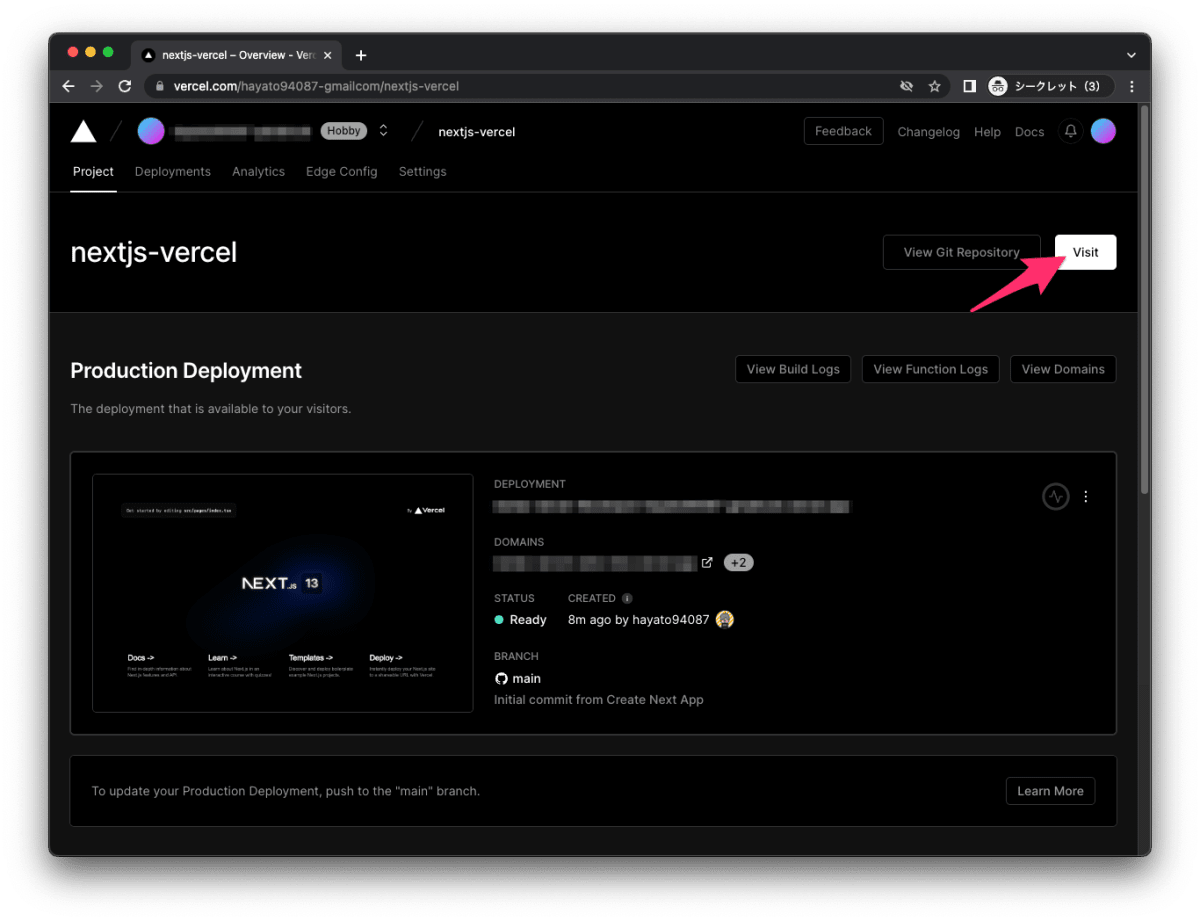
デプロイが完了しました。
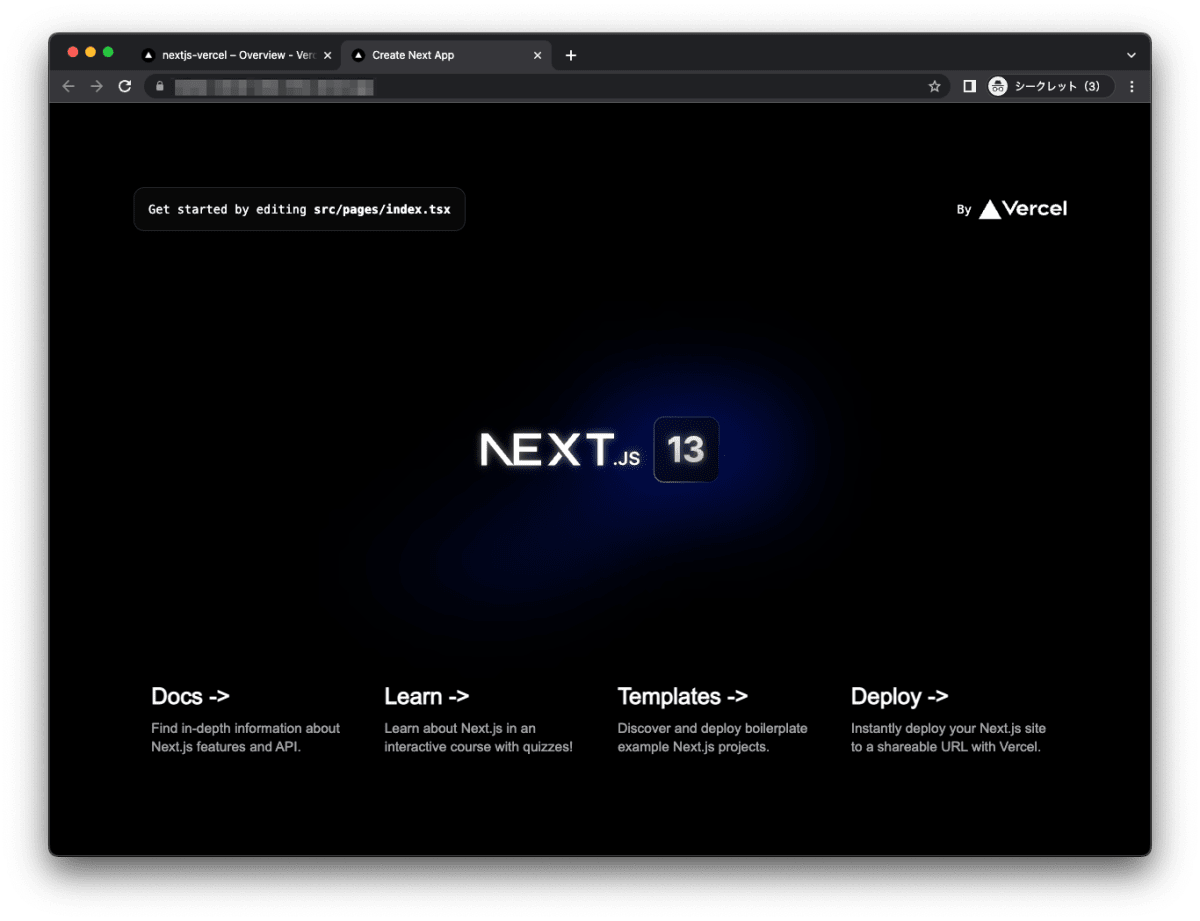
まとめ
Vercel に Next.js のプロジェクトをデプロイする手順を紹介しました。
Discussion