tsconfig.json の jsx
概要
TypeScript が JavaScript へ変換される際に JSX 構文がどのように出力するかを設定します。
| オプション | 説明 |
|---|---|
| preserve | JSX を変更せずに .jsx ファイルを出力します |
| react | JSX を等価なreact.createElementに変換して .js ファイルを出力します |
| react-native | JSX を変更せずに、.js ファイルを出力します |
Next.js の設定考察
create next-app で作成した Next.js プロジェクトには jsx に preserve が設定されています。削除しても next dev を実行すると自動的に復活します。なので、jsx の設定は preserve のままにしておきましょう。背景として Next.js においては、JavaScript への変換は Babel(または SWC)が実施するため JSX は jsx で出力する必要があります。
{
"compilerOptions": {
"jsx": "preserve",
}
}
参考
公式の説明はこちらです。
以下が作業リポジトリです。
この記事の内容
この記事では jsx の値を指定し動作を確認します。Next.js のプロジェクトで動作確認を行います。
Next.jsのプロジェクトで動作確認
Next.js のプロジェクトを作成し、jsx の値を指定し動作確認します。
事前環境の構築
動作を作業するための Next.js プロジェクトを作成します。長いので、折り畳んでおきます。
新規プロジェクト作成と初期環境構築の手順詳細
プロジェクトを作成
create next-app@latestでプロジェクトを作成します。
$ pnpm create next-app@latest next-tsconfig-jsx --typescript --eslint --import-alias "@/*" --src-dir --use-pnpm --tailwind --app
$ cd next-tsconfig-jsx
Peer Dependenciesの警告を解消
Peer dependenciesの警告が出ている場合は、pnpm installを実行し、警告を解消します。
WARN Issues with peer dependencies found
.
├─┬ autoprefixer 10.0.1
│ └── ✕ unmet peer postcss@^8.1.0: found 8.0.0
├─┬ tailwindcss 3.3.0
│ ├── ✕ unmet peer postcss@^8.0.9: found 8.0.0
│ ├─┬ postcss-js 4.0.1
│ │ └── ✕ unmet peer postcss@^8.4.21: found 8.0.0
│ ├─┬ postcss-load-config 3.1.4
│ │ └── ✕ unmet peer postcss@>=8.0.9: found 8.0.0
│ └─┬ postcss-nested 6.0.0
│ └── ✕ unmet peer postcss@^8.2.14: found 8.0.0
└─┬ next 14.0.4
├── ✕ unmet peer react@^18.2.0: found 18.0.0
└── ✕ unmet peer react-dom@^18.2.0: found 18.0.0
以下を実行することで警告が解消されます。
$ pnpm i -D postcss@latest react@^18.2.0 react-dom@^18.2.0
不要な設定を削除し、プロジェクトを初期化します。
styles
CSSなどを管理するstylesディレクトリを作成します。globals.cssを移動します。
$ mkdir -p src/styles
$ mv src/app/globals.css src/styles/globals.css
globals.cssの内容を以下のように上書きします。
@tailwind base;
@tailwind components;
@tailwind utilities;
初期ページ
app/page.tsxを上書きします。
import { type FC } from "react";
const Home: FC = () => {
return (
<div className="">
<div className="text-lg font-bold">Home</div>
<div>
<span className="text-blue-500">Hello</span>
<span className="text-red-500">World</span>
</div>
</div>
);
};
export default Home;
レイアウト
app/layout.tsxを上書きします。
import "@/styles/globals.css";
import { type FC } from "react";
type RootLayoutProps = {
children: React.ReactNode;
};
export const metadata = {
title: "Sample",
description: "Generated by create next app",
};
const RootLayout: FC<RootLayoutProps> = (props) => {
return (
<html lang="ja">
<body className="">{props.children}</body>
</html>
);
};
export default RootLayout;
TailwindCSSの設定
TailwindCSSの設定(tailwind.config.ts)を上書きします。
import type { Config } from 'tailwindcss'
const config: Config = {
content: [
'./src/pages/**/*.{js,ts,jsx,tsx,mdx}',
'./src/components/**/*.{js,ts,jsx,tsx,mdx}',
'./src/app/**/*.{js,ts,jsx,tsx,mdx}',
],
plugins: [],
}
export default config
TypeScriptの設定
TypeScriptの初期設定はこちらです。
{
"compilerOptions": {
"lib": ["dom", "dom.iterable", "esnext"],
"allowJs": true,
"skipLibCheck": true,
"strict": true,
"noEmit": true,
"esModuleInterop": true,
"module": "esnext",
"moduleResolution": "bundler",
"resolveJsonModule": true,
"isolatedModules": true,
"jsx": "preserve",
"incremental": true,
"plugins": [
{
"name": "next"
}
],
"paths": {
"@/*": ["./src/*"]
}
},
"include": ["next-env.d.ts", "**/*.ts", "**/*.tsx", ".next/types/**/*.ts"],
"exclude": ["node_modules"]
}
スクリプトを追加
型チェックのスクリプトを追加します。
{
"name": "next-tsconfig-include",
"version": "0.1.0",
"private": true,
"scripts": {
"dev": "next dev",
"build": "next build",
"start": "next start",
"lint": "next lint",
+ "typecheck": "tsc"
},
"dependencies": {
"next": "14.1.4"
},
"devDependencies": {
"@types/node": "^20",
"@types/react": "^18",
"@types/react-dom": "^18",
"autoprefixer": "^10.0.1",
"eslint": "^8",
"eslint-config-next": "14.1.4",
"postcss": "^8.4.38",
"react": "^18.2.0",
"react-dom": "^18.2.0",
"tailwindcss": "^3.3.0",
"typescript": "^5"
}
}
動作確認
ローカルで動作確認します。
$ pnpm run dev
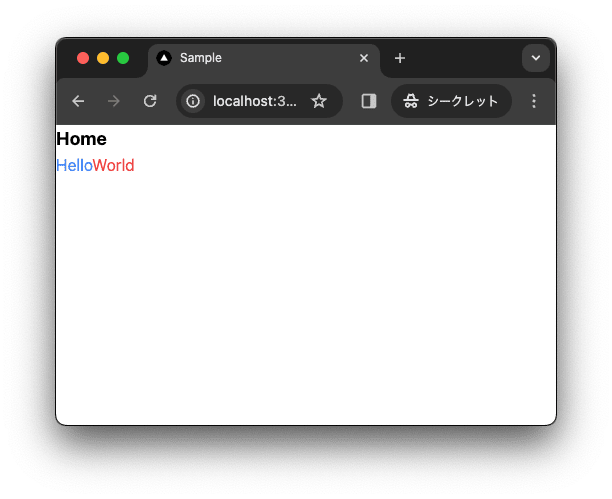
コミットして作業結果を保存しておきます。
$ git add .
$ git commit -m "feat:新規にプロジェクトを作成し, 作業環境を構築"
jsx に react を設定する場合
jsx の値を react に変更し動作確認します。
tsconfig.json の jsx を react に変更します。
{
"compilerOptions": {
"lib": ["dom", "dom.iterable", "esnext"],
"allowJs": true,
"skipLibCheck": true,
"strict": true,
"noEmit": true,
"esModuleInterop": true,
"module": "esnext",
"moduleResolution": "bundler",
"resolveJsonModule": true,
"isolatedModules": true,
- "jsx": "preserve",
+ "jsx": "react",
"incremental": true,
"plugins": [
{
"name": "next"
}
],
"paths": {
"@/*": ["./src/*"]
}
},
"include": ["next-env.d.ts", "**/*.ts", "**/*.tsx", ".next/types/**/*.ts"],
"exclude": ["node_modules"]
}
ローカルで動作確認します。
$ pnpm run dev
以下が実行ログです。
> next-tsconfig-jsx@0.1.0 dev /Users/hayato94087/Private/next-tsconfig-jsx
> next dev
▲ Next.js 14.1.3
- Local: http://localhost:3000
We detected TypeScript in your project and reconfigured your tsconfig.json file for you. Strict-mode is set to false by default.
The following mandatory changes were made to your tsconfig.json:
- jsx was set to preserve (next.js implements its own optimized jsx transform)
✓ Ready in 2.8s
下記の実行ログに記載の通り、Next.js は独自で JavaScript 変換するため、tsconfig.json の jsx の値が強制的に preserve に変更されます。
- jsx was set to preserve (next.js implements its own optimized jsx transform)
コミットしておきます。
$ git add .
$ git commit -m "feat:jsxの設定を変更"
Next.js の設定考察
create next-app で作成した Next.js プロジェクトには jsx に preserve が設定されています。削除しても next dev を実行すると自動的に復活します。なので、jsx の設定は preserve のままにしておきましょう。背景として Next.js においては、JavaScript への変換は Babel(または SWC)が実施するため JSX は jsx で出力する必要があります。
{
"compilerOptions": {
"jsx": "preserve",
}
}
まとめ
この記事では、jsx の値を変更し、動作を確認しました。Next.js のプロジェクトで jsx の値を変更する場合は、preserve のままにしておくことをおすすめします。
Discussion