tsconfig.json の allowJs
概要
allowJs を true にすることで、TypeScript で JavaScript ファイルを扱えるようにします。
例えば以下のように JavaScript ファイルを TypeScript ファイルから読み込むことができます。
// JavaScript ファイル
export const message = "hello world";
// TypeScript ファイル
import { message } from "./lib";
console.log(message);
Next.js の設定考察
create next-app で作成した Next.js プロジェクトで allowJs は true が設定されています。JavaScript のファイルを使えるようにするためにも、特段理由がなければ allowJs を有効化しておくことをお勧めします。
{
"compilerOptions": {
"allowJs": true,
},
}
参考
公式の説明はこちらです。
以下が作業リポジトリです。
この記事の内容
この記事では allowJs が false の場合と true の場合で動作を確認します。Node.js & TypeScript のプロジェクトと Next.js のプロジェクトで動作確認を行います。
Node.js & TypeScriptのプロジェクトで動作確認
TypeScript の簡易プロジェクトを作成し、allowJs が false の場合と true の場合で動作を確認します。
allowJs が false の場合
allowJs が false の場合、TypeScript は JavaScript ファイルを扱うことができません。
TypeScript の簡易プロジェクトを作成し動作確認をします。
まず、package.json を作成します。
$ mkdir -p tsconfig-allowjs
$ cd tsconfig-allowjs
$ pnpm init
下記で package.json を上書きします。ポイントは scripts に 3 つのスクリプトを追加しています。typecheck で型をチェックし、dev でローカルで動作確認、build でトランスパイルします。
{
"name": "tsconfig-sample",
"version": "1.0.0",
"description": "",
"main": "index.ts",
"scripts": {
"typecheck": "tsc --noEmit",
"dev": "ts-node index.ts",
"timecheck": "tsc --noEmit --extendedDiagnostics",
"build": "tsc"
},
"keywords": [],
"author": "",
"license": "ISC"
}
TypeScript をインストールします。
$ pnpm install -D typescript ts-node
tsconfig.json を作成します。
$ npx tsc --init
tsconfig.json を作成します。allowJs を無効化します。
{
"compilerOptions": {
"target": "es2015",
"module": "commonjs",
"sourceMap": true,
"outDir": "./dist",
"strict": true,
"skipLibCheck": true,
"allowJs": false,
"forceConsistentCasingInFileNames": true,
},
"include": ["**/*.ts","**/*.js"],
"exclude": ["node_modules", "dist"]
}
git を初期化します。
$ git init
.gitignore を作成します。
$ touch .gitignore
node_modules
JavaScript ファイル lib.js を作成し、TypeScript ファイルの index.ts から JavaScript を読み込んで利用します。
$ touch index.ts lib.js
import { message } from "./lib";
console.log(message);
export const message = "hello world";
型をチェックします。TypeScript で JavaScript が扱えないためエラーとなります。
$ pnpm run typecheck
index.ts:1:25 - error TS7016: Could not find a declaration file for module './lib'. '/Users/hayato94087/Private/tsconfig-allowjs/lib.js' implicitly has an 'any' type.
1 import { message } from "./lib";
~~~~~~~
Found 1 error in index.ts:1
ローカルで動作確認します。同様のエラーが出ます。
$ pnpm run dev
/Users/hayato94087/Private/tsconfig-allowjs/node_modules/.pnpm/ts-node@10.9.2_@types+node@20.11.30_typescript@5.4.3/node_modules/ts-node/src/index.ts:859
return new TSError(diagnosticText, diagnosticCodes, diagnostics);
^
TSError: ⨯ Unable to compile TypeScript:
index.ts:1:25 - error TS7016: Could not find a declaration file for module './lib'. '/Users/hayato94087/Private/tsconfig-allowjs/lib.js' implicitly has an 'any' type.
1 import { message } from "./lib";
~~~~~~~
at createTSError (/Users/hayato94087/Private/tsconfig-allowjs/node_modules/.pnpm/ts-node@10.9.2_@types+node@20.11.30_typescript@5.4.3/node_modules/ts-node/src/index.ts:859:12)
at reportTSError (/Users/hayato94087/Private/tsconfig-allowjs/node_modules/.pnpm/ts-node@10.9.2_@types+node@20.11.30_typescript@5.4.3/node_modules/ts-node/src/index.ts:863:19)
at getOutput (/Users/hayato94087/Private/tsconfig-allowjs/node_modules/.pnpm/ts-node@10.9.2_@types+node@20.11.30_typescript@5.4.3/node_modules/ts-node/src/index.ts:1077:36)
at Object.compile (/Users/hayato94087/Private/tsconfig-allowjs/node_modules/.pnpm/ts-node@10.9.2_@types+node@20.11.30_typescript@5.4.3/node_modules/ts-node/src/index.ts:1433:41)
at Module.m._compile (/Users/hayato94087/Private/tsconfig-allowjs/node_modules/.pnpm/ts-node@10.9.2_@types+node@20.11.30_typescript@5.4.3/node_modules/ts-node/src/index.ts:1617:30)
at Module._extensions..js (node:internal/modules/cjs/loader:1329:10)
at Object.require.extensions.<computed> [as .ts] (/Users/hayato94087/Private/tsconfig-allowjs/node_modules/.pnpm/ts-node@10.9.2_@types+node@20.11.30_typescript@5.4.3/node_modules/ts-node/src/index.ts:1621:12)
at Module.load (node:internal/modules/cjs/loader:1133:32)
at Function.Module._load (node:internal/modules/cjs/loader:972:12)
at Function.executeUserEntryPoint [as runMain] (node:internal/modules/run_main:83:12) {
diagnosticCodes: [ 7016 ]
}
コミットします。
$ git add .
$ git commit -m "feat: allowJsを無効化しエラーを確認"
allowJs が true の場合
allowJs が true の場合、TypeScript は JavaScript ファイルを扱うことができます。allowJs を有効化することで先程のエラーが解消することを確認します。
tsconfig.json を修正します。allowJs を有効化します。
{
"compilerOptions": {
"target": "es2015",
"module": "commonjs",
"sourceMap": true,
"outDir": "./dist",
"strict": true,
"skipLibCheck": true,
- "allowJs": false,
+ "allowJs": true,
"forceConsistentCasingInFileNames": true,
},
"include": ["**/*.ts","**/*.js"],
"exclude": ["node_modules", "dist"]
}
型チェックします。allowJs を有効化したため、TypeScript で JavaScript ファイルを扱うことができます。
$ pnpm run typecheck
ローカルで動作確認します。問題無く動作します。
$ pnpm run dev
hello world
コミットします。
$ git add .
$ git commit -m "feat: allowJsを有効化しエラーがないことを確認"
Next.jsのプロジェクトで動作確認
Next.js のプロジェクトを作成し、allowJs が false の場合と true の場合で動作を確認します。
allowJs が false の場合
allowJs が false の場合、TypeScript は JavaScript ファイルを扱うことができません。
動作を作業するための Next.js プロジェクトを作成します。長いので、折り畳んでおきます。
新規プロジェクト作成と初期環境構築の手順詳細
プロジェクトを作成
create next-app@latestでプロジェクトを作成します。
$ pnpm create next-app@latest next-tsconfig-allowjs --typescript --eslint --import-alias "@/*" --src-dir --use-pnpm --tailwind --app
$ cd next-tsconfig-allowjs
Peer Dependenciesの警告を解消
Peer dependenciesの警告が出ている場合は、pnpm installを実行し、警告を解消します。
WARN Issues with peer dependencies found
.
├─┬ autoprefixer 10.0.1
│ └── ✕ unmet peer postcss@^8.1.0: found 8.0.0
├─┬ tailwindcss 3.3.0
│ ├── ✕ unmet peer postcss@^8.0.9: found 8.0.0
│ ├─┬ postcss-js 4.0.1
│ │ └── ✕ unmet peer postcss@^8.4.21: found 8.0.0
│ ├─┬ postcss-load-config 3.1.4
│ │ └── ✕ unmet peer postcss@>=8.0.9: found 8.0.0
│ └─┬ postcss-nested 6.0.0
│ └── ✕ unmet peer postcss@^8.2.14: found 8.0.0
└─┬ next 14.0.4
├── ✕ unmet peer react@^18.2.0: found 18.0.0
└── ✕ unmet peer react-dom@^18.2.0: found 18.0.0
以下を実行することで警告が解消されます。
$ pnpm i -D postcss@latest react@^18.2.0 react-dom@^18.2.0
不要な設定を削除し、プロジェクトを初期化します。
styles
CSSなどを管理するstylesディレクトリを作成します。globals.cssを移動します。
$ mkdir -p src/styles
$ mv src/app/globals.css src/styles/globals.css
globals.cssの内容を以下のように上書きします。
@tailwind base;
@tailwind components;
@tailwind utilities;
初期ページ
app/page.tsxを上書きします。
import { type FC } from "react";
const Home: FC = () => {
return (
<div className="">
<div className="text-lg font-bold">Home</div>
<div>
<span className="text-blue-500">Hello</span>
<span className="text-red-500">World</span>
</div>
</div>
);
};
export default Home;
レイアウト
app/layout.tsxを上書きします。
import "@/styles/globals.css";
import { type FC } from "react";
type RootLayoutProps = {
children: React.ReactNode;
};
export const metadata = {
title: "Sample",
description: "Generated by create next app",
};
const RootLayout: FC<RootLayoutProps> = (props) => {
return (
<html lang="ja">
<body className="">{props.children}</body>
</html>
);
};
export default RootLayout;
TailwindCSSの設定
TailwindCSSの設定(tailwind.config.ts)を上書きします。
import type { Config } from 'tailwindcss'
const config: Config = {
content: [
'./src/pages/**/*.{js,ts,jsx,tsx,mdx}',
'./src/components/**/*.{js,ts,jsx,tsx,mdx}',
'./src/app/**/*.{js,ts,jsx,tsx,mdx}',
],
plugins: [],
}
export default config
TypeScriptの設定
TypeScriptの初期設定はこちらです。
{
"compilerOptions": {
"lib": ["dom", "dom.iterable", "esnext"],
"allowJs": true,
"skipLibCheck": true,
"strict": true,
"noEmit": true,
"esModuleInterop": true,
"module": "esnext",
"moduleResolution": "bundler",
"resolveJsonModule": true,
"isolatedModules": true,
"jsx": "preserve",
"incremental": true,
"plugins": [
{
"name": "next"
}
],
"paths": {
"@/*": ["./src/*"]
}
},
"include": ["next-env.d.ts", "**/*.ts", "**/*.tsx", ".next/types/**/*.ts"],
"exclude": ["node_modules"]
}
TypeScriptの設定を上書きします。
{
"compilerOptions": {
"target": "es2017",
"lib": ["dom", "dom.iterable", "esnext"],
"allowJs": true,
"checkJs": true,
"skipLibCheck": true,
"strict": true,
"forceConsistentCasingInFileNames": true,
"noEmit": true,
"esModuleInterop": true,
"module": "esnext",
"moduleResolution": "node",
"resolveJsonModule": true,
"isolatedModules": true,
"jsx": "preserve",
"incremental": true,
"noUncheckedIndexedAccess": true,
"baseUrl": ".",
"paths": {
"@/*": ["./src/*"]
},
"plugins": [
{
"name": "next"
}
],
},
"include": [
".eslintrc.cjs",
"next-env.d.ts",
"**/*.ts",
"**/*.tsx",
"**/*.cjs",
"**/*.mjs",
".next/types/**/*.ts"
],
"exclude": ["node_modules"]
}
スクリプトを追加
型チェックのスクリプトを追加します。
{
"name": "next-tsconfig-allowjs",
"version": "0.1.0",
"private": true,
"scripts": {
"dev": "next dev",
"build": "next build",
"start": "next start",
"lint": "next lint",
+ "typecheck": "tsc --noEmit"
},
"dependencies": {
"next": "14.1.4"
},
"devDependencies": {
"@types/node": "^20",
"@types/react": "^18",
"@types/react-dom": "^18",
"autoprefixer": "^10.0.1",
"eslint": "^8",
"eslint-config-next": "14.1.4",
"postcss": "^8.4.37",
"react": "^18.2.0",
"react-dom": "^18.2.0",
"tailwindcss": "^3.3.0",
"typescript": "^5"
}
}
動作確認
ローカルで動作確認します。
$ pnpm run dev
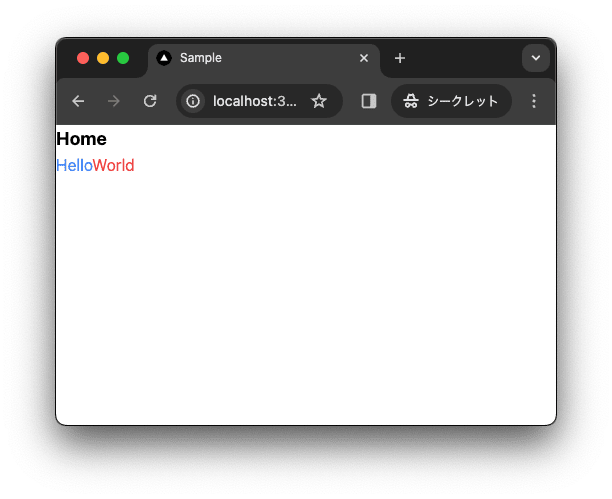
コミットして作業結果を保存しておきます。
$ git add .
$ git commit -m "feat:新規にプロジェクトを作成し, 作業環境を構築"
allowJs を無効化します。checkJs もあわせて無効化します。
{
"compilerOptions": {
"target": "es2017",
"lib": ["dom", "dom.iterable", "esnext"],
- "allowJs": true,
+ "allowJs": false,
- "checkJs": true,
+ "checkJs": false,
"skipLibCheck": true,
"strict": true,
"forceConsistentCasingInFileNames": true,
"noEmit": true,
"esModuleInterop": true,
"module": "esnext",
"moduleResolution": "node",
"resolveJsonModule": true,
"isolatedModules": true,
"jsx": "preserve",
"incremental": true,
"noUncheckedIndexedAccess": true,
"baseUrl": ".",
"paths": {
"@/*": ["./src/*"]
},
"plugins": [
{
"name": "next"
}
],
},
"include": [
".eslintrc.cjs",
"next-env.d.ts",
"**/*.ts",
"**/*.tsx",
"**/*.cjs",
"**/*.mjs",
".next/types/**/*.ts"
],
"exclude": ["node_modules"]
}
incremental が true の場合、設定変更がうまく反映されないため tsconfig.tsbuildinfo を削除します。
$ rm -rf tsconfig.tsbuildinfo
JavaScript の export を含むファイルを追加します。
$ mkdir -p src/lib
$ touch src/lib/index.js
export const message = "hello world";
page.tsx に JavaScript のファイルをインポートする文を追加します。
import { type FC } from "react";
+import { message } from "@/lib";
const Home: FC = () => {
+ console.log(message);
return (
<div className="">
<div className="text-lg font-bold">Home</div>
<div>
<span className="text-blue-500">Hello</span>
<span className="text-red-500">World</span>
</div>
</div>
);
};
export default Home;
型をチェックします。型が見つからないとエラーが出ます。
$ pnpm run typecheck
src/app/page.tsx:2:25 - error TS7016: Could not find a declaration file for module '@/lib'. '/Users/hayato94087/Private/next-tsconfig-allowjs/src/lib/index.js' implicitly has an 'any' type.
2 import { message } from "@/lib";
~~~~~~~
Found 1 error in src/app/page.tsx:2
ビルドします。同等のエラーが出ます。
$ pnpm run build
▲ Next.js 14.1.4
Creating an optimized production build ...
✓ Compiled successfully
Linting and checking validity of types ..Failed to compile.
./src/app/page.tsx:2:25
Type error: Could not find a declaration file for module '@/lib'. '/Users/hayato94087/Private/next-tsconfig-allowjs/src/lib/index.js' implicitly has an 'any' type.
1 | import { type FC } from "react";
> 2 | import { message } from "@/lib";
| ^
3 |
4 | const Home: FC = () => {
5 | console.log(message);
ちなみにローカルの開発環境では動作します。ターミナルに hello world が表示されます。
$ pnpm run dev
▲ Next.js 14.1.4
- Local: http://localhost:3000
✓ Ready in 2.3s
○ Compiling / ...
✓ Compiled / in 1886ms (456 modules)
hello world
✓ Compiled in 333ms (220 modules)
allowJs が false の場合、TypeScript で JavaScript のファイルを扱うことができないことを確認しました。具体的には型をチェックする際にエラーが出ます。
コミットします。
$ git add .
$ git commit -m "feat:allowJsを無効化しエラーを確認"
allowJs が true の場合
allowJS が true の場合、JavaScript のファイルを扱うことができます。
allowJs を有効化します。
{
"compilerOptions": {
"target": "es2017",
"lib": ["dom", "dom.iterable", "esnext"],
- "allowJs": false,
+ "allowJs": true,
"checkJs": false,
"skipLibCheck": true,
"strict": true,
"forceConsistentCasingInFileNames": true,
"noEmit": true,
"esModuleInterop": true,
"module": "esnext",
"moduleResolution": "node",
"resolveJsonModule": true,
"isolatedModules": true,
"jsx": "preserve",
"incremental": true,
"noUncheckedIndexedAccess": true,
"baseUrl": ".",
"paths": {
"@/*": ["./src/*"]
},
"plugins": [
{
"name": "next"
}
],
},
"include": [
".eslintrc.cjs",
"next-env.d.ts",
"**/*.ts",
"**/*.tsx",
"**/*.cjs",
"**/*.mjs",
".next/types/**/*.ts"
],
"exclude": ["node_modules"]
}
incremental が true の場合、設定変更がうまく反映されないため tsconfig.tsbuildinfo を削除します。
$ rm -rf tsconfig.tsbuildinfo
型をチェックします。特にエラーは出ません。
$ pnpm run typecheck
ビルドします。特にエラーは出ません。
$ pnpm run build
ローカルで動作確認します。ターミナルに hello world が表示されます。
$ pnpm run dev
▲ Next.js 14.1.4
- Local: http://localhost:3000
✓ Ready in 2.3s
○ Compiling / ...
✓ Compiled / in 1886ms (456 modules)
hello world
✓ Compiled in 333ms (220 modules)
コミットします。
$ git add .
$ git commit -m "feat:allowJsを有効化しエラーを確認"
Next.jsの設定考察
create next-app で作成した Next.js プロジェクトで allowJs は true が設定されています。利便性の観点から特段理由がなければ allowJs を有効化しておくことをお勧めします。
さいごに
allowJs が false の場合と true の場合で動作を確認しました。Node.js & TypeScript のプロジェクトと Next.js のプロジェクトで動作確認を行いました。
Discussion