🍎
【Rails】検索機能実装
はじめに
- アプリケーション作成済
- 「searchesコントローラー」を使用して実装
- 検索時、完全一致、前方一致、後方一致、部分一致を選択できるように実装
- 検索時、Userモデル/nameカラム、Bookモデル/titleカラムを選択できるように実装
- 完成イメージ ↓
検索フォーム
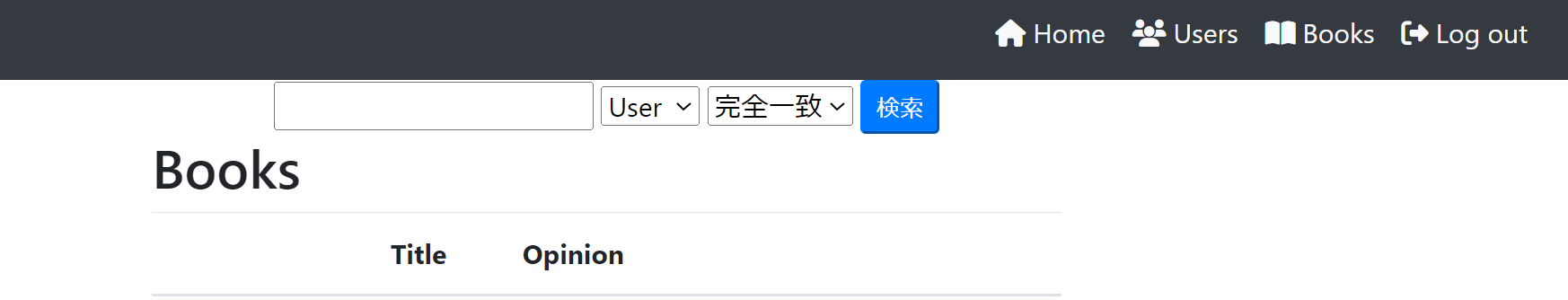
検索結果
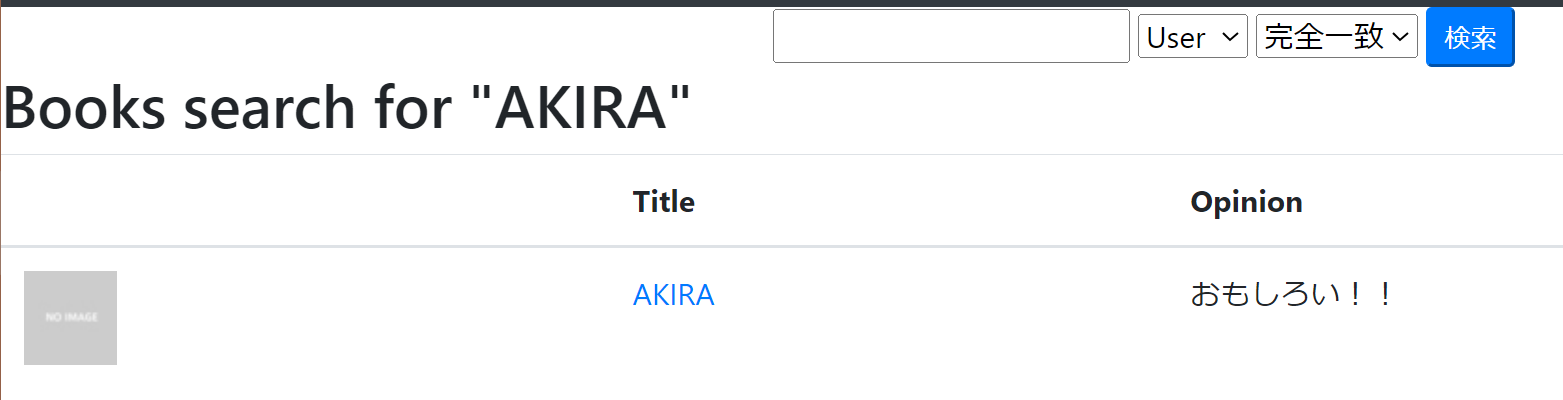
1.Userモデル、Bookモデルにメソッドを定義
app/models/user.rb
class User < ApplicationRecord
:
:
#検索方法分岐(nameはusersテーブルのカラム名)
def self.looks(search, word)
if search == "perfect_match" #完全一致
@user = User.where("name LIKE?", "#{word}")
elsif search == "forward_match" #前方一致
@user = User.where("name LIKE?", "#{word}%")
elsif search == "backward_math" #後方一致
@user = User.where("name LIKE?", "%#{word}")
elsif search == "partial_match" #部分一致
@user = User.where("name LIKE?", "%#{word}%")
else
@user = User.all
end
end
:
app/models/book.rb
class Book < ApplicationRecord
:
:
#検索方法分岐(titleはbooksテーブルのカラム名)
def self.looks(search, word)
if search == "perfect_match" #完全一致
@book = Book.where("title LIKE?", "#{word}")
elsif search == "forward_match" #前方一致
@book = Book.where("title LIKE?", "#{word}%")
elsif search == "backward_math" #後方一致
@book = Book.where("title LIKE?", "%#{word}")
elsif search == "partial_match" #部分一致
@book = Book.where("title LIKE?", "%#{word}%")
else
@book = Book.all
end
end
:
2.ルーティング設定
config/routes.rb
Rails.application.routes.draw do
:
get "search" => "searches#search"
:
end
ターミナル
$ rails routes
ルーティングを確認!
ターミナル
search GET /search(.:format) searches#search
- 検索をかけると、searchesコントローラー/searchアクションが動く
3.コントローラー作成
ターミナル
$ rails g controller searches
ルーティングで設定したsearchアクションを記述
app/controllers/searches_controller.rb
class SearchesController < ApplicationController
def search
end
end
4.アクションを実装
app/controllers/searches_controller.rb
class SearchesController < ApplicationController
def search
@range = params[:range]
@word = params[:word]
if @range == "User"
@users = User.looks(params[:search], params[:word])
else
@books = Book.looks(params[:search], params[:word])
end
end
end
5.検索フォーム作成
app/views/layoutsに部分テンプレート「_search.html.erb」を作成
app/views/layouts_search.html.erb
<% if user_signed_in? %>
<div class="search_form">
<%= form_with url: search_path, local: true, method: :get do |f| %>
<%= f.text_field :word %>
<%= f.select :range, options_for_select([['User'],['Book']]) %>
<%= f.select :search, options_for_select([["完全一致","perfect_match"],["前方一致","forward_match"],["後方一致","backward_match"],["部分一致","partial_match"]]) %>
<%= f.submit "検索", class: "btn-sm btn-primary" %>
<% end %>
</div>
<% end %>
app/views/layouts/_header.html.erb
<!--検索窓-->
<div class="row justify-content-center">
<%= render "layouts/search" %>
</div>
検索フォームが表示されるようになりました!
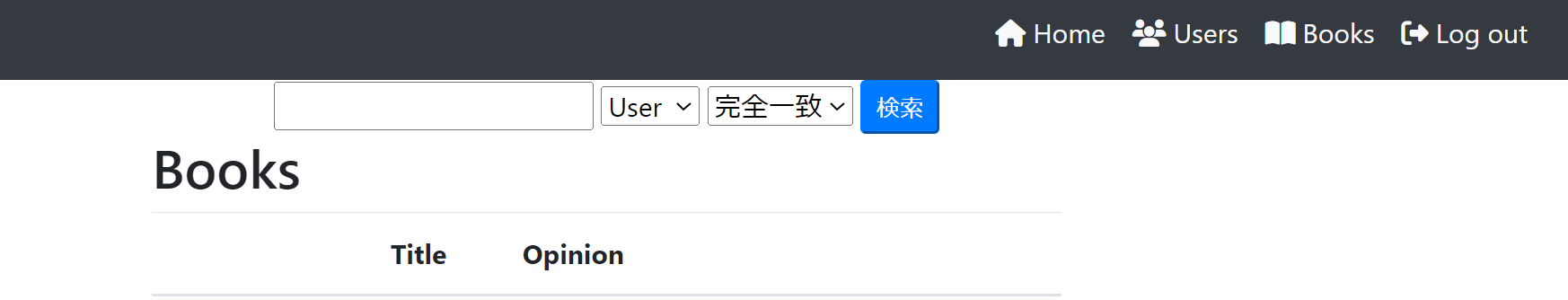
6.検索結果一覧ページ作成
app/views/searchesに「search.html.erb」を作成
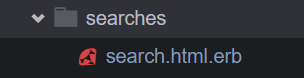
app/views/searches/search.html.erb
<table class="table table-hover table-inverse">
<!--検索対象モデルがUser-->
<% if @range == "User" %>
<h2>Users search for "<%= @word %>"</h2>
<thead>
<tr>
<th>Image</th>
<th>name</th>
<th colspan="3"></th>
</tr>
</thead>
<tbody>
<% @users.each do |user| %>
<tr>
<td><%= image_tag user.get_profile_image(50, 50) %></td>
<td><%= user.name %></td>
</tr>
<% end %>
</tbody>
<% else %>
<!--検索対象モデルがBook-->
<thead>
<tr>
<th></th>
<th>Title</th>
<th>Opinion</th>
</tr>
</thead>
<tbody>
<h2>Books search for "<%= @word %>"</h2>
<% @books.each do |book| %>
<tr>
<td>
<%= link_to user_path(book.user) do %>
<%= image_tag book.user.get_profile_image(50, 50) %>
<% end %>
</td>
<td><%= link_to book.title, book_path(book.id) %></td>
<td><%= book.body %></td>
</tr>
<% end %>
</tbody>
<% end %>
</table>
User(nameカラム)検索結果!
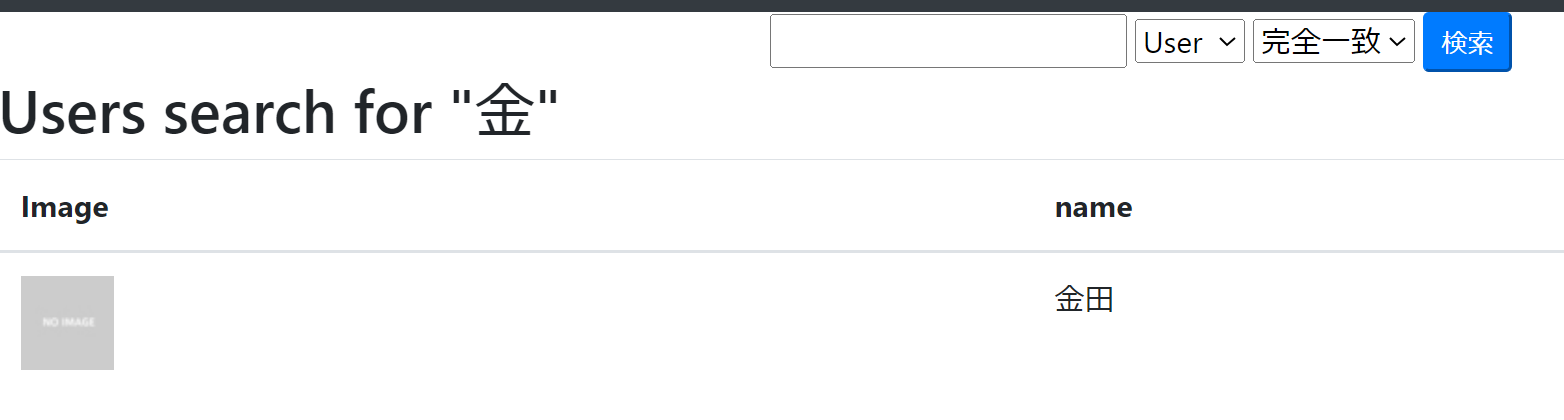
Book(titleカラム)検索結果!
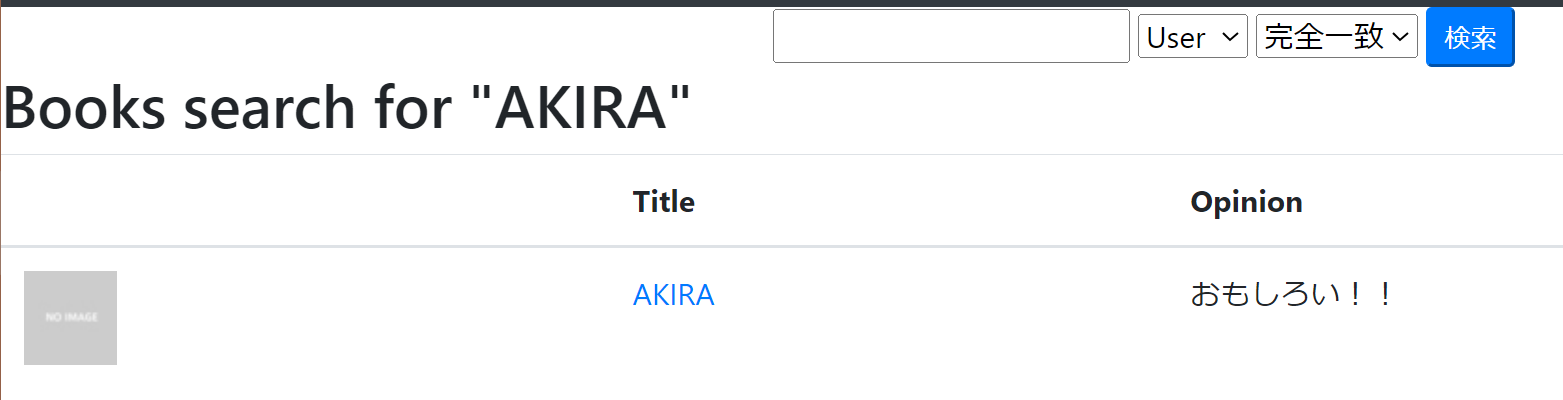
以上で検索機能の実装が完了しました!
Discussion