📈
Rechartsで株式のグラフを書く
はじめに
Reactには様々なグラフのライブラリがありますが、
Next.jsで株式のグラフ(CandleStick)を書こうとした時には意外と選択肢が少ないです。
で紹介されているように、Rechartsが一番人気そうで使いやすそうなのですが、
以下のExampleのページには公式でCandleStickは提供されていないです。
残念だ…と思っていたら、一番最後のExampleにそれっぽいのがありました。
https://recharts.org/en-US/examples/CustomizedRectangleContent のサンプル画像
以下のコードを見ても、この赤と緑をいい感じに拡張or応用すれば行けそうだなと思い、
RechartsでCandleStickを書きます。
コードと実行結果
コードは地味に長いので隠します。
import React from "react";
import {
LineChart,
Line,
XAxis,
YAxis,
CartesianGrid,
Tooltip,
Legend,
ResponsiveContainer,
Customized,
Rectangle
} from "recharts";
interface IData {
dt: string
open: number
high: number
low: number
close: number
}
const data: IData[] = [
{
dt: "2023/01/01",
open: 3000,
high: 3600,
low: 2500,
close: 2800
},
{
dt: "2023/01/02",
open: 3100,
high: 3700,
low: 2600,
close: 2900
},
{
dt: "2023/01/03",
open: 2900,
high: 3500,
low: 2400,
close: 2600
},
{
dt: "2023/01/04",
open: 3000,
high: 3600,
low: 2800,
close: 3300
},
{
dt: "2023/01/05",
open: 2900,
high: 3500,
low: 2400,
close: 2600
},
];
// ここで赤か緑の太いバーを出す
const CustomizedRectangleUpDown = (props: any) => {
const {formattedGraphicalItems} = props;
console.log(props);
// get first and second series in chart
const firstSeries = formattedGraphicalItems[0];
const secondSeries = formattedGraphicalItems[1];
// render custom content using points from the graph
return firstSeries?.props?.points.map((_: any, index: number) => {
const firstSeriesPoint = firstSeries?.props?.points[index];
const secondSeriesPoint = secondSeries?.props?.points[index];
const yDiff = firstSeriesPoint.y - secondSeriesPoint.y;
return (
<Rectangle
key={index}
width={10}
height={-yDiff}
x={firstSeriesPoint.x - 5}
y={firstSeriesPoint.y}
fill={yDiff > 0 ? "red" : yDiff < 0 ? "green" : "none"}
/>
);
});
};
// ここで高値と底値の細いバーを出す
const CustomizedRectangleHighLow = (props: any) => {
const {formattedGraphicalItems} = props;
console.log(props);
// get first and second series in chart
const highSeries = formattedGraphicalItems[2];
const lowSeries = formattedGraphicalItems[3];
// render custom content using points from the graph
return highSeries?.props?.points.map((_: any, index: number) => {
const firstSeriesPoint = highSeries?.props?.points[index];
const secondSeriesPoint = lowSeries?.props?.points[index];
const yDiff = firstSeriesPoint.y - secondSeriesPoint.y;
return (
<Rectangle
key={index}
width={2}
height={-yDiff}
x={firstSeriesPoint.x - 1}
y={firstSeriesPoint.y}
fill={"gray"}
/>
);
});
};
export const CandleChart = () => {
return (
<ResponsiveContainer width="100%" height={500}>
<LineChart
width={500}
height={300}
data={data}
margin={{
top: 5,
right: 30,
left: 20,
bottom: 5
}}
>
<CartesianGrid strokeDasharray="3 3"/>
<XAxis dataKey="dt"/>
<YAxis/>
<Tooltip/>
<Legend/>
<Line type="monotone" dataKey="close" stroke="#8884d8"/>
<Line type="monotone" dataKey="open" stroke="#82ca9d"/>
<Line type="monotone" dataKey="high" stroke="none"/>
<Line type="monotone" dataKey="low" stroke="none"/>
<Customized component={CustomizedRectangleHighLow}/>
<Customized component={CustomizedRectangleUpDown}/>
</LineChart>
</ResponsiveContainer>
);
};
上記のコードを動かすと以下の図のようになります。
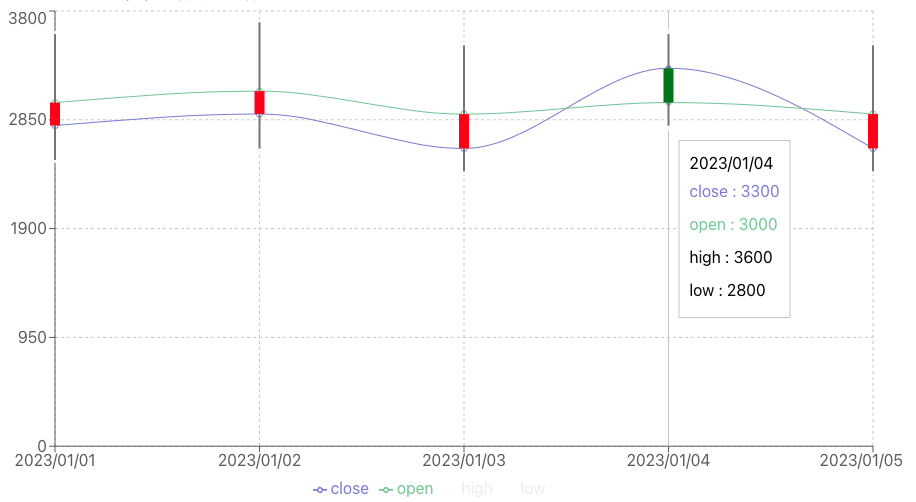
紫と緑の線が気になる場合には、以下のようにstroke="none"で線を消すことができます。
さらに<Legend/>を消すことで下の凡例も消すことができます。
(CandleStickなら凡例が無くても分かるだろうという判断です)。
- <Legend/>
- <Line type="monotone" dataKey="close" stroke="#8884d8"/>
- <Line type="monotone" dataKey="open" stroke="#82ca9d"/>
+ <Line type="monotone" dataKey="close" stroke="none"/>
+ <Line type="monotone" dataKey="open" stroke="none"/>
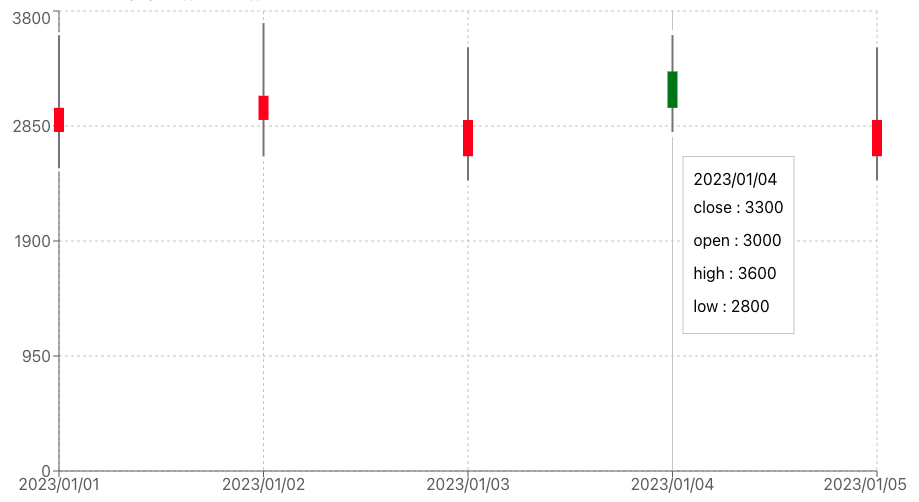
おわりに
RechartsでCandleStickを書いてみました。案外楽にかけたのでよかったです。
余談:他にもAPEXCHARTSや、この記事を参考にAppache Echartsとかは見たのですが、
コード例があまり私にとってよくなかったのでやめました。
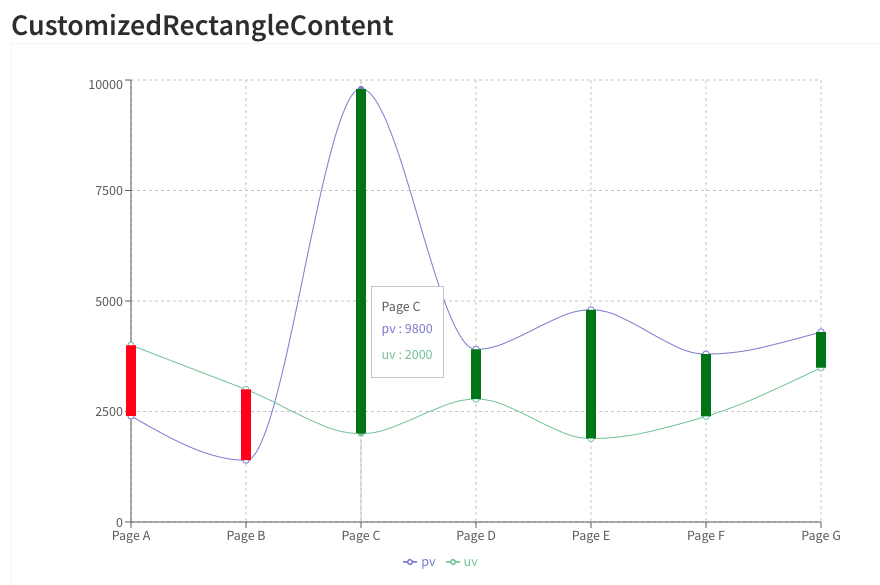
Discussion