🐱
絵文字を使ってたのしくConventional Commitsしよう
まとめ
- Commitizen を使うと簡単に Git で Conventional Commits できる
- cz-emoji を組み合わせるとコミットメッセージに絵文字をつけられて気分が上がる
- Visual Studio Code だと拡張機能を入れるだけではじめられる
- コミットログがたのしくなるので本当におすすめ✨
- (が肝心のConventional Commit自体は自分自身はそんなにやっていません...)
cz-emojiについて
- Commitizenのラッパースクリプト
- gitmoji というコミットメッセージに付与する絵文字のガイドラインを参考にコミットメッセージに絵文字が付与できる
? Select the type of change you're committing: (Use arrow keys or type to search)
> style 🎨 Improving structure / format of the code.
perf ⚡️ Improving performance.
prune 🔥 Removing code or files.
fix 🐛 Fixing a bug.
quickfix 🚑 Critical hotfix.
feature ✨ Introducing new features.
docs 📝 Writing docs.
(Move up and down to reveal more choices)
cz-emojiのインストール方法
以下のようにセットアップする
# cz-emoji をインストールする
npm i -g cz-emoji
# cz 本体のパスを cz-emoji に設定する
echo '{ "path": "cz-emoji" }' > ~/.czrc
cz-emojiの使い方
通常通り Commitizen を使えばそのまま絵文字がつくようになる
❯ hub cz --allow-empty
cz-cli@4.2.6, cz-emoji@1.3.2-canary.2
? Select the type of change you're committing: init 🎉 Initial commit.
? Specify a scope:
? Write a short description: first commit
? Provide a longer description:
? A BREAKING CHANGE commit requires a body. Please enter a longer description of the commit itself:
? List any issue closed (#1, #2, ...):
[main (root-commit) d6377d1] :tada: first commit
VSCodeの場合
- VSCodeを使う場合は拡張機能を入れると、標準の Git 統合機能が拡張されて Conventional Commits できるようになる
- 中でも vivaxy.vscode-conventional-commits は gitmoji に定義されている絵文字をコミットメッセージに含める機能がある
- cz-emoji のようなコミットメッセージに対応する絵文字を自動に設定する機能は今はなさそうなので今後に期待
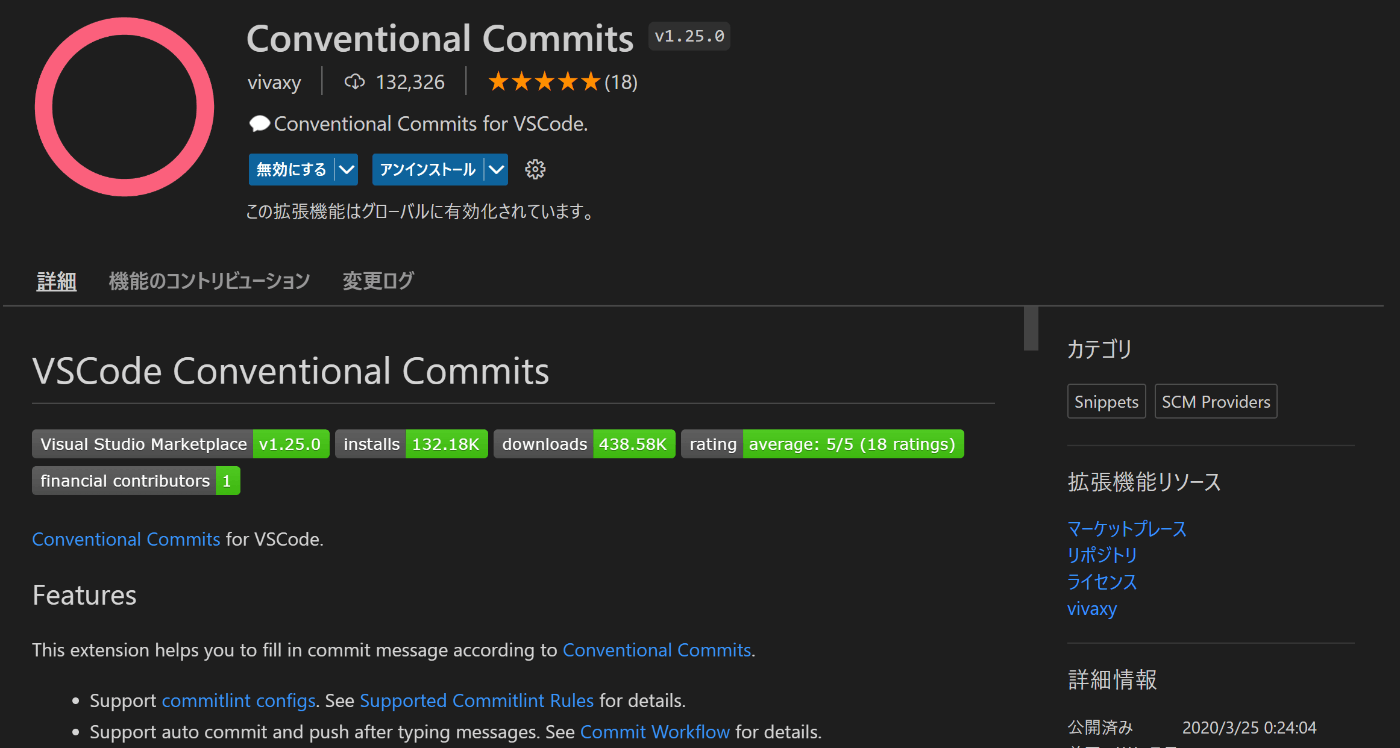
Discussion