🛢️
Learn to compare AWS and Google Cloud: About RDS
Amazon Relational Database Service (RDS) [1] について。
前職で使用していた Google Cloud のサービスと関連付けながら学ぶ。
構築済みの RDS を触ったことはあったが、設定周りは詳しくない。
RDS の設定周りと Application からの接続について学び直す。
About RDS
- Cloud SQL と似たサービス。
- EC2/RDS、GCE/Cloud SQL を比較すると、つなぎ方自体に違和感は感じない。
- Database Parameter の変更方法が異なると感じた。今回は SSL 接続を変更した。[2]
| Item | Cloud SQL | RDS | Note |
|---|---|---|---|
| Database Parameter | データベース フラグを変更する [3] |
DB パラメータグループ を作成する [4]
|
|
| Host Name |
Private IP or Serverless VPC Access Connector or Direct VPC egress
|
Private Endopoint or VPC Connector
|
Using RDBMS from my application
- App 観点での違いはほぼ無い。
- EC2 から RDS への接続を試した。
- Rust で簡単な Web App を実装した。
Axumとtokio-postgresを使用。
Local
Create database
sudo apt-get update
sudo apt-get install -y postgresql-client
PGPASSWORD=postgres psql -h db -p 5432 -U postgres -d postgres
psql -h db -p 5432 -U postgres -d postgres
CREATE TABLE IF NOT EXISTS users ( user_id INTEGER PRIMARY KEY, email_address TEXT, created_at INTEGER, deleted INTEGER, settings TEXT);
INSERT INTO users (user_id, email_address, created_at, deleted, settings) VALUES (1, 'maria@example.com', 0, 0, '');
INSERT INTO users (user_id, email_address, created_at, deleted, settings) VALUES (999, 'admin@example.com', 0, 0, '');
Set environment variables
export DB_HOST="db"
export DB_PASSWORD="postgres"
echo $DB_HOST
echo $DB_PASSWORD
Run app
cargo run
log
@danny-yamamoto ➜ /workspaces/rust-api-samples-axum (feature/add-ec2-to-readme) $ cargo run
Compiling rust-api-samples-axum v0.1.0 (/workspaces/rust-api-samples-axum)
Finished dev [unoptimized + debuginfo] target(s) in 14.38s
Running `target/debug/rust-api-samples-axum`
log
@danny-yamamoto ➜ /workspaces/rust-api-samples-axum (feature/add-ec2-to-readme) $ curl -i localhost:3000
HTTP/1.1 200 OK
content-type: application/json
content-length: 31
date: Fri, 22 Mar 2024 06:27:50 GMT
[{"user_id":1},{"user_id":999}]
@danny-yamamoto ➜ /workspaces/rust-api-samples-axum (feature/add-ec2-to-readme) $
AWS
SSH
ssh -i local.pem ec2-user@ec2-x-x-x-x.compute-1.amazonaws.com
Create database
sudo dnf update -y
sudo dnf install postgresql15
psql --host=database-test1.hogehoge.us-east-1.rds.amazonaws.com --port=5432 --dbname=postgres --username=postgres
log
@danny-yamamoto ➜ /workspaces/rust-api-samples-axum (main) $ ssh -i local.pem ec2-user@ec2-x-x-x-x.compute-1.amazonaws.com
, #_
~\_ ####_ Amazon Linux 2023
~~ \_#####\
~~ \###|
~~ \#/ ___ https://aws.amazon.com/linux/amazon-linux-2023
~~ V~' '->
~~~ /
~~._. _/
_/ _/
_/m/'
Last login: Fri Mar 22 00:45:47 2024 from x.x.x.x
[ec2-user@ip-z-z-z-z ~]$ psql --host=database-test1.hogehoge.us-east-1.rds.amazonaws.com --port=5432 --dbname=postgres --username=postgres
Password for user postgres:
[ec2-user@ip-z-z-z-z ~]$
[ec2-user@ip-z-z-z-z ~]$ psql --host=database-test1.hogehoge.us-east-1.rds.amazonaws.com --port=5432 --dbname=postgres --username=postgres
Password for user postgres:
psql (15.6, server 16.1)
WARNING: psql major version 15, server major version 16.
Some psql features might not work.
SSL connection (protocol: TLSv1.3, cipher: TLS_AES_256_GCM_SHA384, compression: off)
Type "help" for help.
postgres=>
postgres=>
postgres=> CREATE TABLE IF NOT EXISTS users ( user_id INTEGER PRIMARY KEY, email_address TEXT, created_at INTEGER, deleted INTEGER, settings TEXT);
CREATE TABLE
postgres=> INSERT INTO users (user_id, email_address, created_at, deleted, settings) VALUES (1, 'maria@example.com', 0, 0, '');
INSERT 0 1
postgres=> INSERT INTO users (user_id, email_address, created_at, deleted, settings) VALUES (999, 'admin@example.com', 0, 0, '');
INSERT 0 1
postgres=> select * from users;
user_id | email_address | created_at | deleted | settings
---------+-------------------+------------+---------+----------
1 | maria@example.com | 0 | 0 |
999 | admin@example.com | 0 | 0 |
(2 rows)
postgres=> \q
[ec2-user@ip-z-z-z-z ~]$
Deploy app
scp -i /workspaces/rust-api-samples-axum/local.pem /workspaces/rust-api-samples-axum/release ec2-user@ec2-x-x-x-x.compute-1.amazonaws.com:/home/ec2-user/release
Set environment variables
export DB_HOST="xxxx" # Endpoint
export DB_PASSWORD="zzzz" # Auto generated password
echo $DB_HOST
echo $DB_PASSWORD
Run app
[ec2-user@ip-z-z-z-z ~]$ ./release &
[1] 41692
[ec2-user@ip-z-z-z-z ~]$ curl -i localhost:3000
HTTP/1.1 200 OK
content-type: application/json
content-length: 31
date: Fri, 22 Mar 2024 06:34:11 GMT
[{"user_id":1},{"user_id":999}]
[ec2-user@ip-z-z-z-z ~]$
BTW
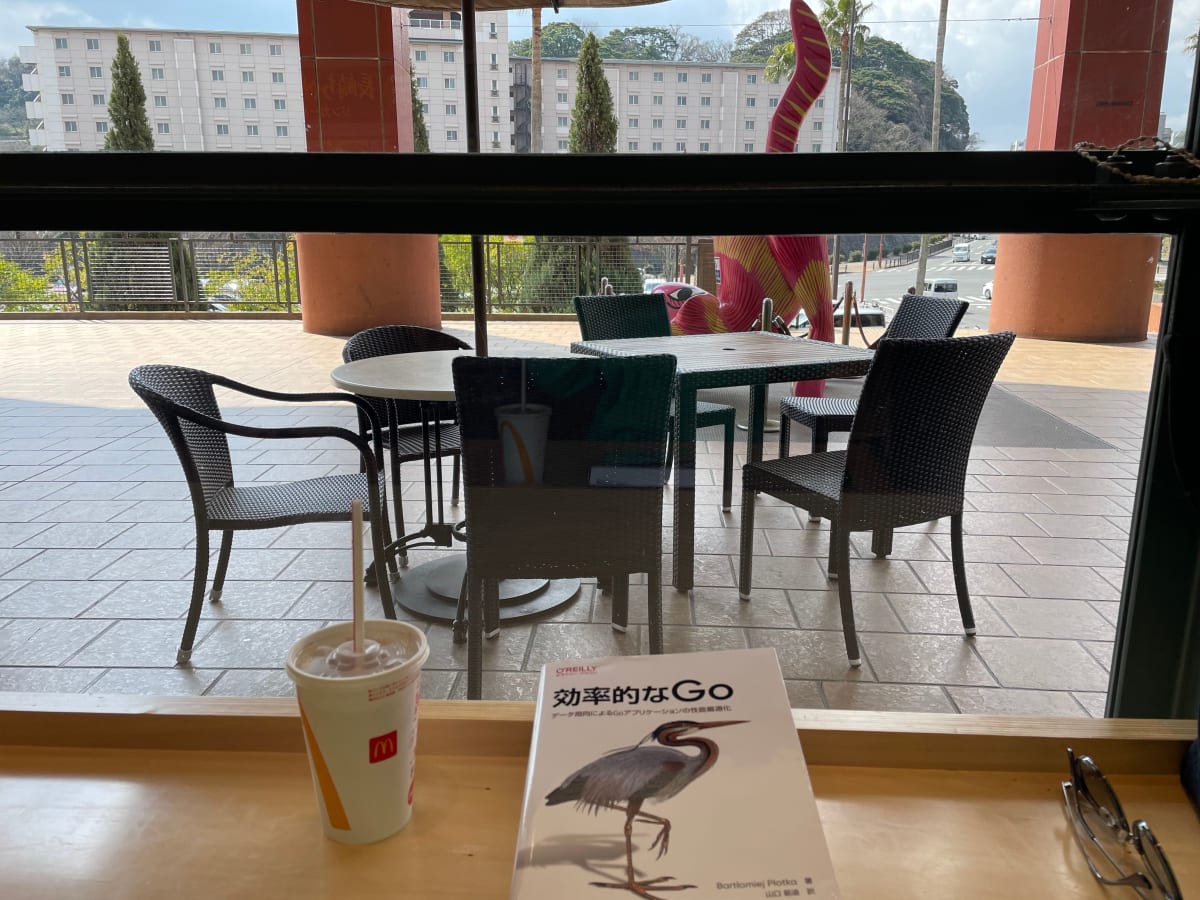
有休消化中は、3 時間は外で過ごすことにした。気分転換のため。
近所の AEON のフードコートで、読書と Programming。電源が無いのが辛い 😞
Discussion