Astro 2.9でView Transitions APIがお手軽に
3 行まとめ
- Astro 2.9 で View Transitions が experimental で実装された
- SPA モードであれば、View Transitions API を使った画面遷移時のアニメーションが簡単に使える
- View Transitions API が未サポートのブラウザのためのフォールバックも用意されている
Astro 2.9 で実装された View Transitions
Astro 2.9 がリリースされ、その中には <ViewTransitions /> コンポーネントが experimental で実装されています。
SPA モードの際に、この <ViewTransitions /> コンポーネントを <head> やレイアウトのような画面共通のコンポーネントに追加することで、View Transitions APIを使って画面遷移時にアニメーションが実行されるようになります。
画面遷移時のアニメーションはいくつかビルドインのものが用意されていますし、カスタマイズも可能です。
また、View Transitions API がサポートされていないブラウザのためのフォールバックのオプションも用意されています。View Transitions API がサポートされていないブラウザの対応を Astro がいい感じにコントロールしてくれるのは良きですね。
<ViewTransitions /> コンポーネントを使ってみよう
実際に <ViewTransitions /> コンポーネントを使ってみましょう。

今回実装したデモは次のリンクから確認できます。
また、nus3/astro-labsでコードも確認できます。
View Transitions を有効にする
astro.config.mjs で View Transitions 用のフラグを有効にすることで、<ViewTransitions /> コンポーネントが使えるようになります。
import { defineConfig } from 'astro/config';
export default defineConfig({
experimental: {
viewTransitions: true
}
});
<ViewTransitions /> コンポーネントを共通コンポーネントで呼び出す
今回は、<main> の中身以外の部分を Layout.astro コンポーネントとして定義し、その <head> の中で <ViewTransitions /> コンポーネントを呼び出します。
---
import { ViewTransitions } from "astro:transitions";
---
<html lang="en">
<head>
<!-- ... -->
<ViewTransitions />
</head>
<body>
<header>
<!-- ... -->
</header>
<main>
<slot />
</main>
</body>
</html>
基本的には、この <ViewTransitions /> を追加するだけで、Astro 側で遷移前と遷移後の画面の両方で見つかった要素に一意の view-transition-name が割り当てられ、アニメーションが実行されます。遷移前と遷移後で要素が同一かどうかの判定は、要素の種類と DOM 構造から推測されるようです。
ビルトインのアニメーションを利用する
画面遷移時のアニメーションとして、Astro ではビルトインで morph、slide、fade が用意されています。
デフォルトでは morph が指定されており、DOM 構造など遷移前後でのページの差分に応じて、Astro が用意したアニメーションが実行されるようになっています。
transition:animate ディレクティブで指定することで、デフォルト以外のアニメーションを指定できます。
今回は、<main> に対して、画面遷移時には slide のアニメーションが実行されるようにしましょう。
<!-- ... -->
<html lang="en">
<!-- ... -->
<main transition:animate="slide">
<slot />
</main>
</html>
対象の要素を指定する
前述しましたが、 <ViewTransitions /> を追加すると、Astro が遷移前後で要素が同一かどうか判定してくれます。この判定を独自で行いたい場合は transition:name ディレクティブを使います。
今回はそれぞれの画面で 4 つの要素の中で、1 つだけ枠をつけた要素に対して transition:name ディレクティブを追加しています。
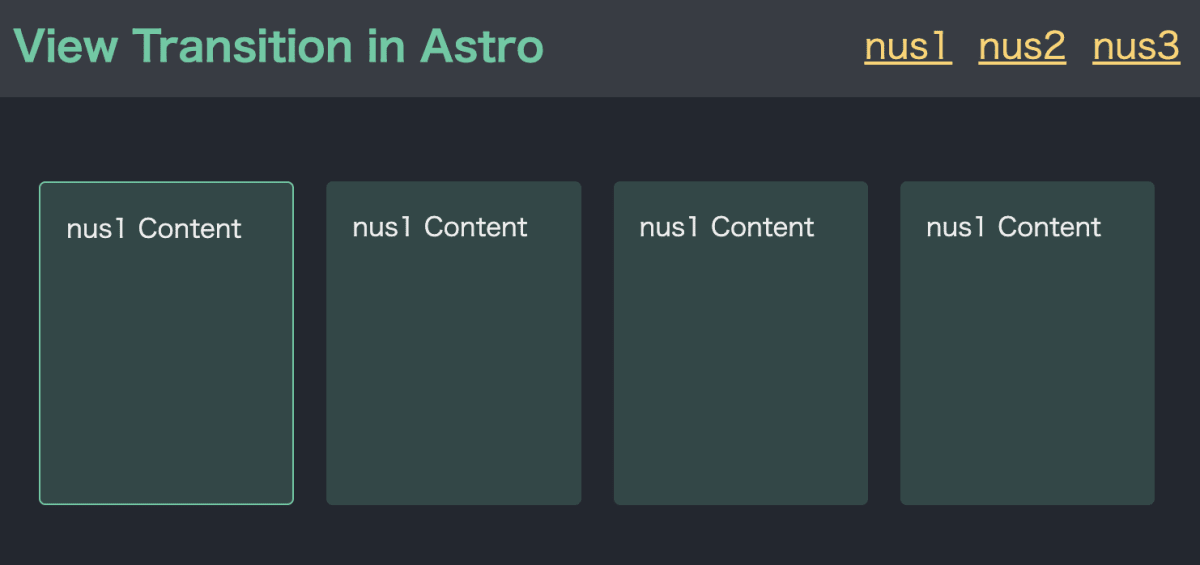
---
import Layout from "../components/Layout.astro";
---
<Layout>
<div class="wrapper">
<div class="section target" transition:name="target">nus1 Content</div>
<div class="section">nus1 Content</div>
<div class="section">nus1 Content</div>
<div class="section">nus1 Content</div>
</div>
</Layout>
---
import Layout from "../components/Layout.astro";
---
<Layout>
<div class="wrapper">
<div class="section">nus2 Content</div>
<div class="section">nus2 Content</div>
<div class="section">nus2 Content</div>
<div class="section target" transition:name="target">nus2 Content</div>
</div>
</Layout>
---
import Layout from "../components/Layout.astro";
---
<Layout>
<div class="wrapper">
<div class="section">nus3 Content</div>
<div class="section target" transition:name="target">nus3 Content</div>
<div class="section">nus3 Content</div>
<div class="section">nus3 Content</div>
</div>
</Layout>
Astro では遷移前後の画面で transition:name="target" が指定された要素を同一の要素としてアニメーションが実行されます。

View Transitions のフォールバックはどのようにして行われているのか
<ViewTransitions /> を使った場合のフォールバックの挙動は fallback 属性で指定できます。指定できる値には animate、swap、none があります。
デフォルトで指定されているのが animate になっており、この値が指定されている場合は、View Transitions API がサポートされていないブラウザの場合でも、画面遷移時にアニメーションが実行されます。
今回作ったデモでは animate を指定しているので View Transitions API がサポートされていない Firefox でも、画面遷移時にアニメーションが実行されます。実際に Firefox でデモを開いてもらえると確認できるのでよければ試してみてください。
View Transitions API がサポートされている Chrome とサポートされていない Firefox で適用される CSS をみてみましょう。
/* Chrome */
[data-astro-transition-scope="astro-4STNBBPF-2"] {
view-transition-name: astro-4STNBBPF-2;
}
/* Firefox */
[data-astro-transition-fallback="new"]
[data-astro-transition-scope="astro-4STNBBPF-2"] {
animation-duration: 210ms, 300ms;
animation-timing-function: cubic-bezier(0, 0, 0.2, 1), cubic-bezier(0.4, 0, 0.2, 1);
animation-delay: 90ms;
animation-fill-mode: both, both;
animation-name: astroFadeIn, astroSlideFromRight;
}
これらのセレクタは実装を見ていると、<style> の中にどちらも定義されていそうです。
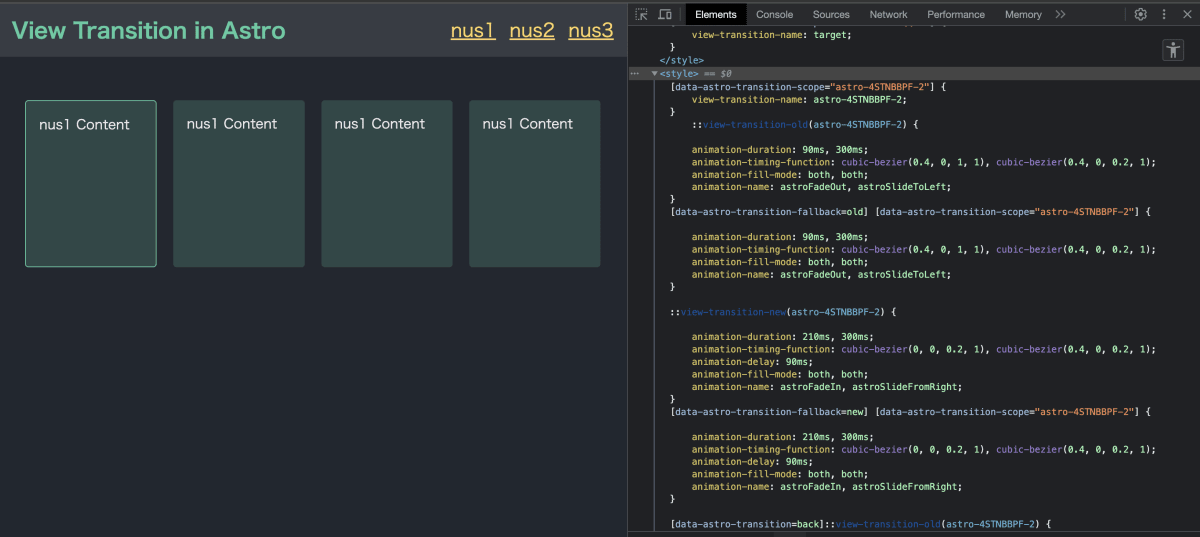
デモ環境の <style>
また、<ViewTransitions> の実装を見ると、View Transitions API がサポートされておらず、fallback の値が animate の場合に data-astro-transition-fallback などの data 属性を付与してアニメーションを実行しています。
実際に画面遷移後では Firefox と Chrome で追加されている data 属性が異なっています。
<!-- Firefox -->
<html
class="astro-DMQSI53G"
data-astro-transition="forward"
data-astro-transition-fallback="new"
></html>
<!-- Chrome -->
<html class="astro-DMQSI53G"></html>
Astro のドキュメントにも記載されていますが、fallback 時のアニメーションは data 属性を使ってハンドリングしているようです。ただ、今回紹介した transition:name やビルトインアニメーションの morph のような View Transitions API 特有の機能を使うものは fallback 時に再現できないので注意が必要です。
あとがき
View Transitions API はまだWorking Draft な仕様で、ブラウザへの実装状況も揃っているわけではありませんが、そういった部分を Astro がサポートしてくれることで、Progressive Enhancement に View Transitions API が採用できそうですね。
Discussion