🤡
emoji絵文字の色を抽出してみた
つくってみた
デモ:
ソース:
↓ こういうやつ
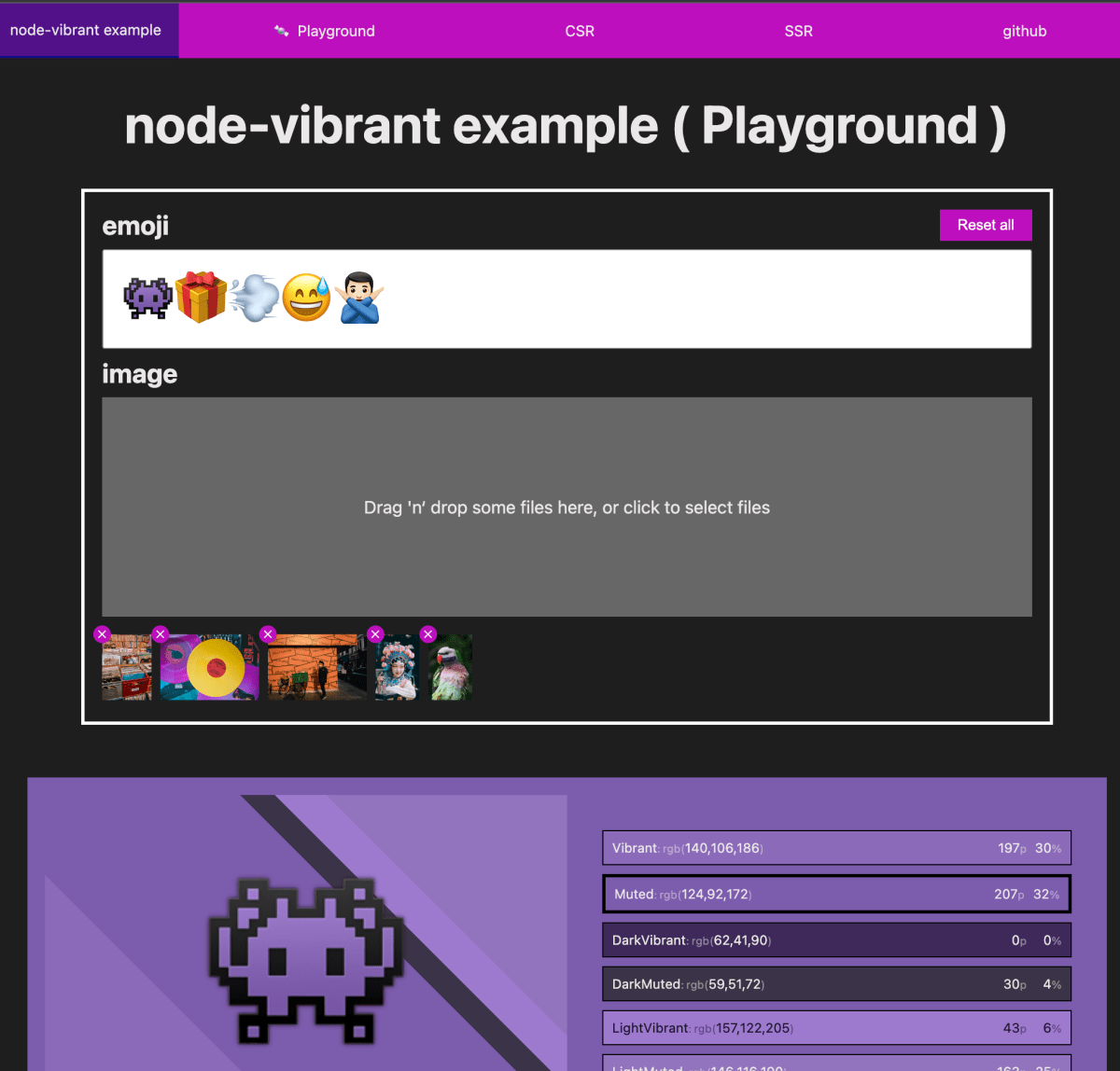
- emoji を入力、画像を選択してそれぞれの目立つ色を抽出。
- 画像はサーバーにアップロードせす、ローカルで処理。
- 絵文字は apple 系 → apple emoji、Android → Google emoji、他 → twemoji をデバイスによって出しわけ。
しくみ
色の抽出は、画像から目立つのある色を抽出する node.js ライブラリ
node-vibrantを使う。
絵文字をそのままnode-vibrantで扱うことができないので、twemoji-parserを使って、絵文字をコードに変換。コードを元に emoji database の cdn から画像を取得しnode-vibrantで抽出する。
デモでは、抽出した色の中から、トップレートのものを背景色。抽出した色でグラデーションを作り、絵文字の背景としてみた。
1. 絵文字のコードを取得
↓ こういう変換
👾 → 1f47e
🙅🏻♂️ → 1f645-1f3fb-200d-2642-fe0f
twemoji-parserでは、コードが直接取得できないので、twemoji-parserで、絵文字の画像を取得して、画像 URL からコードを取得する。
import { EmojiEntity, parse } from "twemoji-parser";
export type Emoji = {
text: string;
unicode: string;
brand: EmojiBrand;
imageUrl: string;
};
/**
* 絵文字の画像URLからunicodeテキストを取得する
*
* @param emojiImageURL 絵文字の画像URL
* @returns
*/
const getUnicodeFromEmojiImageURL = (emojiImageURL: string): string => {
return emojiImageURL.replace(/.*\/(.*)\.(png|svg)/, "$1");
};
/**
* 絵文字のユニコードを取得する
*
* @param emoji 絵文字(複数可)
*/
const getEmojis = (emoji: string, ua: string): Emoji[] => {
const emojiBrand: EmojiBrand = getEmojiBrandByUA(ua);
const emojiEntities: EmojiEntity[] = parse(emoji, {
buildUrl: (codepoints: string, assetType: string): string => {
return assetType === "png"
? `https://cdn.jsdelivr.net/npm/emoji-datasource-${emojiBrand}@14.0.0/img/${emojiBrand}/64/${codepoints}.png`
: `https://twemoji.maxcdn.com/v/latest/svg/${codepoints}.svg`;
},
assetType: "png",
});
const emojis: Emoji[] = [];
for (let i: number = 0; i < emojiEntities.length; i++) {
const emojiEntity: EmojiEntity = emojiEntities[i];
emojis.push({
text: emojiEntity.text,
unicode: getUnicodeFromEmojiImageURL(emojiEntity.url),
brand: emojiBrand,
imageUrl: emojiEntity.url,
});
}
return emojis;
};
2. 絵文字の画像 URL を取得
twemoji-parserで絵文字の画像 URL を作成する。
画像は、emoji-data の cdn を使用。64x64 の png。
👾 = {
emojiBrand: "apple" | "google" | "twitter",
codepoints: "1f47e"
}
↓
https://cdn.jsdelivr.net/npm/emoji-datasource-${emojiBrand}@14.0.0/img/${emojiBrand}/64/${codepoints}.png
import { EmojiEntity, parse } from "twemoji-parser";
const getEmojiBrandByUA = (ua: string): EmojiBrand => {
if (isApple(ua)) {
return "apple";
}
if (isAndroid(ua)) {
return "google";
}
// appleデバイス、アンドロイド以外はTwitterとする
return "twitter";
};
const emojiBrand: EmojiBrand = getEmojiBrandByUA(ua);
const emojiEntities: EmojiEntity[] = parse(emoji, {
buildUrl: (codepoints: string, assetType: string): string => {
return assetType === "png"
? `https://cdn.jsdelivr.net/npm/emoji-datasource-${emojiBrand}@14.0.0/img/${emojiBrand}/64/${codepoints}.png`
: `https://twemoji.maxcdn.com/v/latest/svg/${codepoints}.svg`;
},
assetType: "png",
});
3. 絵文字の色を抽出
node-vibrantに絵文字画像の URL を渡し色を抽出する。6 色抽出される。
import Vibrant from "node-vibrant";
const palette: Palette = await Vibrant.from(imageURL)
.quality(quality)
.getPalette();
はまったこと
worker.jsエラーがめちゃくちゃでて、原因不明で悩んでいたところ、node-vibrantのバージョン問題だった。バージョンを変更したらエラーがでなくなった。(2022.06.16)
↓
"node-vibrant": "^3.2.1-alpha.1" -> "node-vibrant": "^3.1.6"
詳しくは、ここ ↓
つかったライブラリ
意図した色が抽出される場合と、そうでない時があり、微妙だった。
Discussion