マイナーだけどオススメなvscode機能拡張 2021
VScodeのオススメ機能拡張です。2021年12月版。
- 100万回以上ダウンロードされてる有名どころは除外してます
- ☁️で始まる数字は2021年12月1日時点でのダウンロード数
Bracket Select
☁️ 36,075
括弧やクォーテーション内のテキストをショートカット一発で選択。括弧を含む含まないどっちも可能。マルチセレクトにも対応。
| alt+a | 括弧内を選択 |
| alt+cmd+a | 括弧も含めて選択 |
| alt+z | 選択を戻す |
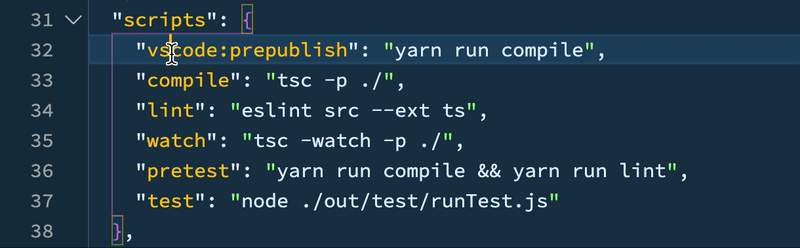
Conventional Commits
☁️ 50,294
gitのコミットメッセージ規約であるConventional Commitsに従ったコミットメッセージを作成補助するツール。
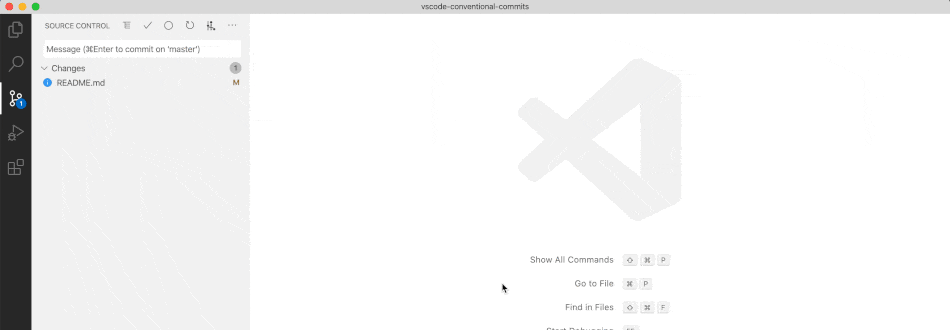
Fish
☁️ 13,763
fish scriptのコードハイライト、lint, formatに対応。別の機能拡張のほうが人気だがこっちのほうが高機能。
Incrementor
☁️ 31,515
数字が書いてある場所でショートカットキーを押すとインクリメント、デクリメントできる。
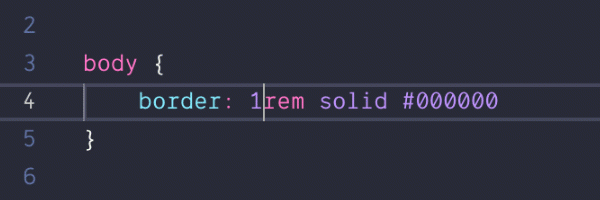
defaultのキー設定。
{
"command": "incrementor.incrementByOne",
"key": "ctrl+up"
},
{
"command": "incrementor.decrementByOne",
"key": "ctrl+down"
},
{
"command": "incrementor.incrementByTenth",
"key": "ctrl+shift+alt+up"
},
{
"command": "incrementor.decrementByTenth",
"key": "ctrl+shift+alt+down"
},
{
"command": "incrementor.incrementByTen",
"key": "ctrl+shift+up"
},
{
"command": "incrementor.decrementByTen",
"key": "ctrl+shift+down"
}
Insert Date String
☁️ 51,336
ショートカットキーで日付を挿入できる。
- Insert DateTime (⇧+⌘+I on OS X, Ctrl+Shift+I on Windows and Linux) - Inserts current date and/or time according to configured format (format) at the cursor position.
- Insert Date - Inserts current date according to configured format (formatDate) at the cursor position.
- Insert Time - Inserts current time according to configured format (formatTime) at the cursor position.
- Insert Timestamp - Inserts current timestamp in milliseconds at the cursor position.
- Insert Formatted DateTime (⇧+⌘+⌥+I on OS X, Ctrl+Alt+Shift+I on Windows and Linux) - Prompt user for format and insert formatted date and/or time at the cursor position.
Markdown Table Maker
☁️ 1,130
markdownの表をカンタンに作成。

使い方は製作者さんのqiitaを参照。
Markdown Table Prettifier
☁️ 99,705
markdownの表をカンタンに整形。設定のformat on saveを有効化していれば保存時に整形してくれる。
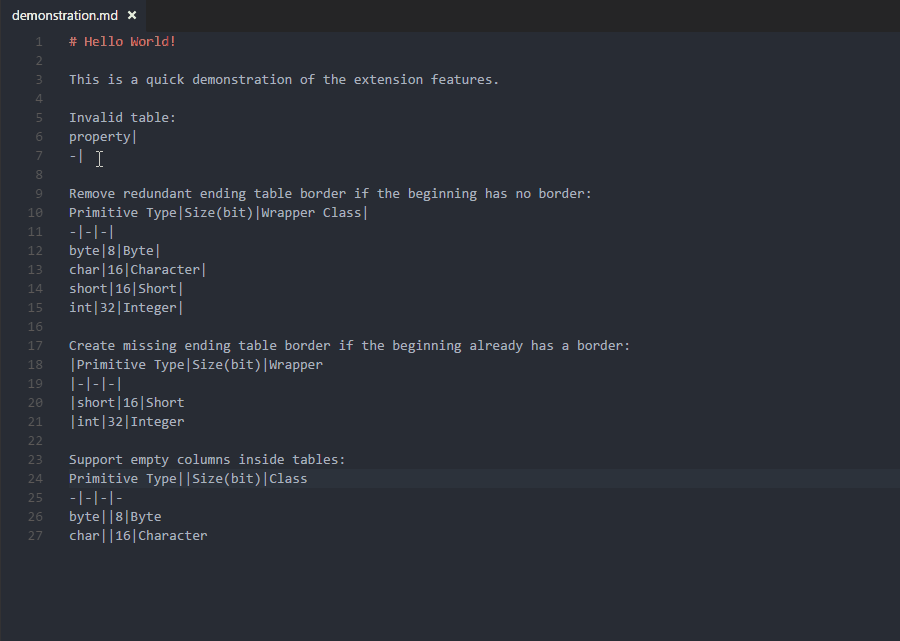
Paste Image
クリップボード内の画像を保存してmarkdownの画像リンクを生成してくれる。神ツール。
☁️ 145,515
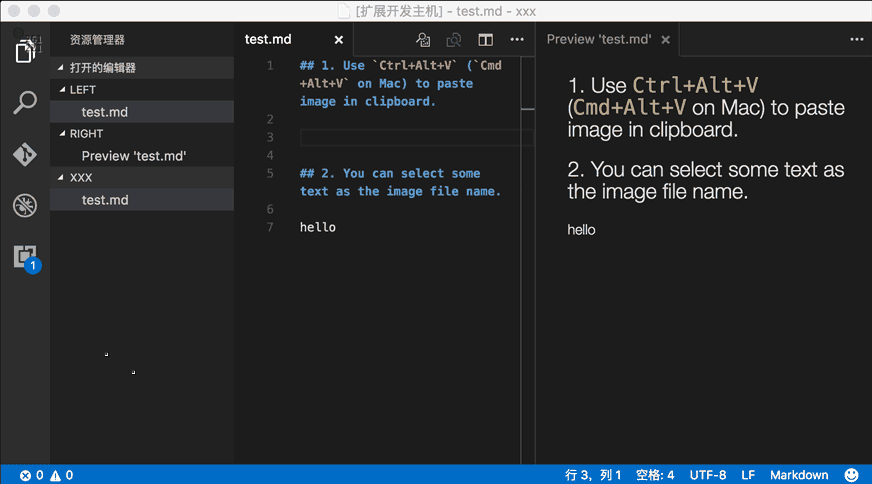
markdownlint
☁ 3,125,461
markdownのリンターです。300万ダウンロードの有名な拡張ですが紹介させてください。
markdownの文法におかしな所があったら警告してくれるツールです。
私自身「markdownにリンターいらないよね」と思っていたのですが、以下のルールにより考えが変わりました。
MD014 - Dollar signs used before commands without showing output
40以上あるルールの一つです。
$ ls
これはルール違反になり警告が出ます。$はプロンプトであり、このような記述には不要です。
GitHubやqiitaではコードブロックの右上にコピーできるボタンが付いています。ユーザー(記事やREADMEを見に来た人)はコードブロックをコピーして自分の環境にペーストしたいという需要があります。しかし$は実行するには不要であり、ユーザーには取り除く手間が生じます。
実際に色んな方の記事を見ていると、コピペしにくい$が付いた例が多く見られます。中でもcliアプリケーションをワンライナーでインストールできるものに付いていたらせっかくのワンライナーが台無しです。
しかし以下の場合はルール違反にはなりません。入力と出力が明確になるので$は必要だからです。
$ ls
foo bar
$ cat foo
Hello world
$ cat bar
baz
このような悪習を防ぐためにも、markdownを扱う人には是非入れてほしい機能拡張です。
Discussion