🙌
日付時刻をpickerで入力できるvue-datetime
こんな感じで、日付と時刻のpicker入力が実装できます。
Vuetify.jsにdate pickerとtime pickerはありましたが、2つを同時にできるものはなかったので探してみたところ、vue-datetime というものがありましたので、有難く使わせていただきます。
使用方法
vue-datetimeをインポート
import { Datetime } from 'vue-datetime'
import 'vue-datetime/dist/vue-datetime.css'
componentsに追加
components: {
datetime: Datetime
},
datetimeタグにtypeで「datetime」を指定すると使用できる。
dateやtimeを指定すると片方だけの使用も可能です。
<datetime v-model="○○" type="datetime"></datetime>
ラベルのつけ方
<datetime v-model="○○" type="datetime" input-id="startDate">
<label slot="before" for="startDate">ラベル名</label>
</datetime>
その他パラメータ
| Parameter | Type | Default | Description |
|---|---|---|---|
| v-model (required) | ISO 8601 String
|
- | Datetime. |
| type | String |
date |
Picker type: date, datetime or time. |
| input-id | String |
'' |
Id for the input. |
| input-class |
String, Array or Object
|
'' |
Class for the input. |
| input-style |
String, Array or Object
|
'' |
Style for the input. |
| hidden-name | String |
null |
Name for hidden input with raw value. See #51. |
| value-zone | String |
UTC |
Time zone for the value. |
| zone | String |
local |
Time zone for the picker. |
| format |
Object or String
|
DateTime.DATE_MED, DateTime.DATETIME_MED or DateTime.TIME_24_SIMPLE
|
Input date format. Luxon presets or tokens. |
| phrases | Object |
{ok: 'Ok', cancel: 'Cancel'} |
Phrases. |
| use12-hour | Boolean |
false |
Display 12 hour (AM/PM) mode |
| hour-step | Number |
1 |
Hour step. |
| minute-step | Number |
1 |
Minute step. |
| min-datetime | ISO 8601 String
|
null |
Minimum datetime. |
| max-datetime | ISO 8601 String
|
null |
Maximum datetime. |
| auto | Boolean |
false |
Auto continue/close on select. |
| week-start | Number |
auto from locale if weekstart is available or 1
|
First day of the week. 1 is Monday and 7 is Sunday. |
| flow | Array |
Depends of type | Customize steps flow, steps available: time, date, month, year. Example: ['year', 'date', 'time'] |
| title | String |
'' |
Popup title. |
| hide-backdrop | Boolean |
false |
Show/Hide backdrop. |
| backdrop-click | Boolean |
true |
Enable/Disable backdrop click to cancel (outside click). |
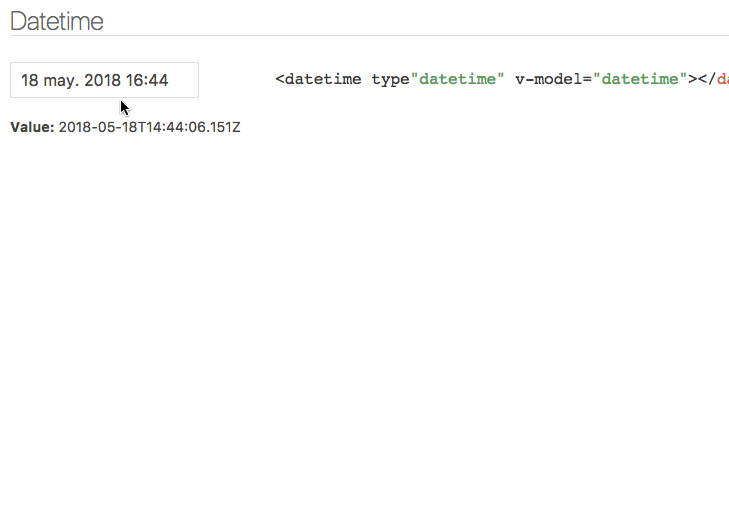
Discussion