🖥
Sublime text | Search all over the project at once
Solution
Open Find in Files with Ctrl + Shift + F. Then, you can search by leaving Where: blank.
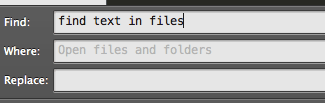
Now regardless of what the "currently open file" is. You can search from the entire project.
problem
Until now
- Open the top level directory file to search from the current directory
- Search in the condition of
Where: ./
It was a bother because I was taking the procedure.
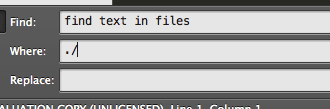
Where: / did not work well.
environment
- Sublime Text 3
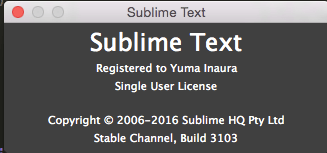
Original by
Sublime text | プロジェクト全体から一斉検索する
About
チャットメンバー募集
何か質問、悩み事、相談などあればLINEオープンチャットもご利用ください。
公開日時
2019-04-16


Discussion