📝
【JavaScript】<template>を使って、データを<table>に反映する
はじめに
<template>を使い、JavaScriptで持っているデータ(オブジェクト配列)を
<table>に反映するサンプルです。
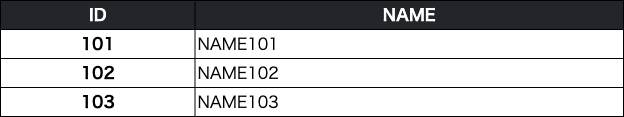
コード
HTMLコード
<!DOCTYPE html>
<html lang="ja">
<head>
<meta charset="utf-8" />
<meta name="viewport" content="width=device-width, initial-scale=1" />
<title>data to table</title>
<script defer src="data-to-table.js"></script>
<style>
main {
width: 100%;
max-width: 960px;
margin-right: auto;
margin-left: auto;
}
#users_table {
width: 100%;
border-collapse: collapse;
}
#users_table thead {
color: #fff;
background-color: #212529;
}
#users_table th,
#users_table td {
border: 1px solid #000;
padding: 2px;
}
</style>
</head>
<body>
<main>
<table id="users_table">
<thead>
<tr>
<th>ID</th>
<th>NAME</th>
</tr>
</thead>
<tbody></tbody>
</table>
<template id="user_table_tr_template">
<tr>
<th></th>
<td></td>
</tr>
</template>
</main>
</body>
</html>
JavaScriptコード
data-to-table.js
(() => {
// データ
const users = [
{ id: 101, name: "NAME101" },
{ id: 102, name: "NAME102" },
{ id: 103, name: "NAME103" },
];
// DOM
const tbody = document.getElementById("users_table").querySelector("tbody"); // table要素内のtbody要素を取得
const trTemplate = document.getElementById("user_table_tr_template").content.firstElementChild; // template要素内のtr要素を取得
// DocumentFragmentを生成し、tbodyに追加したいtr要素を格納していく
const fragment = new DocumentFragment();
for (const user of users) {
const tr = trTemplate.cloneNode(true); // テンプレートのtr要素を複製
const trChildren = tr.children; // tr要素の子要素(th, td)を取得
trChildren[0].textContent = user.id; // 1番目のth要素に id を設定
trChildren[1].textContent = user.name; // 2番目のtd要素に name を設定
fragment.appendChild(tr); // DocumentFragmentに作成したtr要素を追加
}
// tbodyに作成したtr要素をまとめて追加
tbody.appendChild(fragment);
})();
参考サイト
関連書籍
Discussion